Hong Kong to Mainland Remittance via CMB International Bank FPS Transfer - PandaRemit
熊猫速汇PandaRemit - 2025-04-09 16:23:03.0 40

PandaRemit FPS Beneficiary Details
▸ Receiving Bank: DBS Bank (Hong Kong) Limited [016]
▸ Account Name: WO TRANSFER (HK) LIMITED
▸ FPS ID: 0154674
Important Reminders
✓ Must use your personal CMB International Bank account
✗ Third-party and corporate transfers are not supported
✓ Always include your PandaRemit order reference in the transfer remarks
Step-by-Step Transfer Guide
Step 1: Open the inMotion mobile banking app
- Tap "Transfer/FPS"

Step 2: Enter Recipient Details
- Click the search bar and input:
▸ FPS ID: 0154674
- Verify the recipient name displays as:
▸ WO TRANSFER (HK) LIMITED

Step 3: Input Transfer Details
- Enter the transfer amount
- In "Additional Message" (备注), add your PandaRemit order reference
- Review all details carefully


Step 4: Confirm & Complete Transfer
Save the confirmation screenshot for your records
After Transfer:
1. Return to the PandaRemit app
2. Go to "Transfer Records"
3. Check your order status
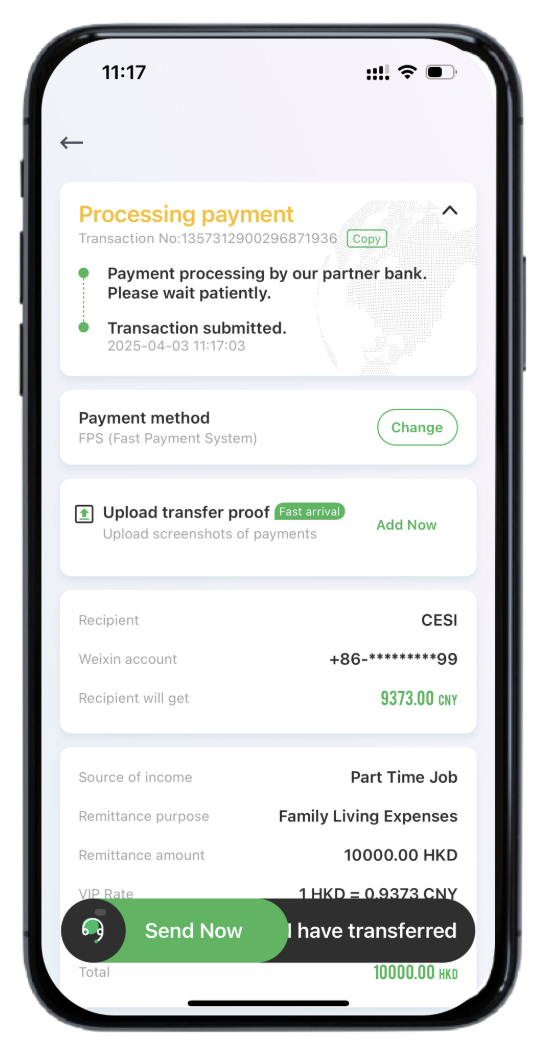
Key Notes
✔ Instant processing during banking hours (9 AM - 5 PM HKT)
✔ Missing reference numbers may delay processing
✔ Keep transaction proof for at least 7 days
Need Help?
- PandaRemit 24/7 In-App Support
For best exchange rates, complete transfers during business hours.

