熊猫速汇招行转账指引 | Transfer Funds Through CMB in PandaRemit App
PandaRemit_OP - 2024-01-03 17:42:39.0 5733

The purpose of this article is to teach you how to transfer funds through
China Merchants Bank's mobile app.
本文的目的是教您如何通过招商银行移动应用程序转账。

STEP1: Create a remittance order on Panda Remit and it will guide you to go to the bank app to make a transfer.
步骤1:在熊猫速汇上创建一个汇款订单,它将指导您转到银行应用程序进行转账。

STEP2 : Open your China Merchants Bank's mobile app and select 转账(Transfer), click 账号转账 (Domestic remittance).
步骤2:打开招商银行手机APP,选择转账--账号转账。

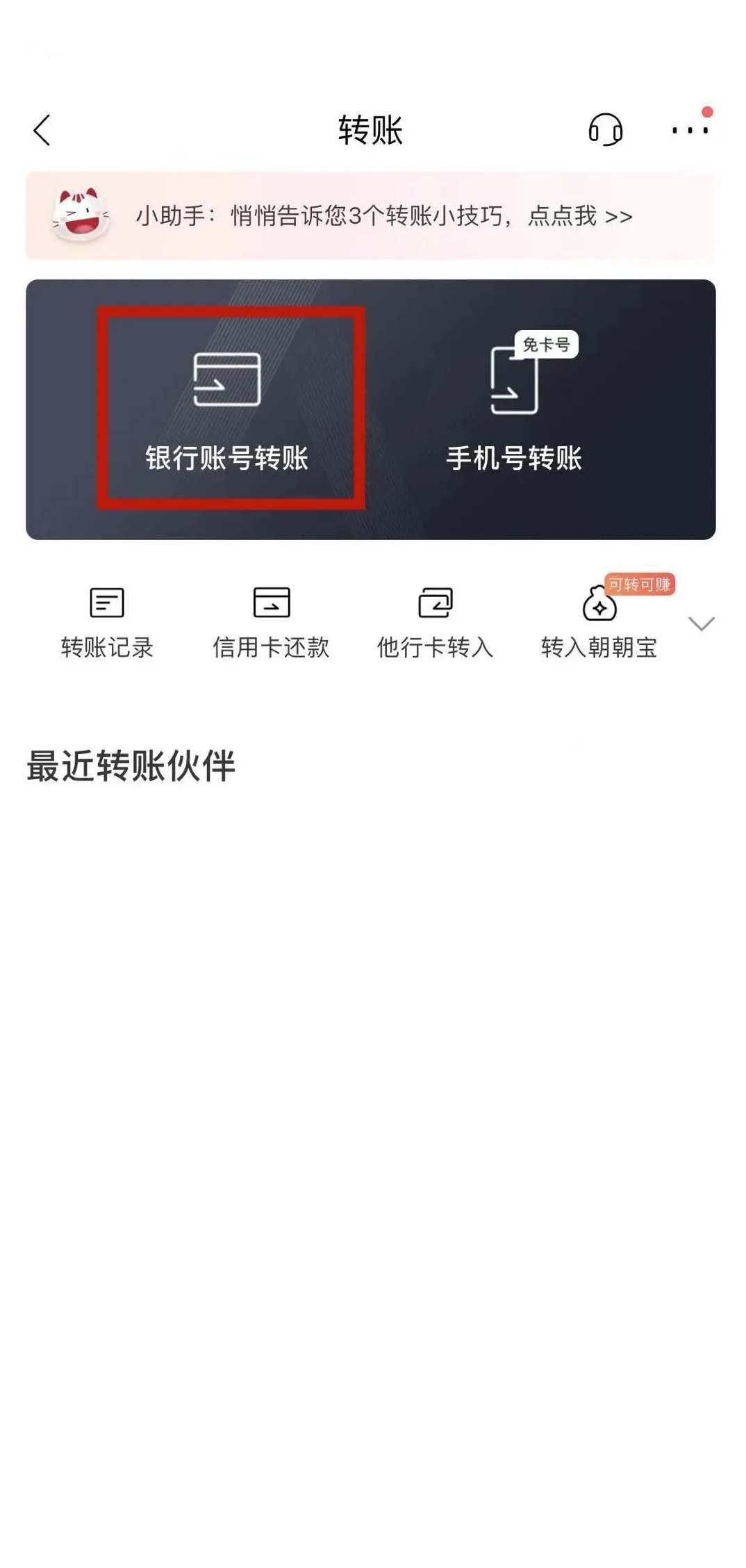

STEP3: Copy the details of the safeguarding account to the beneficiary account details when you transfer funds via the bank app.
步骤3:将安全账户的详细信息复制到银行app的收款账户详细信息。
Please paste the following information in order.
请按顺序粘贴以下信息。
-
收款户名(beneficiary name): Enter your name in the safeguarding account
收款户名:蓝海银行熊猫速汇资金清算账户。
-
收款卡号(beneficiary account number): Enter your safeguarding account number
收款卡号:10183277777730080501800010
-
银行名称(Bank Name):Choose 威海蓝海银行股份有限公司
银行名称:威海蓝海银行股份有限公司
-
-
选择银行(Bank): Choose 蓝海银行/民营银行
选择银行:蓝海银行/民营银行
-
汇款金额(Transfer Amount): Enter the amount that you have created the order on PandaRemit.
汇款金额:输入您在PandaRemit上创建的订单金额。
Click 下一步(Next)and enter your passwords to complete the transfer.
点击下一步,输入您的密码完成转账。

Bank Transfer is completed, kindly wait for the funds to arrive in the safeguarding account.
银行转账完成,请等待资金到达安全账户。




