Singapore to China Remittance: How to Use Panda Remit for Your Transfer?
熊猫速汇PandaRemit - 220
How to Use Panda Remit for Your Transfer?
Step 1: Open the Panda Remit App and Create Your Transfer Order
Enter the SGD amount you wish to send, then tap [Send Now].
Select an existing recipient or tap [+ Add Recipients] (top-right corner).
Multiple receiving methods supported: Bank card, Alipay, or WeChat Pay.
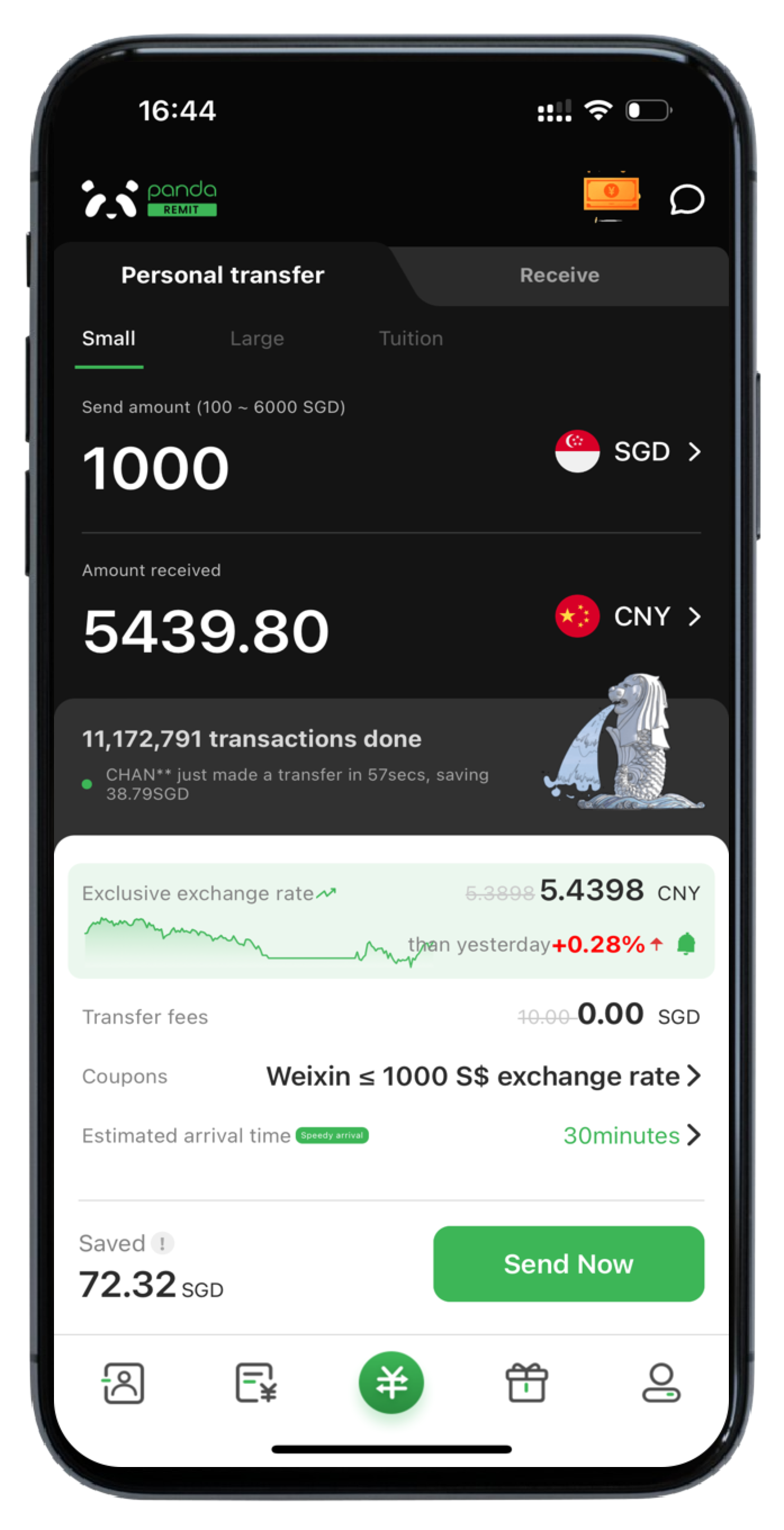
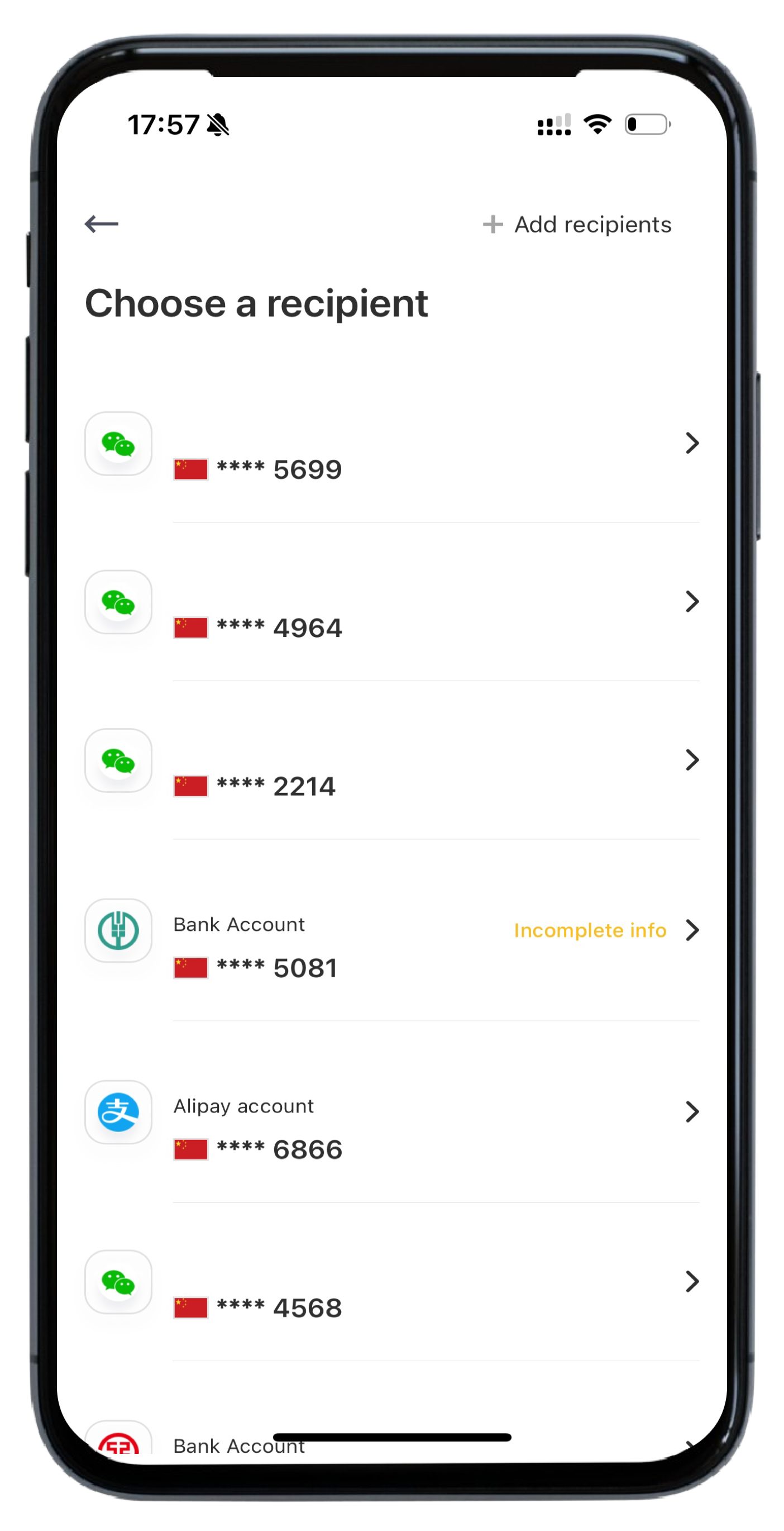
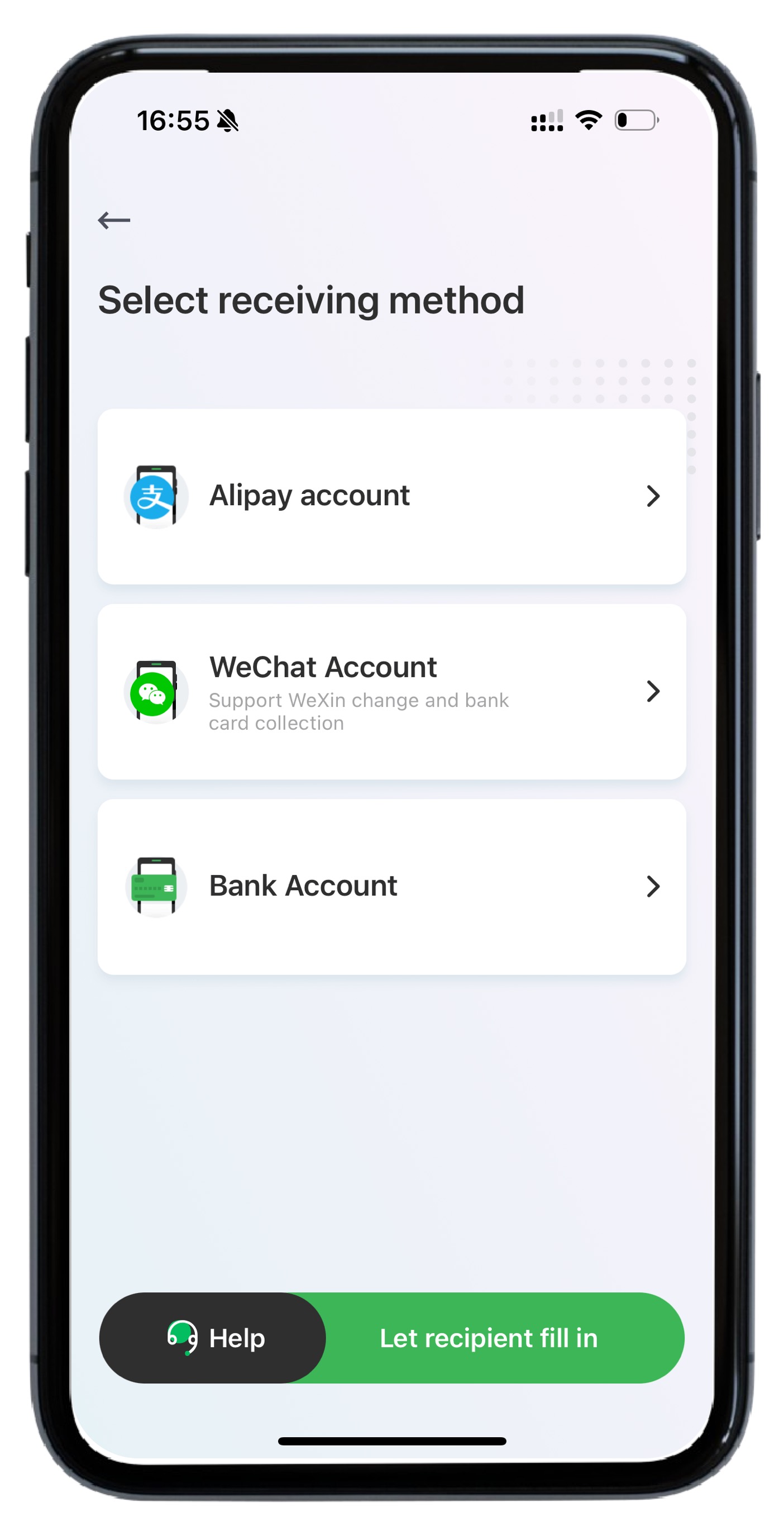
Step 2: Confirm Your Transfer Details
Check the recipient’s name, receiving method, and transfer amount.
Tap [Pay Now] to proceed.
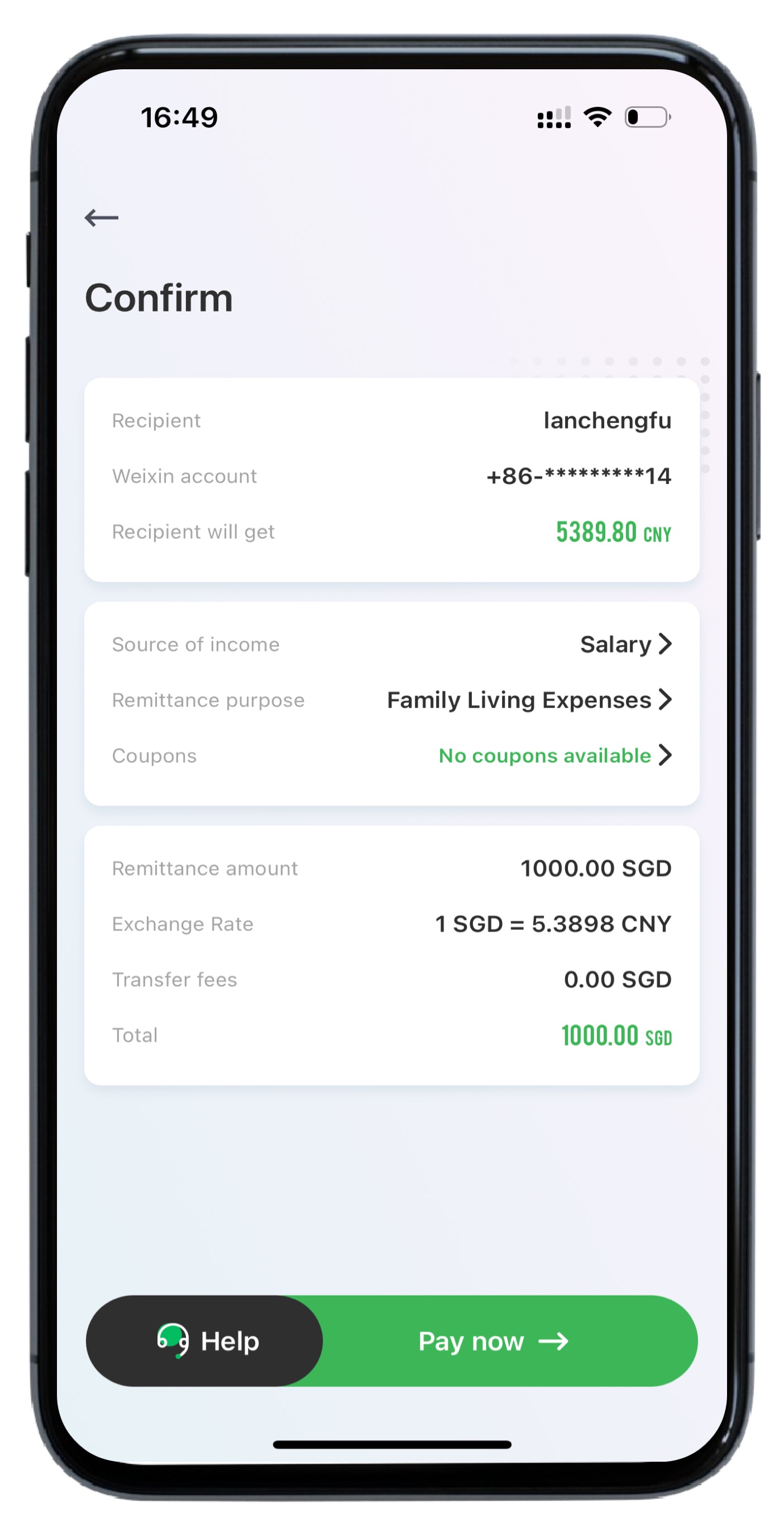
Step 3: Pay Your Order via Preferred Transfer Method
Choose how to send the funds to Panda Remit’s account:
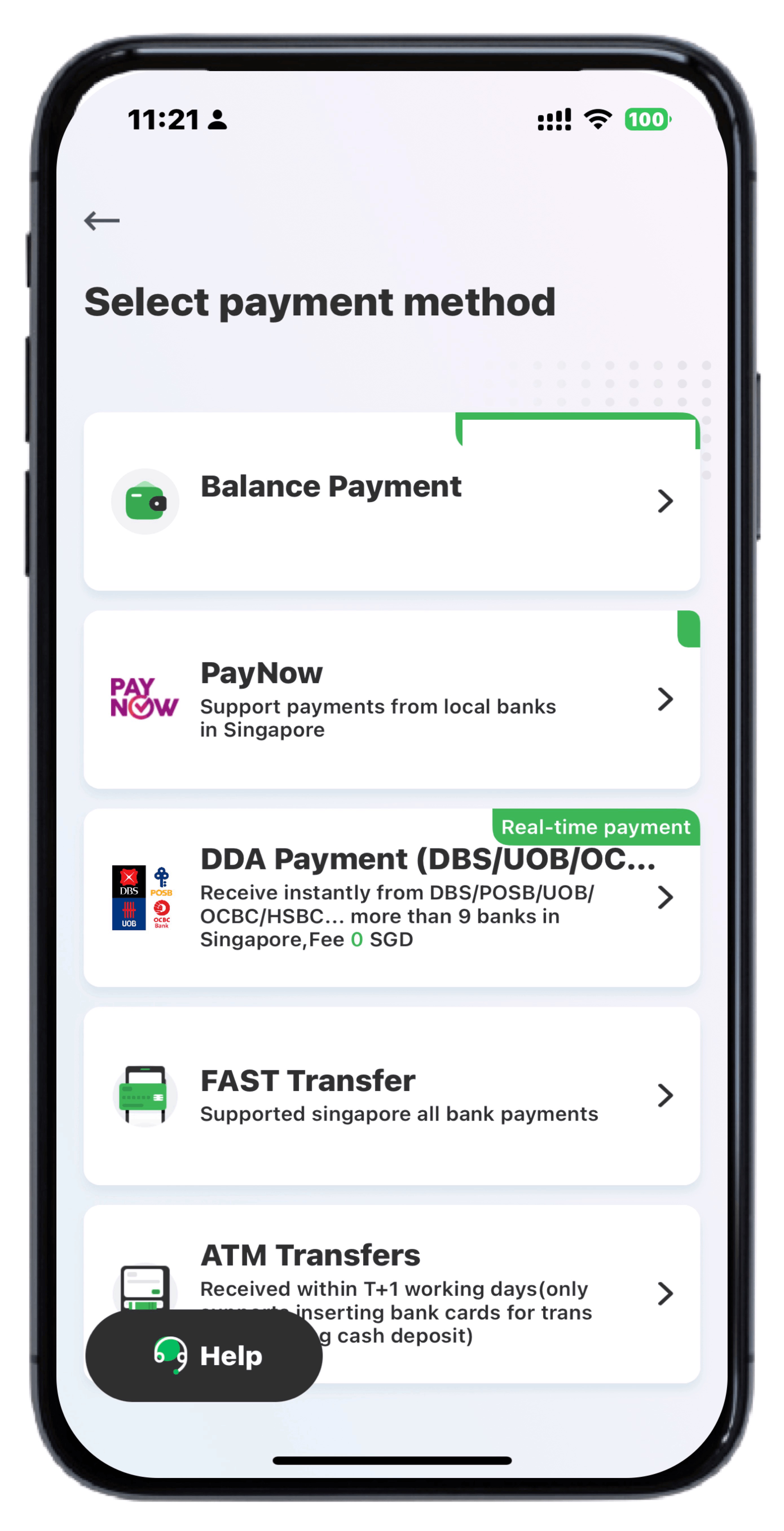
1. Balance Payment: Fast & Easy Transfers
Once you've activated your Balance Account, you can choose to pay directly using your balance.
1️⃣ Select “Balance Payment” as your payment method during checkout.
2️⃣ Enter your payment password to confirm the transfer securely.
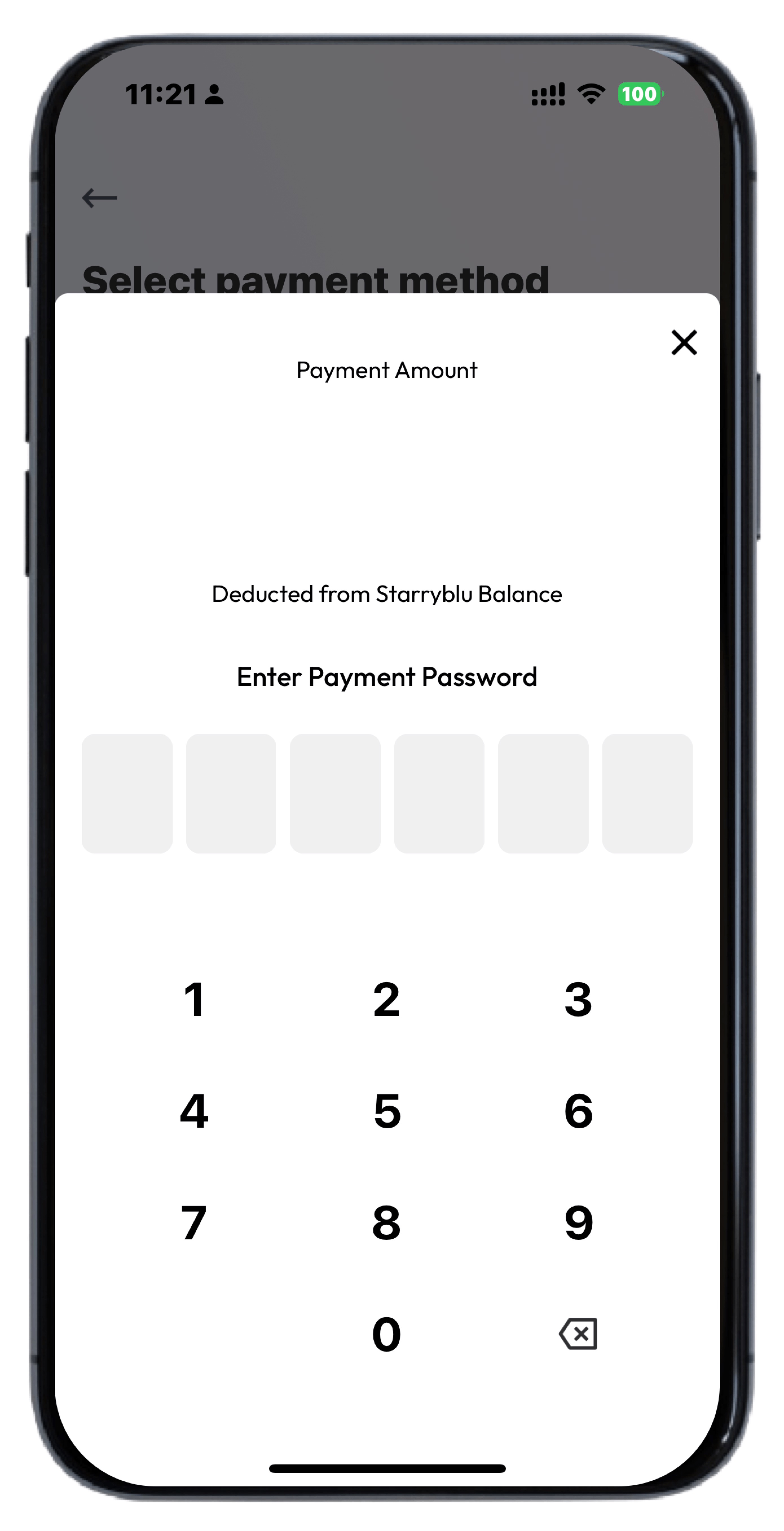
2. PayNow (Recommended for Instant Transfer!)
Scan the QR code OR transfer via UEN: 201941244H001
Notice : Include the Bill Reference No. from your order to avoid delays.
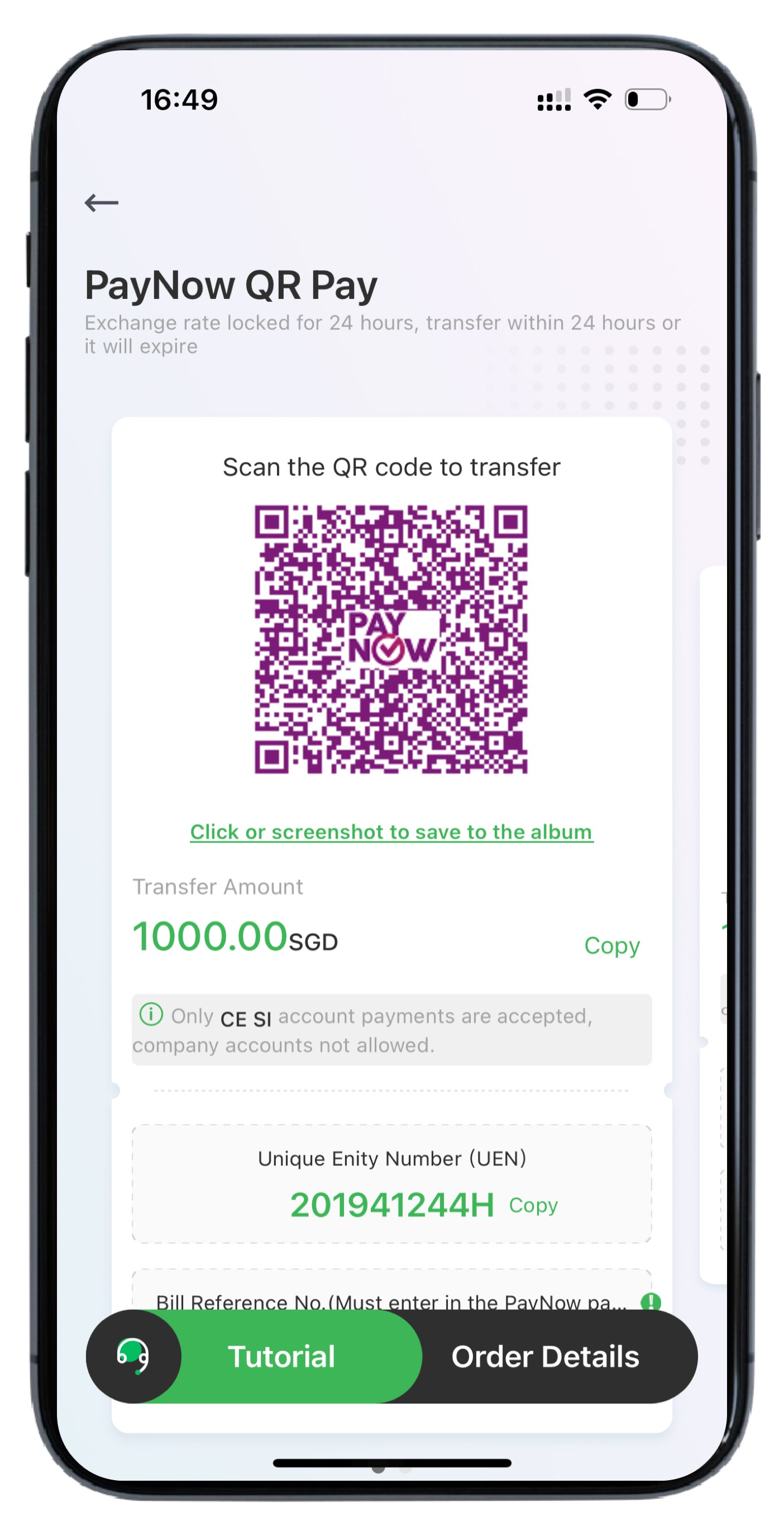
PayNow Guides:
3. Fund Transfer (2–3 hours) (We advise you transfer during 9:00–18:00)
- Delays may occur outside banking hours.
4. ATM Transfer (T+1 business day, excludes UOB/OCBC)
Step 4: Track Your Order Status
After payment, check the transfer progress in [Order Details].
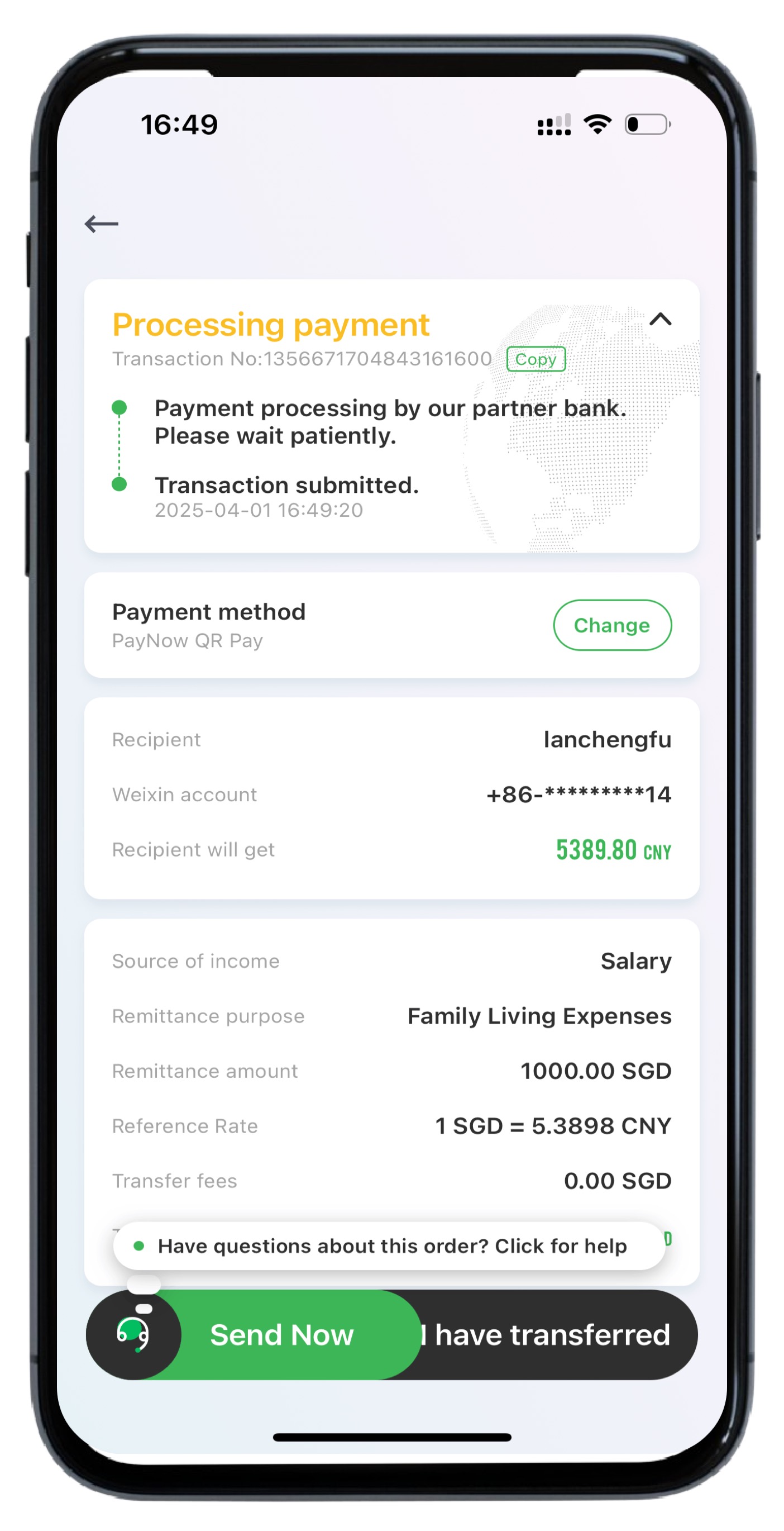
For Alipay Recipients:
Enable Alipay Quick Receive to collect funds instantly.
[How to Receive via Alipay]
Note: Delays may occur if payment details are incorrect. Contact support for assistance.


