Hong Kong Remittance : How to transfer with Panda Remit?
熊猫速汇PandaRemit - 2025-04-02 11:27:37.0 187
How to transfer with Panda Remit?
Step 1: Enter Transfer Amount
Open the Panda Remit app/website, input the amount you wish to send, and tap [Send Now].
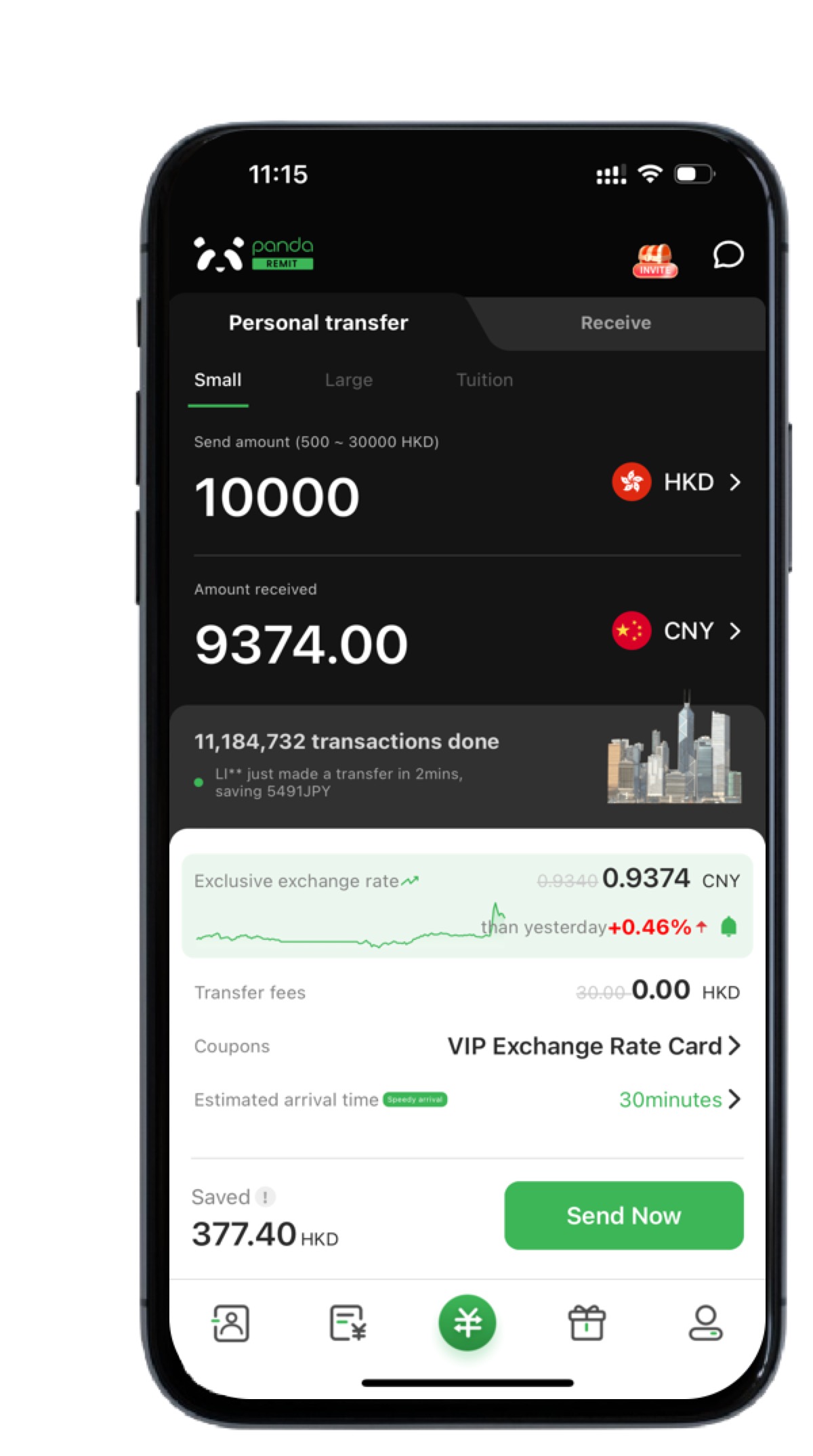
Step 2: Select or Add a Recipient
Choose an existing recipient or tap [+ Add Recipient] (top-right corner) to add a new one.
Confirm the details and tap [Pay Now].
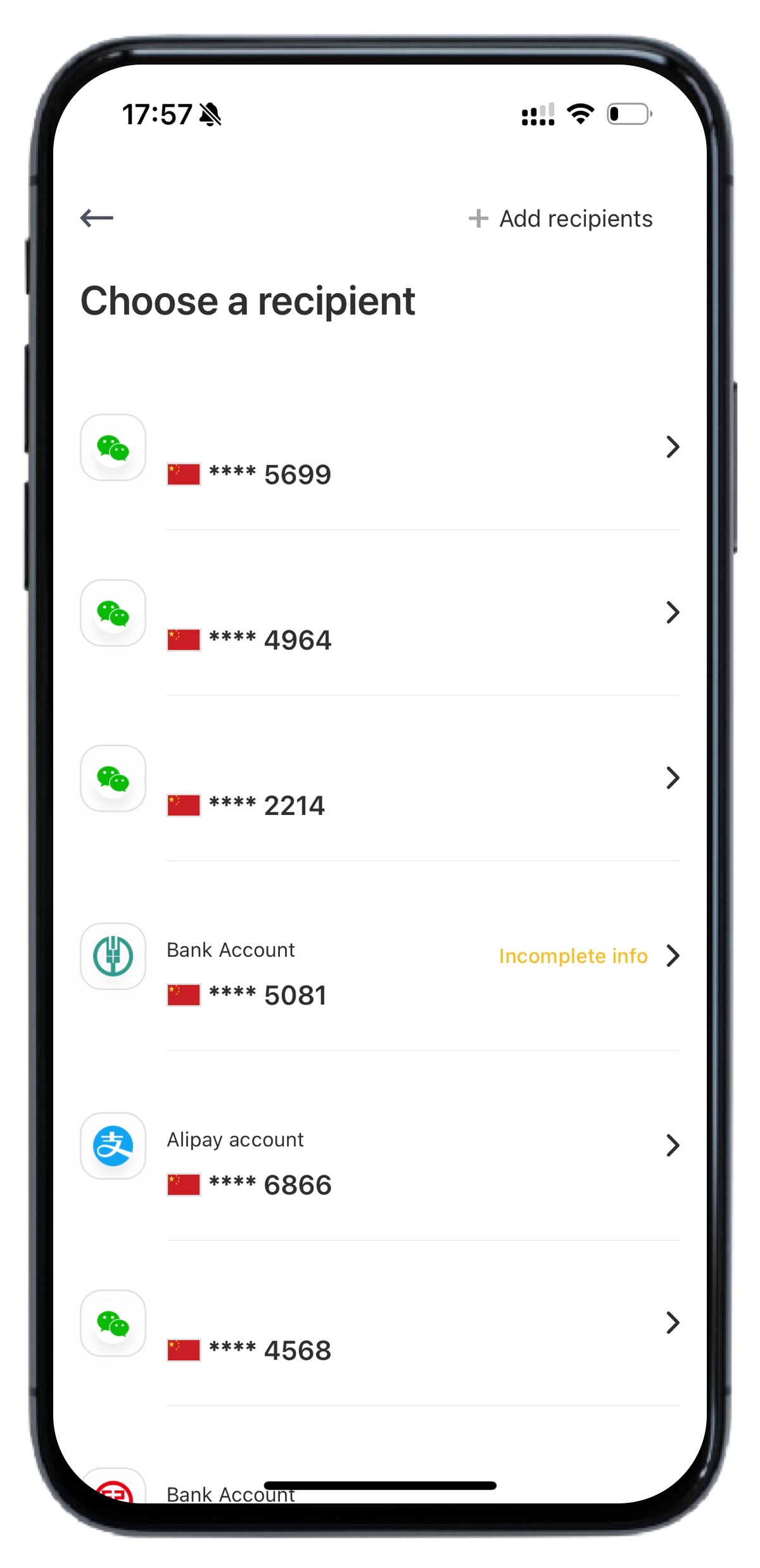
Step 3: Choose Your Payment Method
Supported options:
FPS (Fast Payment System) – Instant transfer
Tap & Go – Online payment
WeChat Pay HK (via FPS)
Alipay HK (via Bank Transfer)
E-Banking Transfer
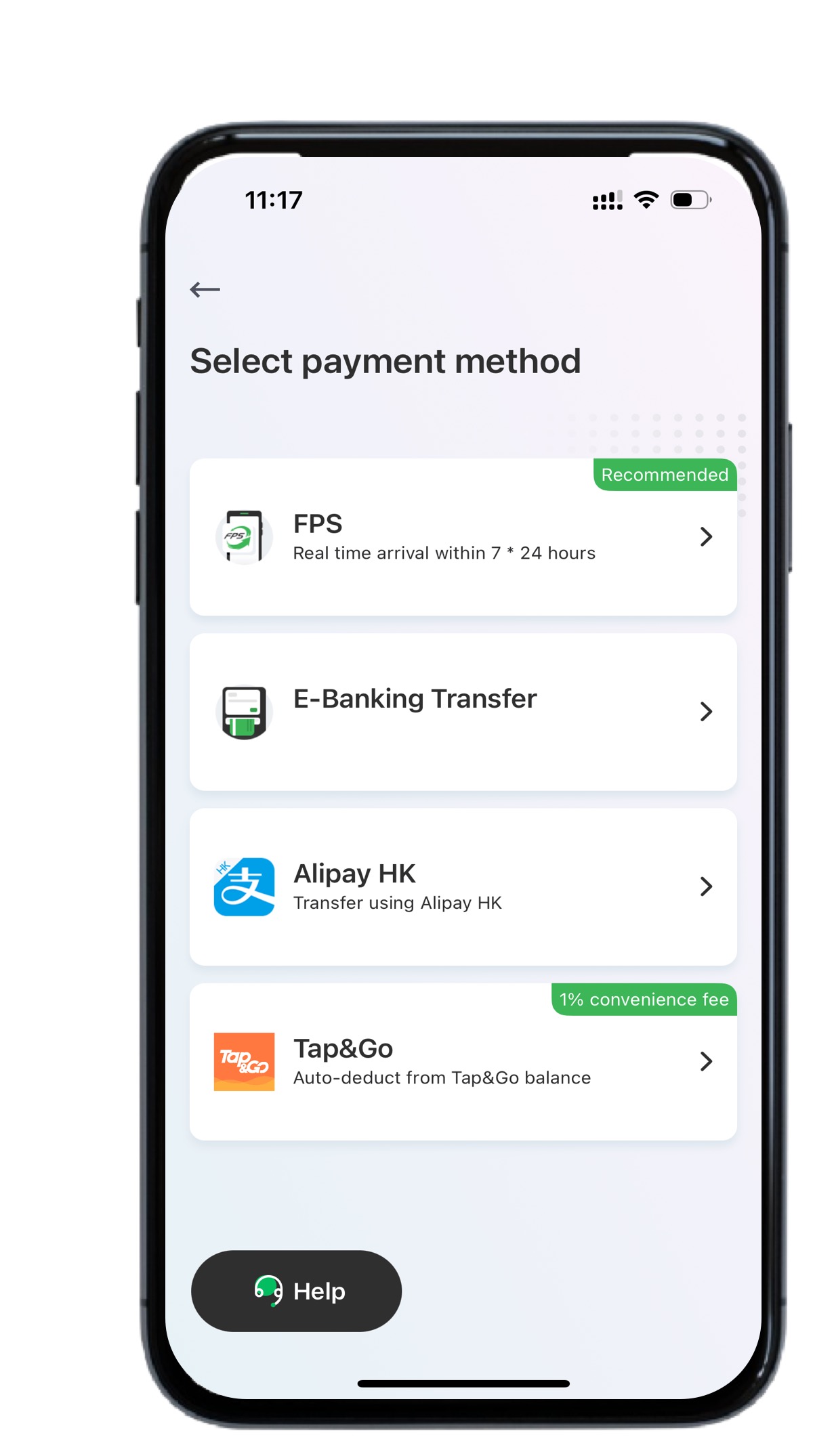
Step 4: Make Payment (Example: FPS Transfer)
Transfer the amount from your Hong Kong bank account to Panda Remit’s designated account using the details provided in the app.
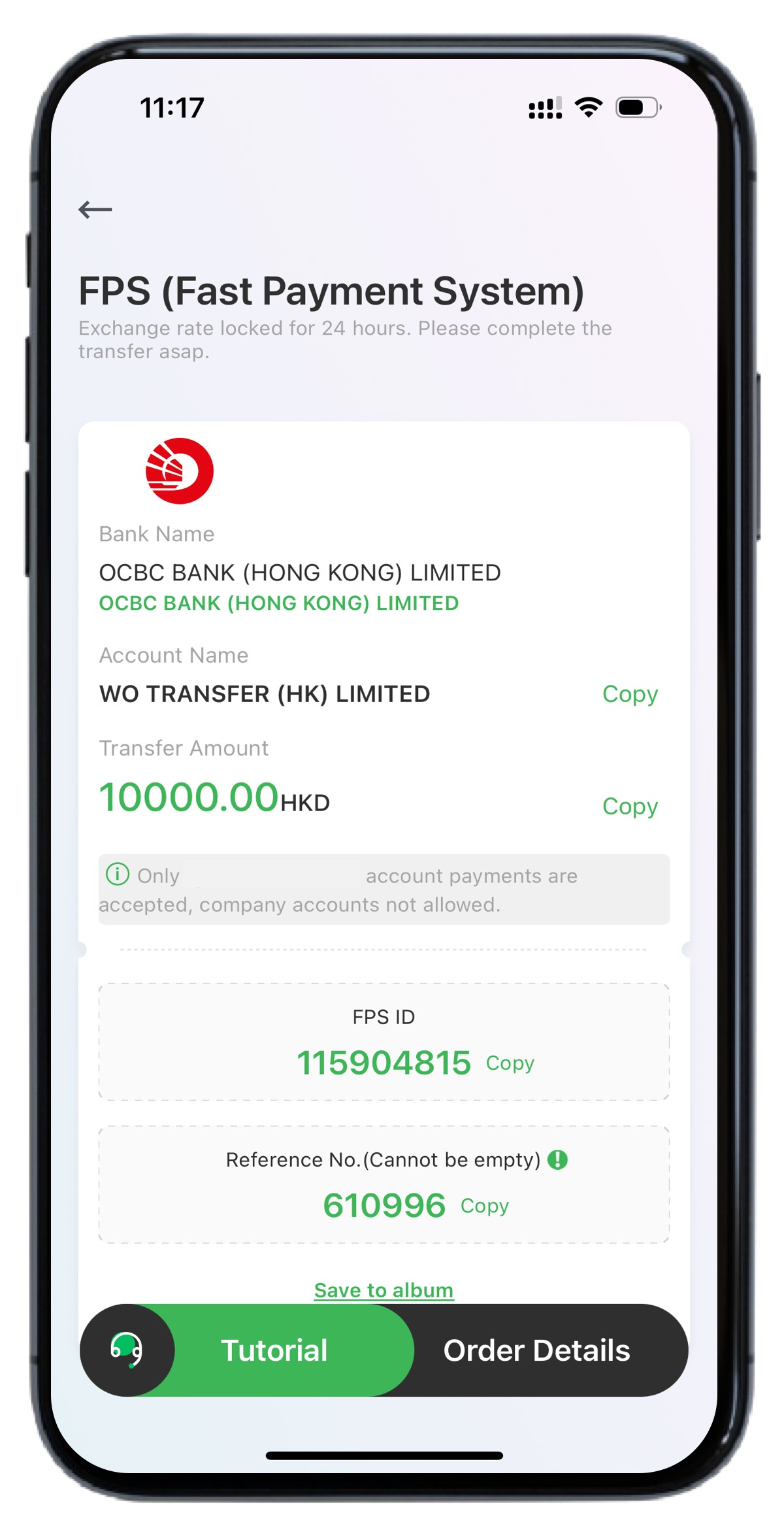
Important: Include the 7-digit reference number from your order to ensure smooth processing.
Bank Transfer Guides:
Alipay HK (Bank Transfer) Guide
CMB Wing Lung Bank (FPS) Guide
Standard Chartered (FPS) Guide
CITIC Bank International Guide
Step 5: Track Your Transfer
- Check the order status in the app.
- For Alipay recipients, enable Quick Receive for instant access.
- [How to Receive via Alipay]
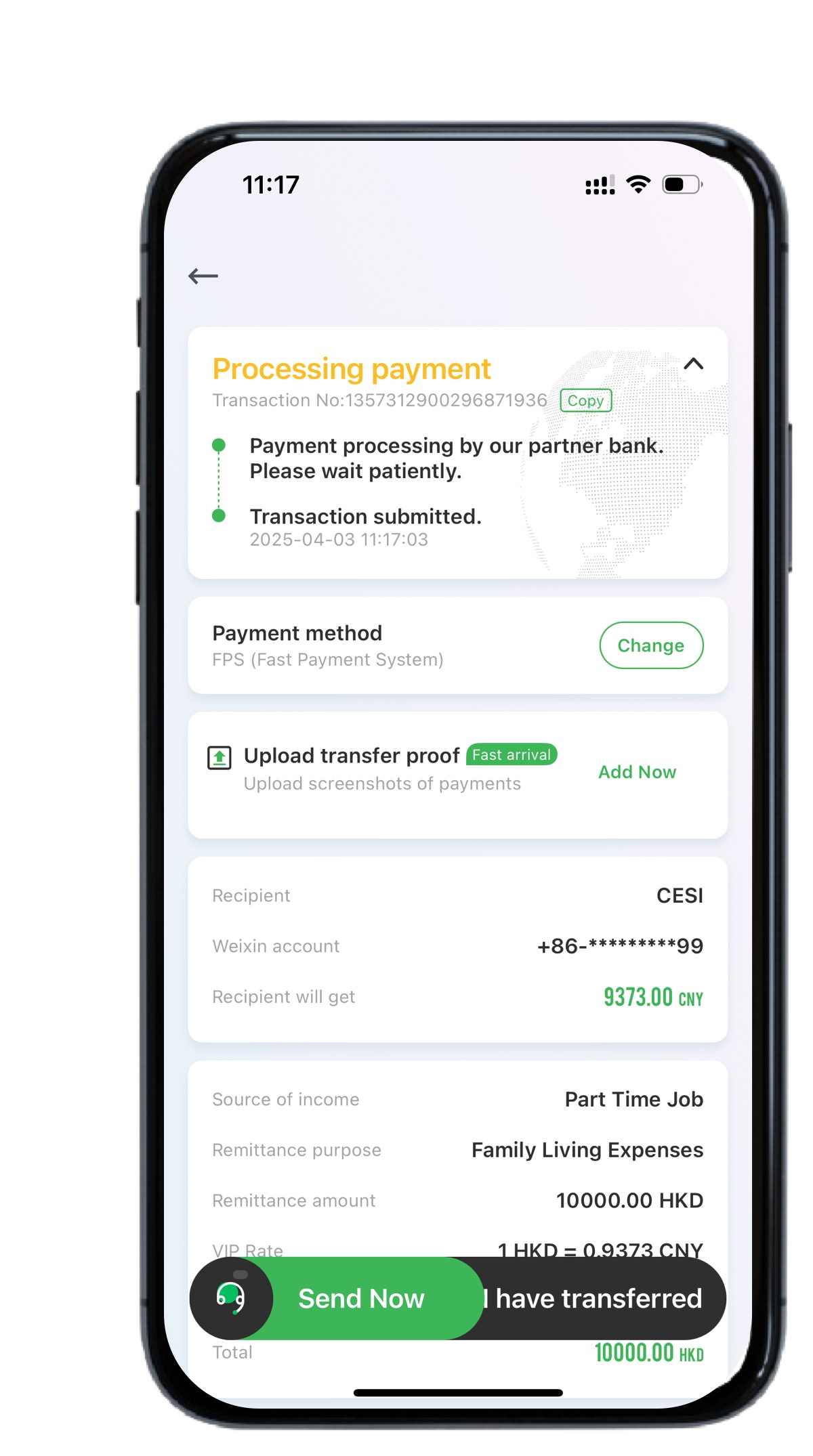
Note: Delays may occur if payment details are incorrect. Contact support for assistance.
Key Features:
Fast & Secure – FPS transfers are instant!
Multiple Payment Options – Choose what works best for you.
Easy Tracking – Check your order status anytime.
Tip: Bookmark this guide for future transfers!

