Singapore to China Remittance: How to Transfer via POSB PayNow
熊猫速汇PandaRemit - 143
How to Complete PayNow Transfer
(This guide explains UEN transfer. For faster payment, scan the QR code on your order page!)

POSB BANK

Recipient Details for Panda Remit
Bank Name: DBS Bank Limited
UEN: 201941244H001
Notes:Use your personal bank account (company/non personal transfers not supported)
Must fill the reference number from your Panda Remit order!
Step 1: Launch POSB Mobile Banking App
Open the app and select "PayNow"
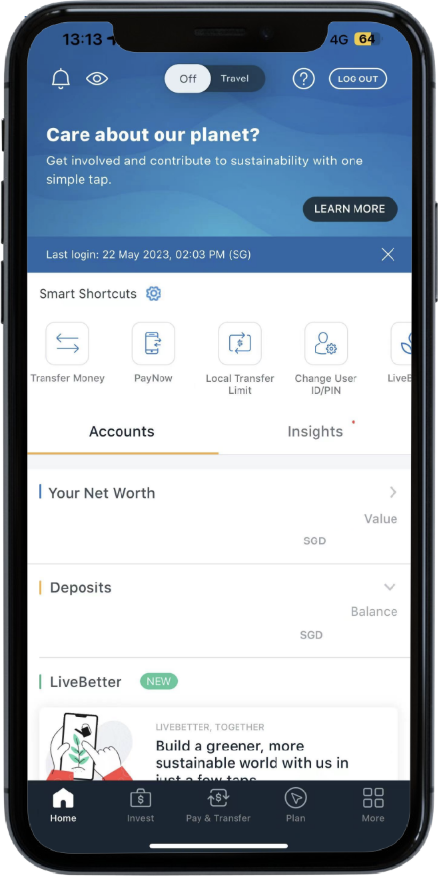
Step 2: Select "PayNow to UEN"
Enter Panda Remit’s UEN: 201941244H001
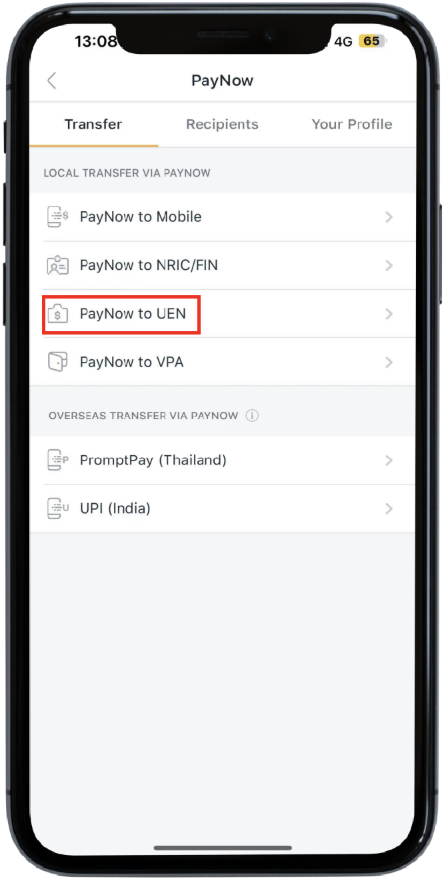
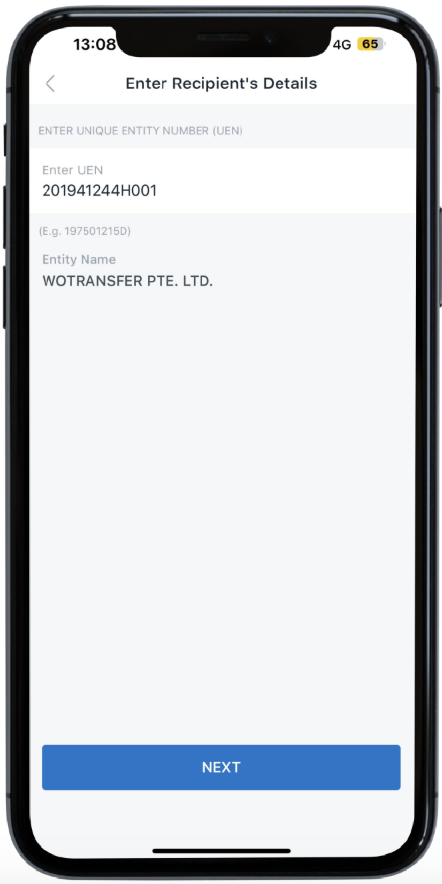
Step 3: Enter Transfer Details
Input the exact amount
Add the reference number from your Panda Remit order
(If needed, click "Change Limit" to adjust transfer limits)
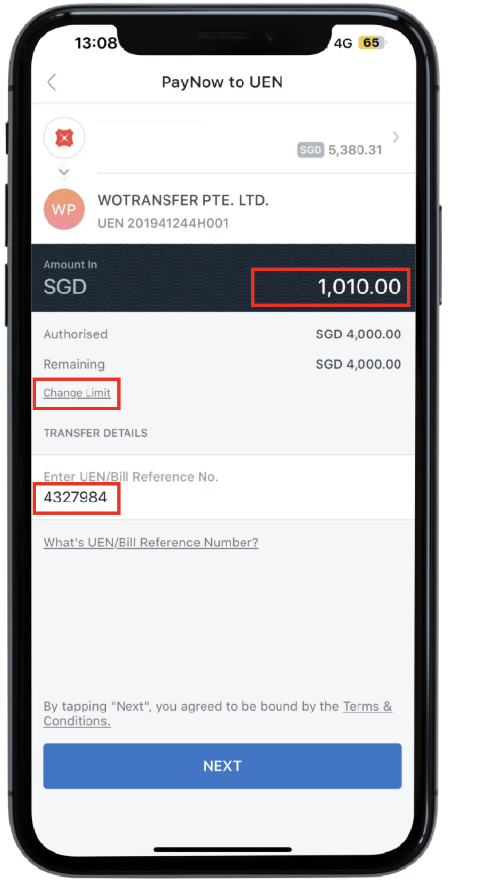
Step 4: Confirm & Transfer
Verify all details
Tap "TRANSFER NOW" to complete payment
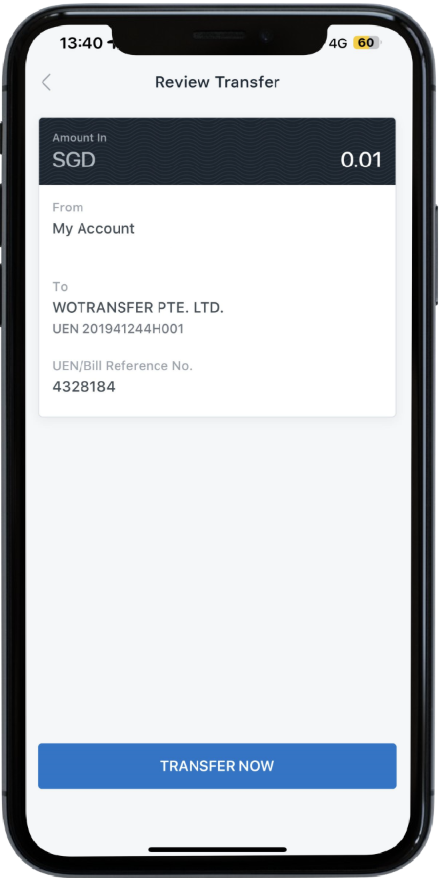
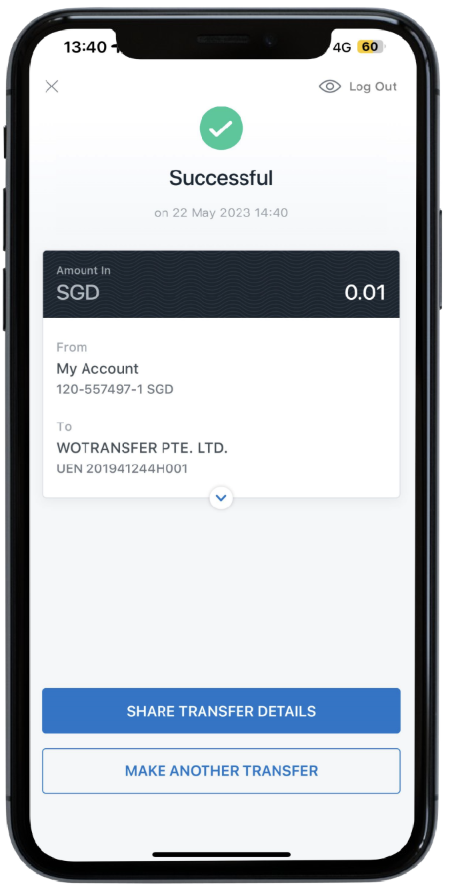
After Transfer
Track status in the Panda Remit app
Panda Remit 24/7 Chat
Fast ✔ Low Fees ✔ Secure ✔
Trusted by 500K+ Users in Singapore
(For instant transfers, scan the QR code in your order!)


