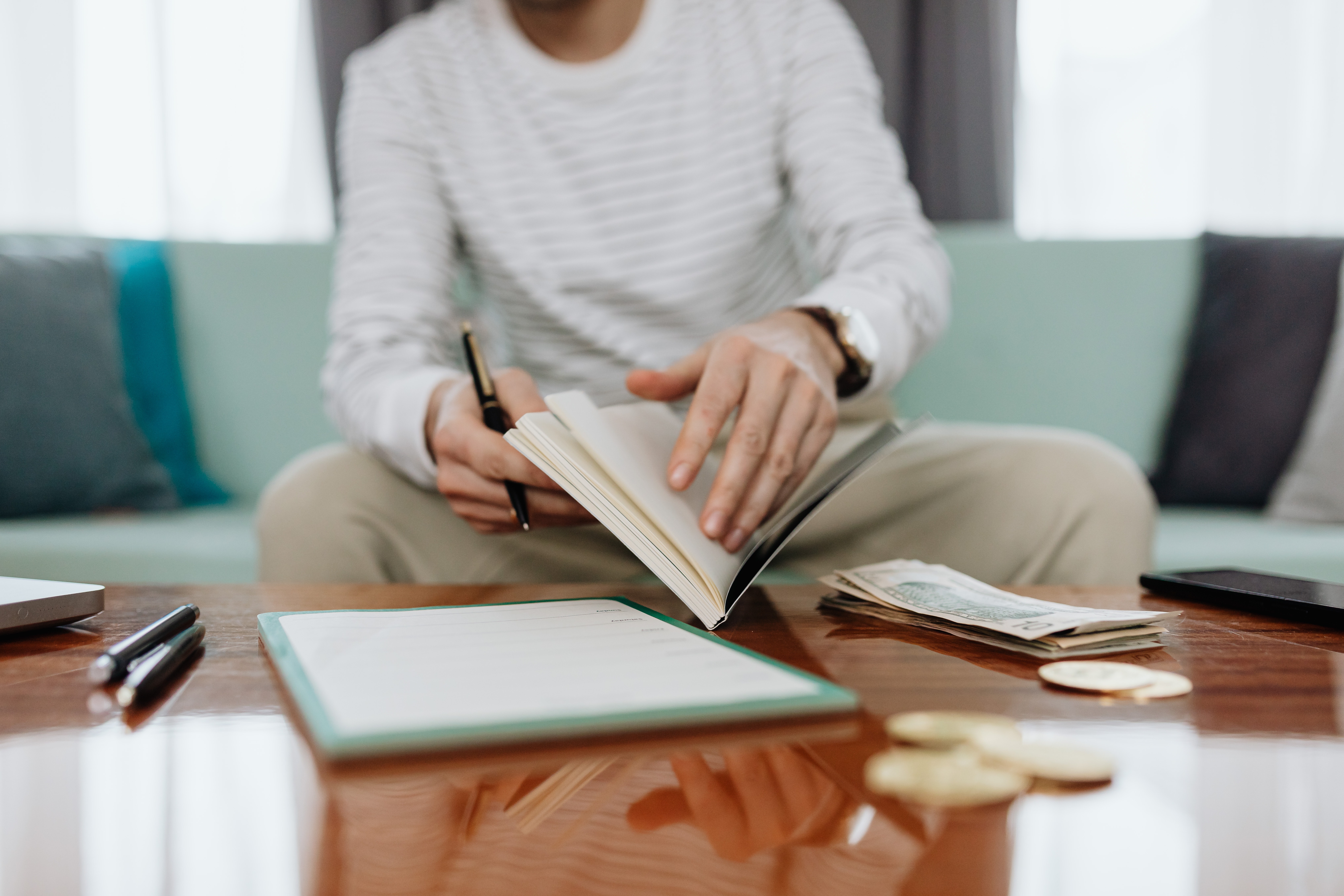Singapore Proof of Address—POSB Bank E-Statement
熊猫速汇PandaRemit - 2025-04-05 17:04:47.0 176
[Singapore] Proof of Address—POSB Bank E-Statement

POSB BANK (Post Office Savings Bank of Singapore)
Valid POSB Bank proof of address example:
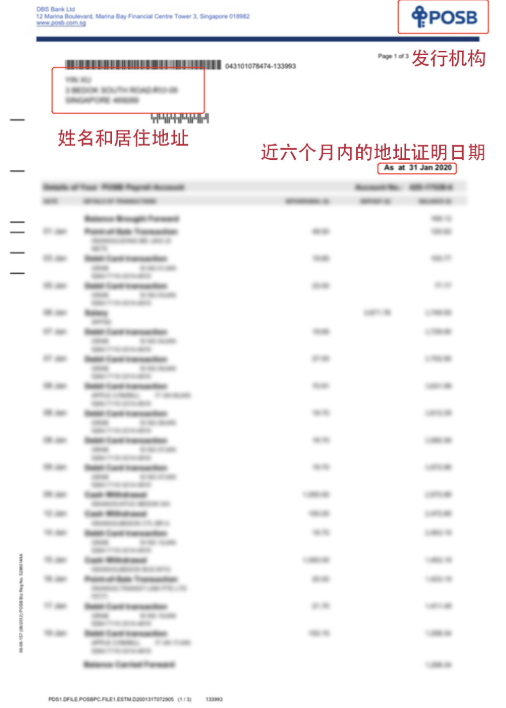
Note:
Users residing in Singapore can use a printed POSB bank statement as proof of address for cross-border remittances. The POSB bank statement must clearly show your name, residential address, proof of address date, issuing institution name, and be a rental proof issued within the last six months, with a clear photo. Missing any of these essential details will result in account review failure.
Steps to obtain POSB bank proof of address:
1. Download the app and register/login
Go to the app store to download [POSB digibank], click [Log In] to sign in. If you don’t have an account, click [GET STARTED] to create a POSB online banking account and complete registration by following the prompts.
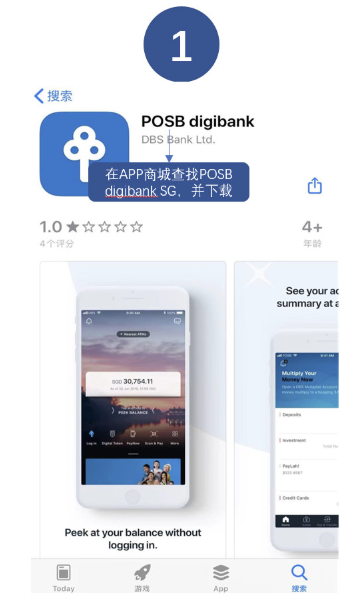
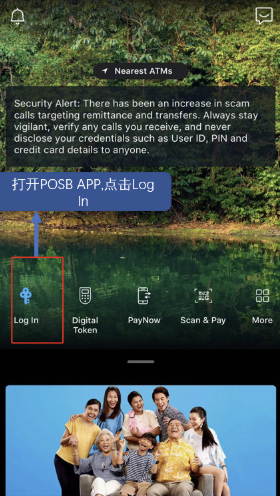
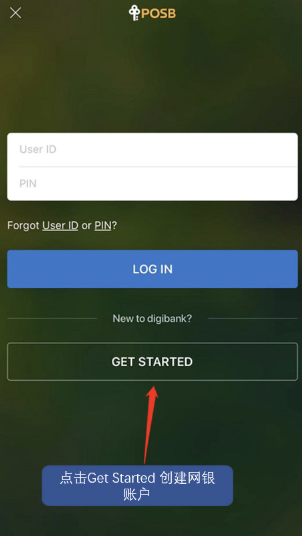
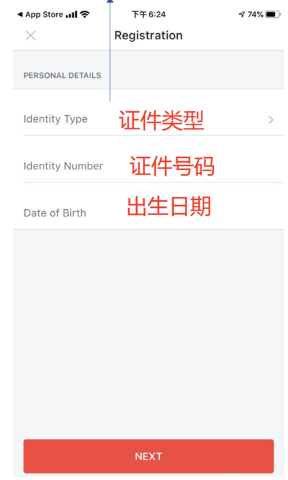

2. Obtain e-statement (proof of address)
Click [More], then select [eStatements] to enter the e-statement page. Choose [Deposit Account Statement], then click [SHOW STATEMENTS] to view statements. After entering the latest relevant statement, take a screenshot and save it to your album.
Note: You need to select an e-statement from the last six months for proof of address!
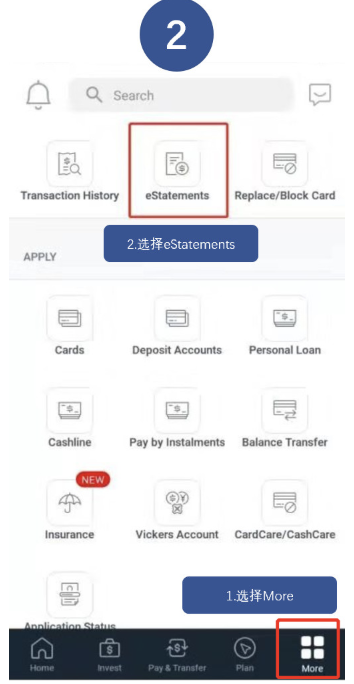
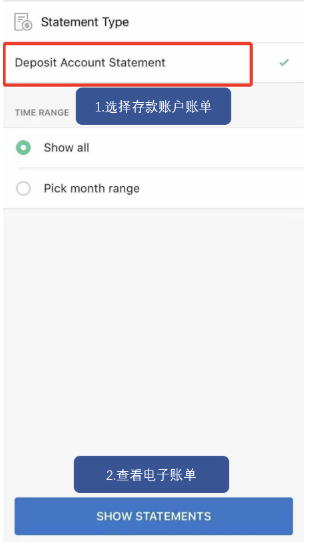
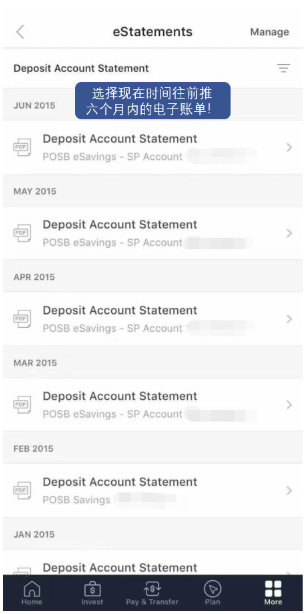
3. Upload the e-statement (proof of address) on the PandaRemit app
Go to the PandaRemit account review page, upload the photo, and submit for review.
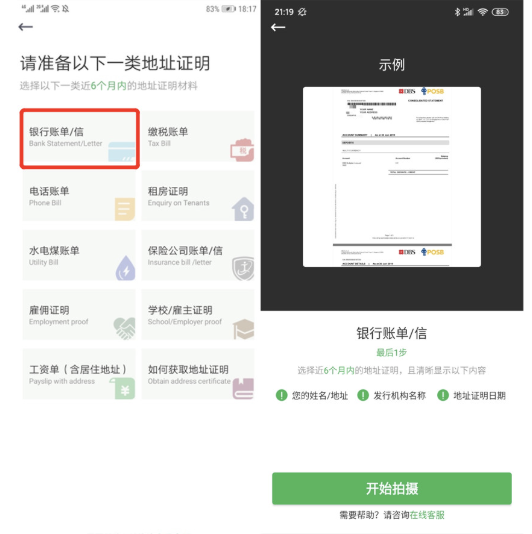
Finally, ensure your POSB bank statement includes name, residential address, proof of address date, and issuing institution name. Missing information will cause review failure!
Follow the tutorial. For questions, contact customer service.