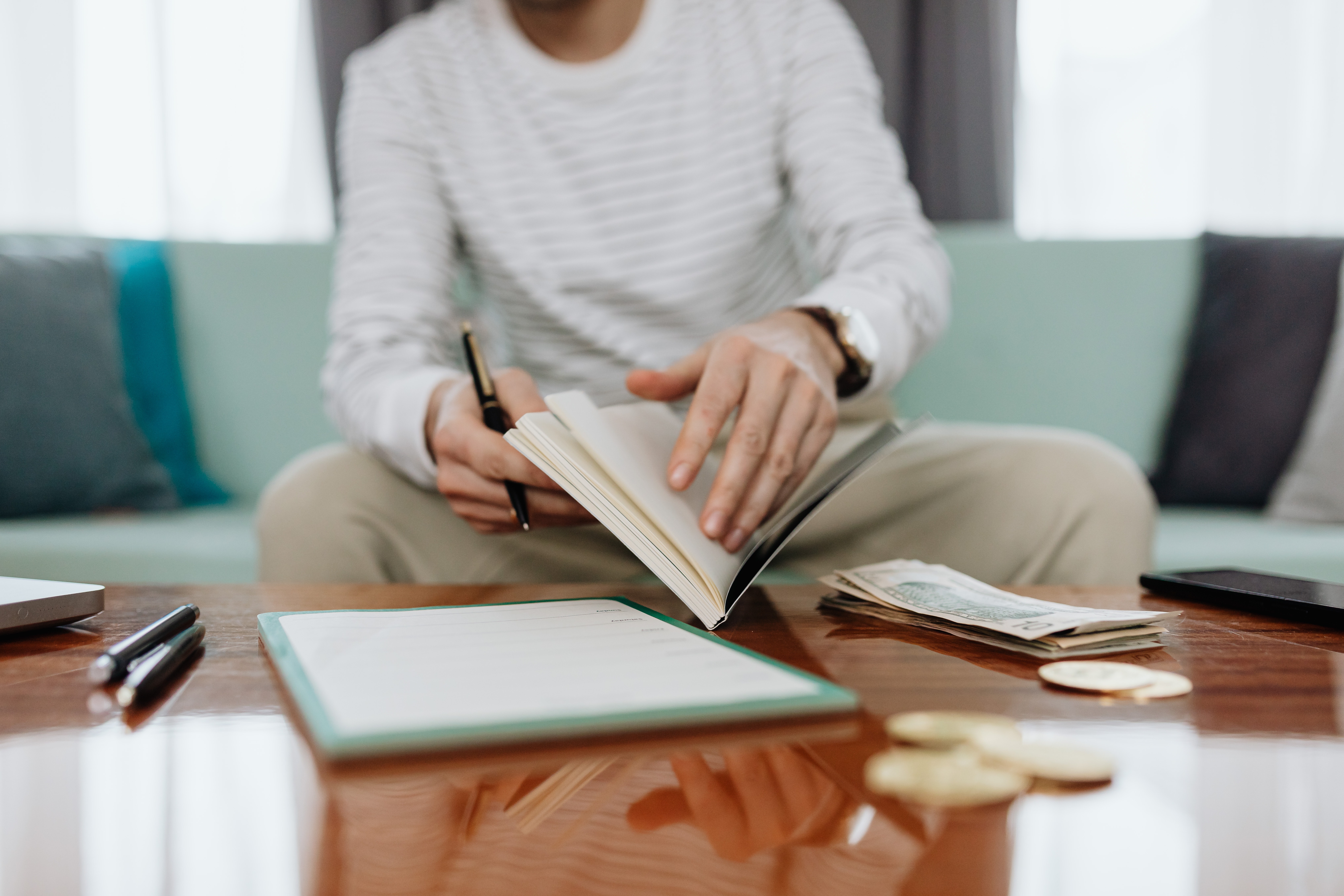Singapore Proof of Address—DBS Bank E-Statement
熊猫速汇PandaRemit - 2025-04-06 10:27:28.0 230
DBS (Development Bank of Singapore)
Note:
Users residing in Singapore can use a printed bank statement as proof of address for cross-border remittances. The DBS bank statement must clearly show your name, residential address, proof of address date, issuing institution name, and be a bank statement issued within the last six months, with a clear photo. Missing any essential details will result in review failure.
Steps to obtain DBS bank statement:
- Download the app and register/login
Go to the app store to download [DBS digibank SG], after downloading, select [Log In].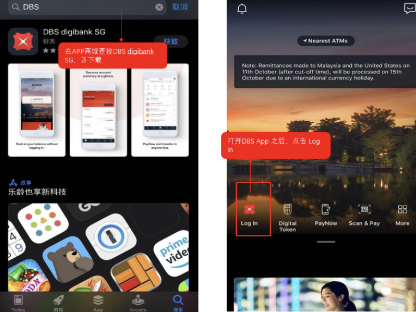
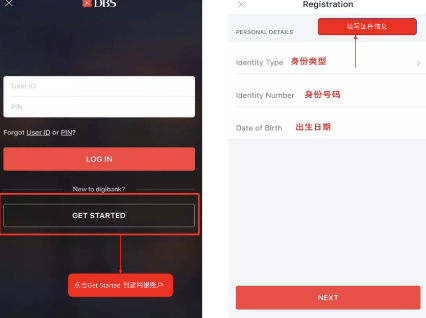
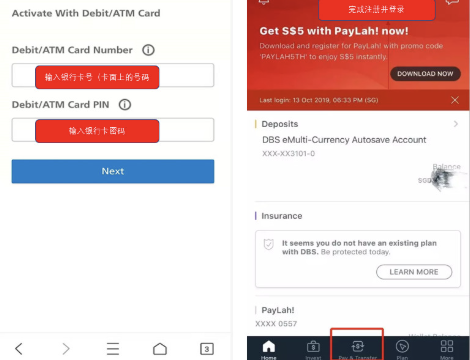
- Enter the DBS App homepage
First select [more], then click [eStatements], then click [Deposit Account Statement].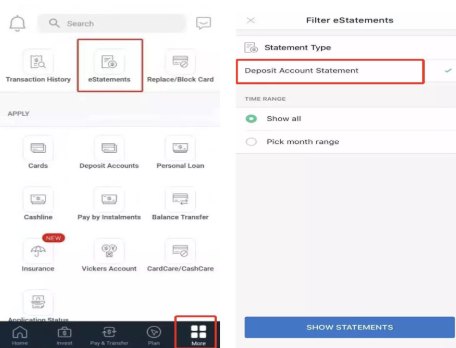
- Select any statement from the last 6 months, open, download, or take a screenshot, and save to your phone album.
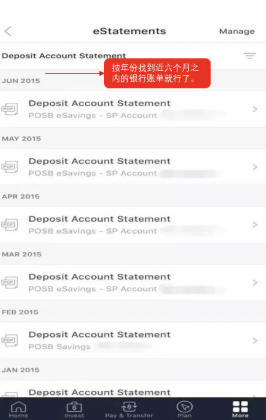
Go to the PandaRemit account review page, upload the photo, and submit for review. Finally, ensure your DBS bank statement includes name, residential address, proof of address date, and issuing institution name. This is crucial for review approval!