Singapore to China Remittance: How to Transfer via UOB e- Banking
熊猫速汇PandaRemit - 2025-04-06 16:10:23.0 321

UOB BANK
Account Number: 0720360249
Bank Name: DBS BANK LIMITED
PayNow Proxy: 201941244H001
Notice:
Must use your personal UOB account
Complete transfer via UOB mobile app (web transfers have limitations)
Include correct reference number from your Panda Remit order
Firsttime transfers require adding beneficiary (avoids $1,000 limit)
StepbyStep Guide:
1. Open UOB Mobile Banking App
Tap "Pay/Transfer" from main menu
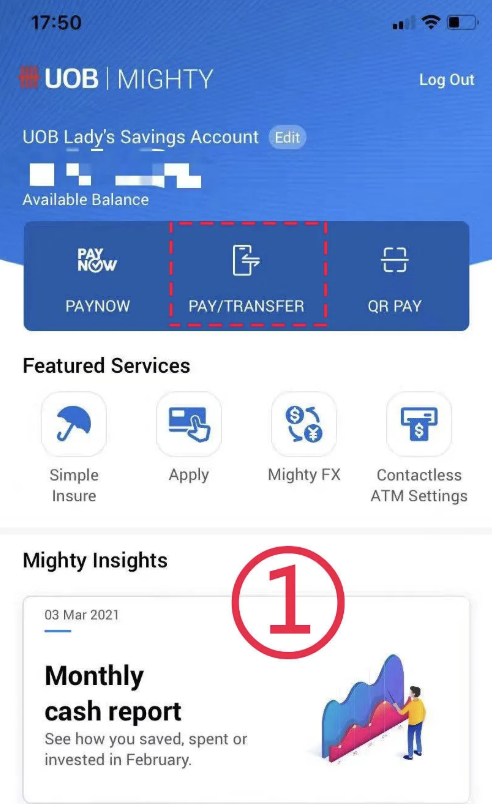
2. Create New Transfer
Select "New Transfer"
Choose "Bank Account" as transfer type
Select "DBS" as recipient bank
Enter account number: 0720360249
(Firsttime users must "Add Beneficiary" first)
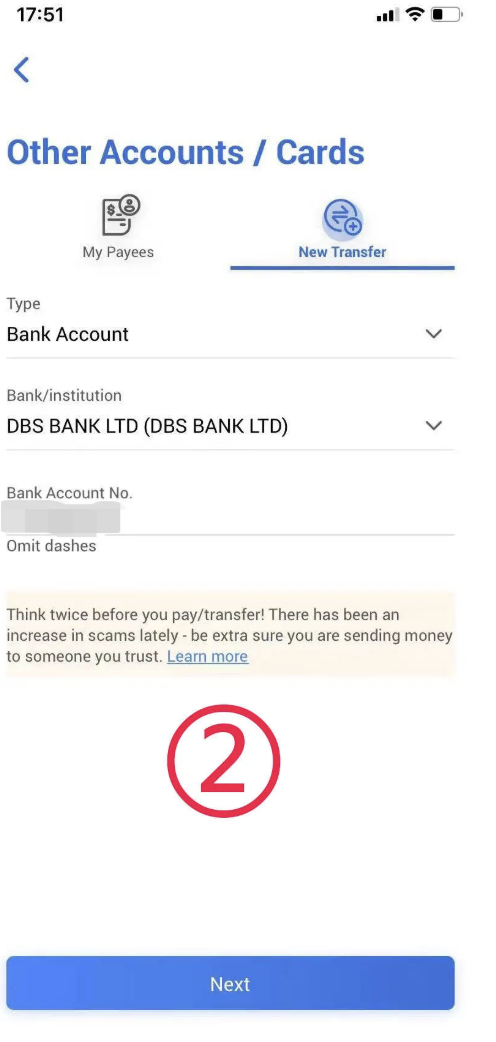
3. Enter Transfer Details
Input transfer amount
Fill in reference number from your Panda Remit order
Review all details carefully
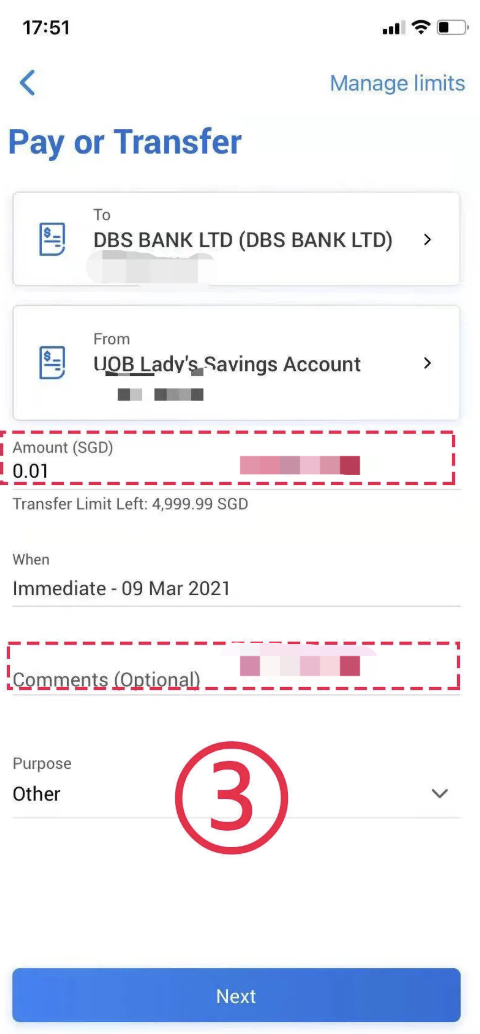
4. Confirm & Complete Transfer
Verify all information is correct
Authenticate transaction via your preferred method
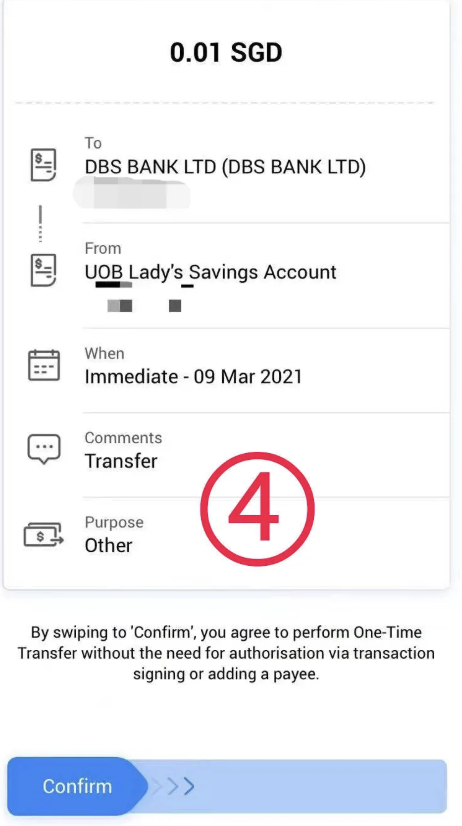
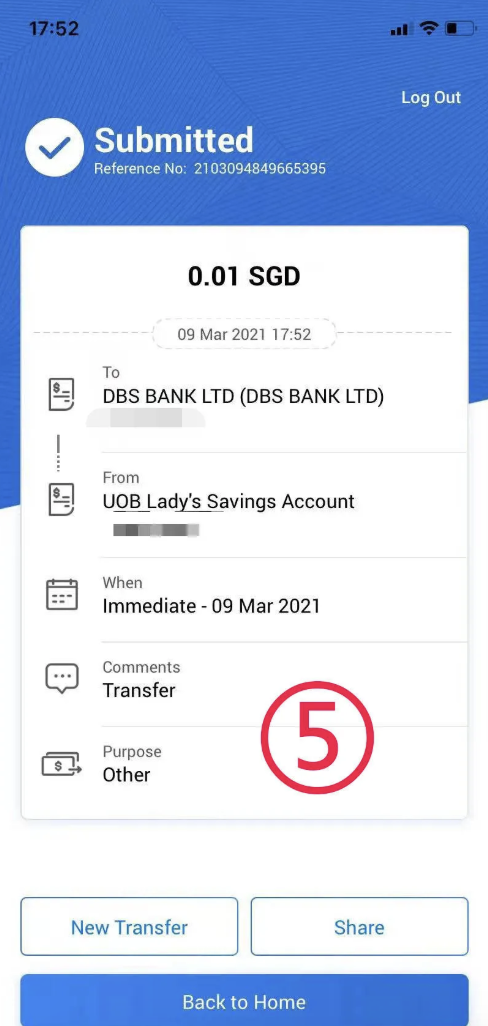
5. Final Step in Panda Remit App
Return to your Panda Remit order
Tap "I Have Transferred" to notify us
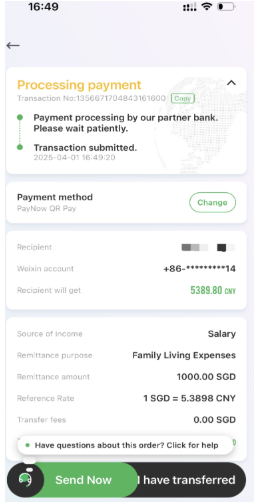
Important Notes:
Web Banking Limitation: Reference numbers can only be added via mobile app
SameName Policy: Only transfers from your own account accepted
TimeSensitive: Complete promptly to lock in exchange rate
First Transfer: Must add beneficiary to avoid $1,000 transfer limit
Panda Remit Support: Available inapp 24/7



