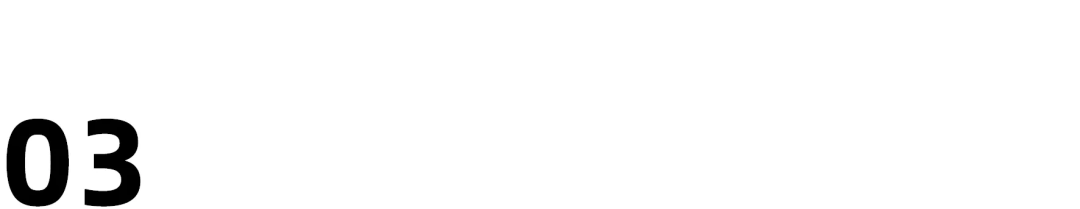Tutorial on Receiving Money via Mobile Number (Mybank)
PandaRemit_OP - 2025-08-06 17:44:13.0 344

If you choose Mobile Number to receive money, you need to open the Alipay App to collect funds manually on your first remittance
After you finish your first remittance to Alipay, subsequent remittances can be completed automatically without additional confirmation on Alipay
Money receiving method 1: Set up where you receive money in advance
After choosing to receive money via mobile phone, you can set that money will be deposited in account balance or the bank card linked to the account.
After setting up, when money arrives, it will be automatically deposited; no need to choose again.



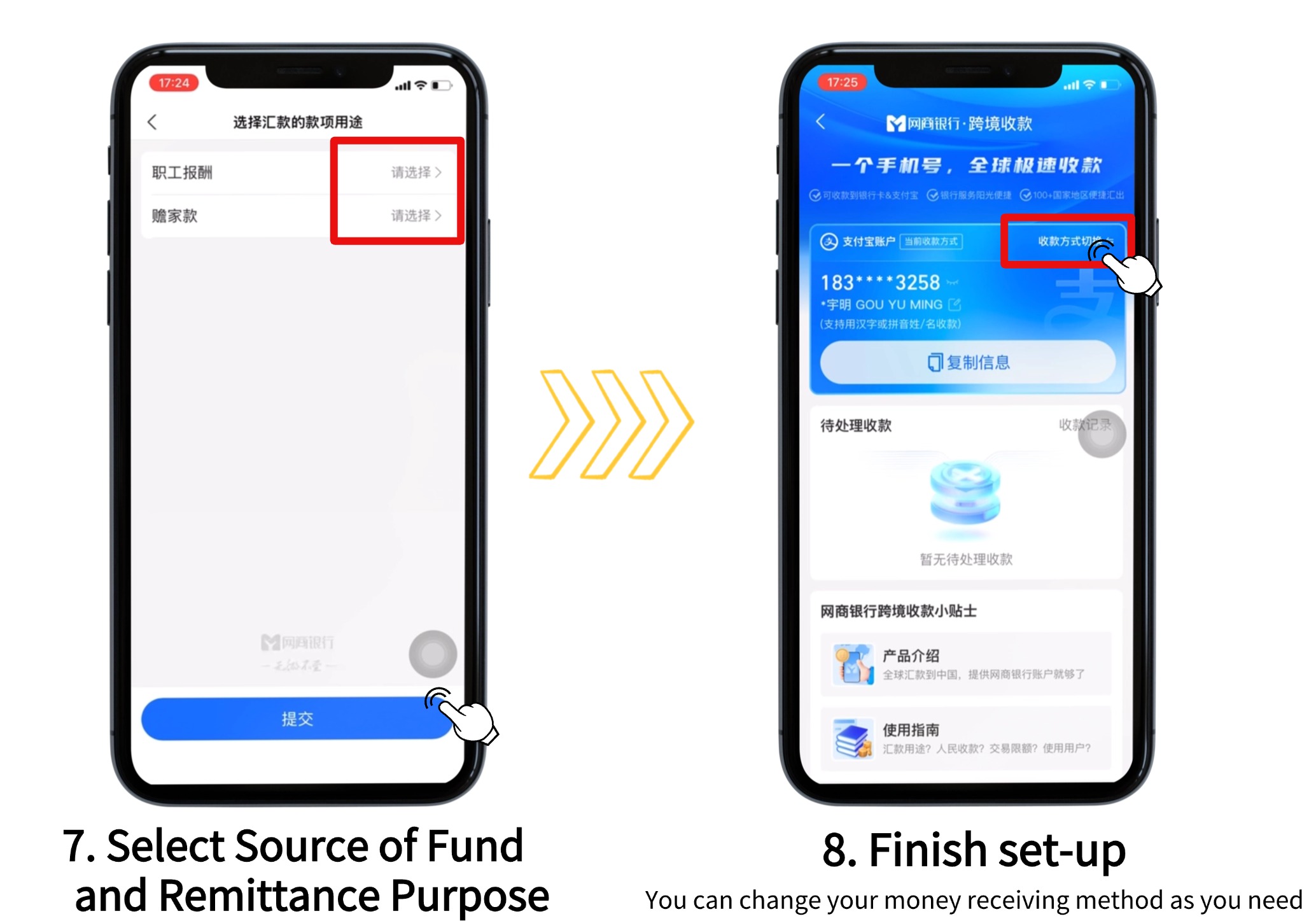
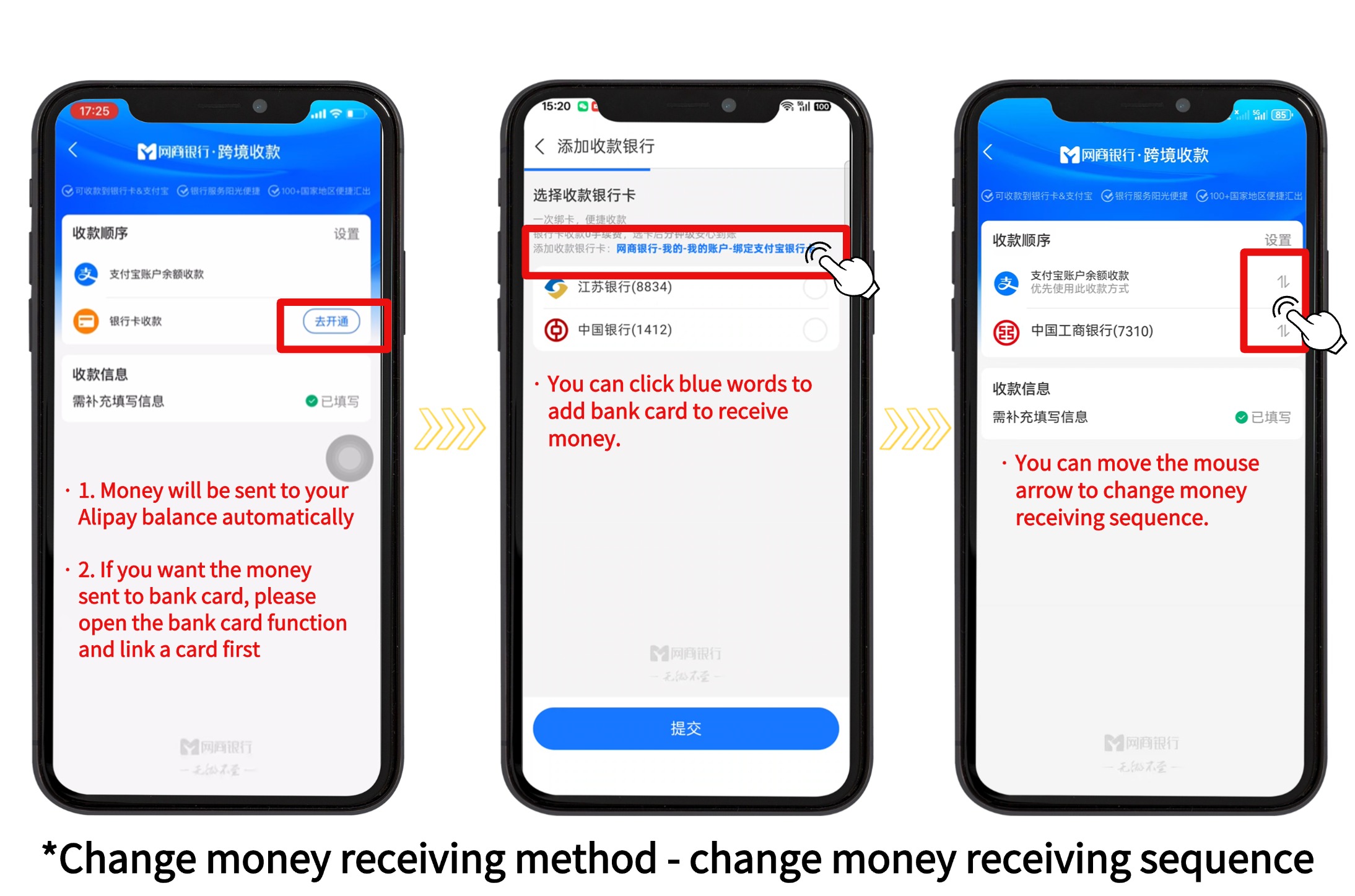
Money receiving method 2: Receive money manually when the remittance arrives
When your money arrives, you will receive a payment notification message from [网商银行]. If you don’t receive the message, you can check if the transaction status in the Panda Remit APP has changed to Accepted by the bank
The SMS or the status change means your money has arrived in Alipay, you need to go to Alipay APP to collect money manually.




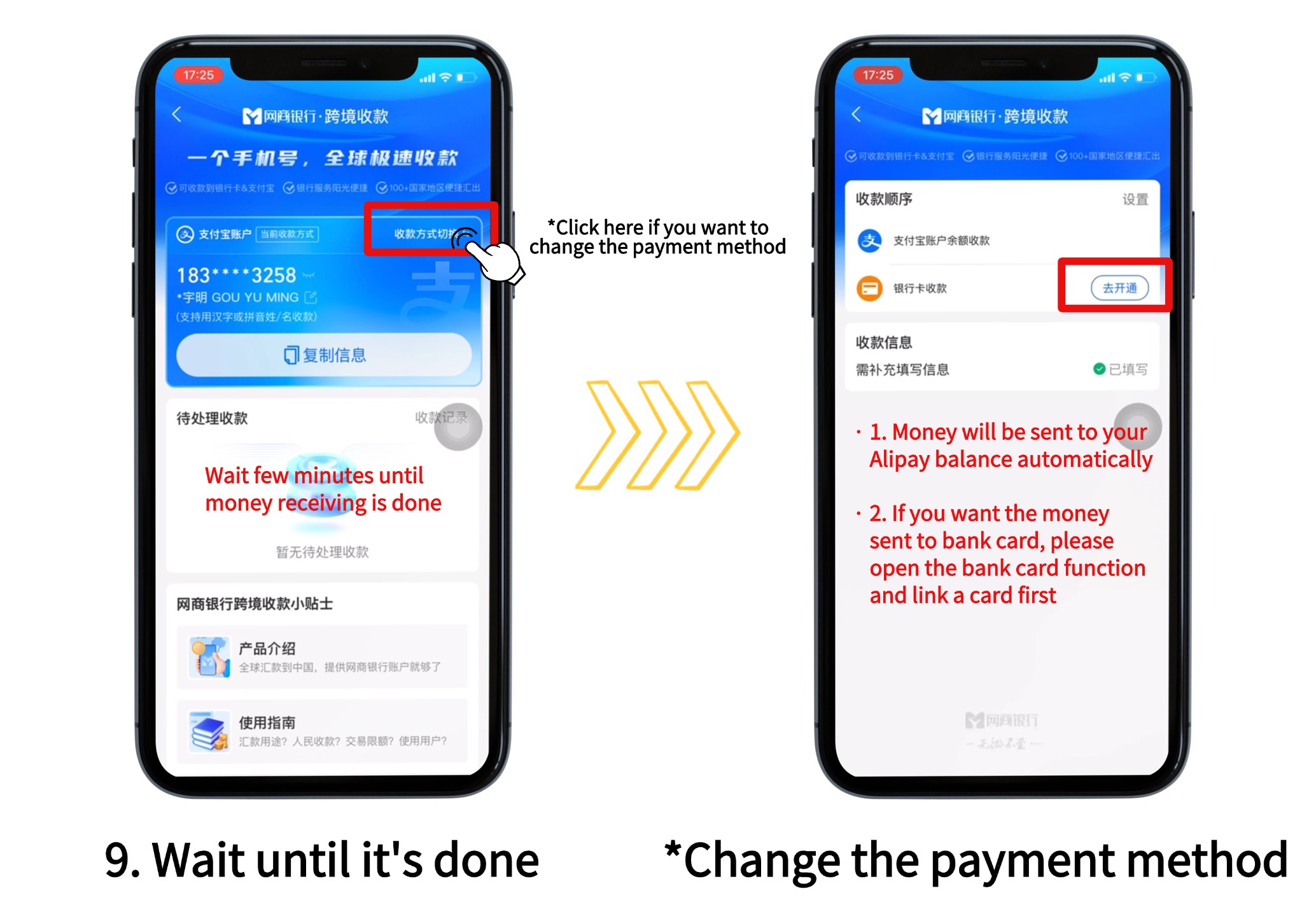
Attention:
If you can't receive money, please contact Panda Remit online customer service
Frequently Asked Questions