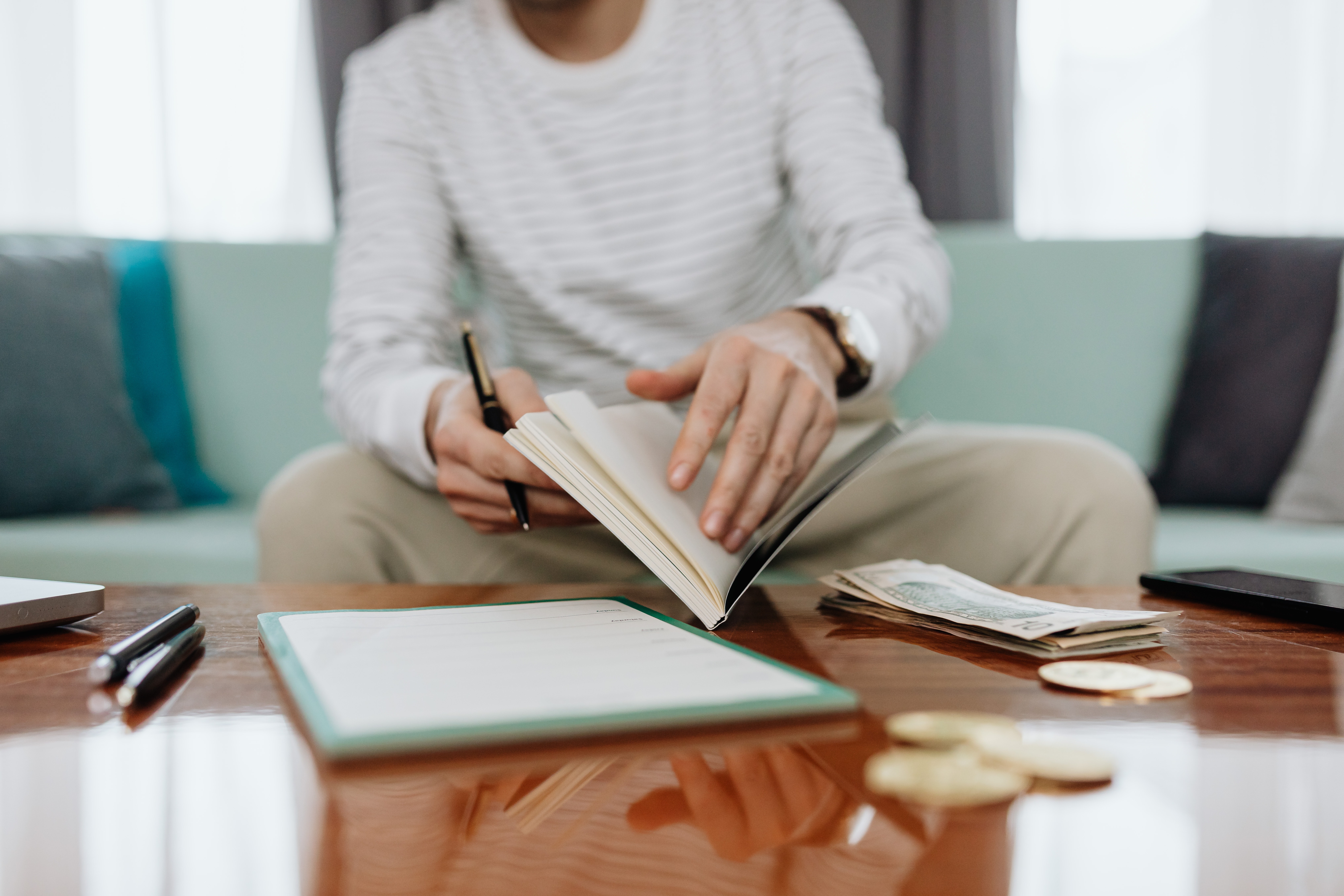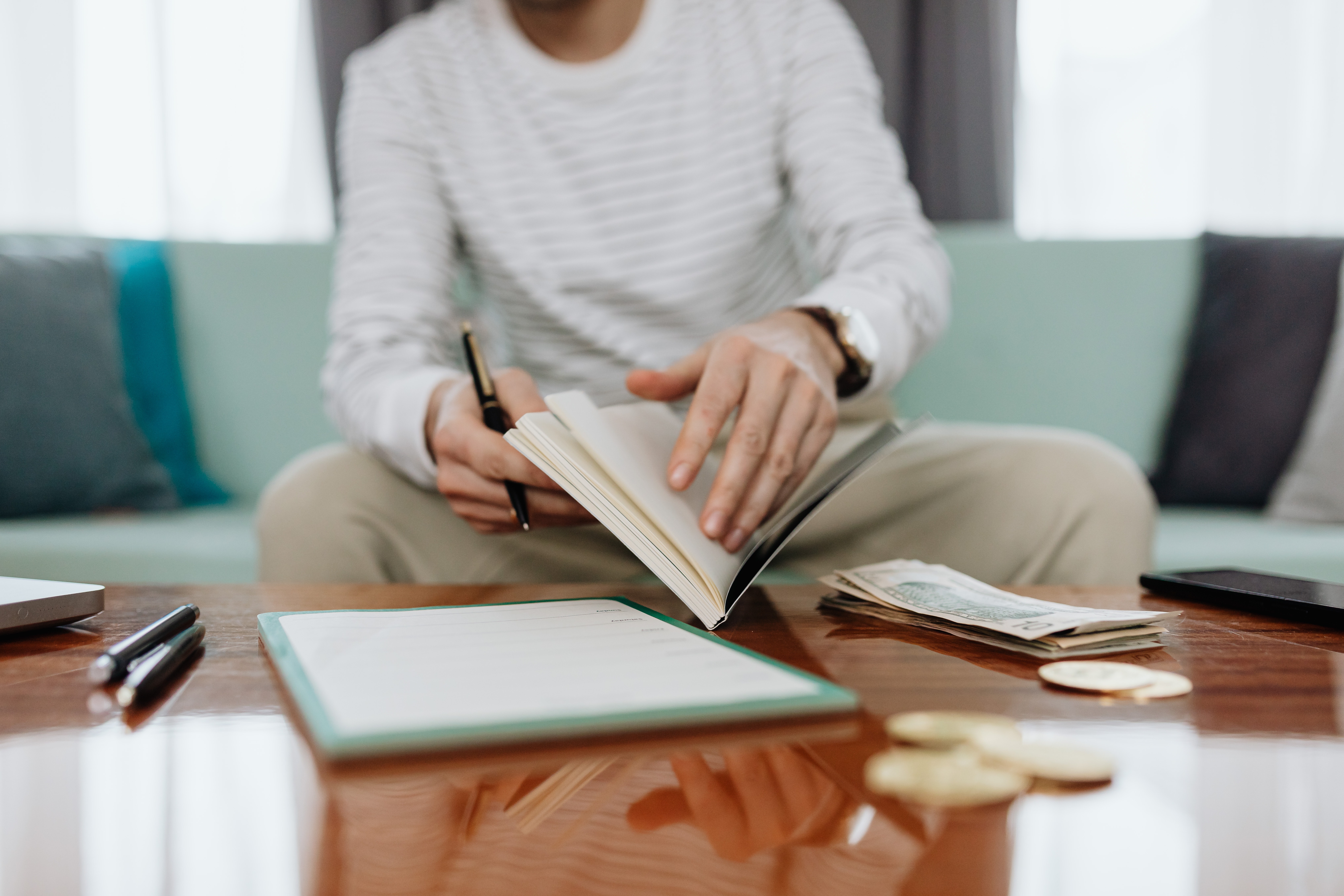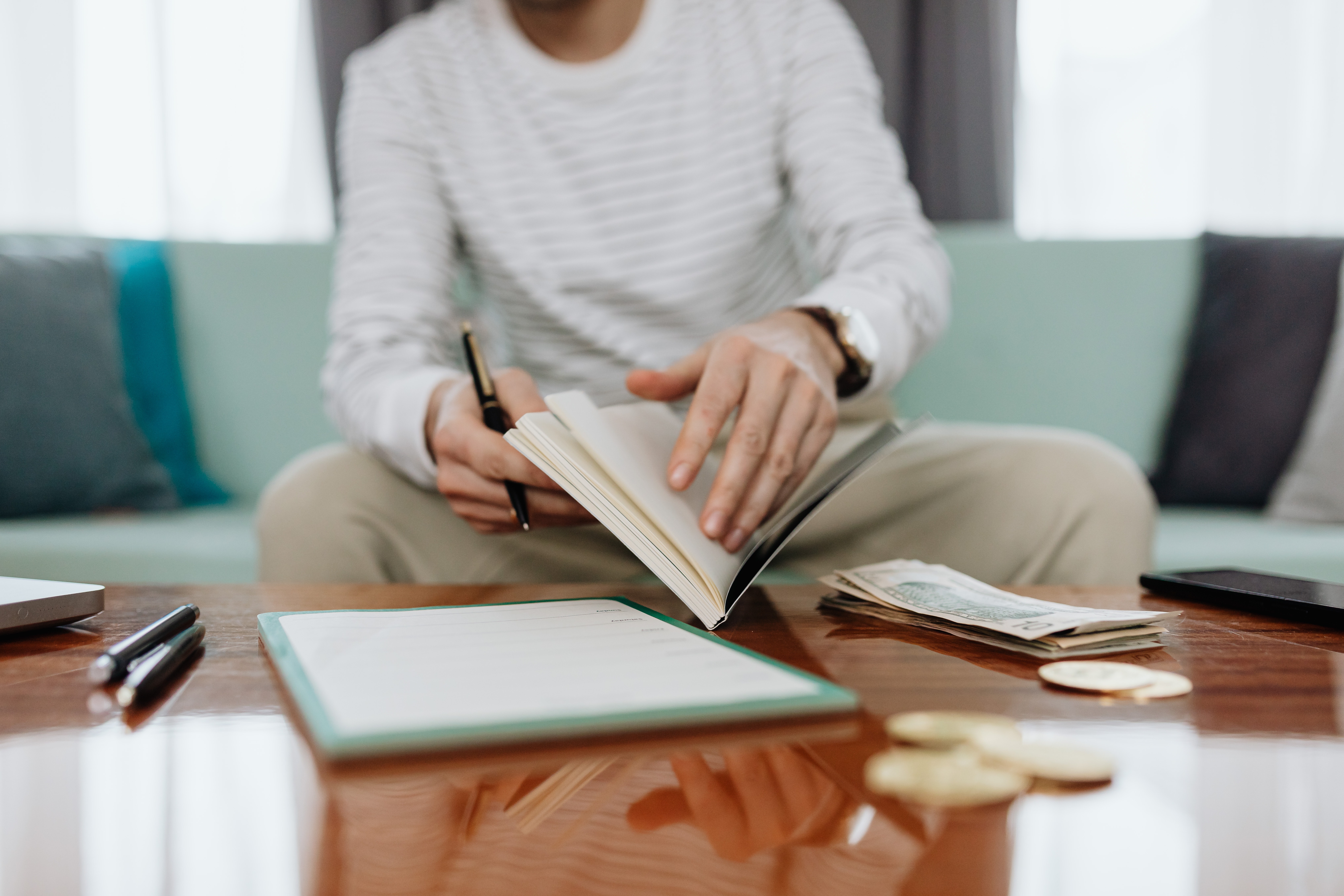Transferring MoneyGram to Debit Card: Limits, Requirements, Tracking & Cancellation
GPT_Global - 2025-09-18 06:30:19.0 59
Are there limits on how much I can transfer from MoneyGram to my debit card?
MoneyGram is one of the most popular services for transferring money internationally. However, when it comes to transferring funds to your debit card, it's important to understand the limits involved. These limits are typically based on the country you're sending money from, the recipient’s country, and the specific debit card used.
In general, MoneyGram allows transfers to debit cards, but there are maximum transaction limits. For example, some regions may limit transfers to a certain dollar amount per day or per transaction. You may also face limits depending on your verification status with MoneyGram and the receiving bank's policies on debit card transfers.
To find the exact limits for your transfer, it’s crucial to check with MoneyGram or the relevant financial institution. While these limits can vary, MoneyGram’s website and customer service can provide specific details tailored to your location and transfer needs. Always ensure you comply with these limits to avoid delays or rejections of your transaction.
Understanding these limits will help you plan your transfers efficiently and avoid any surprises when sending money to loved ones or making international payments.

Can I transfer MoneyGram to a prepaid debit card online?
In today's fast-paced digital world, transferring money online has become more convenient than ever. One popular method is MoneyGram, which allows users to send funds across the globe. But can you transfer MoneyGram directly to a prepaid debit card online?
The short answer is yes. MoneyGram offers a service that allows users to send funds directly to a prepaid debit card. This option can be used for sending money to recipients who may not have access to traditional bank accounts, making it a flexible choice for many people. You can initiate the transfer by logging into the MoneyGram website or using their mobile app, selecting the prepaid card option, and entering the necessary details.
However, it’s essential to ensure that the recipient’s prepaid card is eligible to receive transfers from MoneyGram. Some cards may have restrictions, so it’s advisable to check with your card issuer or MoneyGram customer service for more information.
Using MoneyGram to send funds to a prepaid debit card is a quick, reliable, and cost-effective way to make remittance payments, offering a great alternative for those who need to send money fast and securely.
What information is required to send MoneyGram to a debit card?
Sending money through MoneyGram to a debit card is a convenient way to transfer funds. However, to complete the transaction successfully, there are several pieces of information you will need to provide. First, the recipient’s full name is required, as it appears on their debit card.
Additionally, you must provide the recipient's debit card number, including the bank's name. It’s important to make sure the card is eligible to receive MoneyGram transfers, so verifying with the bank or financial institution is a good idea.
For security purposes, you will also need to provide your own details, including your name and identification. The amount of money being transferred should be specified, along with the payment method, whether it's through cash or other online payment systems.
Lastly, fees associated with the transaction, as well as the expected delivery time, must be understood by both the sender and recipient. By ensuring all of this information is accurate and complete, your MoneyGram transfer to a debit card can be processed smoothly.
How do I track a MoneyGram transfer sent to my debit card?
Tracking a MoneyGram transfer sent to your debit card can be a simple and straightforward process. To begin, ensure you have the necessary details of the transaction, including the reference number, the sender’s information, and the amount being sent. This information will be crucial when tracking the transfer.
First, visit the official MoneyGram website or open the MoneyGram mobile app. Log in to your account, and navigate to the "Track a Transfer" section. Enter the required details, such as the reference number and the sender's information, to track your transaction. If you are unable to access the online portal, you can also call MoneyGram’s customer service and provide them with the reference number to receive an update on your transfer.
In most cases, funds transferred to your debit card are processed quickly. However, if there are any delays or issues with the transfer, MoneyGram's support team will assist you in resolving them. Keeping track of the transfer status ensures that you stay informed about when the funds are deposited into your account.
Can I cancel a MoneyGram transfer to a debit card after it has been initiated?
Here’s an SEO-friendly article on your requested topic, formatted with `` tags: ---When sending money through MoneyGram, many customers wonder: can I cancel a transfer to a debit card after it has been initiated? The short answer is, it depends. Once the funds have been successfully deposited into the recipient’s debit card, the transaction is usually final and cannot be reversed. This is because the money moves quickly, often within minutes, to provide instant access to the receiver.
However, if the transfer has not yet been processed or completed, there may still be a chance to cancel it. In this case, the sender should act immediately by contacting MoneyGram customer support or logging into their account to check the status. If the cancellation is successful, the refund will typically be returned to the original payment method within a few business days.
To avoid complications, it’s important to double-check all transfer details—such as the recipient’s debit card information and amount—before confirming the transaction. If speed and security are important, MoneyGram remains a trusted choice in the remittance business. Still, understanding cancellation policies helps customers stay in control of their money transfers.
About Panda Remit
Panda Remit is committed to providing global users with more convenient, safe, reliable, and affordable online cross-border remittance services。
International remittance services from more than 30 countries/regions around the world are now available: including Japan, Hong Kong, Europe, the United States, Australia, and other markets, and are recognized and trusted by millions of users around the world.
Visit Panda Remit Official Website or Download PandaRemit App, to learn more about remittance info.