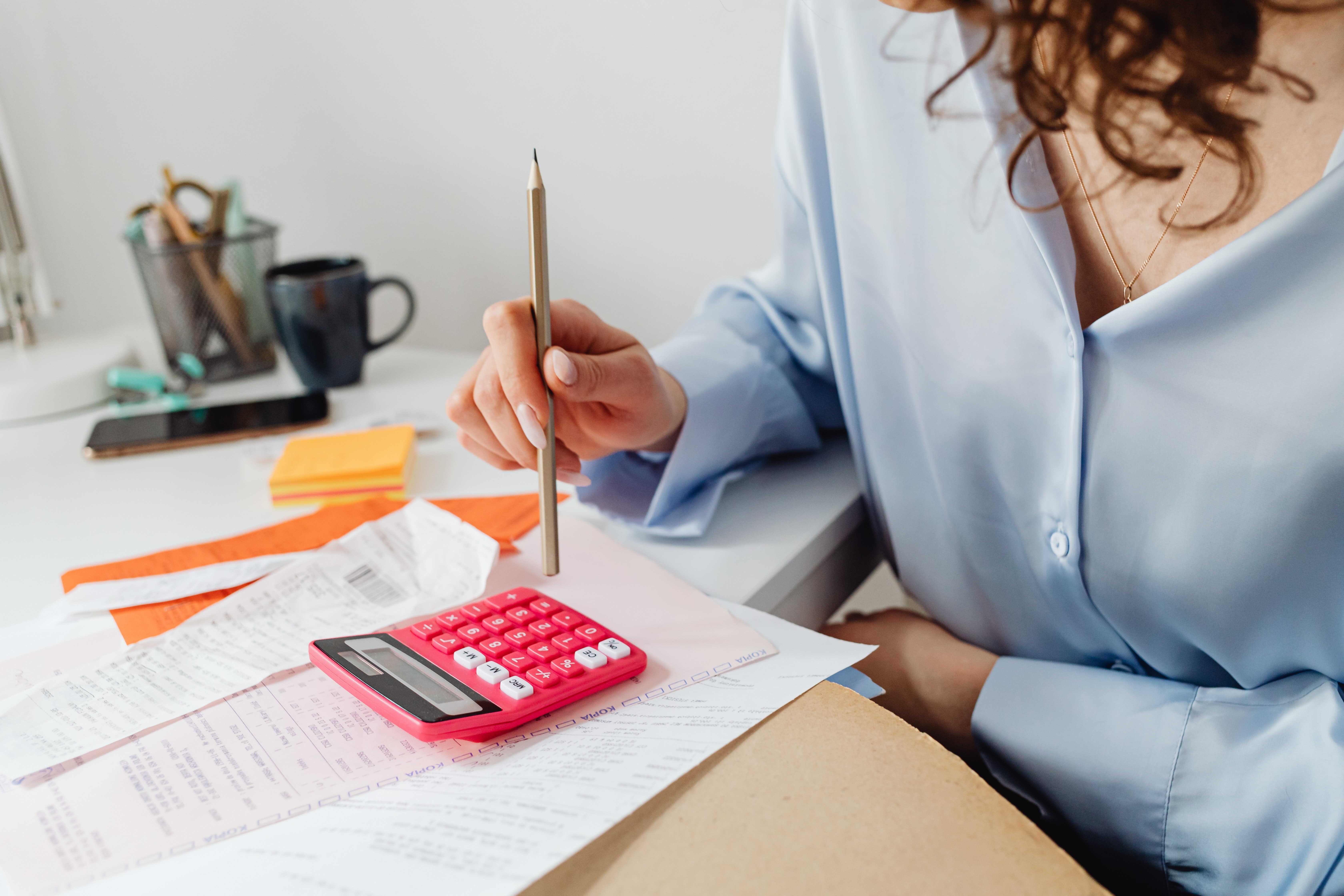How to Exchange EUR to CZK: Everything You Need to Know
熊猫速汇PandaRemit - 2025-11-14 10:57:34.0 2

When exchanging currencies, it’s important to choose a reliable service that offers a simple, fast, and transparent process. One of the most common currency exchanges is from the Euro (EUR) to the Czech Koruna (CZK), especially for those traveling or transferring money across borders. Whether you're in Europe or working remotely, knowing how to exchange EUR to CZK effectively can save you money and time.
In this guide, we’ll walk you through everything you need to know about the EUR to CZK exchange, including methods, fees, risks, and how Panda Remit — a trusted global financial service — makes this process seamless and affordable.
What to Check Before You Exchange EUR to CZK
Before you make an exchange from EUR to CZK, there are several factors you should check to ensure you get the best deal:
- Methods: Decide on the method you want to use. Traditional banks, online currency exchanges, and financial services like Panda Remit all offer different options for exchanging your euros for Czech koruna. Online platforms tend to offer better rates and lower fees compared to banks.
- Fees: Fees can significantly impact the amount you receive in CZK. It’s essential to compare fees across different providers to avoid hidden costs. Some services charge a flat fee, while others may include hidden markups in the exchange rate.
- Exchange Rate: Always check the current EUR to CZK exchange rate. Exchange rates fluctuate, and timing your transfer can make a big difference in how much you get. Some services offer fixed rates, while others provide rates based on real-time market conditions.
- Recipient Requirements: Ensure that the recipient has access to the funds you send and check if there are any specific requirements, such as bank details or identification, for receiving the CZK. Some services may offer delivery to cash pick-up locations, bank accounts, or even mobile wallets.
Step-by-Step: How to Exchange EUR to CZK Using Panda Remit
Panda Remit offers a fast, affordable, and secure way to exchange EUR to CZK. Here’s a simple step-by-step guide on how to do it:
- Create an Account: Sign up for a Panda Remit account online or via their mobile app. You’ll need to provide some basic personal information and proof of identity.
- Select EUR to CZK: Once logged in, choose EUR as your sending currency and CZK as your receiving currency. Input the amount of EUR you wish to exchange.
- Choose Payment Method: Select how you want to fund your transaction. Panda Remit offers multiple payment options, including bank transfers, credit/debit cards, and other methods.
- Confirm Exchange Rate and Fees: Panda Remit will show you the current EUR to CZK rate and any associated fees. Confirm that the rate and fees are acceptable before proceeding.
- Enter Recipient Details: Input the recipient’s details, such as their name, bank account number, or mobile wallet information, depending on how they wish to receive the funds.
- Complete the Transaction: Review all the information and confirm your exchange. Panda Remit will process the transaction, and you will receive a confirmation along with the estimated delivery time.
- Track Your Transfer: Panda Remit provides real-time tracking of your transfer. You can easily monitor the status of your EUR to CZK exchange through your account.
Common Risks When Exchanging EUR to CZK and How to Avoid Them
While exchanging EUR to CZK can be a straightforward process, there are several risks to be aware of. Here are some common issues and how to avoid them:
- Unfavorable Exchange Rates: Exchange rates can fluctuate rapidly, which may result in receiving less CZK than expected. To avoid this, check the current EUR to CZK rate before committing to an exchange, and choose a service like Panda Remit that offers competitive rates.
- Hidden Fees: Some currency exchange services advertise low fees but charge hidden costs in the form of a less favorable exchange rate. Make sure to review both the exchange rate and fees clearly before proceeding.
- Delays: Some methods of transferring EUR to CZK may take longer than others. If you need the exchange to be completed quickly, choose a provider like Panda Remit that ensures fast delivery of funds.
- Security Risks: Always ensure you’re using a trusted and secure platform when exchanging currencies. Panda Remit employs encryption and other security measures to protect your personal and financial information during the transaction.
Why Choosing Panda Remit for EUR to CZK Exchange Is Beneficial
There are several reasons why you should consider using Panda Remit for your EUR to CZK exchange:
- Affordable Rates: Panda Remit offers highly competitive exchange rates with low fees, ensuring you get the best value for your euros.
- Fast Transactions: Panda Remit is known for its fast transfers, so you can rest assured your EUR to CZK exchange will be completed quickly and efficiently.
- Transparency: With no hidden fees or confusing terms, Panda Remit ensures a transparent exchange process from start to finish.
- Global Reach: Panda Remit provides services in multiple countries, making it a convenient choice for international money transfers.
- Ease of Use: Whether on the web or mobile app, Panda Remit offers a user-friendly platform that makes exchanging EUR to CZK as easy as possible.
Conclusion
Exchanging EUR to CZK doesn’t have to be complicated. With the right knowledge and tools, you can ensure a smooth and affordable experience. Panda Remit makes it easy to exchange EUR to CZK online with low fees, competitive exchange rates, and fast delivery. Whether you’re transferring money or exchanging currency for travel, Panda Remit is the ideal choice for your EUR to CZK exchange needs.