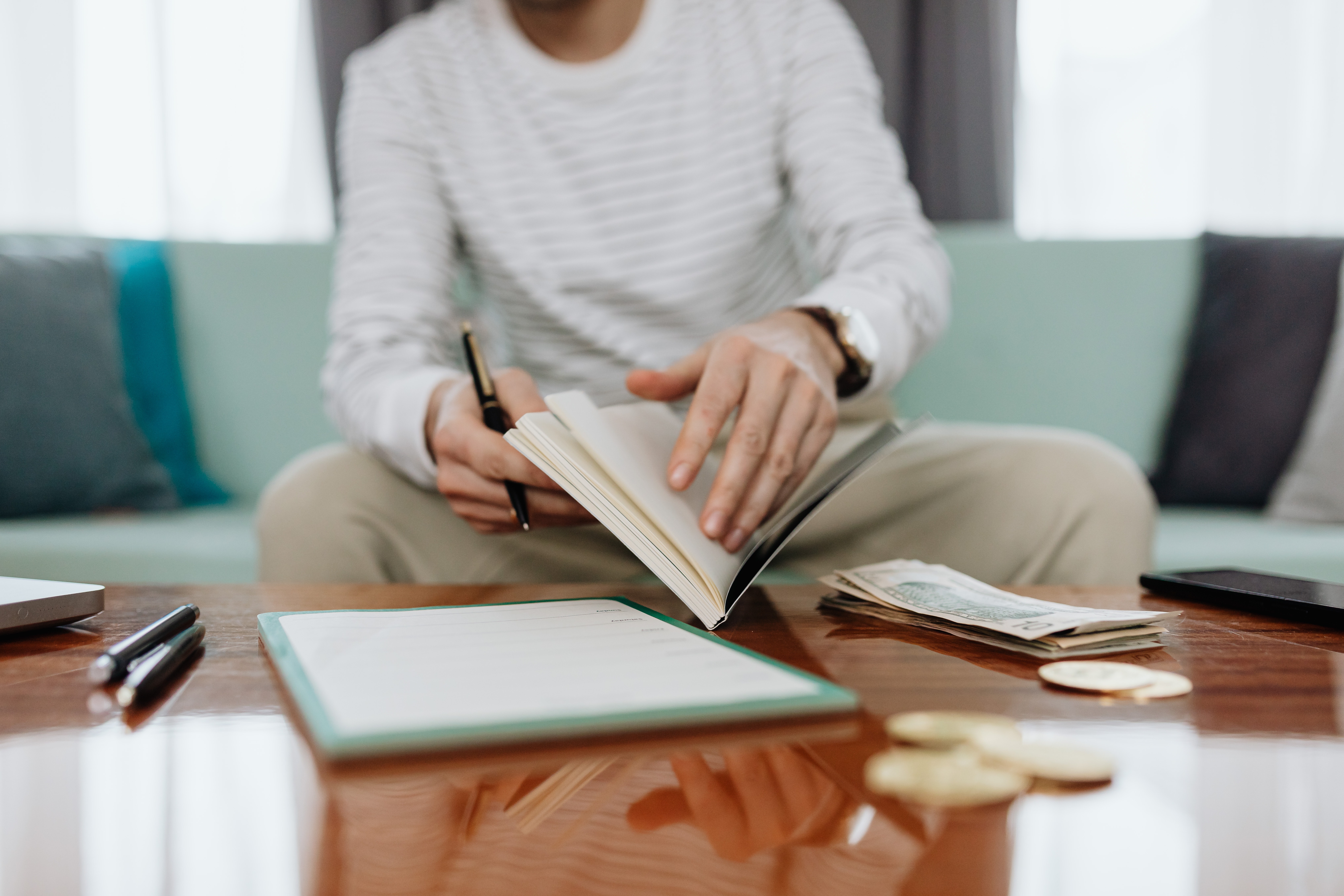HK→IDN First Transaction at Zero Cost for New Users: Save Money with PandaRemit
熊猫速汇PandaRemit - 2025-11-28 18:45:14.0 8

Sending money internationally can often be expensive, but with PandaRemit, users can enjoy a great deal: zero fees on their first transaction when sending money from Hong Kong to Indonesia (IDN). Whether you're a first-time user or a seasoned remitter, understanding how to leverage these benefits can help you save big on fees and take advantage of the high exchange rates PandaRemit offers.
Why Choose PandaRemit for Sending Money from HK to IDN?
PandaRemit is a leading choice for international money transfers, especially for users sending money to Indonesia. With competitive exchange rates, fast transfer speeds, and most importantly, zero fees for new users on their first transaction, it is an affordable way to send money abroad. Here's why you should consider PandaRemit for your cross-border payments:
- Zero Fees for First-Time Users: New customers can send money from Hong Kong to Indonesia with no transaction fees.
- High Exchange Rates: PandaRemit offers competitive exchange rates to ensure you get the best value for your transfer.
- Quick Transfers: Transfers are fast and convenient, ensuring your recipient gets the money in a timely manner.
- Reliable Service: PandaRemit is known for its secure and trustworthy money transfer services, making it a preferred choice for many users.
How Much Does It Cost to Send Money from Hong Kong to Indonesia?
International money transfer services typically charge fees that vary depending on the provider, transfer method, and amount being sent. Let's break down the costs of sending money from Hong Kong to Indonesia, and how PandaRemit stands out in terms of affordability.
Common Fees for International Transfers
The cost to send money from Hong Kong to Indonesia can depend on several factors:
- Transaction Fees: Traditional services charge flat fees or a percentage of the amount being sent. These fees can range from $5 to $20 USD, depending on the provider.
- Exchange Rate Margins: Some services offer less favorable exchange rates, which can mean your recipient receives less money. This difference can be a hidden cost.
- Transfer Speed: Faster transfers might come with an extra cost. Some services charge premium rates for expedited transfers.
With PandaRemit, the first transfer is completely free of charge, and there are no hidden fees in the exchange rate margin. This makes it an ideal choice for first-time users.
How to Save Money on Your Transfers with PandaRemit
Here are some practical tips to maximize your savings when using PandaRemit:
- Take Advantage of the Zero Fee Promotion: New users can send money from Hong Kong to Indonesia for free on their first transaction. Don't miss out on this limited-time offer!
- Monitor Exchange Rates: PandaRemit offers high exchange rates, ensuring that your recipient gets the best value for the transfer. Be sure to check the rates regularly to make the most of your transaction.
- Send Larger Amounts Less Frequently: Some providers charge fees based on the transaction amount. If you're making multiple transfers, consider bundling them into one larger transfer to save on fees.
- Use Mobile Apps: Transfer money easily and conveniently via PandaRemit's mobile app. This platform is user-friendly, offering the same great exchange rates and zero fees for first-time users.
Step-by-Step Guide for Sending Money from Hong Kong to Indonesia with PandaRemit
To help you make the most of your first transfer, here’s a step-by-step guide on how to send money with PandaRemit:
- Sign Up: Create a free PandaRemit account. As a new user, you will automatically be eligible for the first transaction at zero cost.
- Enter Transfer Details: Specify the amount you want to send, the recipient's details, and select Indonesia (IDN) as the destination country.
- Choose Payment Method: Select your preferred payment method (bank transfer, credit card, etc.). PandaRemit offers a variety of convenient options for both sender and recipient.
- Review & Confirm: Double-check all details and ensure you're sending money at the best possible exchange rate. Click confirm to initiate the transfer.
- Transfer Complete: Your recipient will receive the funds in their designated account or pickup location, often within a few hours.
Third-Party Reference: Money Transfer Costs
According to a 2023 report by the World Bank, the average cost to send money from Hong Kong to Indonesia is about 6-7% of the transfer amount. This can add up quickly, especially for larger sums. However, with PandaRemit offering zero fees for new users and competitive exchange rates, it stands out as a cost-effective option.
Why PandaRemit is the Best Choice for International Transfers
PandaRemit is more than just a way to transfer money — it's a platform that prioritizes ease of use, low-cost transactions, and high-value transfers. With fast processing times, zero fees for first-time users, and strong customer support, it's an ideal solution for those sending money from Hong Kong to Indonesia.
If you're new to international transfers, PandaRemit's transparent pricing model and convenient app make it a reliable and affordable choice for your cross-border remittance needs.
FAQ: Common Questions about Sending Money with PandaRemit
1. How do I send money from Hong Kong to Indonesia using PandaRemit?
Simply sign up on PandaRemit's platform, provide your recipient's details, choose your payment method, and send money at zero cost for your first transaction. It's that easy!
2. Are there any hidden fees with PandaRemit?
No, PandaRemit is transparent with its pricing. For new users, the first transfer has no fees, and the exchange rate is competitive.
3. How long does it take for the transfer to reach the recipient in Indonesia?
Transfers are usually completed within hours, but this can vary depending on the payment method and recipient's location.
4. Can I track my transfer with PandaRemit?
Yes, PandaRemit allows you to track the progress of your transfer via their mobile app or website.
By choosing PandaRemit for your international transfers, you can ensure that you’re getting the best value with no hidden costs, fast processing times, and high exchange rates.