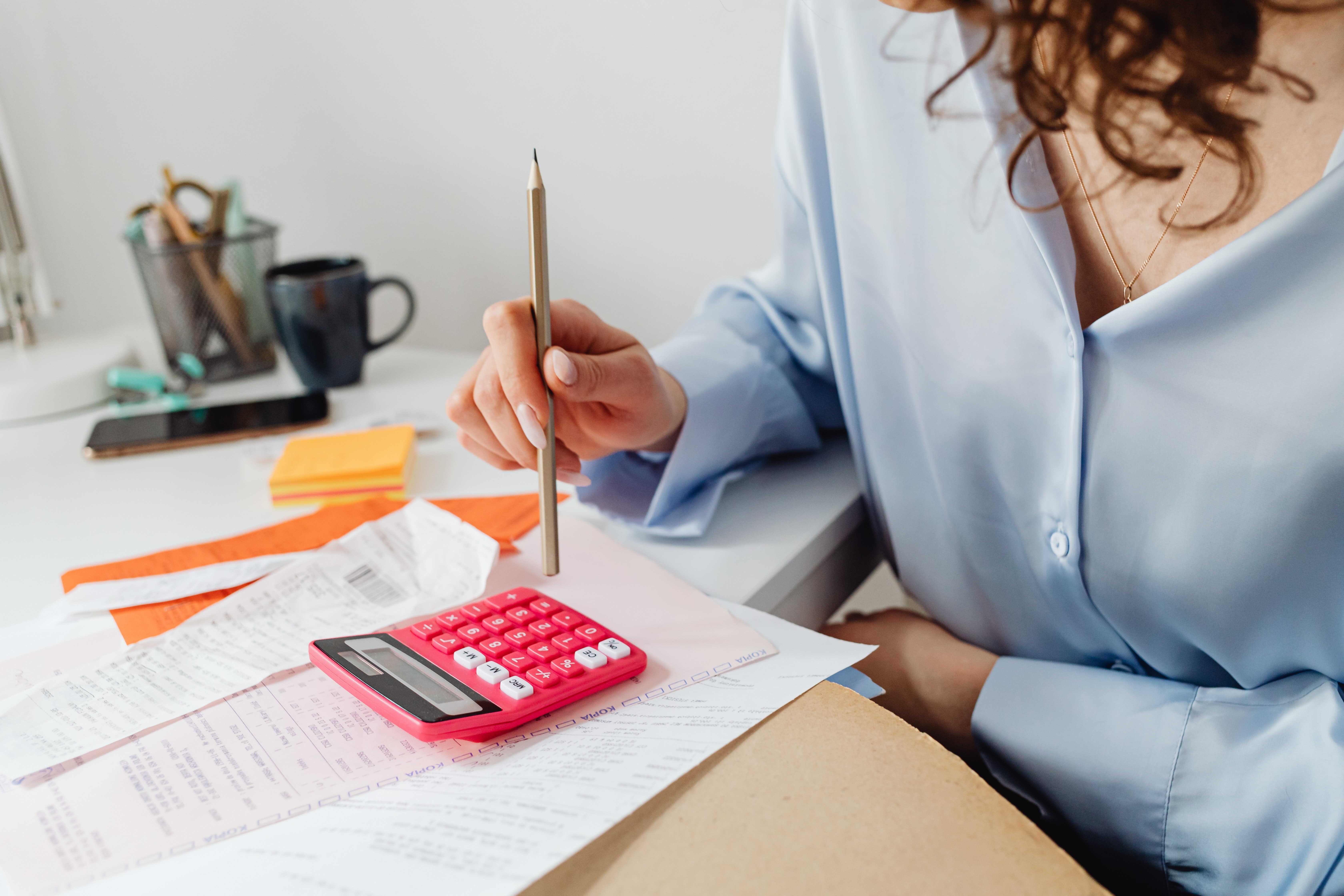First-time HK→IDN Transfers with No Service Fees
熊猫速汇PandaRemit - 2025-11-28 21:20:43.0 6

Sending money internationally can be costly, especially when hidden fees and unfavorable exchange rates are involved. For those sending money from Hong Kong to Indonesia (HK→IDN), it's important to find a service that offers transparent, low-cost transfers. One such service is PandaRemit, a reliable platform that offers first-time users zero service fees and competitive exchange rates. In this article, we'll explore how you can save money on your first HK to IDN transfer and guide you through the process.
Comparing Transfer Fees for HK→IDN Remittances
When sending money internationally, the fees can vary significantly depending on the service provider. A comparison of major money transfer services reveals that many platforms charge fees ranging from 2% to 5% of the total transfer amount. However, PandaRemit offers a special promotion for new users, where the first transfer is completely free of any service fees. This makes it an attractive choice for first-time users looking to send money from Hong Kong to Indonesia.
Typical Fees for International Transfers
- Bank Transfers: Banks often charge high fees for international transfers, including both fixed fees and a margin on the exchange rate. The total cost can range from $10 to $50 depending on the bank and the transfer amount.
- Online Platforms: Services like PayPal, Western Union, and MoneyGram tend to charge between 2% and 4% for international transfers, plus an additional exchange rate markup.
- PandaRemit: For first-time users, PandaRemit offers zero service fees on their initial transfer, making it a cost-effective option. Additionally, PandaRemit provides a high exchange rate, which further maximizes the amount received by the recipient in Indonesia.
For example, if you're sending HK$10,000 from Hong Kong to Indonesia, you could typically pay around HK$200 to HK$400 in fees with other services. With PandaRemit, however, you will pay no fees for your first transfer, allowing you to send the full amount without additional costs.
Step-by-Step Guide to Sending Money from Hong Kong to Indonesia with PandaRemit
Here’s how you can make a transfer from Hong Kong to Indonesia using PandaRemit:
1. Sign Up for PandaRemit
To get started, visit PandaRemit’s website or download the app. Create an account by providing basic personal information and verifying your identity for security purposes.
2. Initiate Your Transfer
Once your account is set up, log in and choose “Send Money” from the menu. Select Indonesia as the destination country and input the amount you wish to transfer. PandaRemit will show you the exchange rate for the transaction.
3. Enjoy Zero Fees on Your First Transfer
PandaRemit offers zero fees on your first transfer, which means you can send money without any additional charges. The exchange rate offered is also competitive, ensuring that the recipient gets more money with less markup compared to other services.
4. Choose Your Payment Method
PandaRemit offers multiple payment options, including bank transfers and credit/debit cards. Choose the most convenient method for you, and proceed with the transfer.
5. Track Your Transfer
Once the transfer is initiated, you can track it through the PandaRemit platform. Typically, transfers to Indonesia are completed within a few hours, although this may vary depending on the payment method and processing times.
6. Notify the Recipient
Once the transfer is complete, notify your recipient in Indonesia. They can receive the funds directly into their bank account or pick them up in cash, depending on the options provided by PandaRemit.
Tips for Saving Money on International Transfers
- Use PandaRemit’s Zero Fees Offer: If you're a first-time user, make sure to take advantage of PandaRemit's zero service fees promotion for your first transfer.
- Compare Exchange Rates: Always check the exchange rate offered by the transfer service, as this can significantly impact how much the recipient receives. PandaRemit offers competitive rates to maximize the value of your transfer.
- Consider Transfer Speed: Faster transfers may cost more, but they can be worthwhile for urgent payments. PandaRemit’s transfers are typically completed within hours, making it an efficient option.
- Check Payment Methods: Some payment methods, such as credit cards, may incur higher fees. Opting for a bank transfer might reduce your costs.
Why Choose PandaRemit for Your Transfers?
PandaRemit is quickly gaining recognition as a top choice for international money transfers due to its combination of low fees, competitive exchange rates, and fast delivery times. By offering zero service fees for first-time users and a high exchange rate, PandaRemit provides an excellent value for those looking to send money from Hong Kong to Indonesia.
Credible Industry Reference
According to a report by the World Bank, the average cost of sending money across borders is around 6.3% of the total transfer amount. However, services like PandaRemit have been able to lower this cost significantly, providing better value for users.
FAQ: Common Questions About International Transfers
1. Are there any hidden fees when using PandaRemit?
No, PandaRemit does not charge hidden fees. New users benefit from zero service fees on their first transfer. The only cost to consider is the exchange rate, which is competitive compared to other services.
2. How long does it take for my money to arrive in Indonesia?
Transfers made through PandaRemit are typically completed within a few hours, depending on the payment method chosen. Bank transfers may take a bit longer, but the service is still faster than many traditional methods.
3. Can I send money to a bank account or cash pickup in Indonesia?
Yes, PandaRemit offers both options. You can transfer money directly to a bank account or have the recipient pick up the funds in cash at a designated location.
4. How do I know if I’m getting the best exchange rate?
PandaRemit offers a transparent exchange rate, which can be checked before initiating the transfer. You can always compare this rate with other services to ensure you’re getting the best deal.