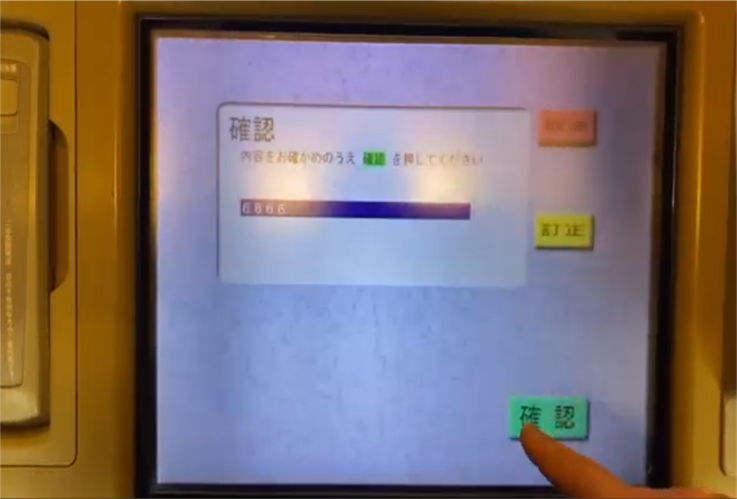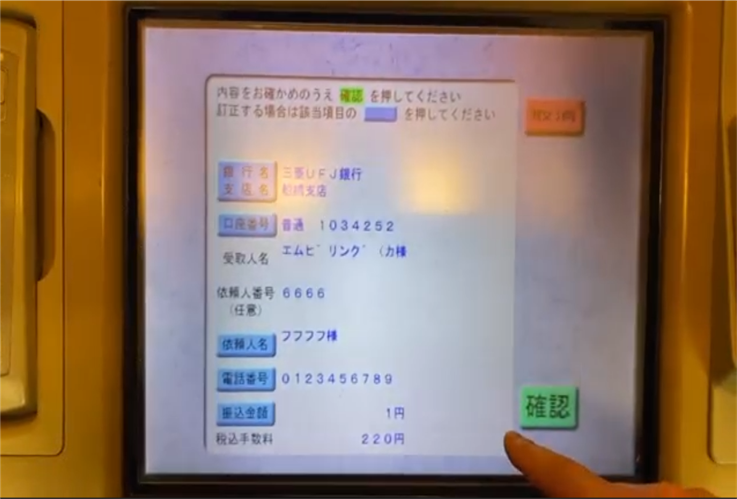How to pay via ATM
熊猫速汇PandaRemit - 2525

This article provides a guide on different kinds of payment methods Panda Remit supports and how to pay using ATMs in Japan.

What payment methods does Panda Remit support?
You can use ATMs, online banking, mobile banking apps, or go to banking centers to complete your payment.

Information you need to know about using ATM transfer:
1. 銀行名或金融机关名: Bank Name or Financial Institution Name
2. 支店名: Bank Branch Name
3. 口座科目: Account Type
3.1当座: Cash Account (Checking Account)
3.2普通: General Account
4.口座番: Account Number, typically 7 digits
5.口座名義: Recipient Account Name (entity or person)
6.ご依頼人の電話番号: Sender's Phone Number

Can I pay using ATMs in convenience stores?
Yes, but some ATMs may not accept all cards.
Seven Bank ATM
The largest number of convenience store ATMs across Japan - around 23,000. One in ten ATMs in Japan is a Seven Bank ATM.
Remark: Sumitomo Mitsui Bank cards and Mizuho Bank cards are not supported.
E-net ATM
The second largest number of convenience store ATMs across Japan - around 13,000.
Remark: Japan Post Bank cards and some small bank cards are not supported.
Lawson ATM
The third largest number of convenience store ATMs across Japan - around 12,000.
PS: Japan Post Bank cards are not supported.

Japanese bank opening hours
Japan Post Bank: 9:00~18:00 (Open on holidays)
Sumitomo Mitsui Bank: 9:00~15:00 (Closed on holidays)
Mitsubishi UFJ Bank: 9:00~15:00 (Closed on holidays)

ATM transfer tutorial
The ATM interface may vary slightly from bank to bank. Here is a simple demonstration of how to complete a transfer using Mitsubishi UFJ Bank ATM.
Step 1:Click “お振り込み”on the ATM
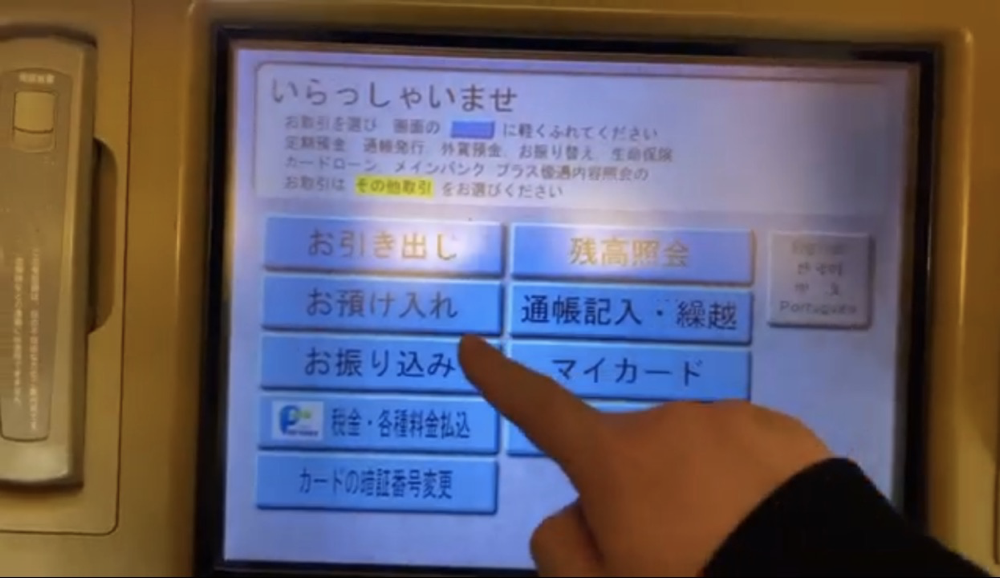
Step 2:Click“確認”
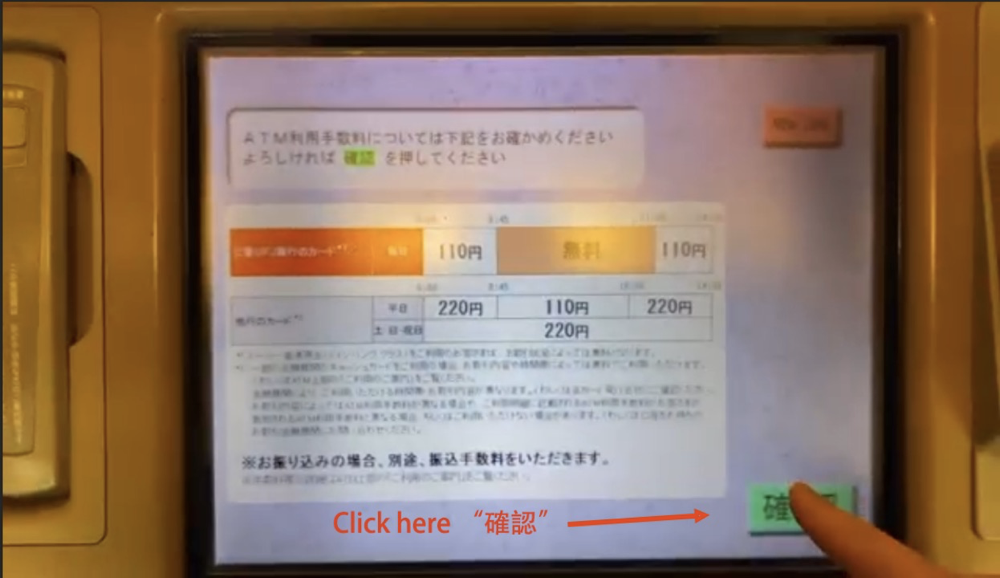
Step 3: Remittance methods choose to click “キャッシュカード”
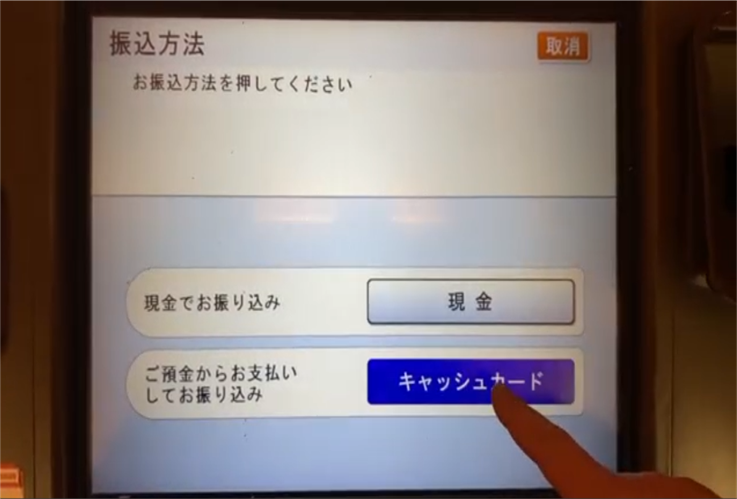
Step 4:Please insert your bank card(カード·明細票) or bankbook(通帳)
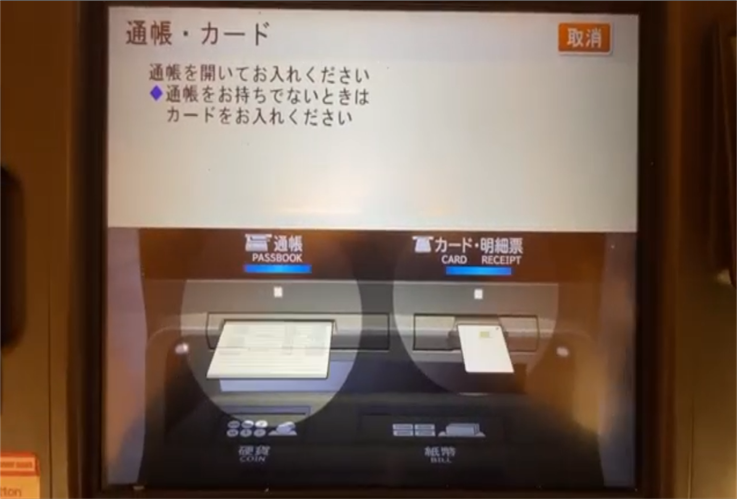
Step 5:Please click “続ける”
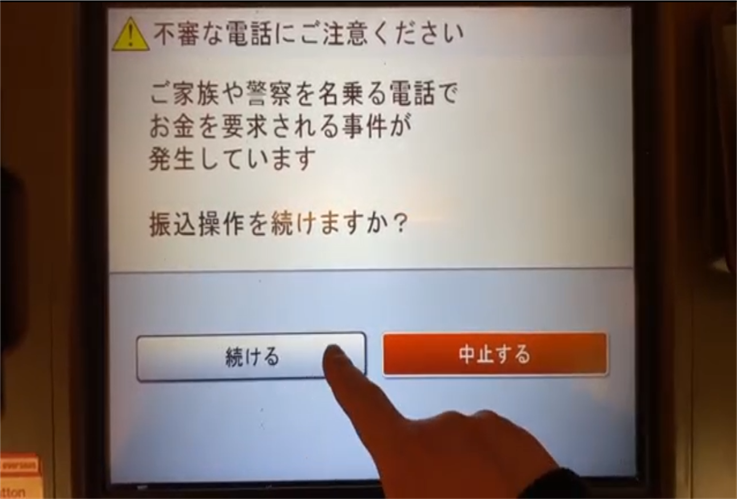
Step 6:Please click “振込操作を続ける”
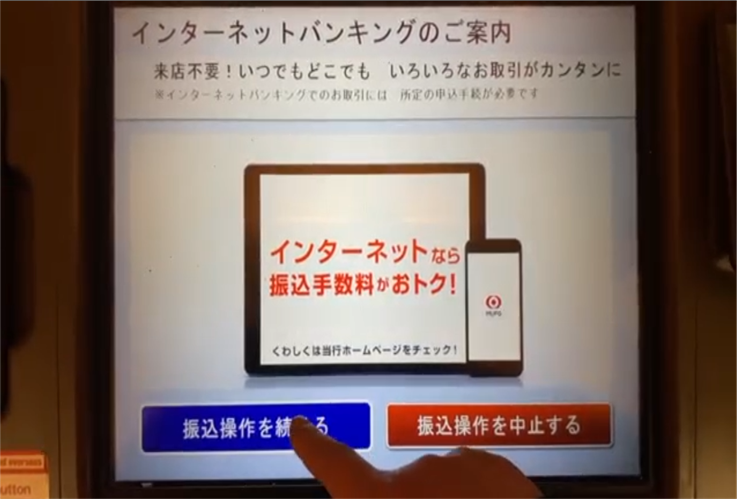
Step 7:Please enter your password.
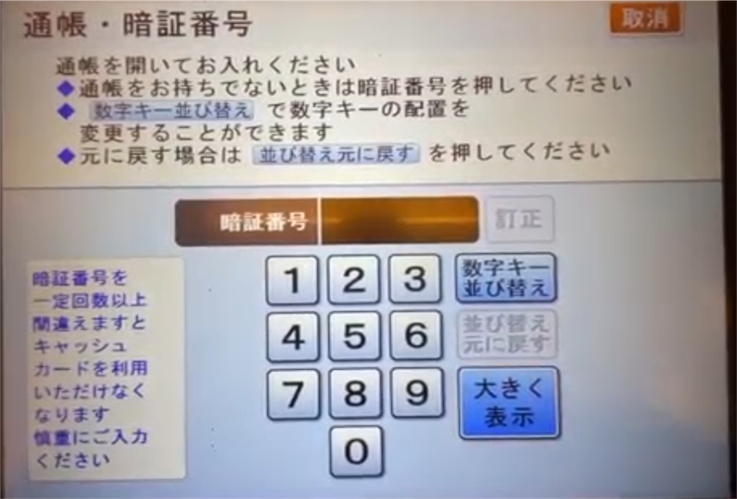
Step 8:Select the Bank Name of Panda Remit’s designated account (as displayed on the Payment Method page in the Panda Remit app)
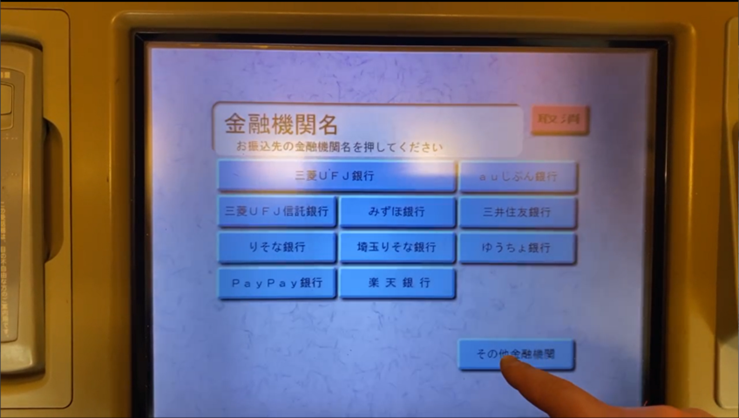
Step 9:Select the Bank Branch Name of Panda Remit’s designated account (as displayed on the Payment Method page in the Panda Remit app).
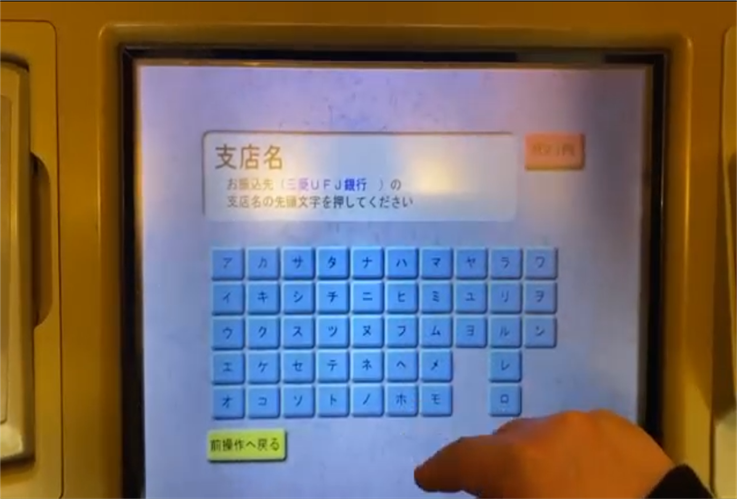
Step 10:Find the bank branch.
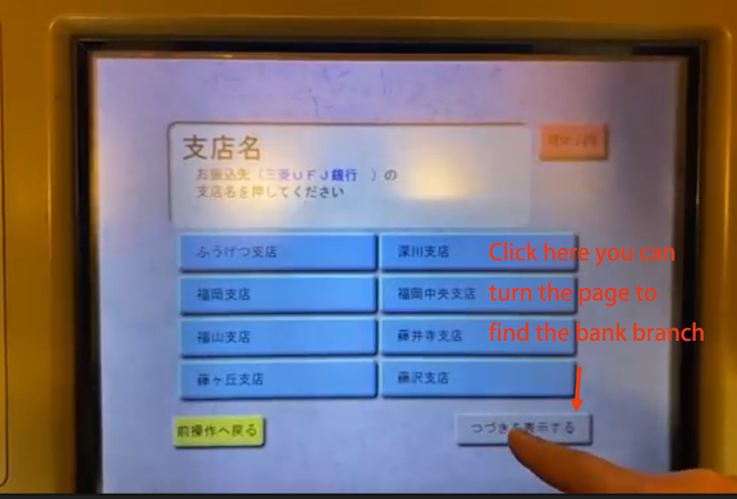
Step 11:Click“普通”for Account Type.
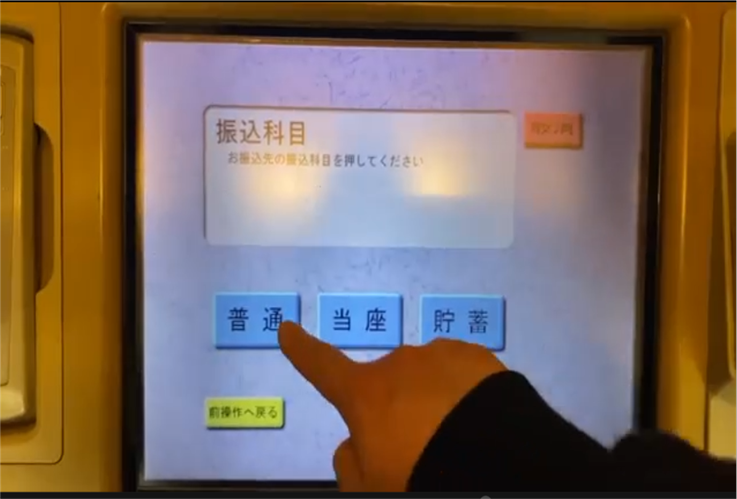
Step 12:Enter the Account Number of Panda Remit’s designated account, then click “確認”.
(The account number in this picture is for illustration purpose only. Please enter the one displayed on the Payment Method page in the Panda Remit app.)
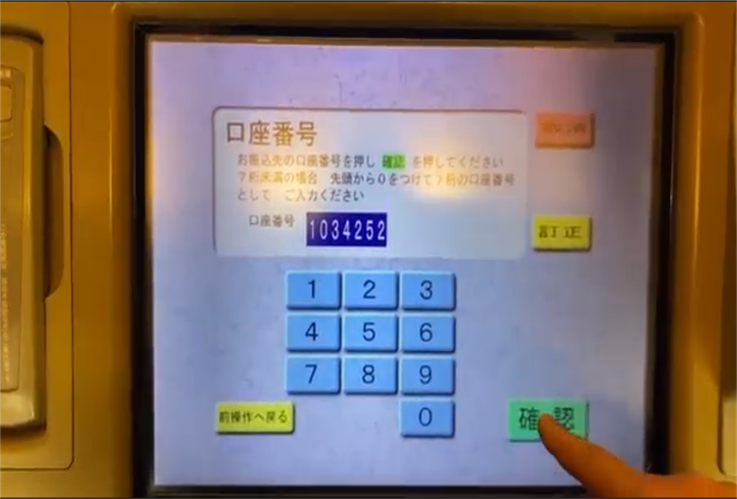
Step 13:Enter transfer amount and click “確認”.
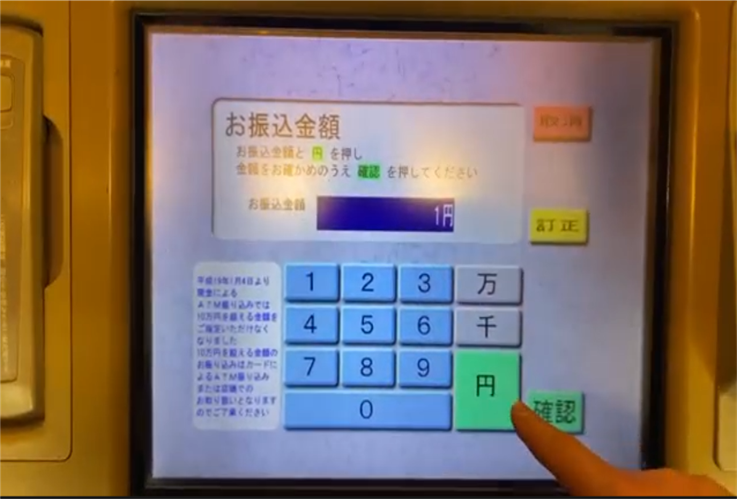
Step 14:If you’re required to enter sender’s transfer note, please click “入力する”.
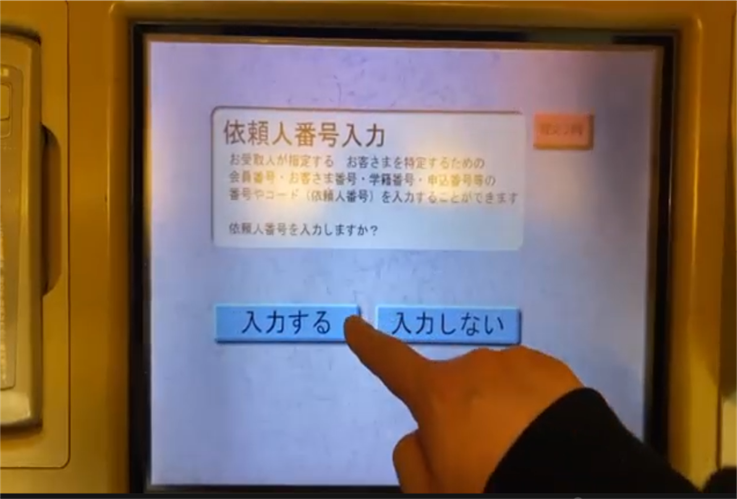
Step 15:Enter sender’s transfer note and click“確認”.
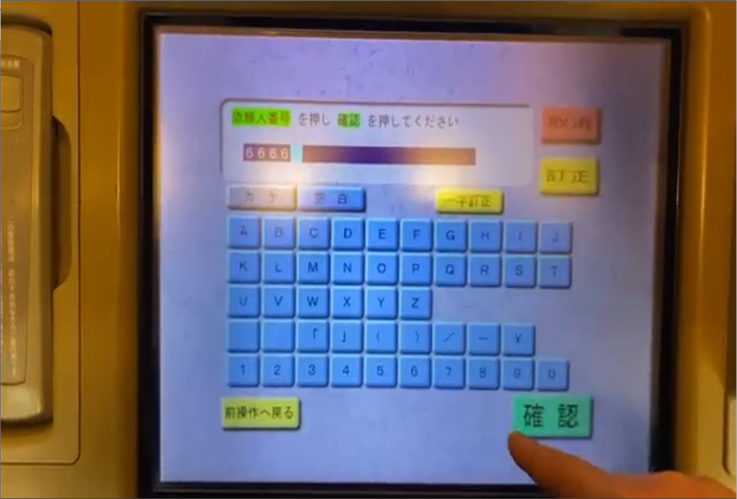
Step 16:Check if all information is correct.