CMB Transfer Guidance | 招商银行转账教程
熊猫速汇PandaRemit - 1984
【蓝海银行】 is Panda Remit partner bank, so your remittance funds will be transferred to 【蓝海银行】account first.
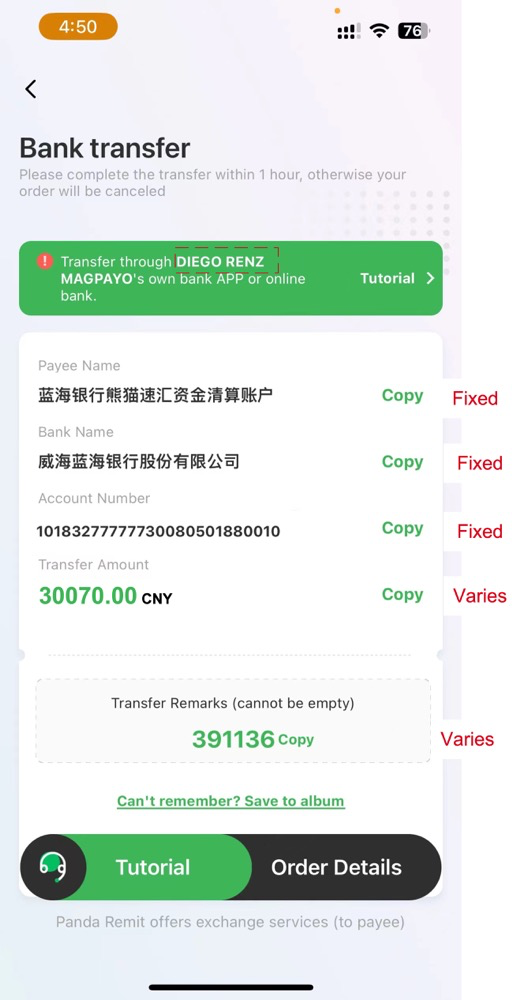
Open your Bank of China app and select 转账 (Transfer). On the next page, click 银行账号转账 (Account Transfer).
打开您的中招商银行app,然后选择转账。在下一页上点击银行账号转账。

Enter the “转账” page and fill in 7 key information
进入转账页面并填写7个关键信息
Click the Copy of Panda Remit APP to copy all the information to your CMB App
点击 Panda Remit APP 的“复制”,将所有信息复制到您的招商银行应用程序中
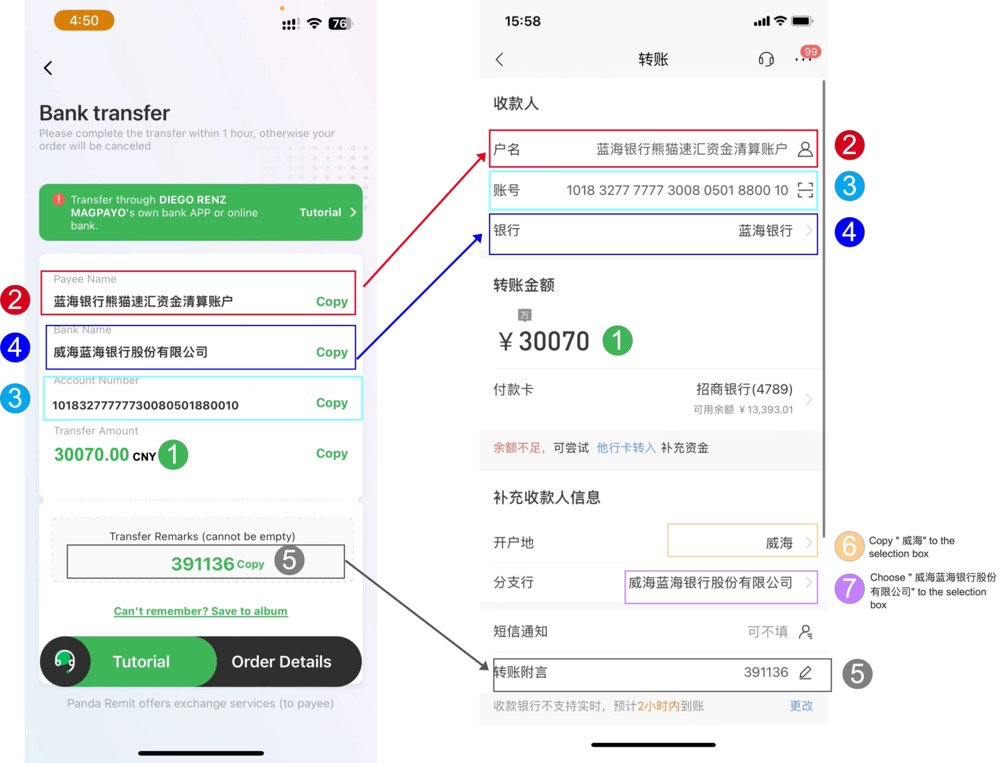
1.汇款金额 (Transfer Amount): Enter the amount that you have placed the order on Panda Remit.
转账金额:输入您在Panda Remit上创建的订单金额。
2.户名 (Payee Name): 蓝海银行熊猫速汇资金清算账户
户名: 蓝海银行熊猫速汇资金清算账户
3.账户 (Account number): 10183277777730080501880010
账户:10183277777730080501880010
4.银行 (Bank Name): 威海蓝海银行股份有限公司
银行:威海蓝海银行股份有限公司
5.附言(Transfer Remarks): Fill in according to the 6-digit number on the Panda Remit page
附言:请根据Panda Remit页面上的6位数字填入
6.开户地(Address of Bank): 威海
开户地:威海
7.分支行(Branch):威海蓝海银行股份有限公司
分支行:威海蓝海银行股份有限公司
Click 下一步 (Next) to enter the next page, check the info and Click 确认 (Confirm), enter your passwords to complete the transfer.
点击“下一步”进入下一页,查看信息后点击“确认”,输入您的密码完成转账。

Bank Transfer is completed, your transaction will arrive in your recipient account within 2 hours
银行转账完成,您的交易将在2小时内到达您的收款账户!



