How to add Your Starryblu Account via PayNow
熊猫速汇PandaRemit - 2025-05-28 14:51:28.0 139
Start earning with Panda — open your account and follow the guide!
Step 1: Tap the "+" Add Button
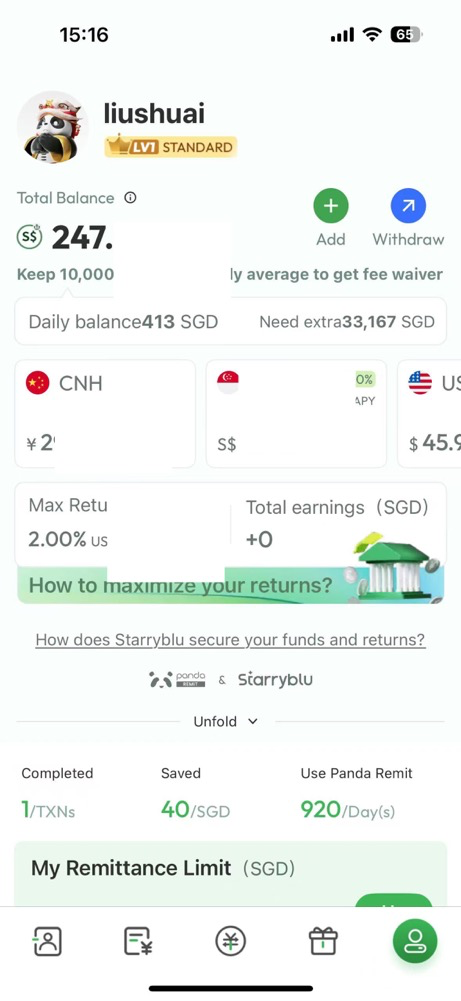
Step 2: Select Your Payment Method
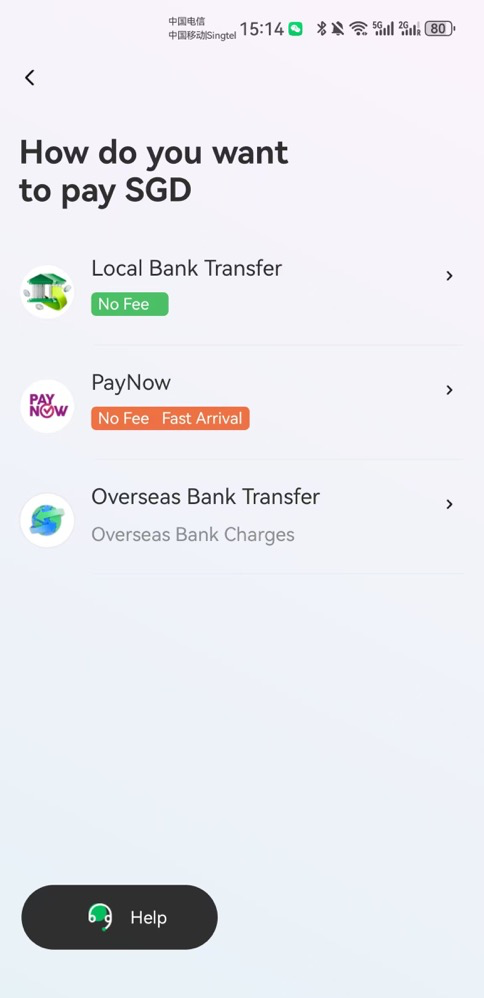
Step 3: Enter the Amount You Wish to Add

Step 4: System Will Generate Add Details
The system will display the top-up account information, including:
-
PayNow UEN or QR Code
-
Beneficiary Name
-
Reference Code
📸 Please save this page or take a screenshot for your records.
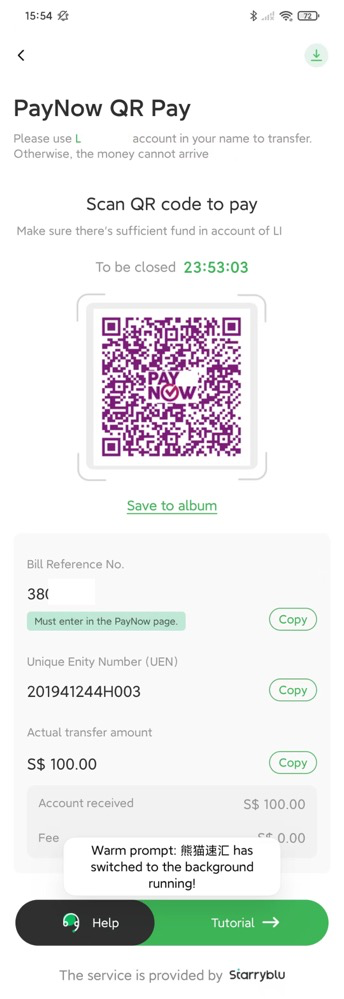
5.Open your Singapore bank app and locate the PayNow button.
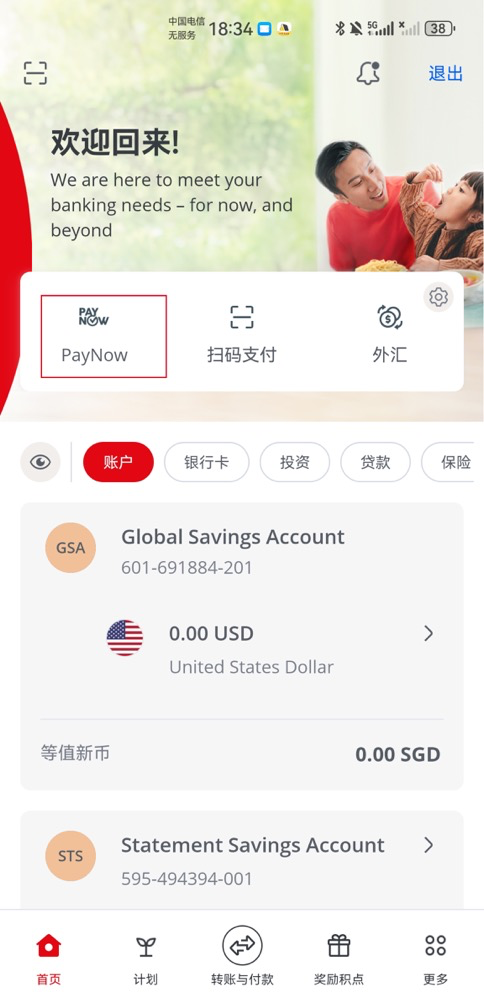
6.Use PayNow QR to scan and make your payment.

7. Or, select PayNow via UEN to complete the payment.
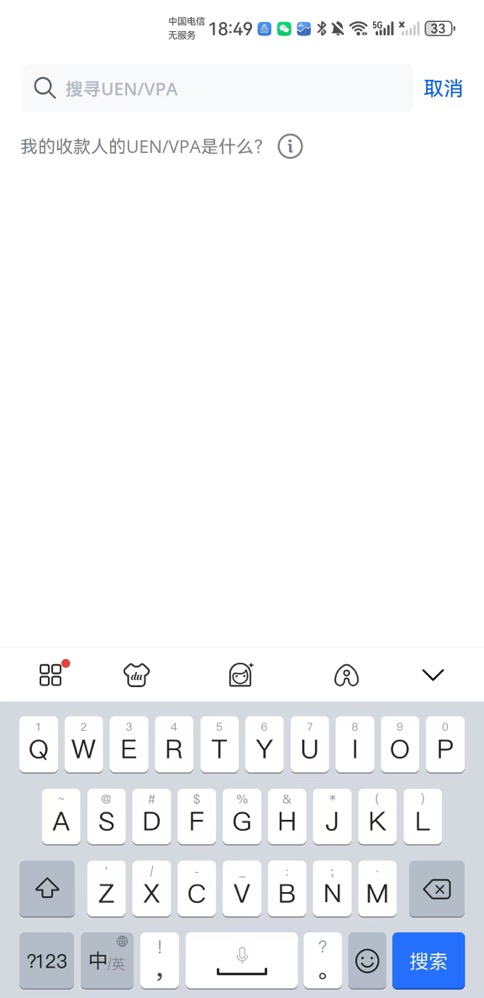
8. Wait for Auto Crediting
The system will automatically process your transfer and credit your Starryblu balance within a few minutes (local transfer)


