How to Pay via ATM in Japan (Japan POST BANK ATM)
熊猫速汇PandaRemit - 2261


Information you need to know about using ATM transfer:
You can transfer money through bank ATMs, online banking, mobile banking apps, or at offline bank branches.
1. 銀行名或金融机关名: Bank Name or Financial Institution Name
2. 支店名: Bank Branch Name
3. 口座科目: Account Type
3.1当座: Cash Account (Checking Account)
3.2普通: General Account
4.口座番: Account Number, typically 7 digits
5.口座名義: Recipient Account Name (entity or person)
6.ご依頼人の電話番号: Sender's Phone Number
Japanese bank opening hours
Japan Post Bank: 9:00~18:00 (Open on holidays)
Sumitomo Mitsui Bank: 9:00~15:00 (Closed on holidays)
Mitsubishi UFJ Bank: 9:00~15:00 (Closed on holidays)

You can pay using ATMs in convenience stores, but some ATMs may not accept all cards.
Seven Bank ATM
The largest number of convenience store ATMs across Japan - around 23,000. One in ten ATMs in Japan is a Seven Bank ATM.
Remark: Sumitomo Mitsui Bank cards and Mizuho Bank cards are not supported.
E-net ATM
The second largest number of convenience store ATMs across Japan - around 13,000.
Remark: Japan Post Bank cards and some small bank cards are not supported.
Lawson ATM
The third largest number of convenience store ATMs across Japan - around 12,000.
PS: Japan Post Bank cards are not supported.

The ATM interface may vary slightly from bank to bank. Here is a simple demonstration of how to complete a transfer using Japan POST Bank ATM.
Step 1:Click “ご送金”, and then select "他行口座へのご送金", click "次へ"
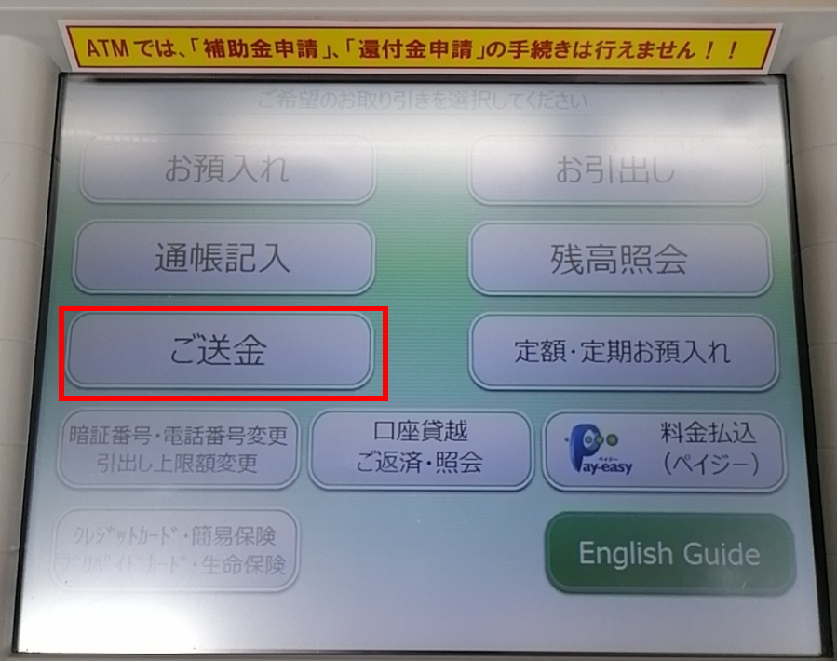
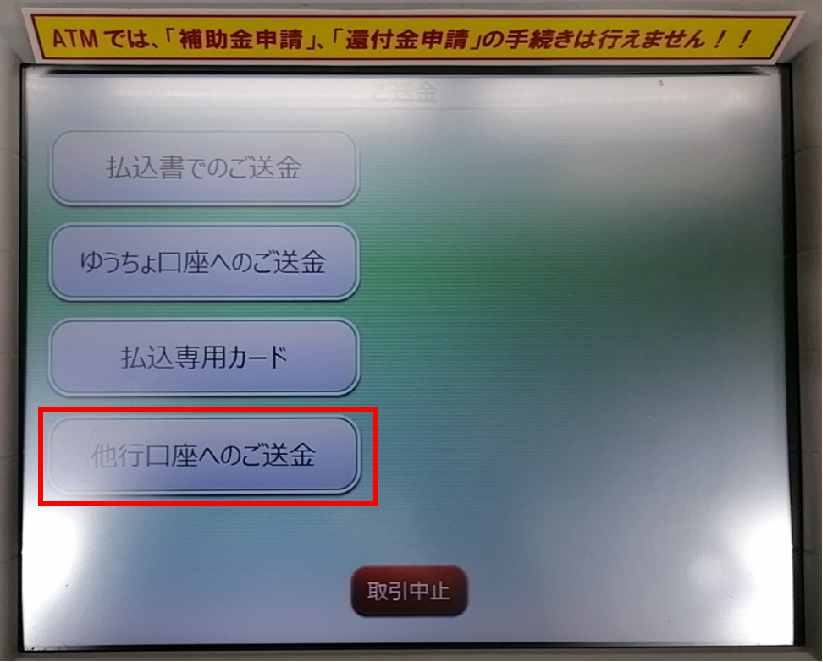
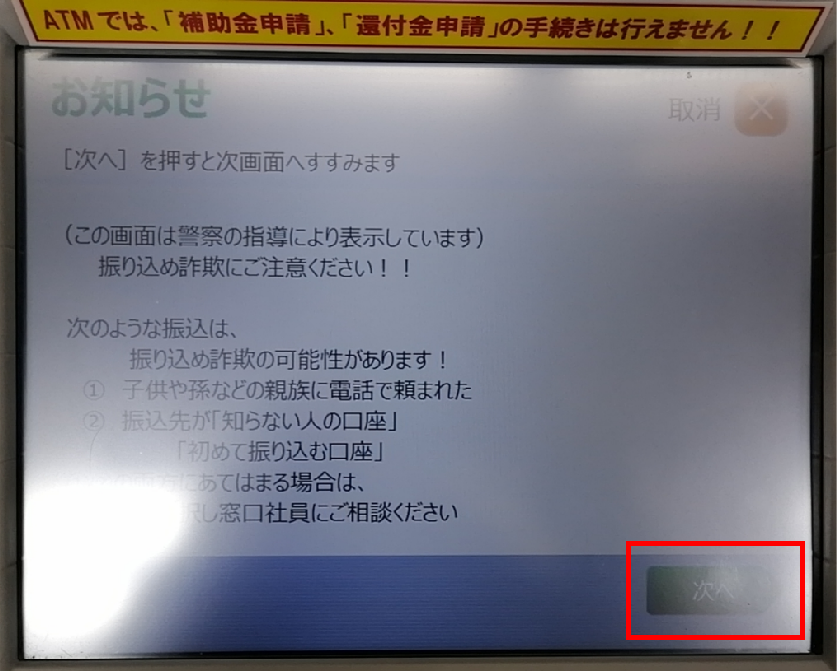
Step 2:Please insert your bank card and enter your password
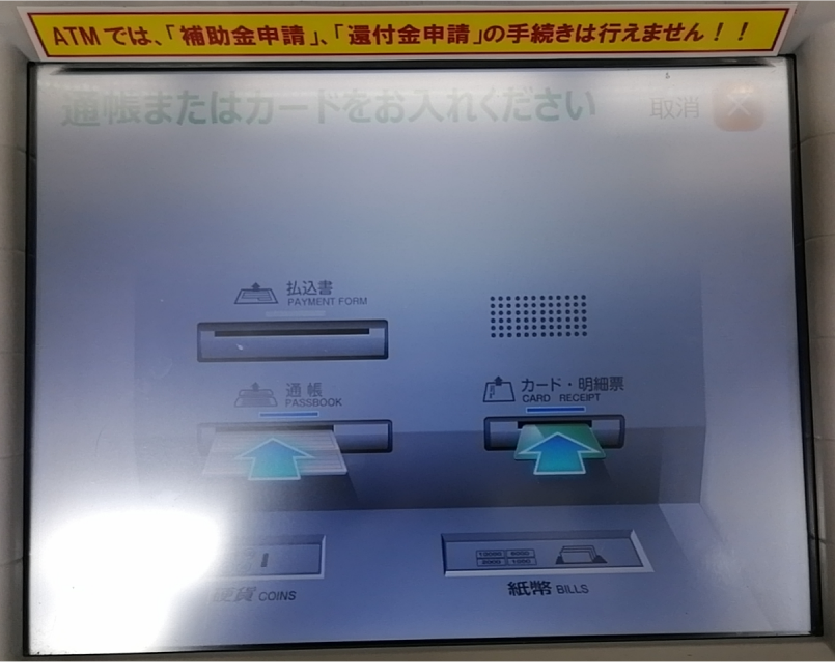
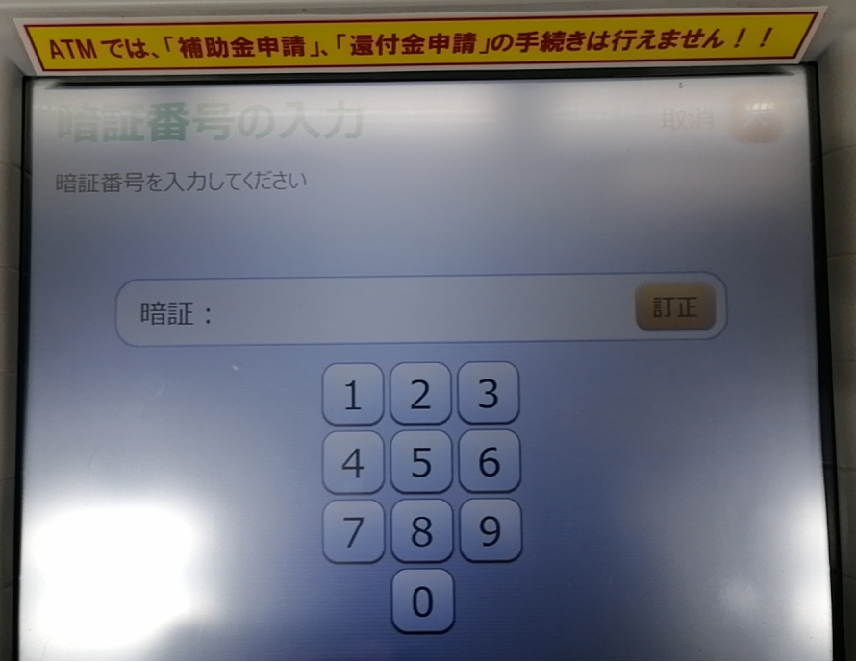
Step 3: Select the Bank Name of Panda Remit’s 三菱UFJ銀行, and Branch Name 船橋支店
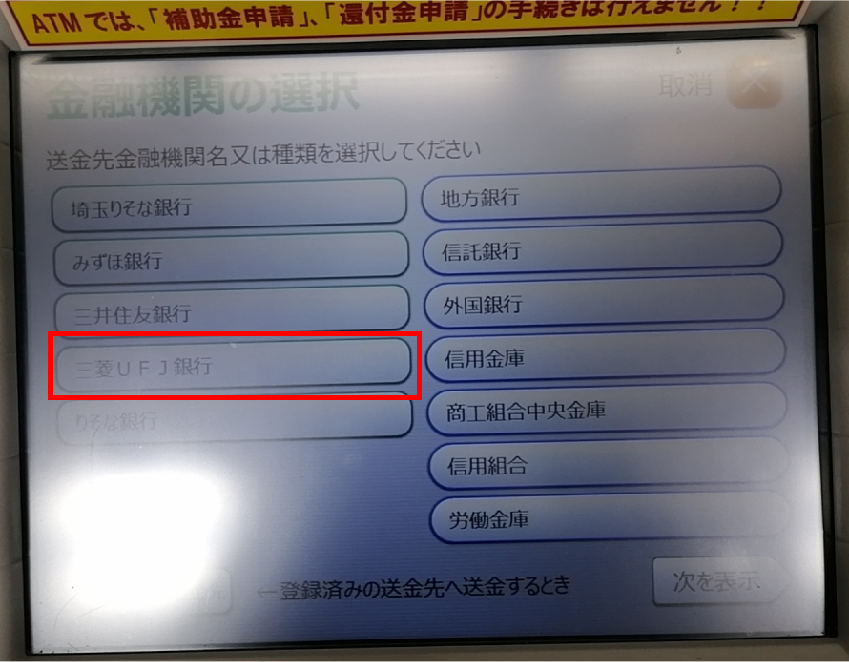
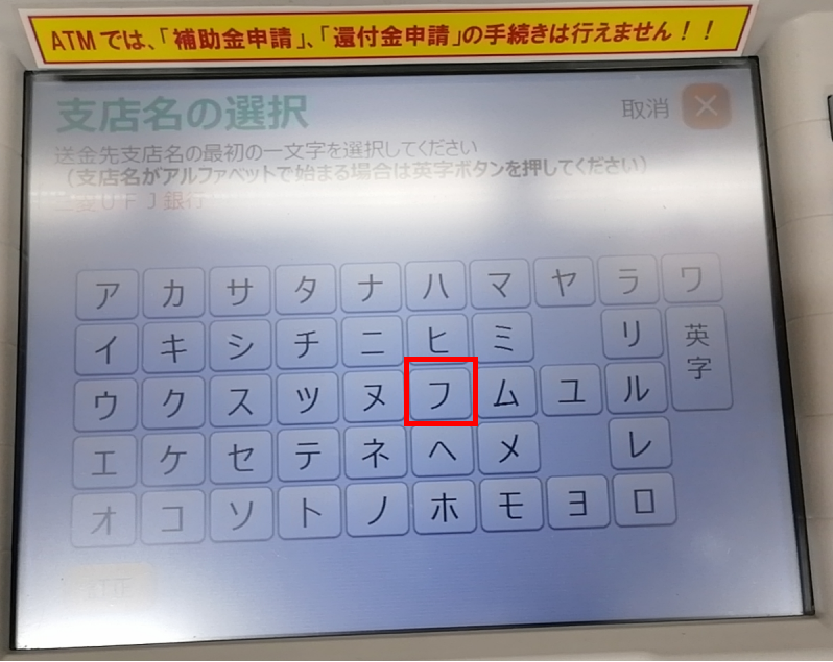
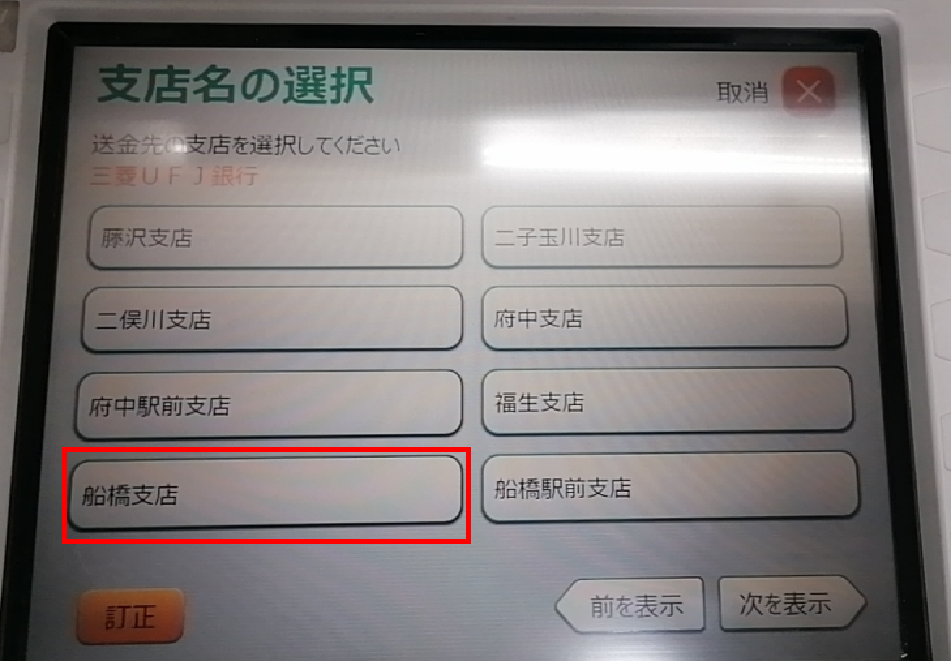
Step 4: Select "普通預金", and fill in Panda Remit's bank account number (口座番号):1034252
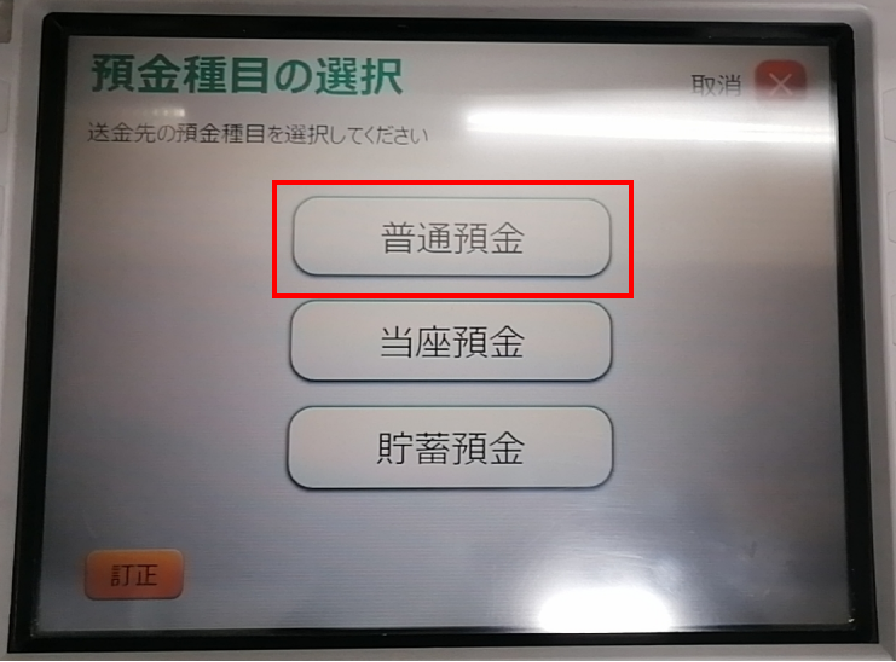
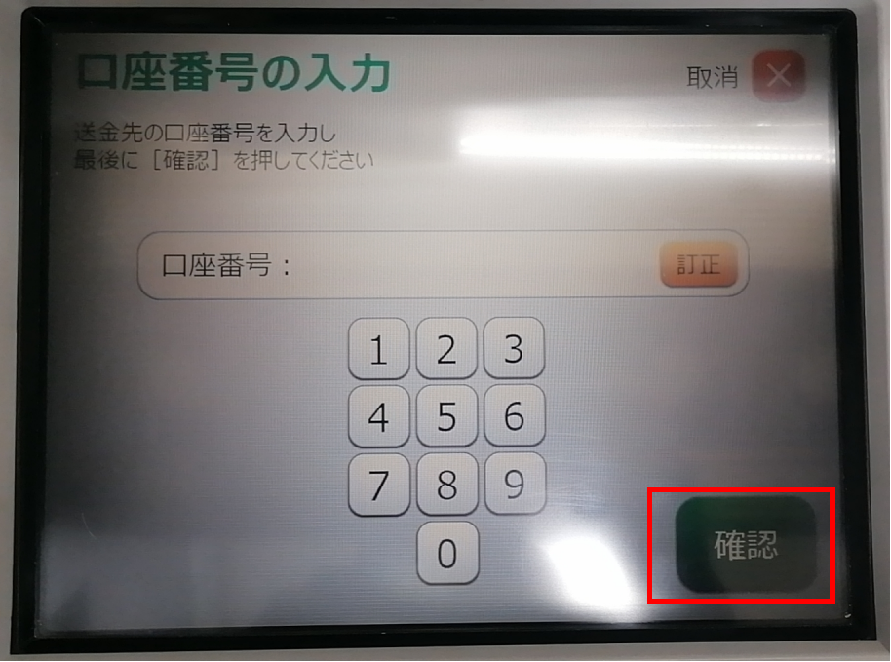
Step 5: Enter your order's total amount, and confirm your 振入日期
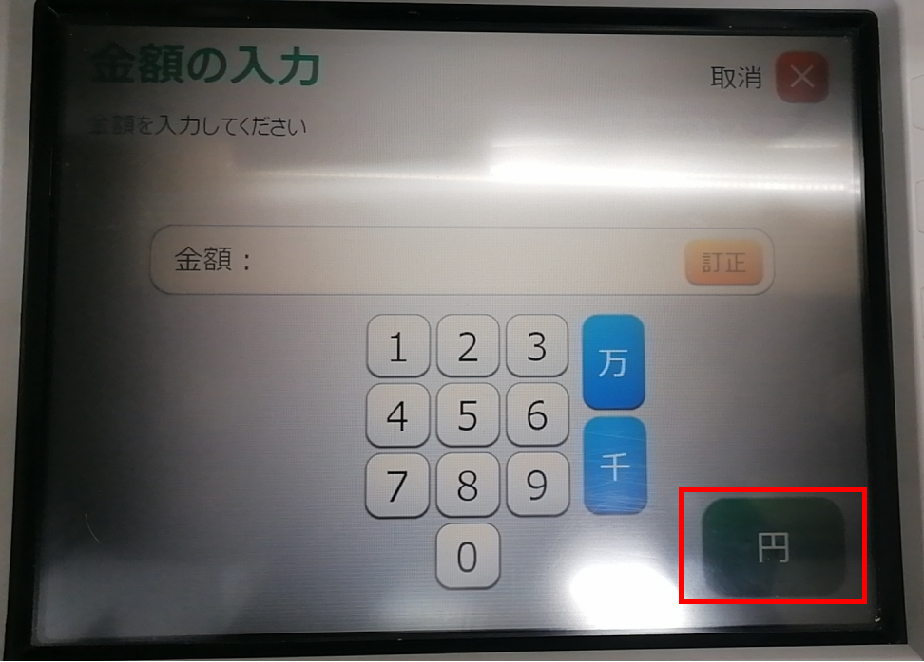
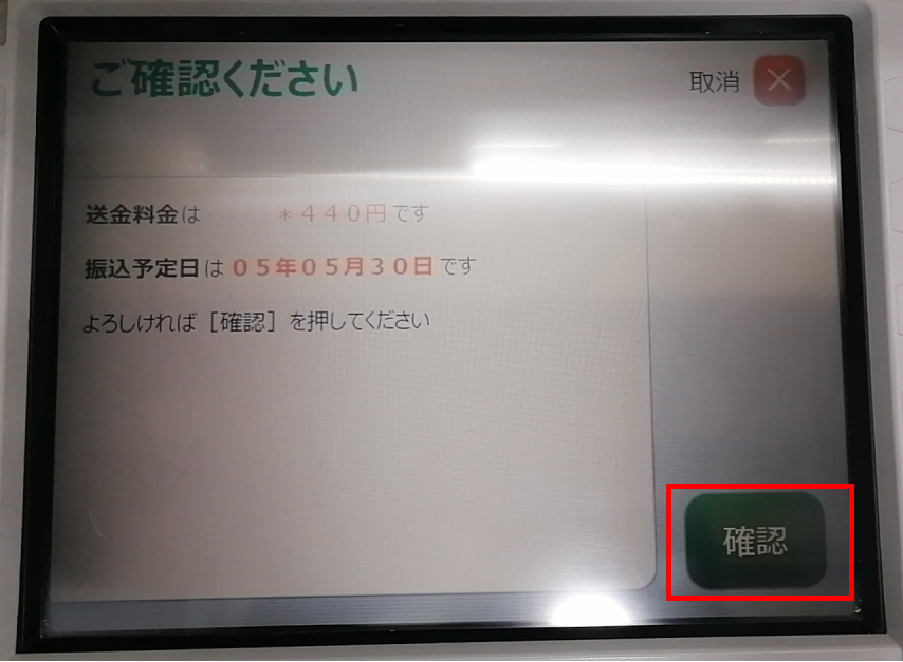
Step 6: Confirm your 依赖人名 and click "変更しない", fill in your phone number (you can fill in your company or friends' number, or your phone number in your own country)
,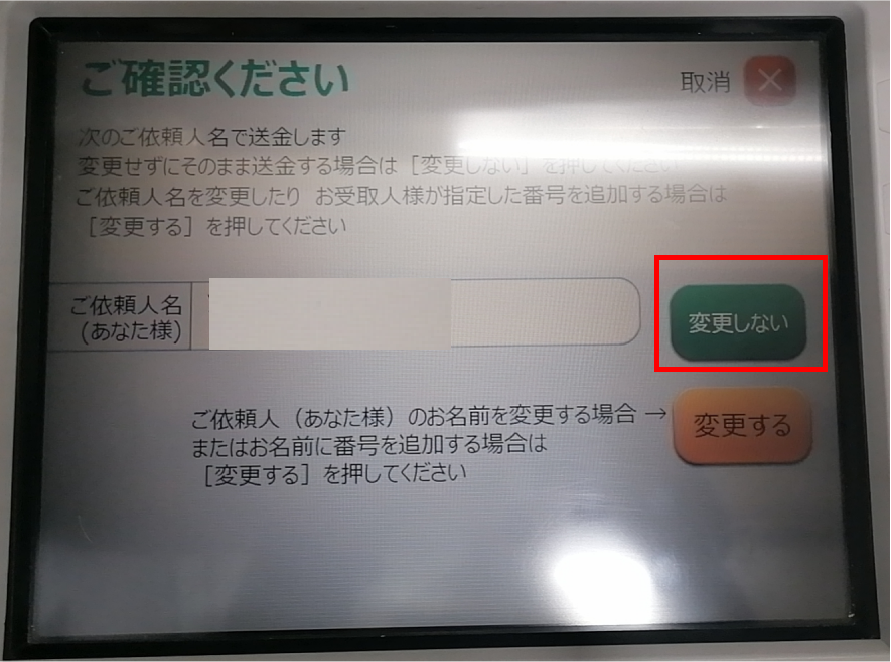
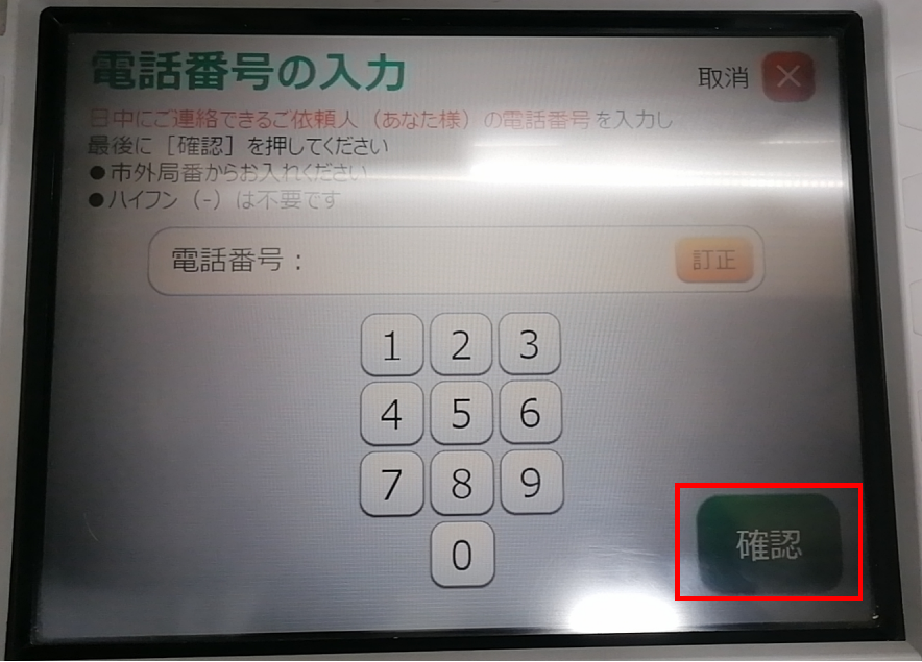
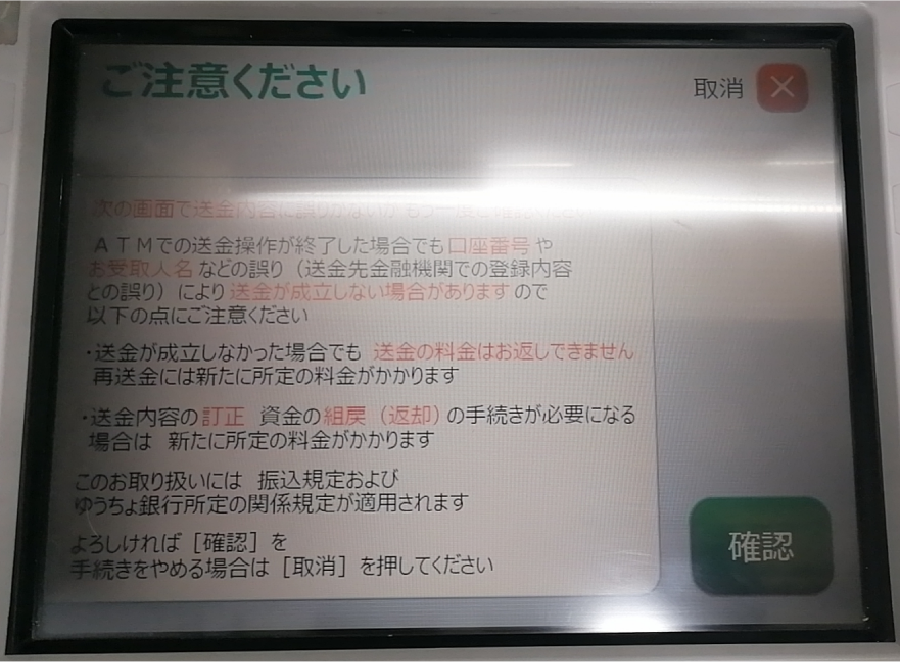
Step 7: Check if all information is correct then pay
Bank Name:三菱UFJ銀行
Branch Code:271
Branch Name:船橋支店(フナハシ)
Account Type:普通
Account Number (口座番号):1034252
Account Holder Name (in Katakana)::エムビリング (カ
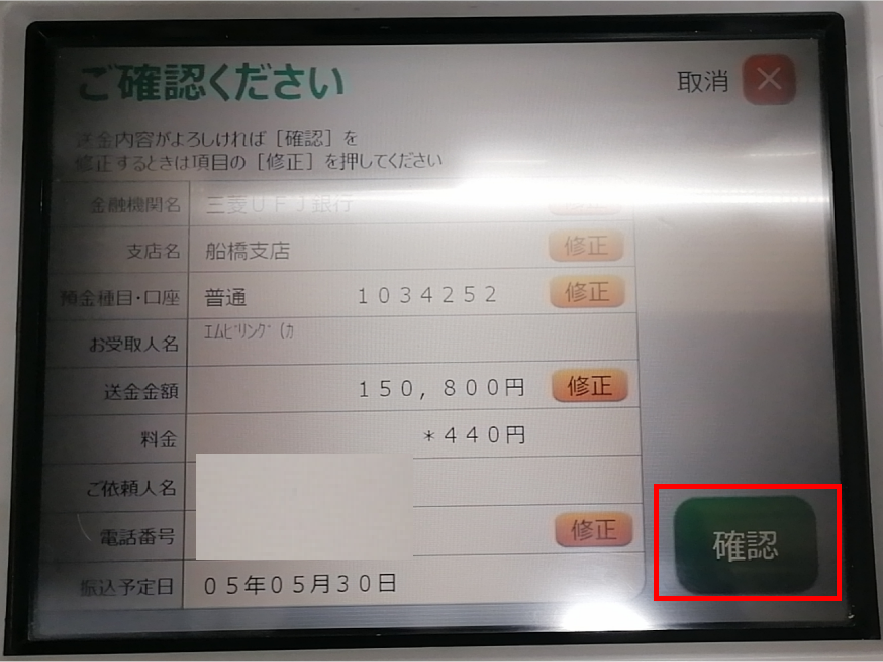

Please upload your payment receipt in Panda Remit's order page, we will check and process your payment as soon as possible.
If you have any questions, please feel free to contact us via WhatsApp/LINE: +81-9018160685
WhatsApp:

LINE:




