How to pay via Japan Post Bank App
熊猫速汇PandaRemit - 2025-07-02 15:58:11.0 818
Please transfer the payment from your Japanese bank account to Panda Remit's bank account. Once we receive your payment, we will proceed to remit the funds to your payee's account.
In this guide, we will use the Japan Post Bank App as an example.
Panda Remit's Bank Account:
Bank Name:三菱UFJ銀行
Branch Code:271
Branch Name:船橋支店(フナハシ)
Account Type:普通
Account Number (口座番号):1034252
Account Holder Name (in Katakana)::エムビリング (カ
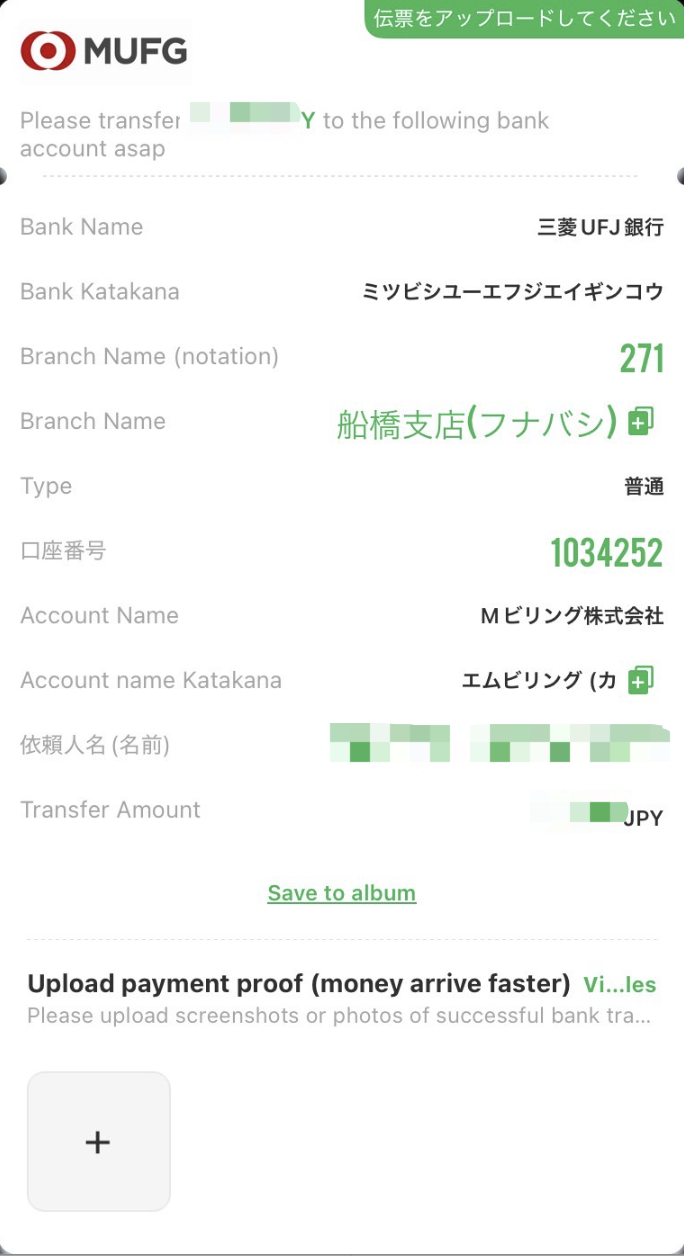
Our bank account details will appear on your payment page. You can copy the necessary information directly from the Panda Remit app.
1. Click "送金支払", and then click "他金融機関あて送金"

2. Select the financial institution “三菱UFJ銀行”, then type “フナハシ” in the branch name field to search.
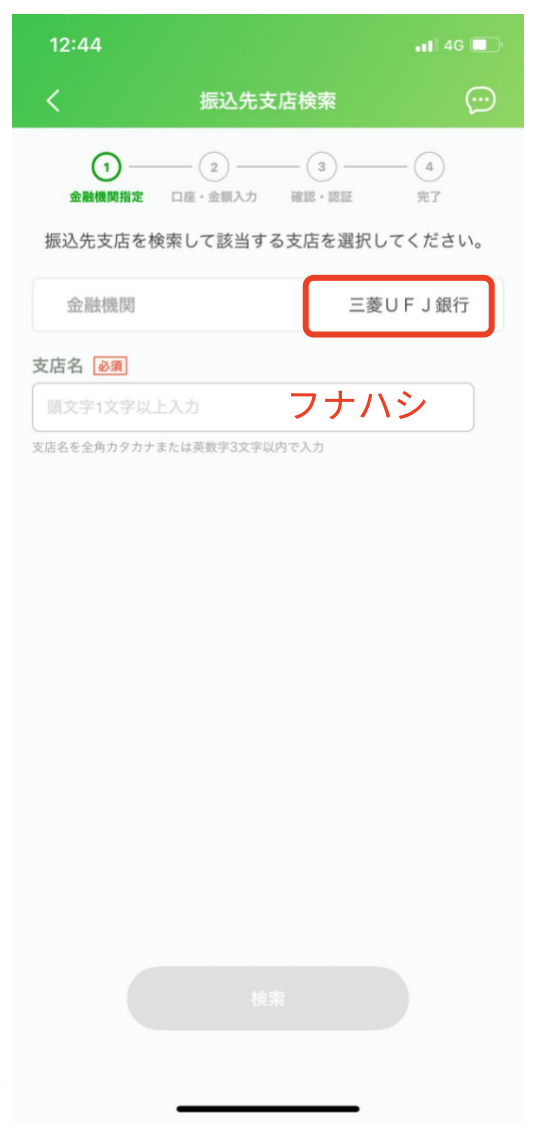
3. Select the first option "船橋支店", then click "次へ"
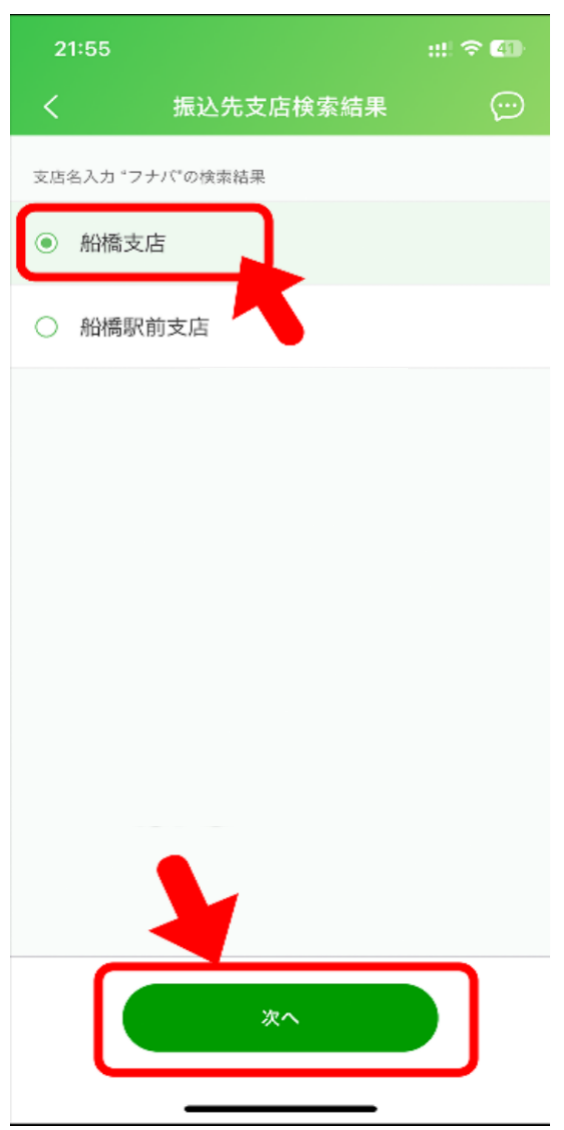
4. Enter Panda Remit's bank account info here, account type "普通", 口座番号 1034252, and enter your order total amount. Then fill in your full name and registered phone number, and confirm to transfer.

5. After completing the payment, please take a screenshot of this payment page and upload it in the Panda Remit. We will confirm and process it shortly.
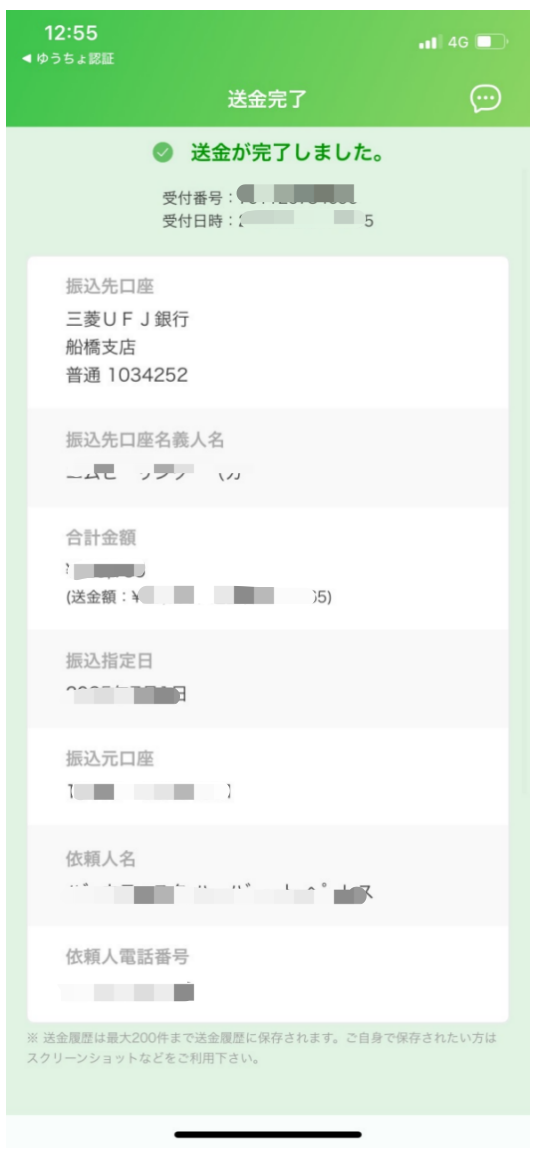
If you have any questions, please feel free to contact us via WhatsApp/LINE: +81-9018160685
WhatsApp:

LINE:




