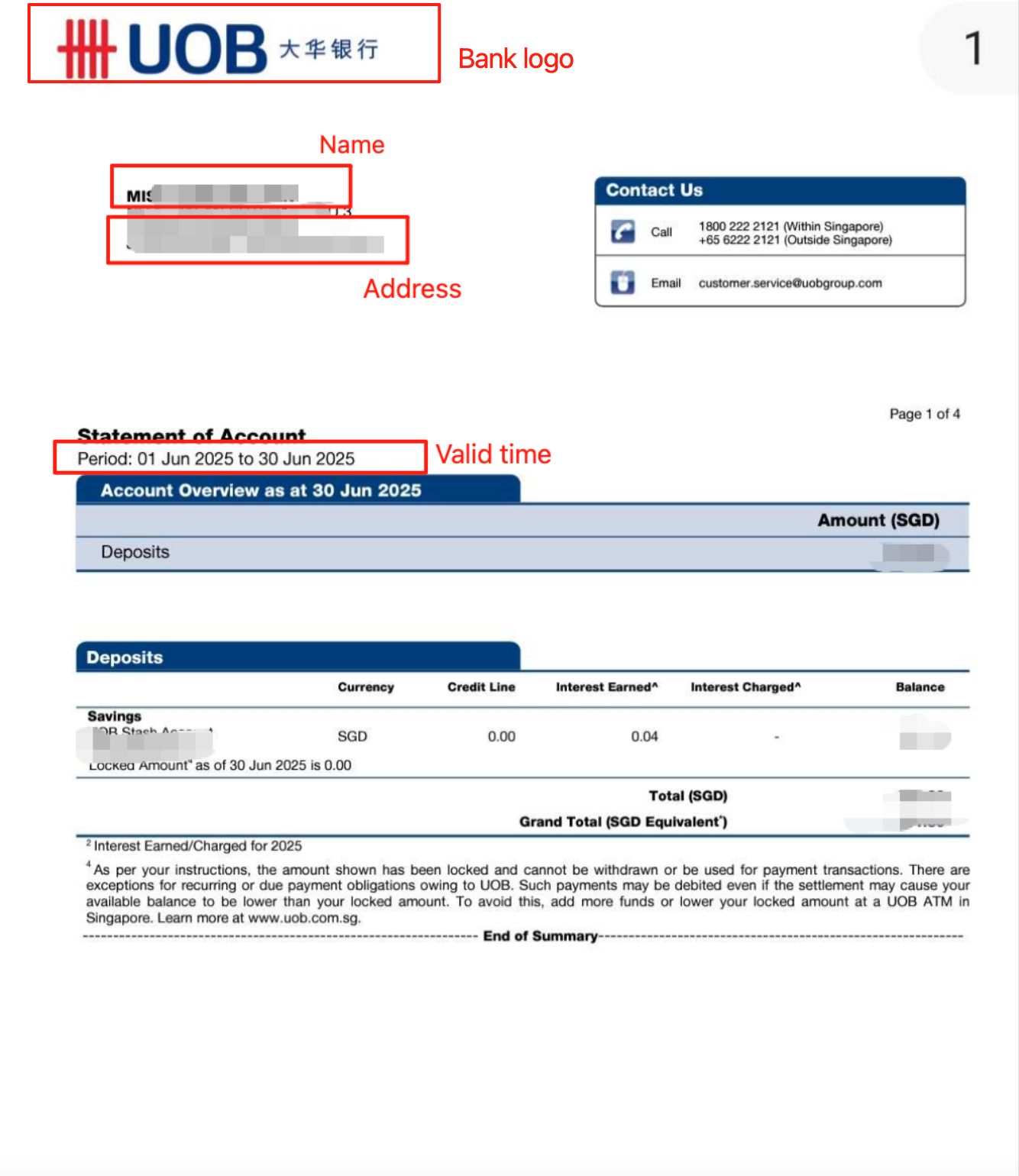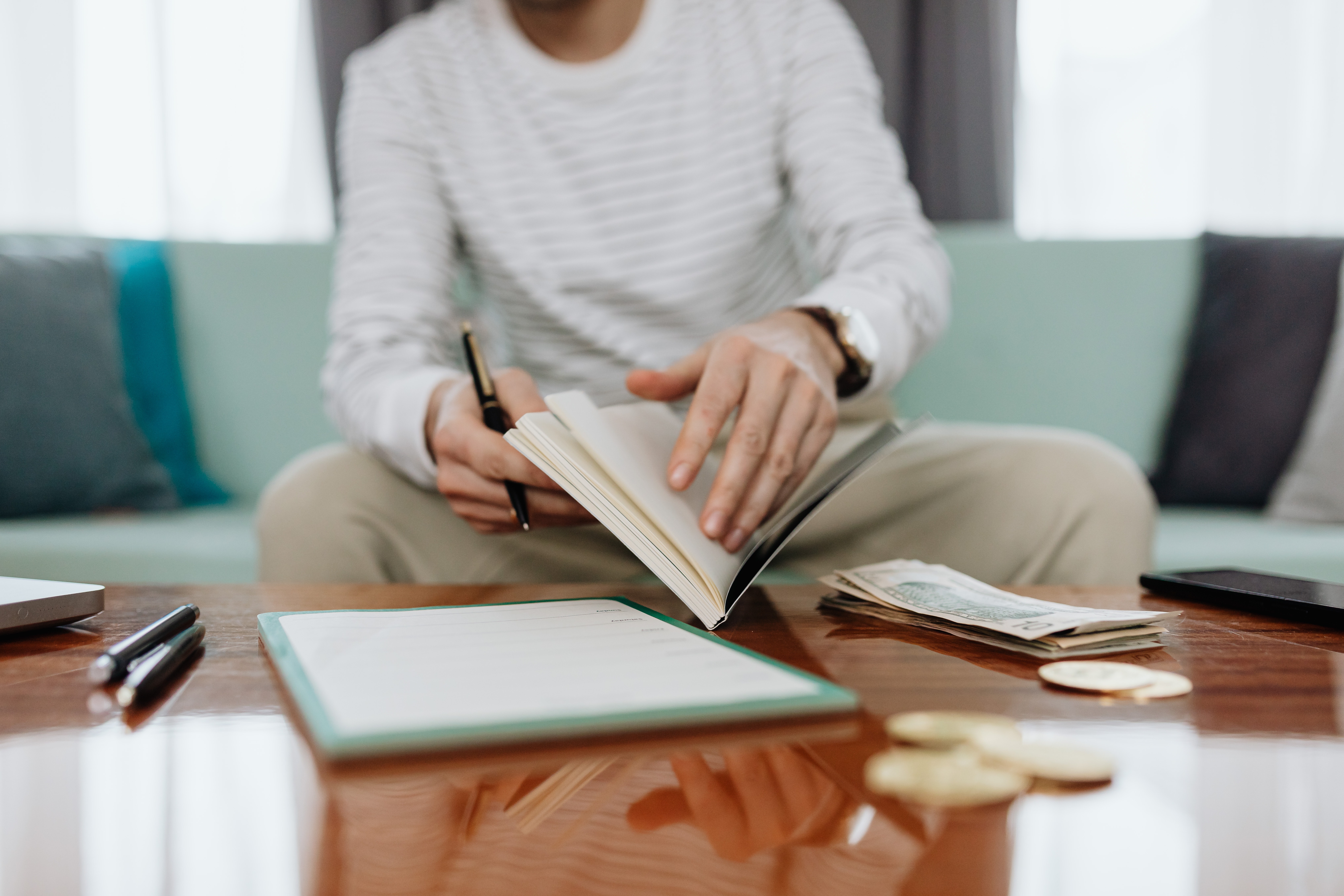How to Provide Proof of Address in Singapore
熊猫速汇PandaRemit - 2025-07-21 11:11:37.0 945
According to regulatory requirements, to complete remittance processes, you may be required to submit proof of address. You can choose one of the following documents:
1. Malaysian or Chinese ID card (front and back)
2. Bank statement issued within the last 3 months (showing your name and address)
3. Utility bill (electricity, water, gas) issued within the last 3 months
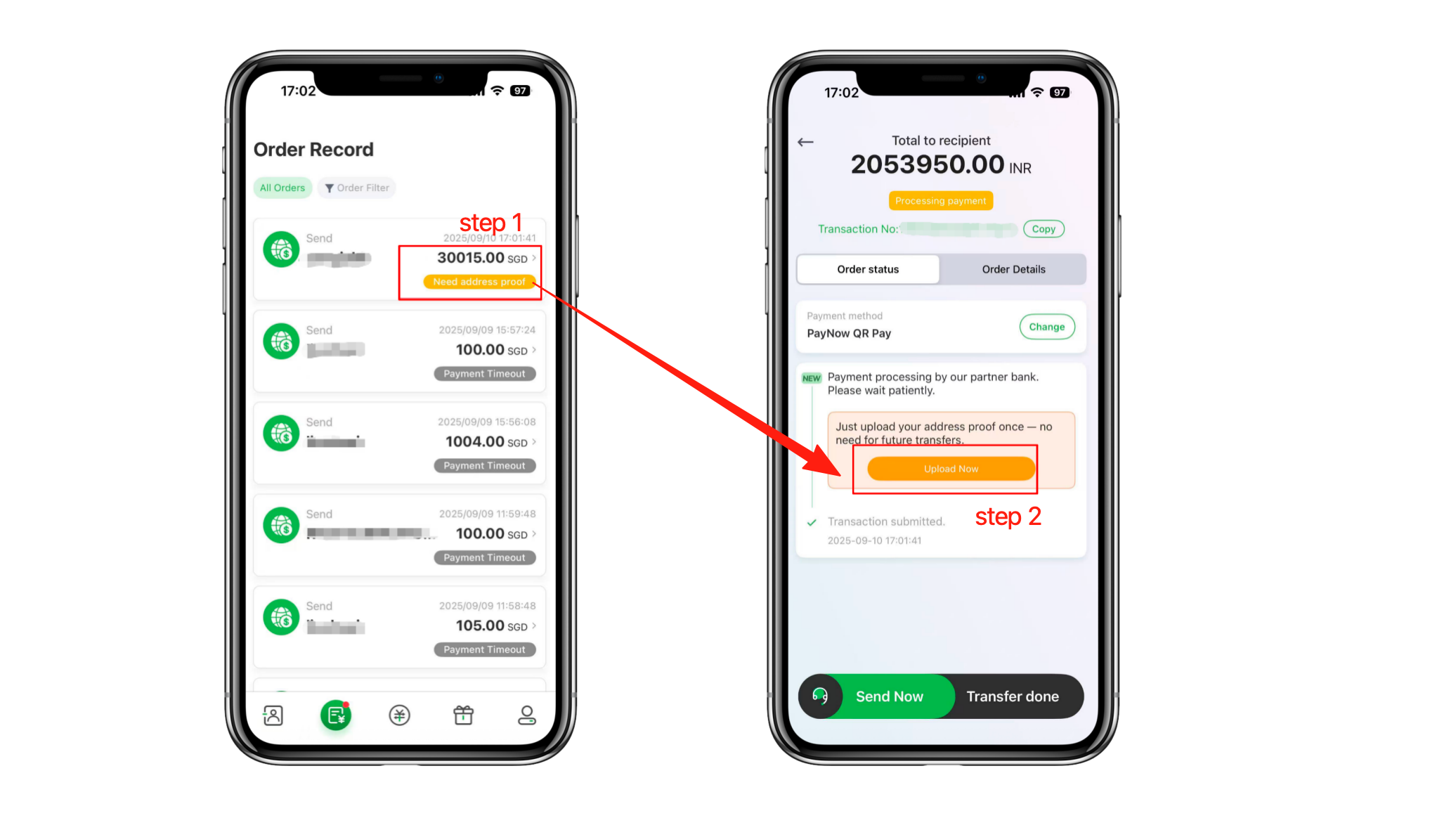
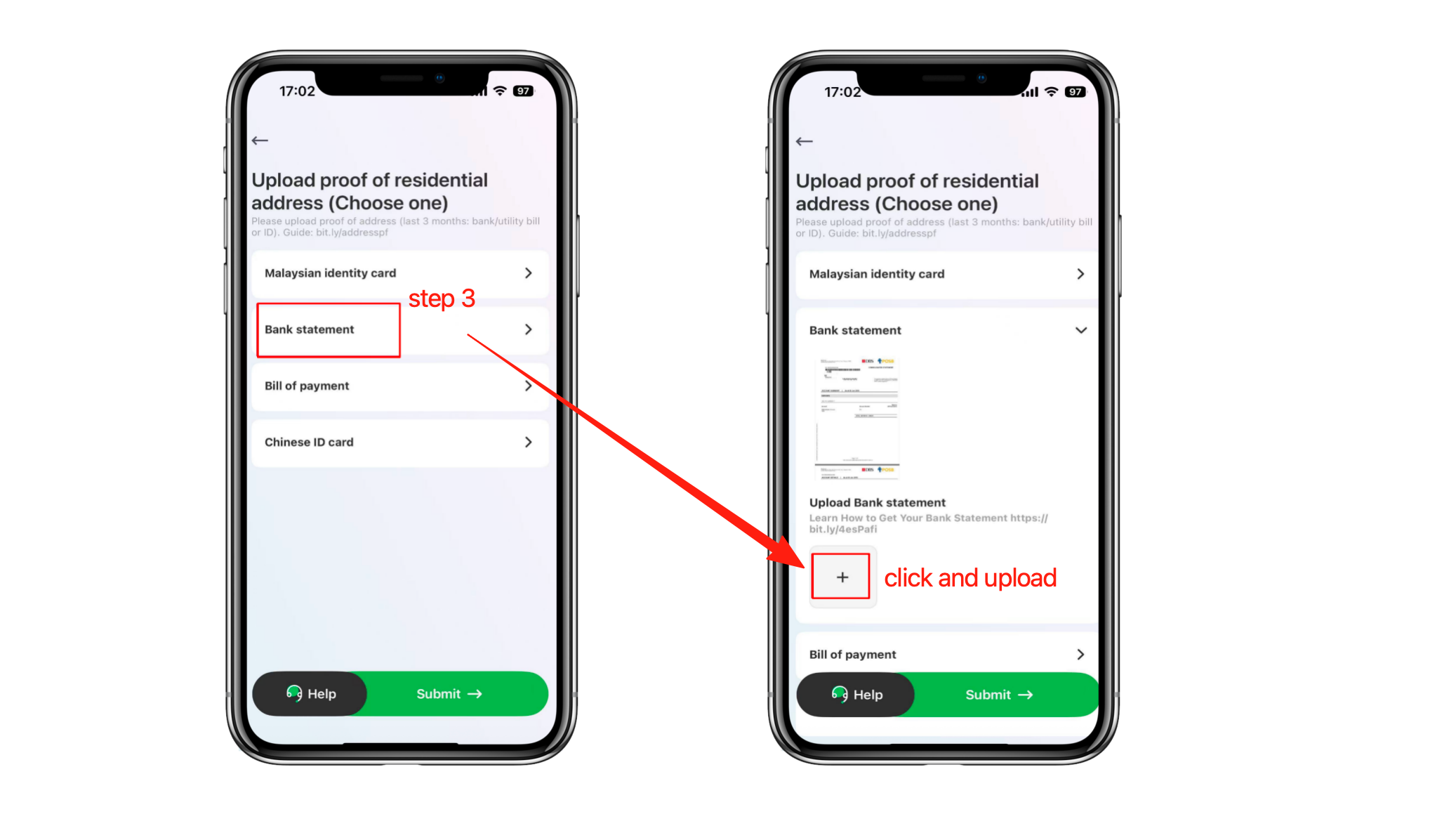
In this guide, we’ll focus on the most common option — how to download a valid bank statement from your Singapore bank account. Follow the simple steps below to get your document ready in just a few minutes.
DBS Bank/ POSB Bank
If you are using a DBS bank or POSB bank account, you can follow the steps below to download your bank statement as valid proof of address:
1. Log in to digibank Mobile
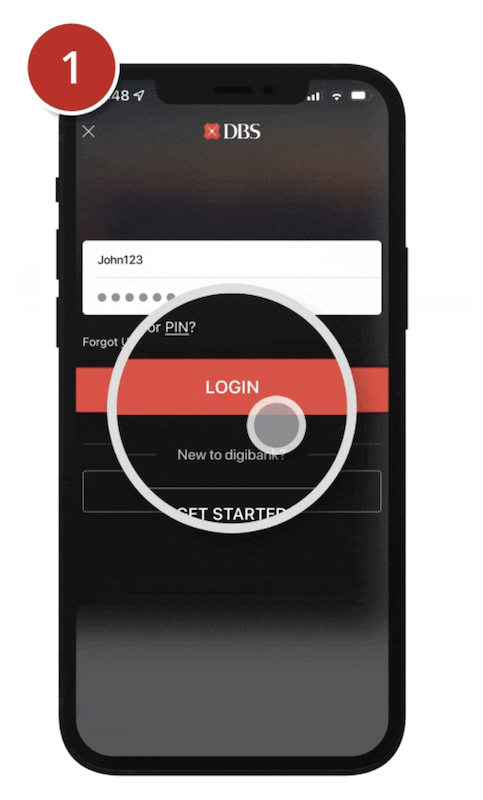
or
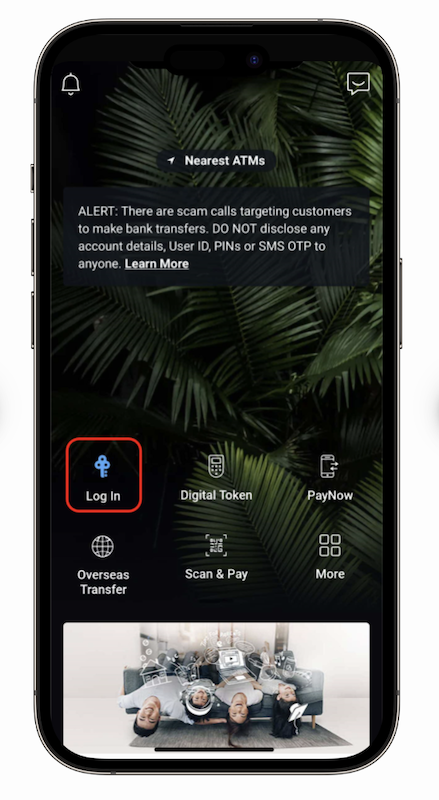
2. Tap More
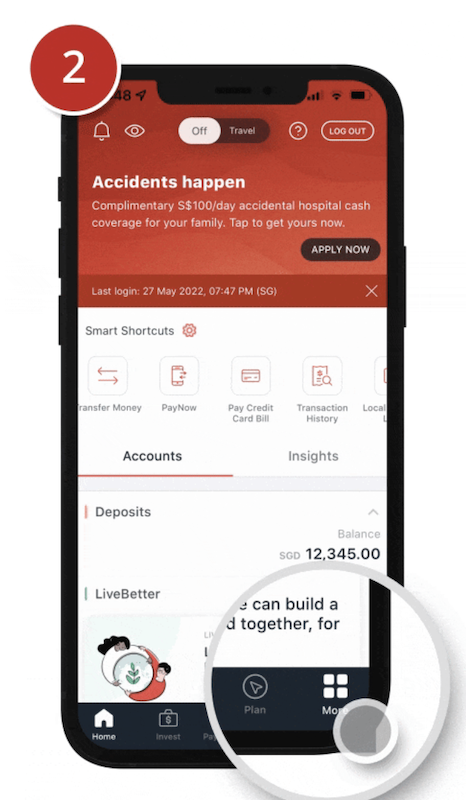
3. Under Quick Access, tap eDocuments
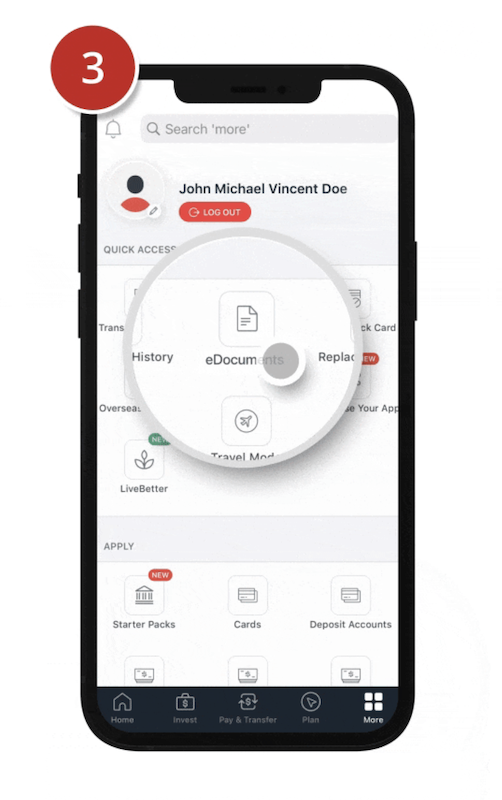
4. Select and download the eStatement for any of the past three months.
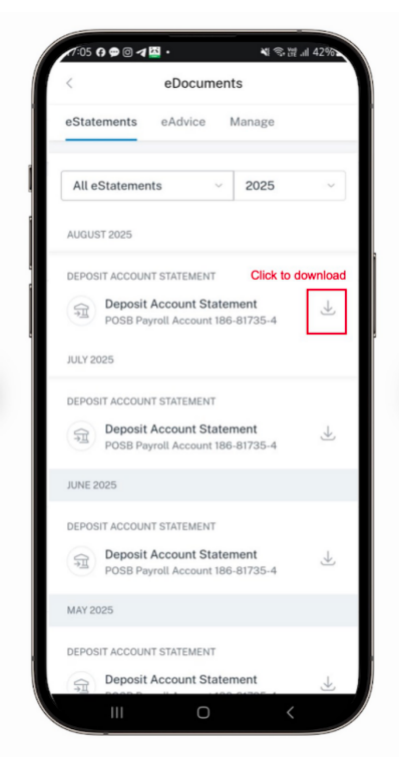
5. You can either upload the full statement, or simply take a screenshot of the first page showing your name, address, issue month and the bank’s logo.
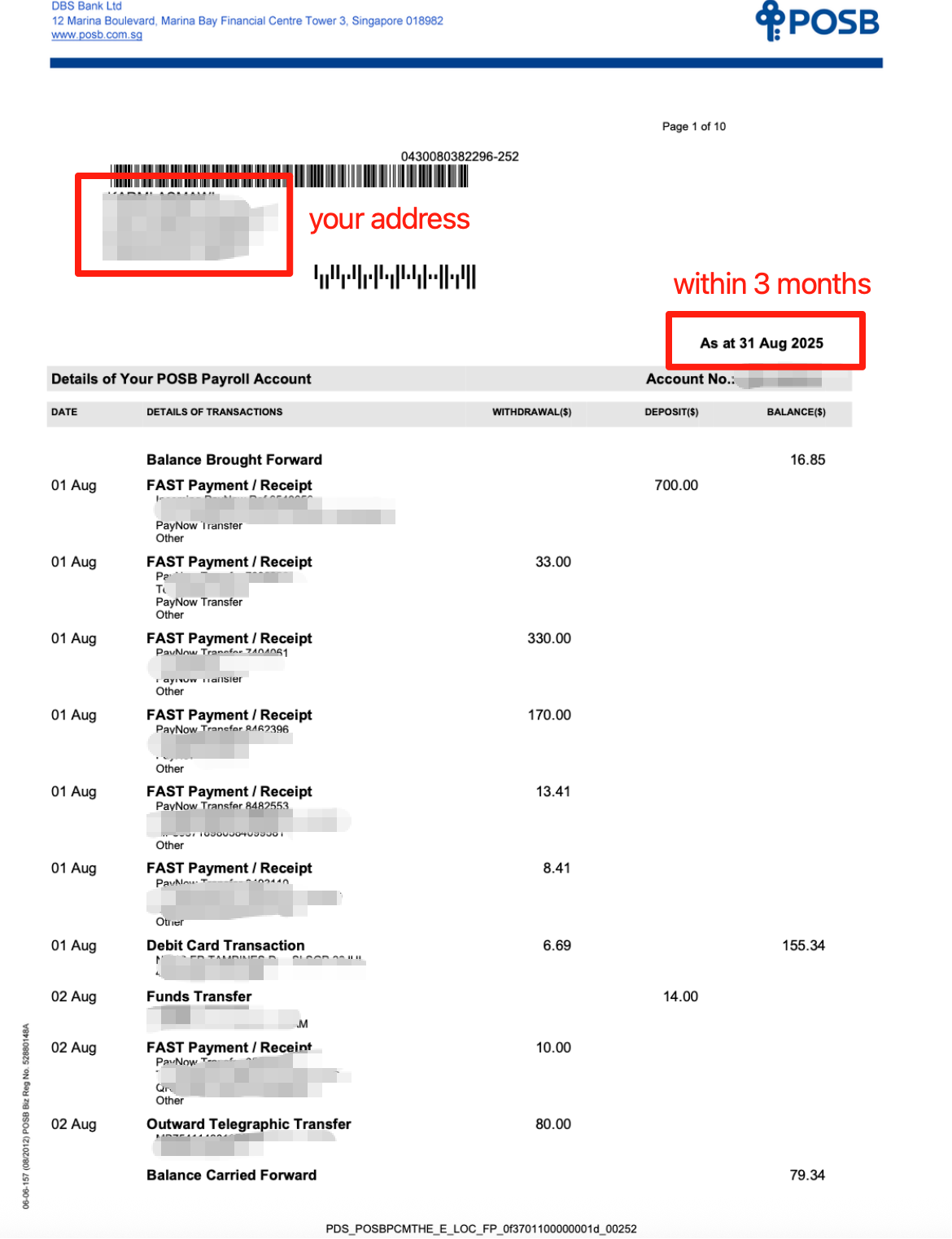
UOB Bank
If you are using a UOB bank account, you can follow the steps below to download your bank statement as valid proof of address:
1. Log in to UOB Internet Banking

2. Click on Account Services, then continue by clicking on Manage e-Statement/e-Advice
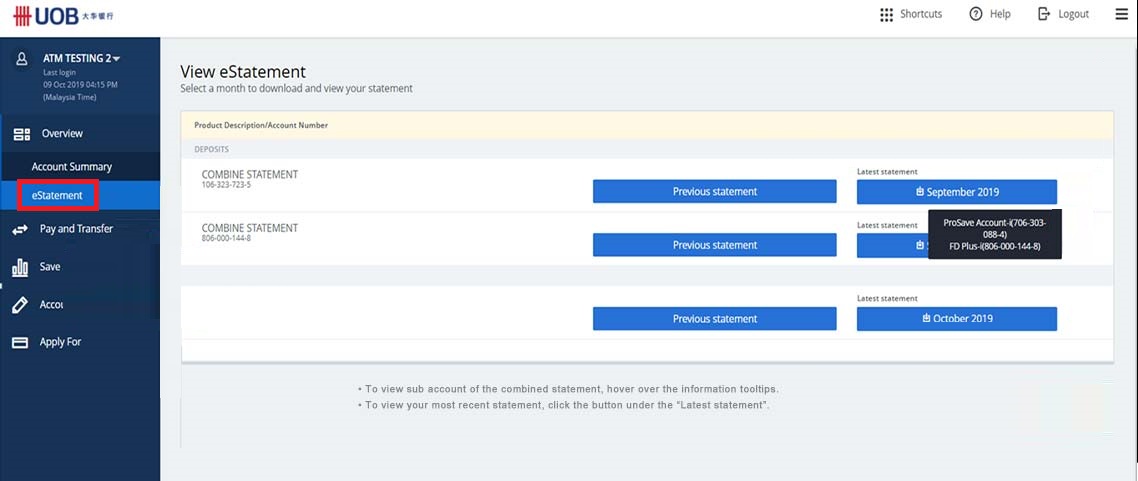
3. By signing up for e-Statement/e-Advice, you’ll be able to choose how you want to receive updates, and you can easily access your e-Statements anytime by logging in to your account

4. Get your bank statement and upload it to Panda Remit.