How to Pay with Your Balance Account
熊猫速汇PandaRemit - 617
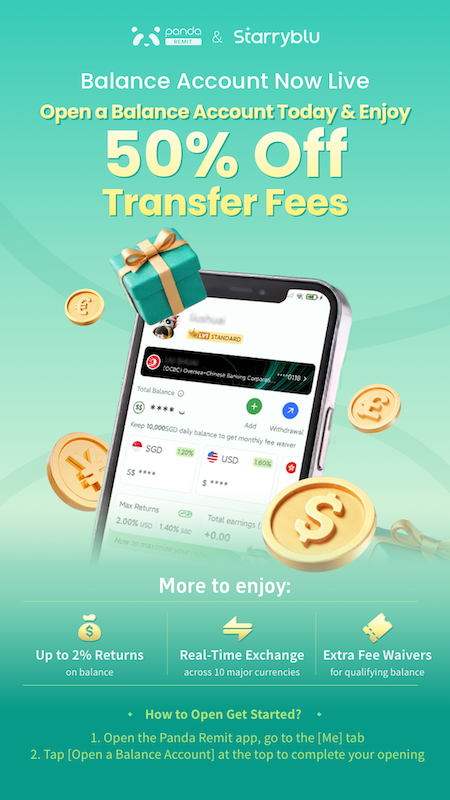
Once your account is verified, you can open your Balance Account and enjoy more ways to save and earn with your balance:
- 50% off transfer fees when paying with balance
- Unlock exclusive coupons
- Earn up to 2% Returns on Balance
- Real-time currency exchange in 10 currencies
Paying with your Balance Account allows you to enjoy 50% off your transaction fee, here's how it works:
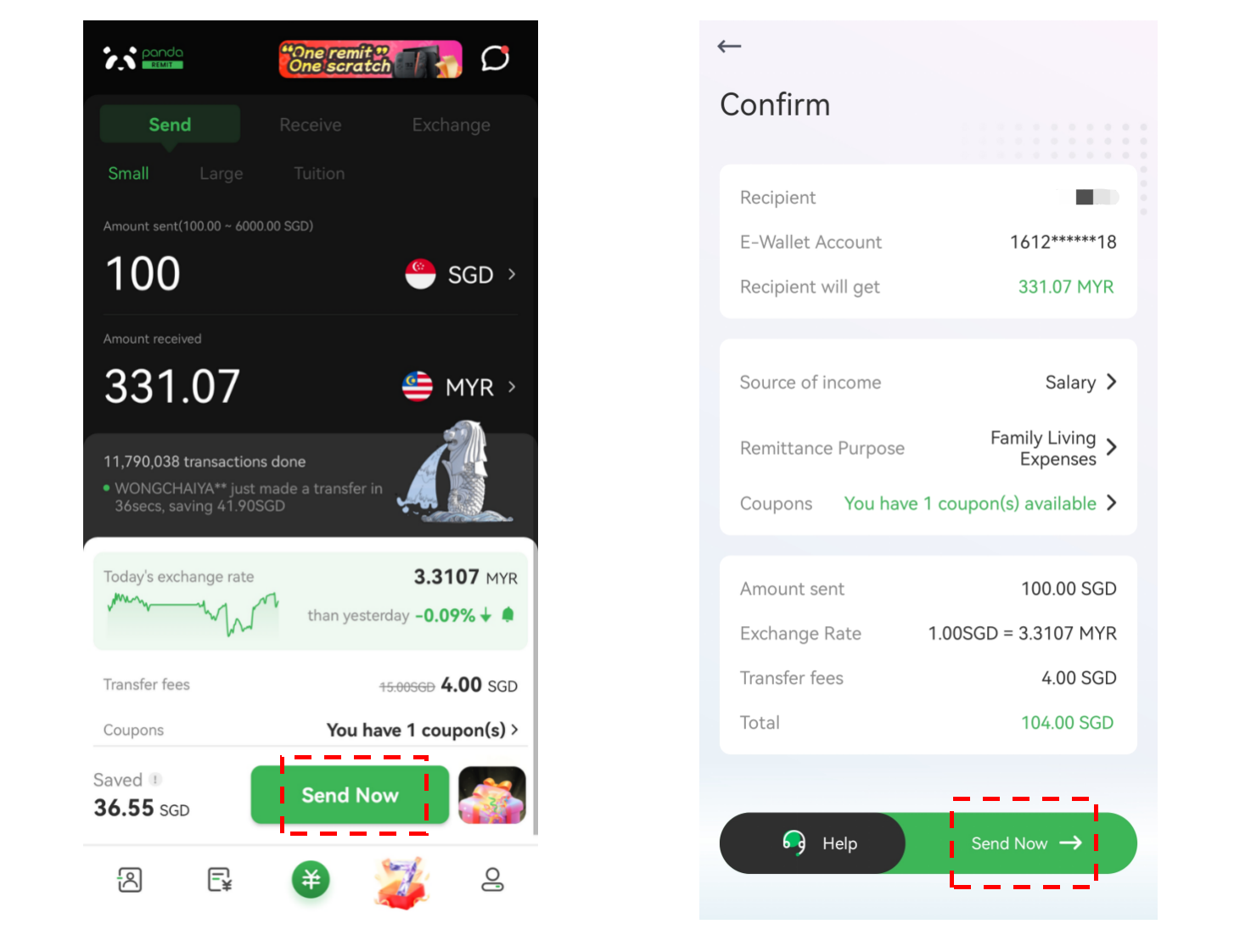
1. Create your order, fill in your order amount, and click "Send Now".
2. Select your recipient and confirm order details. Make sure all the order info before proceeding.
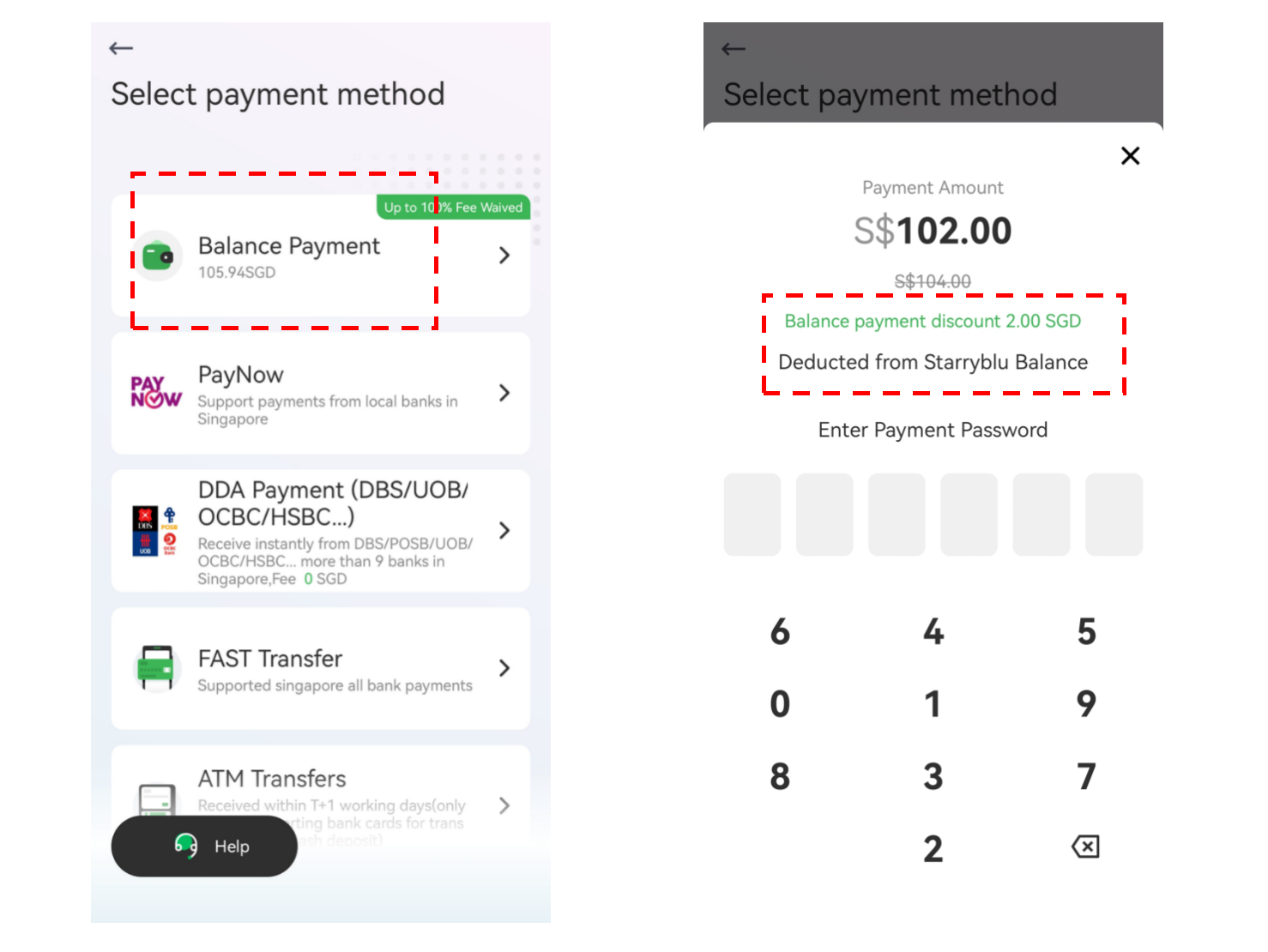
3. On the payment method page, choose Balance Payment.
Make sure your Balance Account has enough funds before selecting this option.
4. Enter your payment password, complete the payment through your Balance Account and enjoy the reduced fee!

