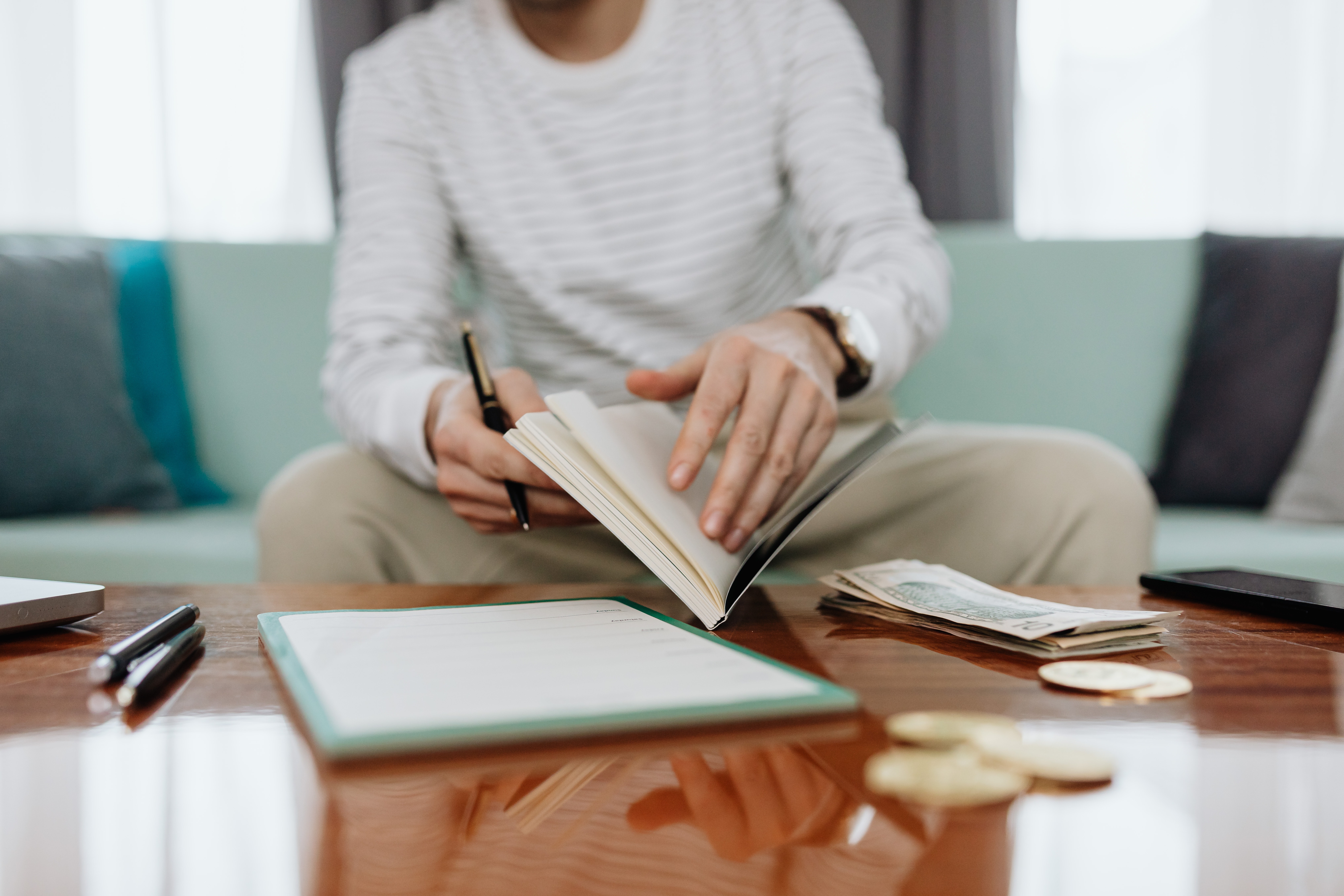How to Pay via Bank Transfer (FAST Transfer)
熊猫速汇PandaRemit - 1293
We offer two bank accounts in Singapore for your convenience. (You only need to transfer from your own personal bank account, it doesn’t matter which bank you use)
You may transfer your payment to either one of the following:
1. OCBC Bank Account:
Bank Name: OVERSEA-CHINESE BANKING CORPORATION LIMITED
Account Name: WOTRANSFER PTE LTD.
Account Number: 5961 9998 4001
2. DBS Bank Account:
Bank Name: DBS BANK LIMITED
Account Name: WOTRANSFER PTE LTD.
Account Number: 0720360249
Transfer Steps to Complete Your Payment
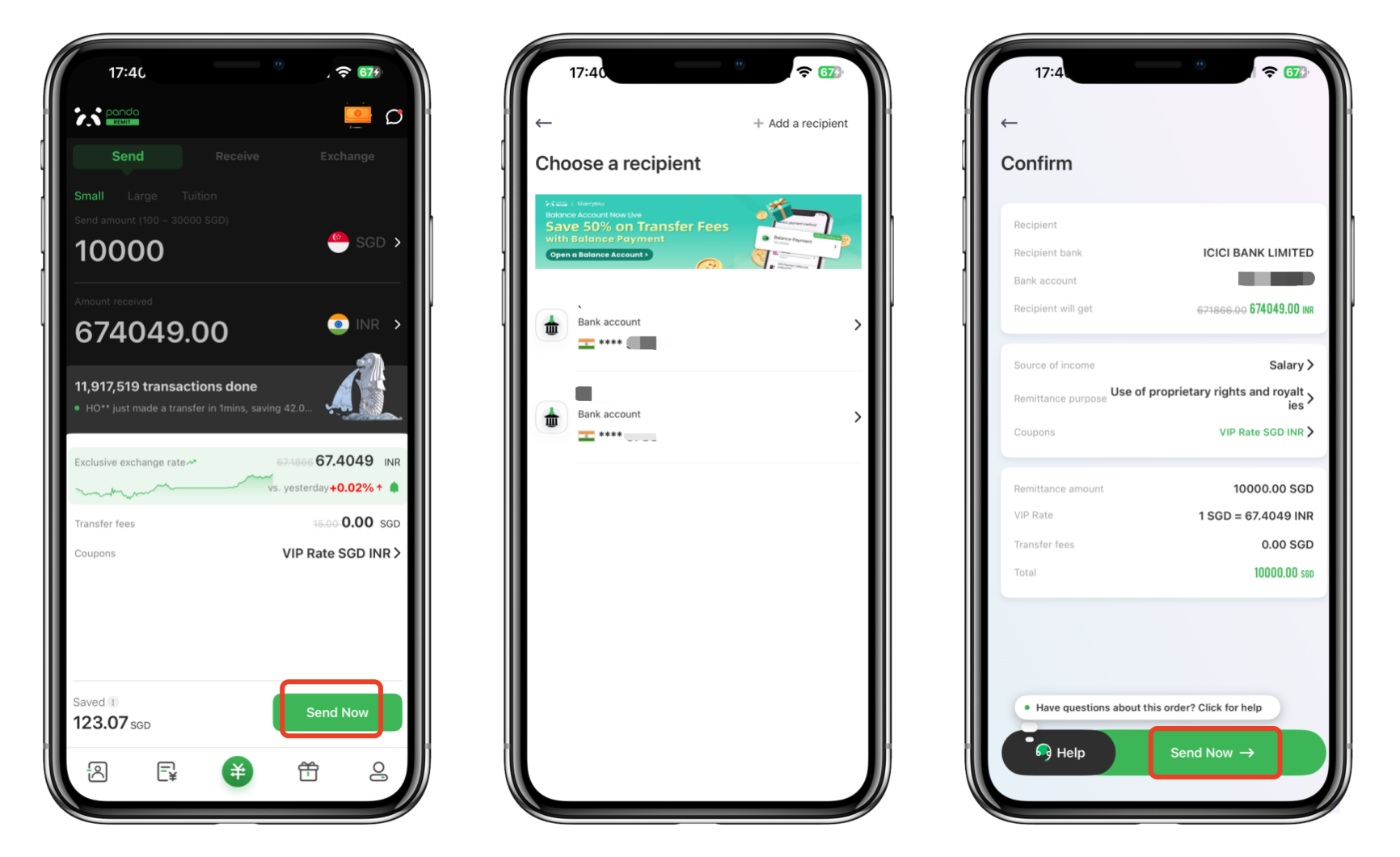
1. Select the currency you want to remit, and fill in your order amount at the App home page, then click the Send Now button
2. Add a new payee account or select a current payee account
3. Confirm all your order info, then click the Send Now button
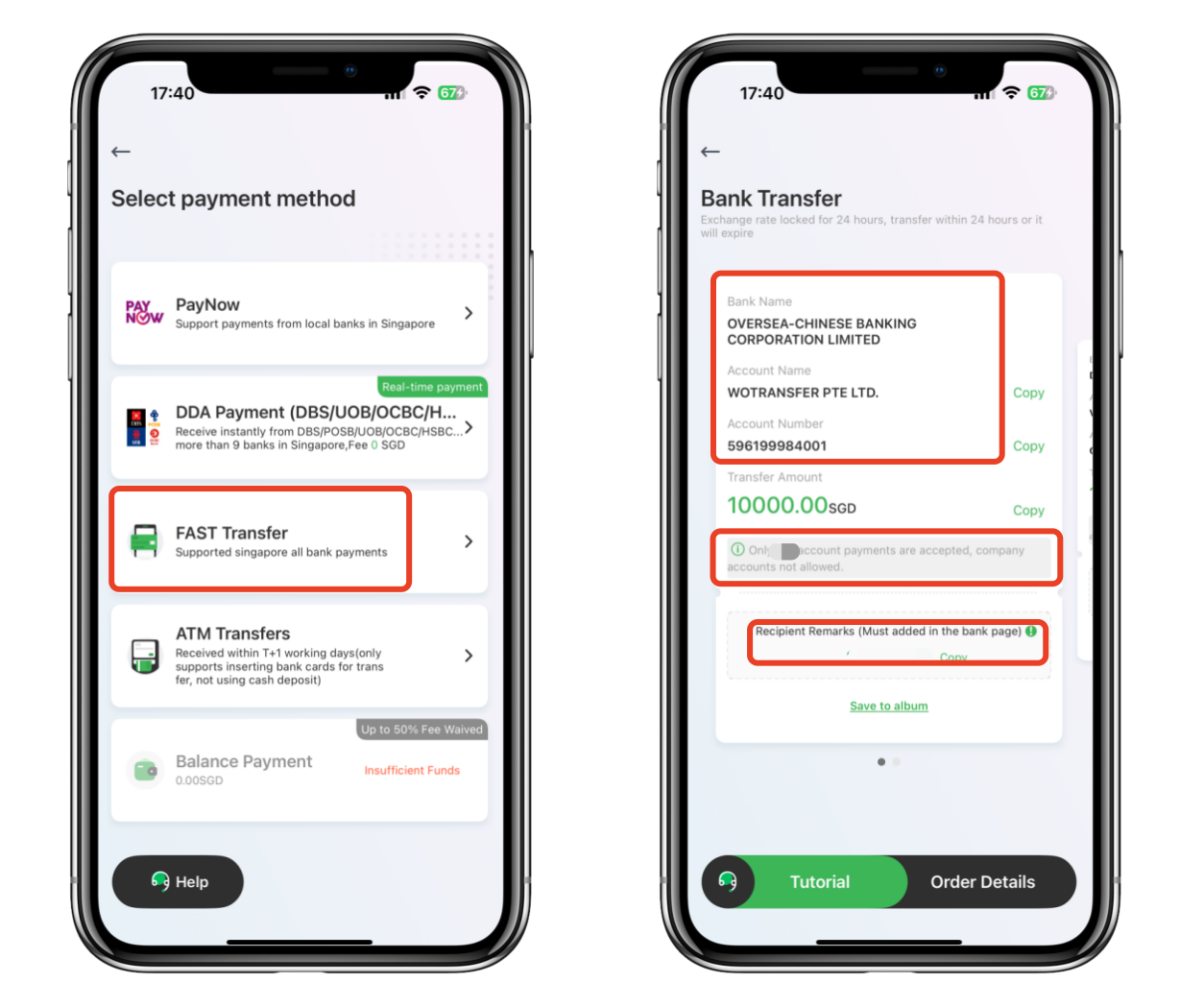
4. Choose the FAST Transfer payment method
5. You need to transfer to our bank account. Please ensure that the transfer is made from your own personal account. Transfers from another person's account or from company accounts are not accepted.
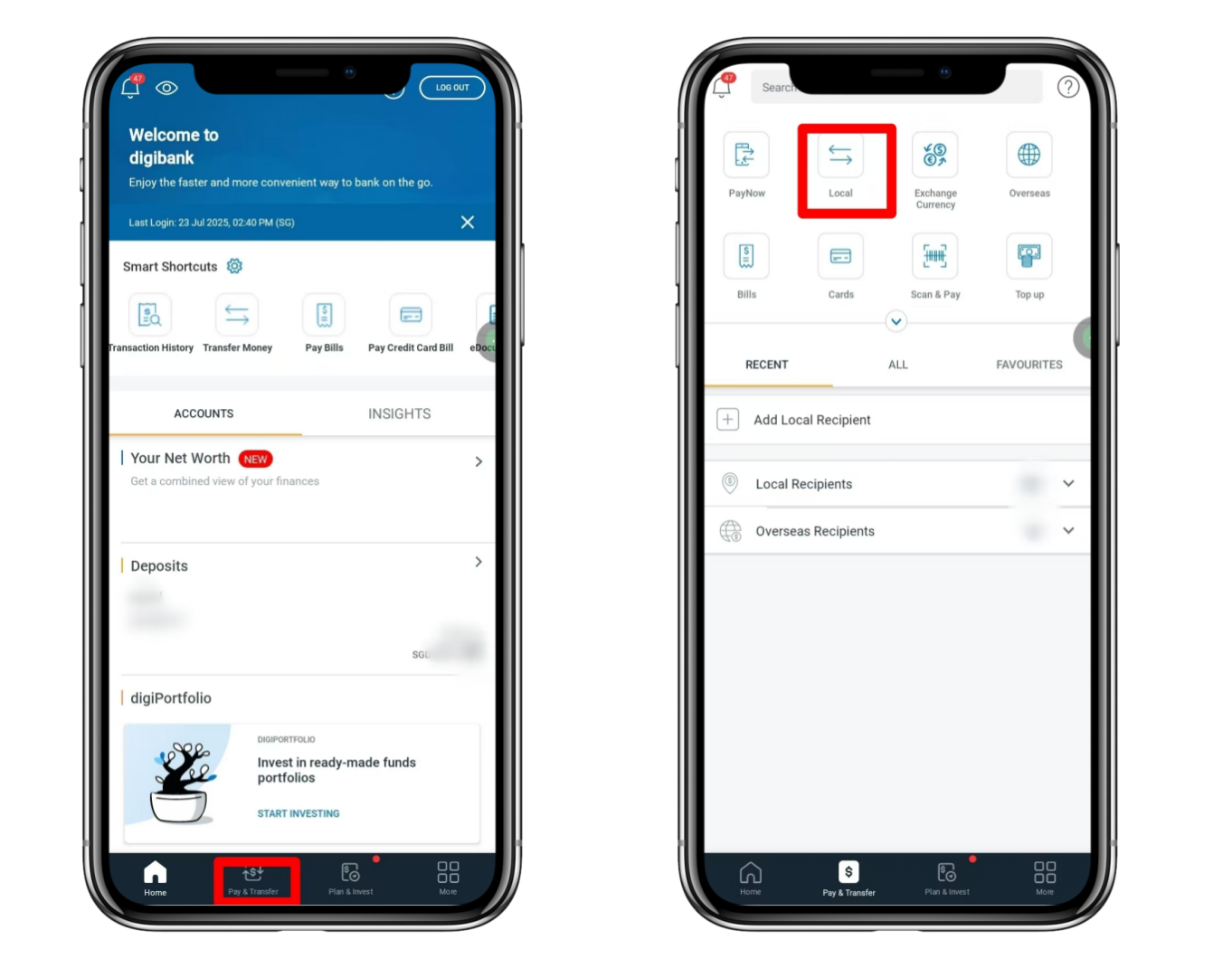
6. Here we use DBS Bank account as an example. Open the digibank App, and click the Pay & Transfer button
7. Click "Local"
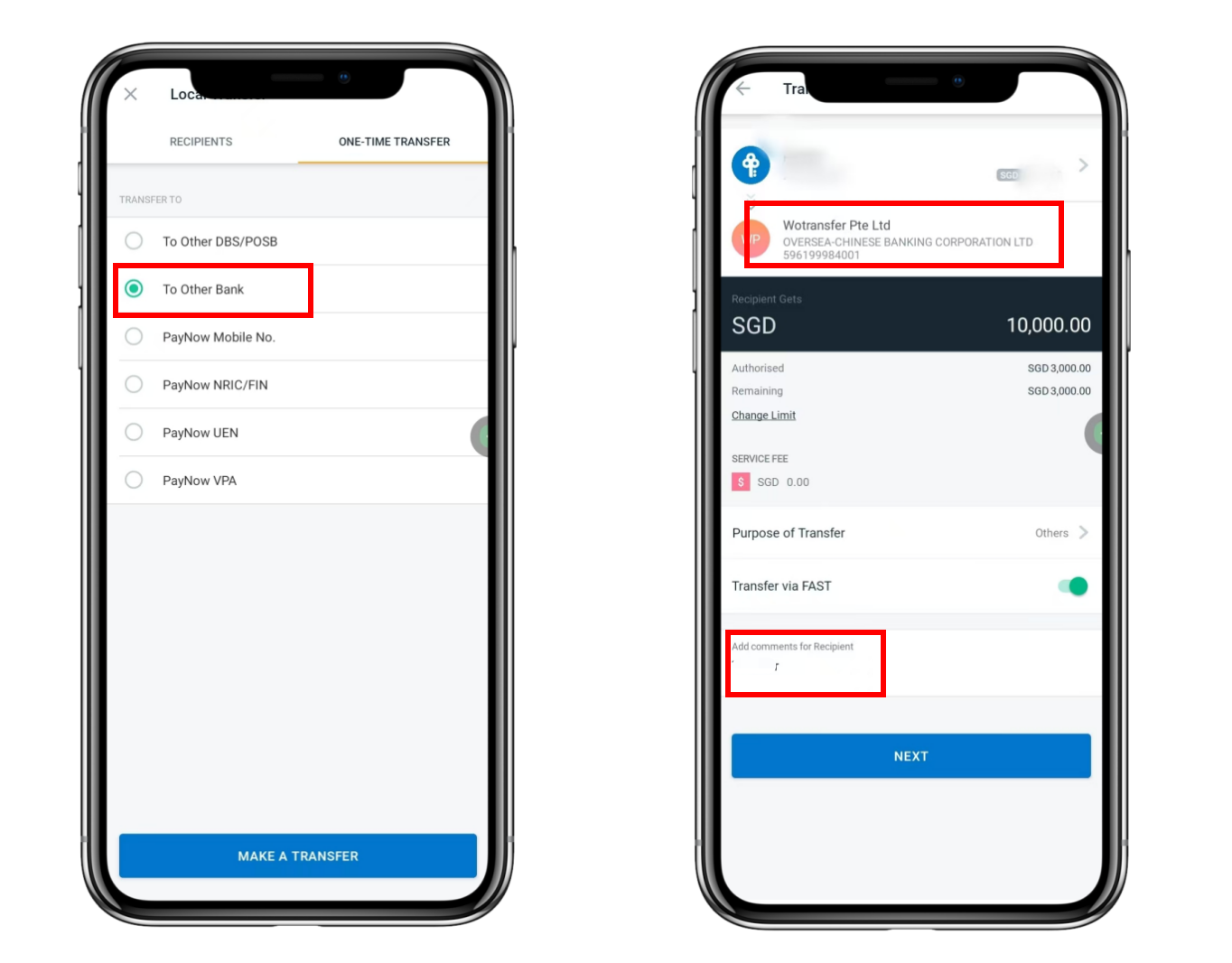
8. If transfer to our OCBC Bank account, here choose "To Other Bank"
9. Fill in Panda Remit OCBC Bank account info, your order's total amount, and the reference number shown in your order page, then click "Next" to confirm and make the payment.