How to pay from Hong Kong with Alipay
熊猫速汇PandaRemit - 1650
Panda Remit's Bank Account Info:
Payee's Account number: 8026 2084 4831
Payee's Name: Wo Transfer HK Limited
Bank account: OCBC Wing Hang Bank Limited 035
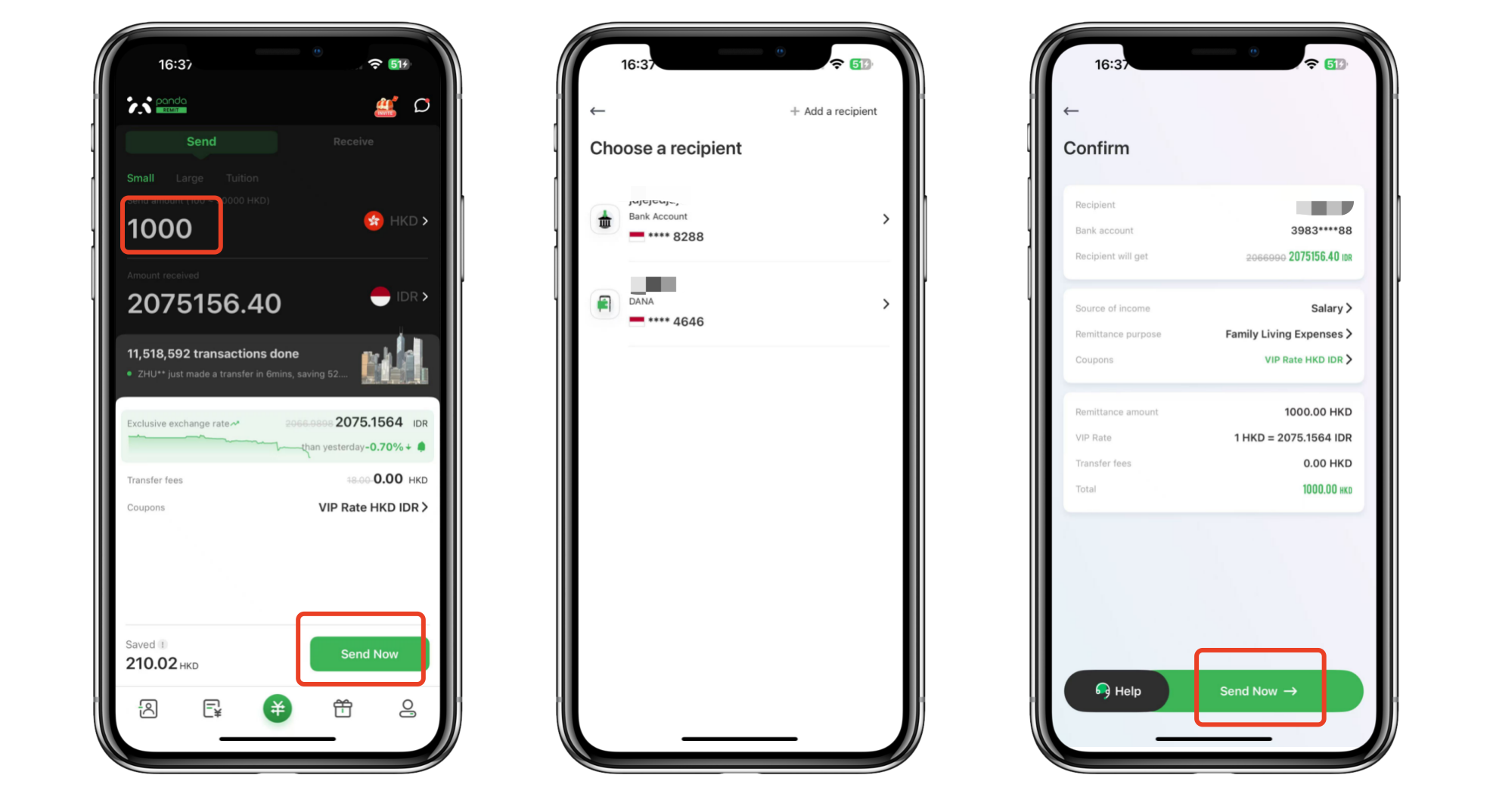
1. Fill in your order amount at the App home page, then click the Send Now button.
2. Select your added payee account or add a new payee account, and confirm your order details.
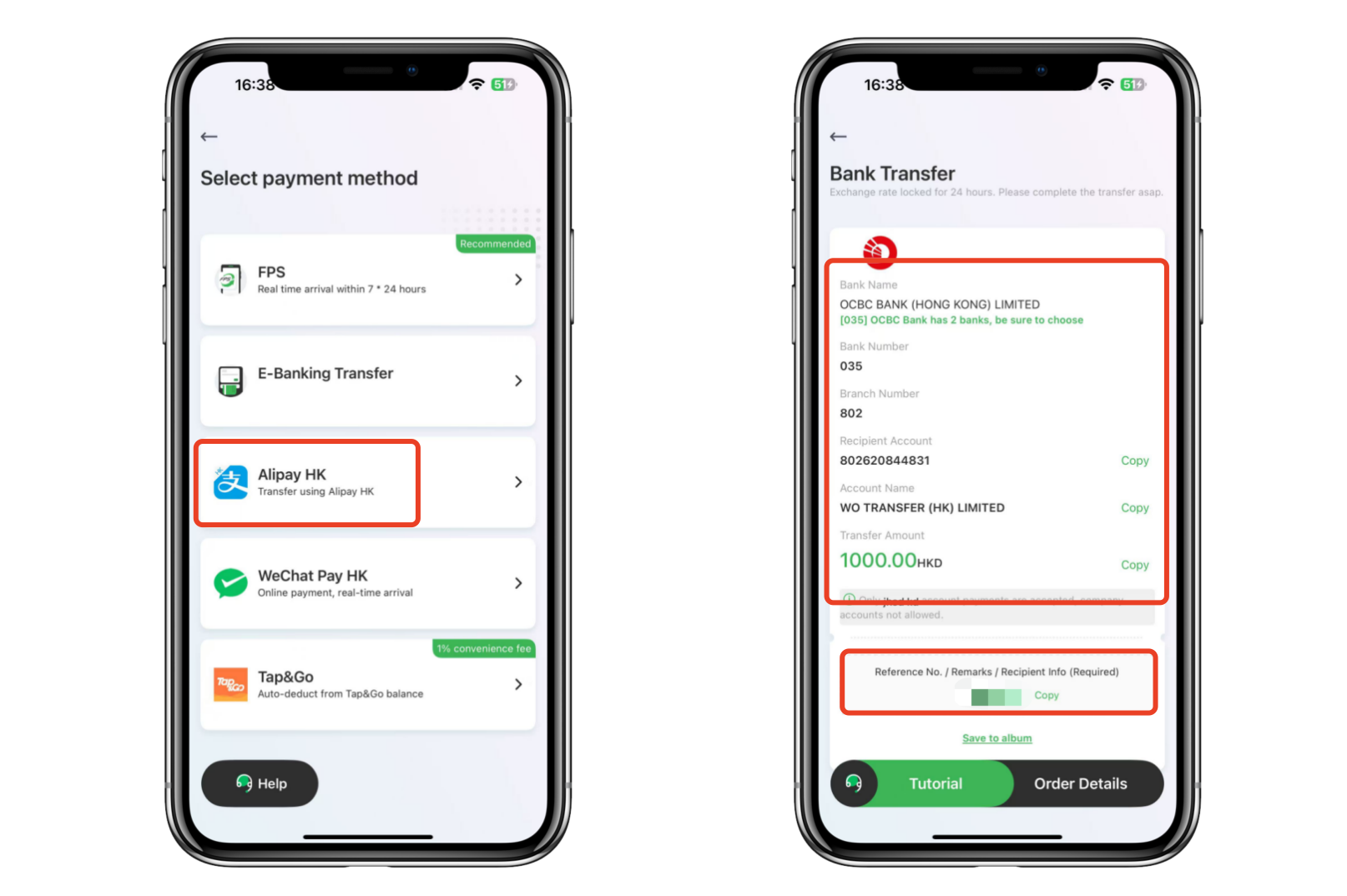
3. Choose the Alipay HK payment method.
4. You need to transfer to our bank account. Please ensure that the transfer is made from your own personal account. Transfers from another person's account or from company accounts are not accepted.
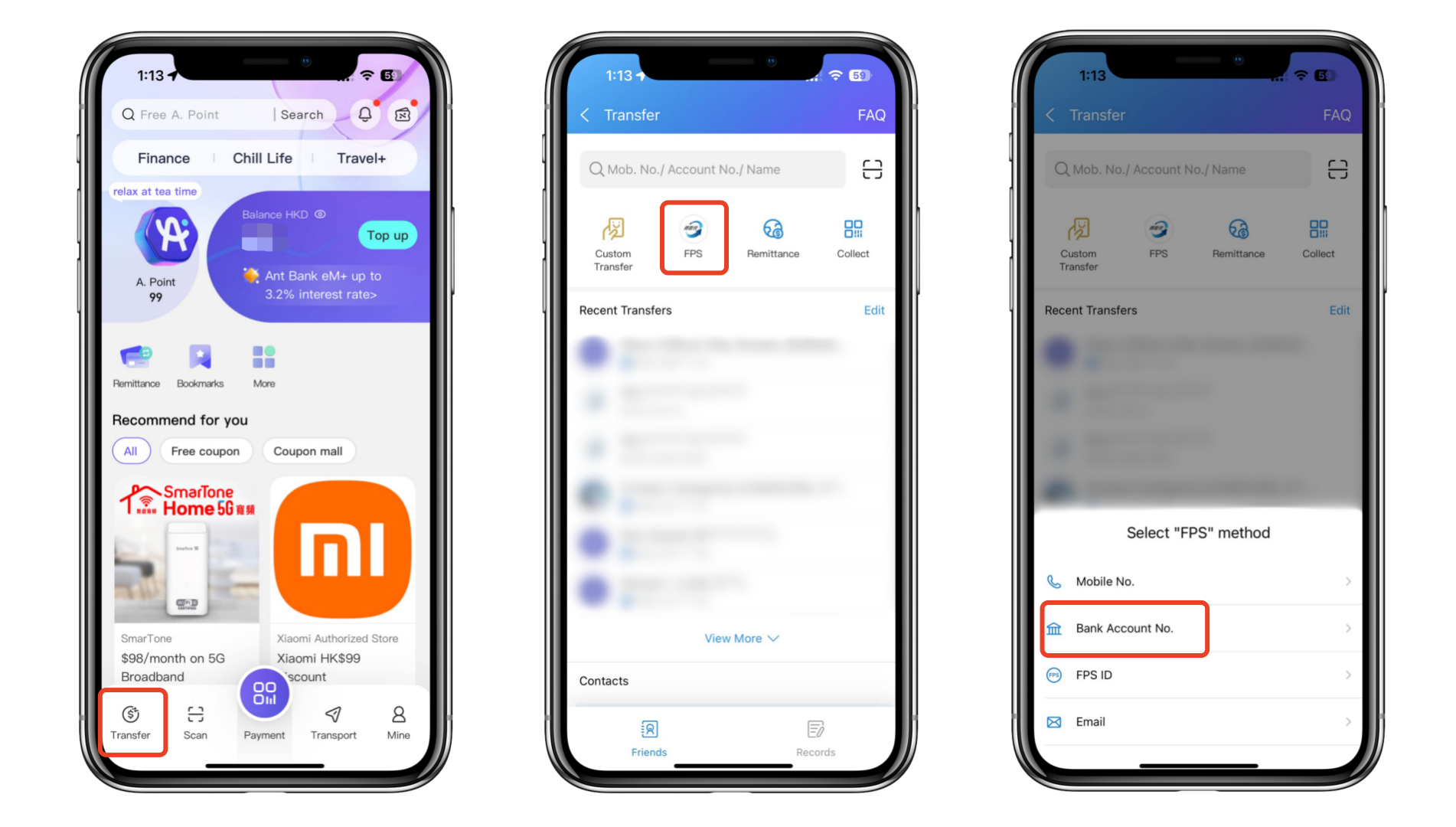
5. Open Alipay HK App and click Transfer
6. Click FPS and select Bank Account No.
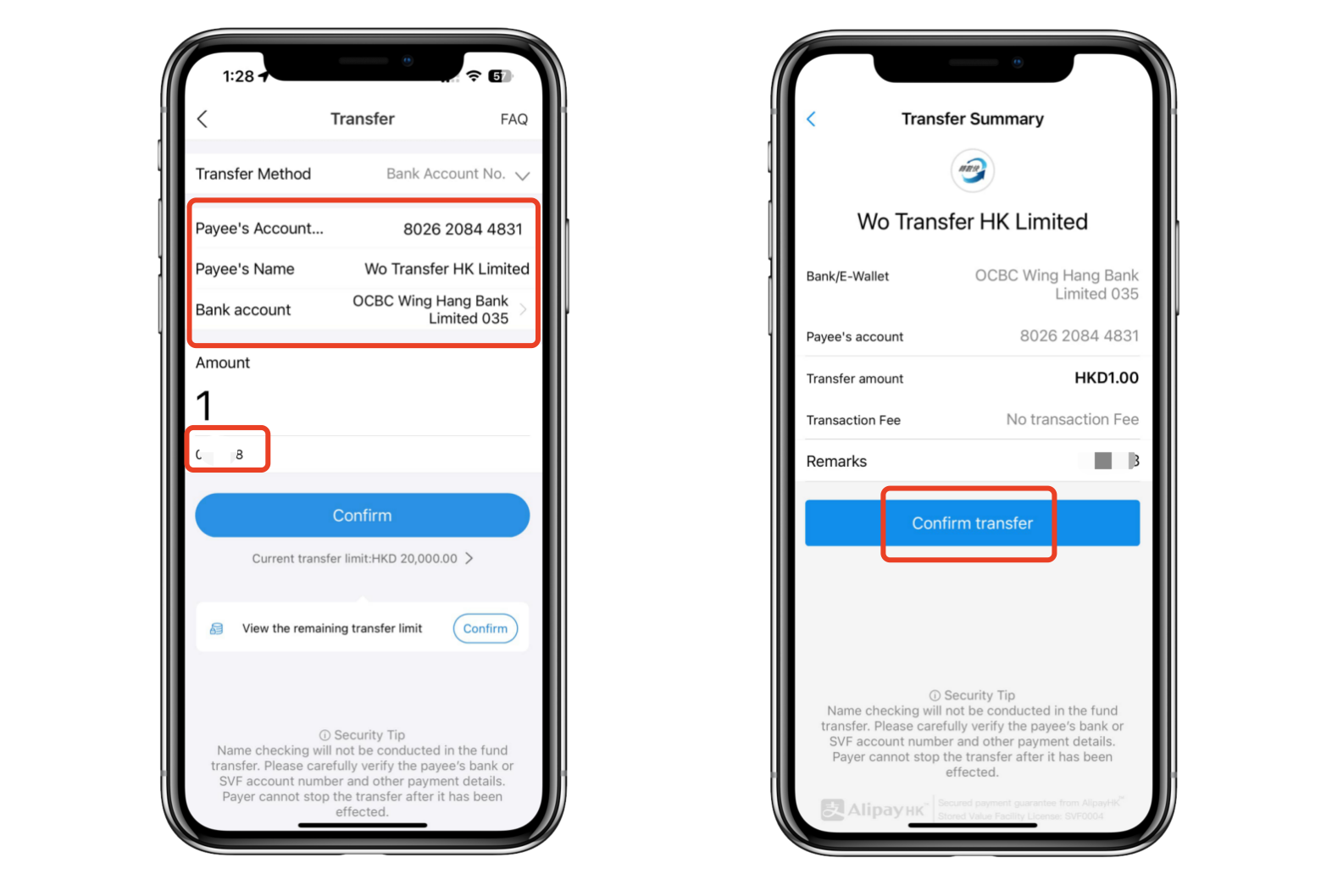
7. Enter our bank account info:
Payee's Account number: 8026 2084 4831
Payee's Name: Wo Transfer HK Limited
Bank account: OCBC Wing Hang Bank Limited 035
Fill in the reference number shown on your order payment page.
8. Confirm all information, the amount, and your reference, then pay.



