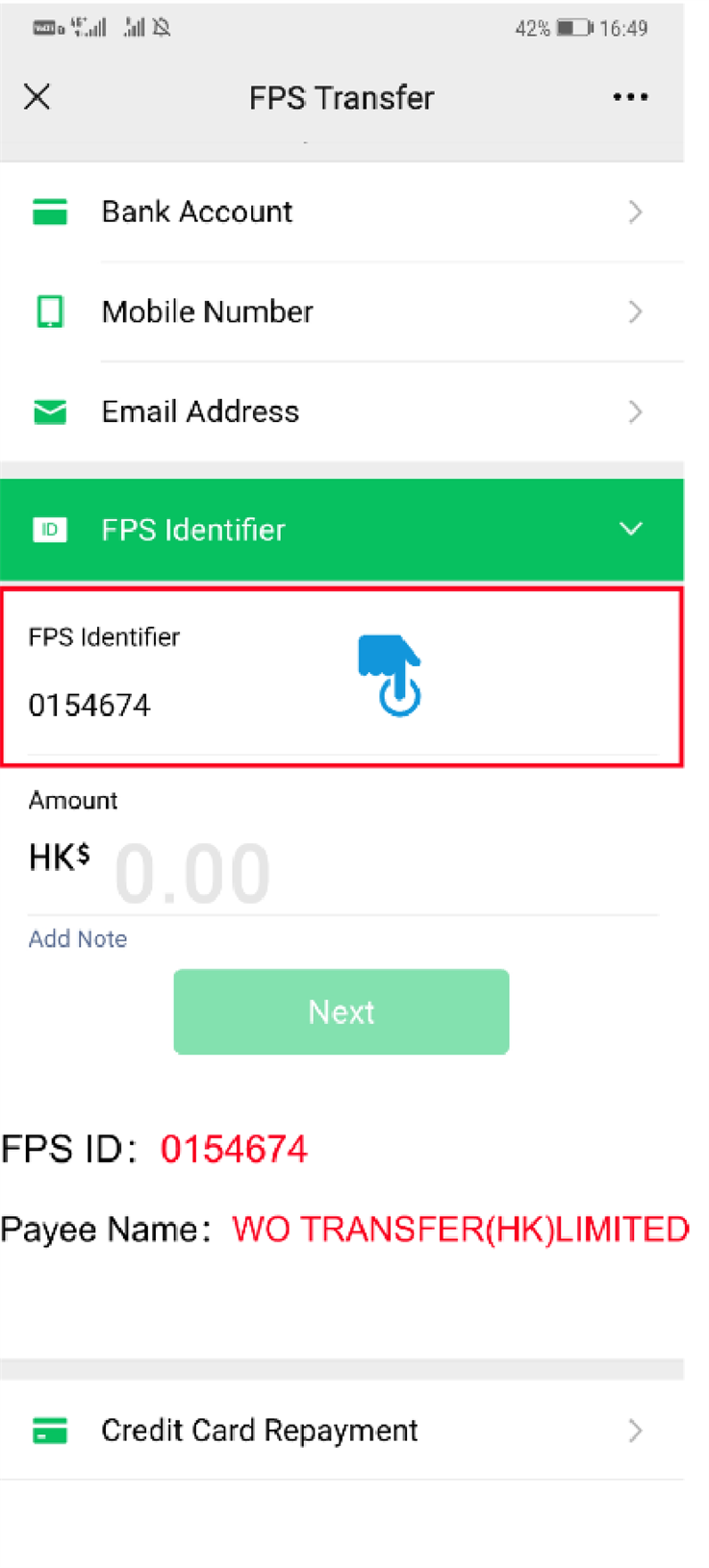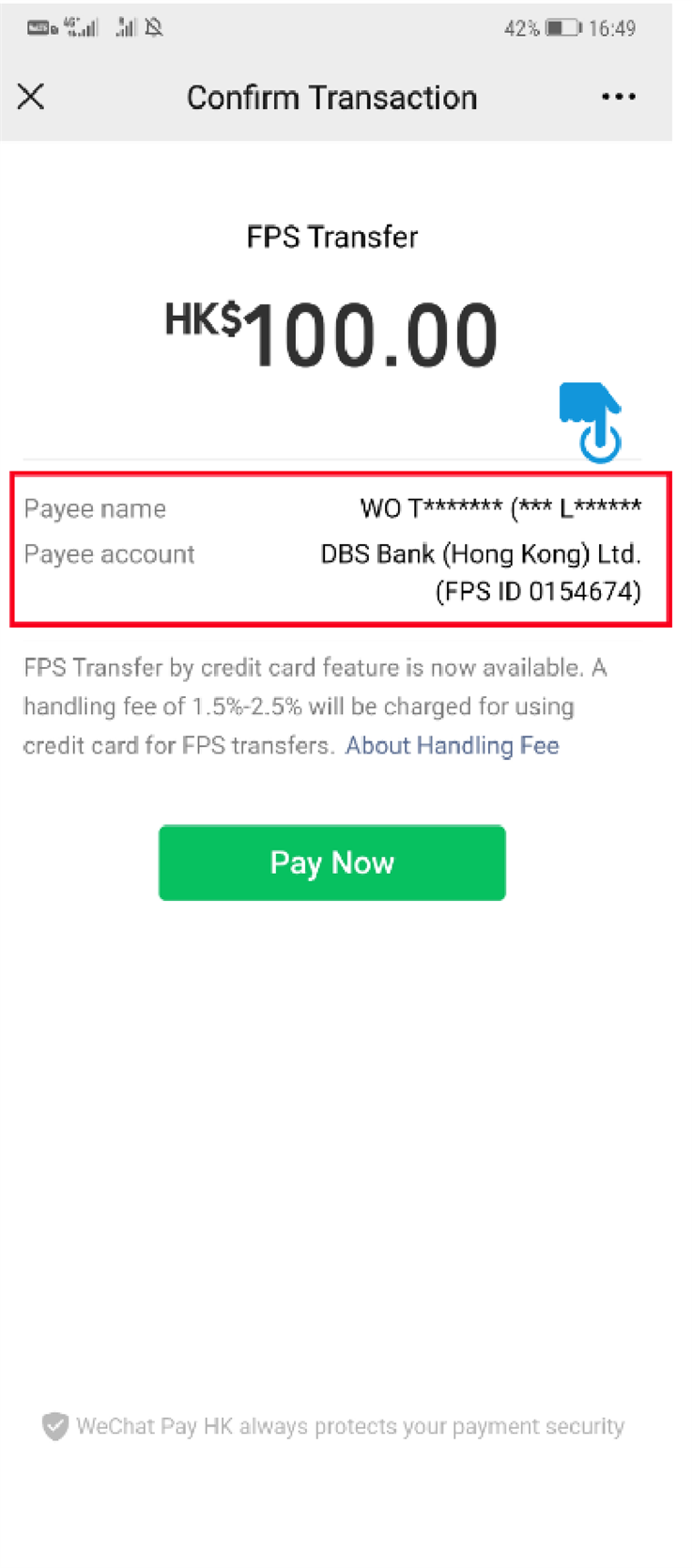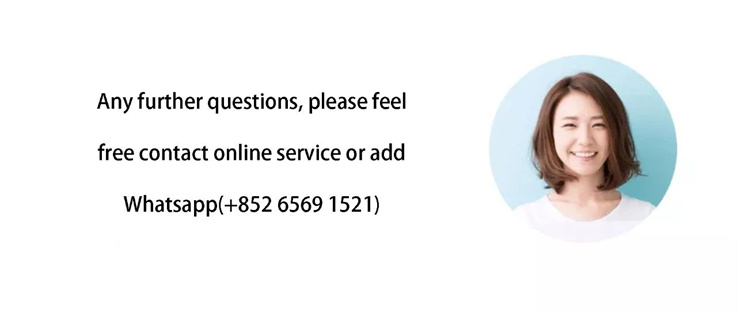How to payment your remittance instantly| Panda Remit
熊猫速汇PandaRemit - 28107
0 handling fee
2 minutes to arrive
Highest exchange rate
Use PandaRemit to send money from Hong Kong
to more than 30 countries including Philippines, India, Indonesia, Thailand, Bangladesh, Malaysia, Vietnam, United States, the United Kingdom, and Europe
Please check the payment video tutorial
👇
https://www.youtube.com/watch?v=mU9CPZkueTM
We can use Hang Seng Bank, Alipay HK,Wechat pay HK to payment
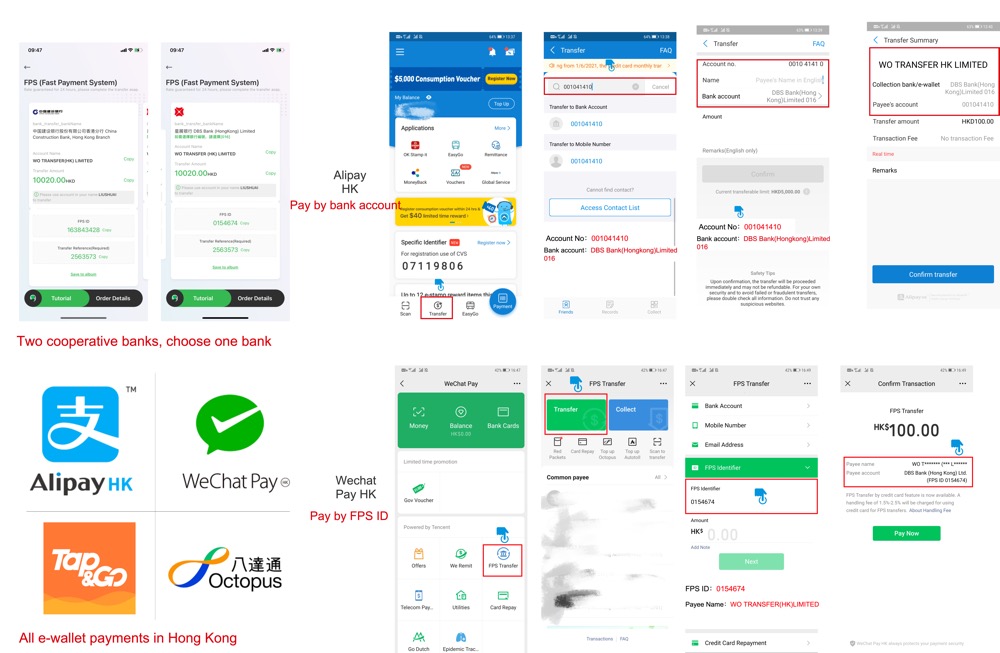
Hang Seng Bank
1.Open hangseng bank APP
2. Click Transfer
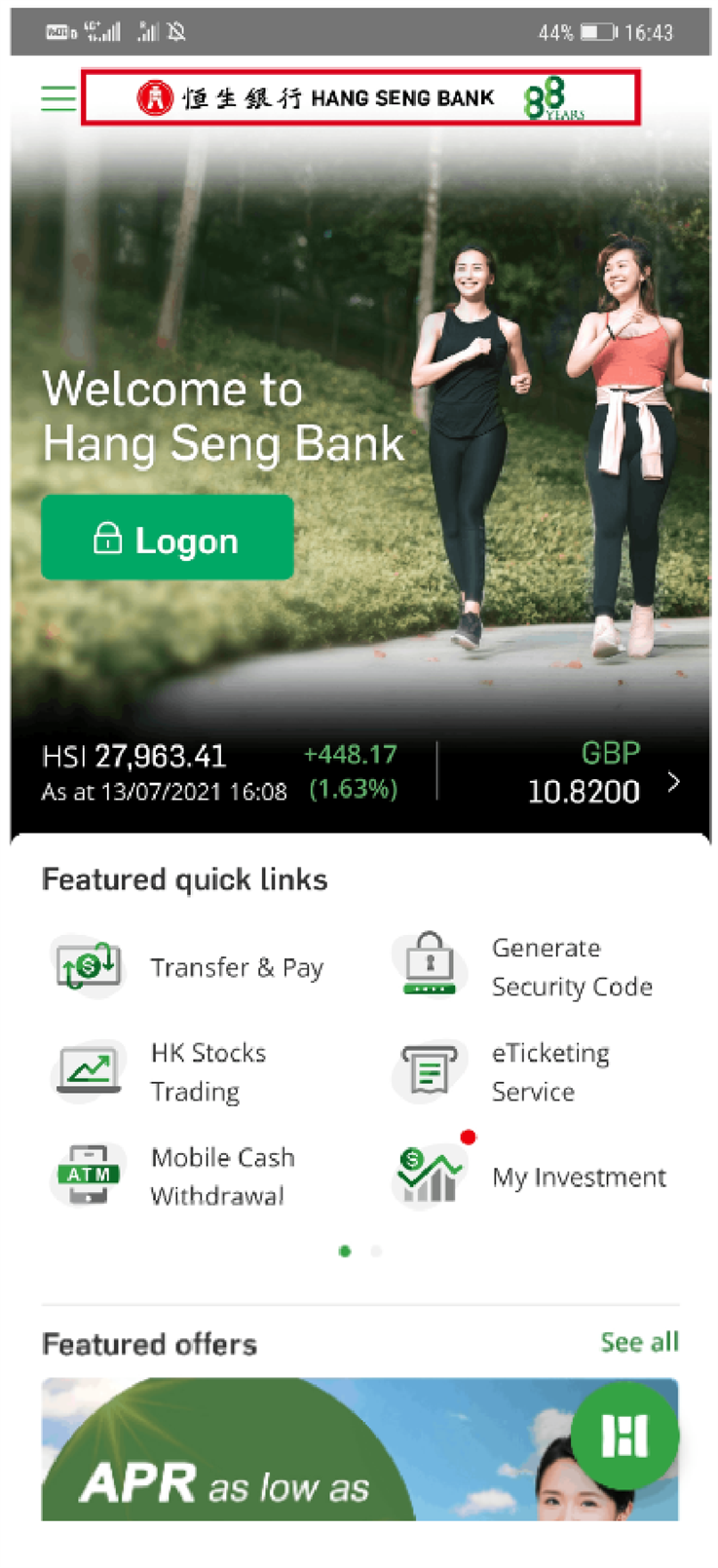
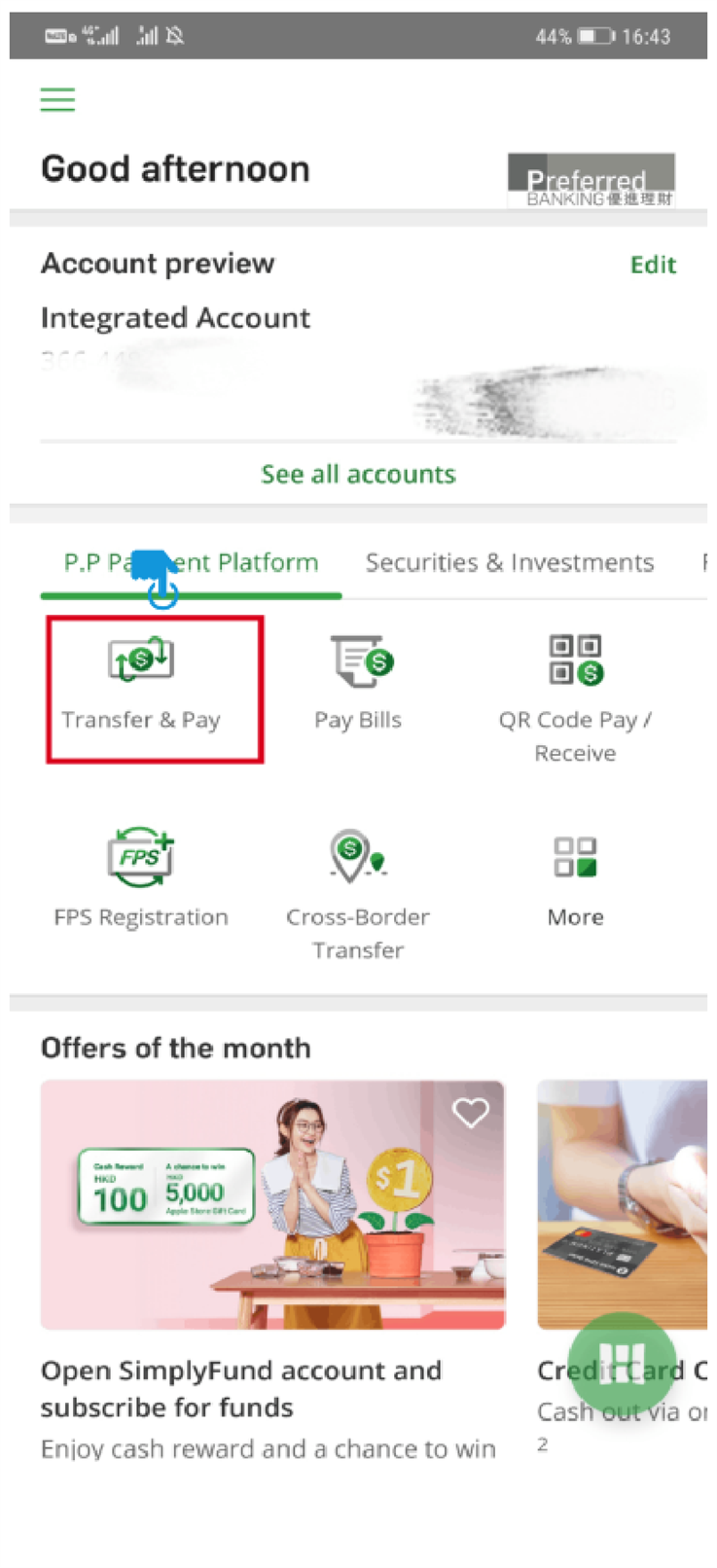
3. Enter FPS ID
4.confirm all information
and enter Amount
5. Pay it
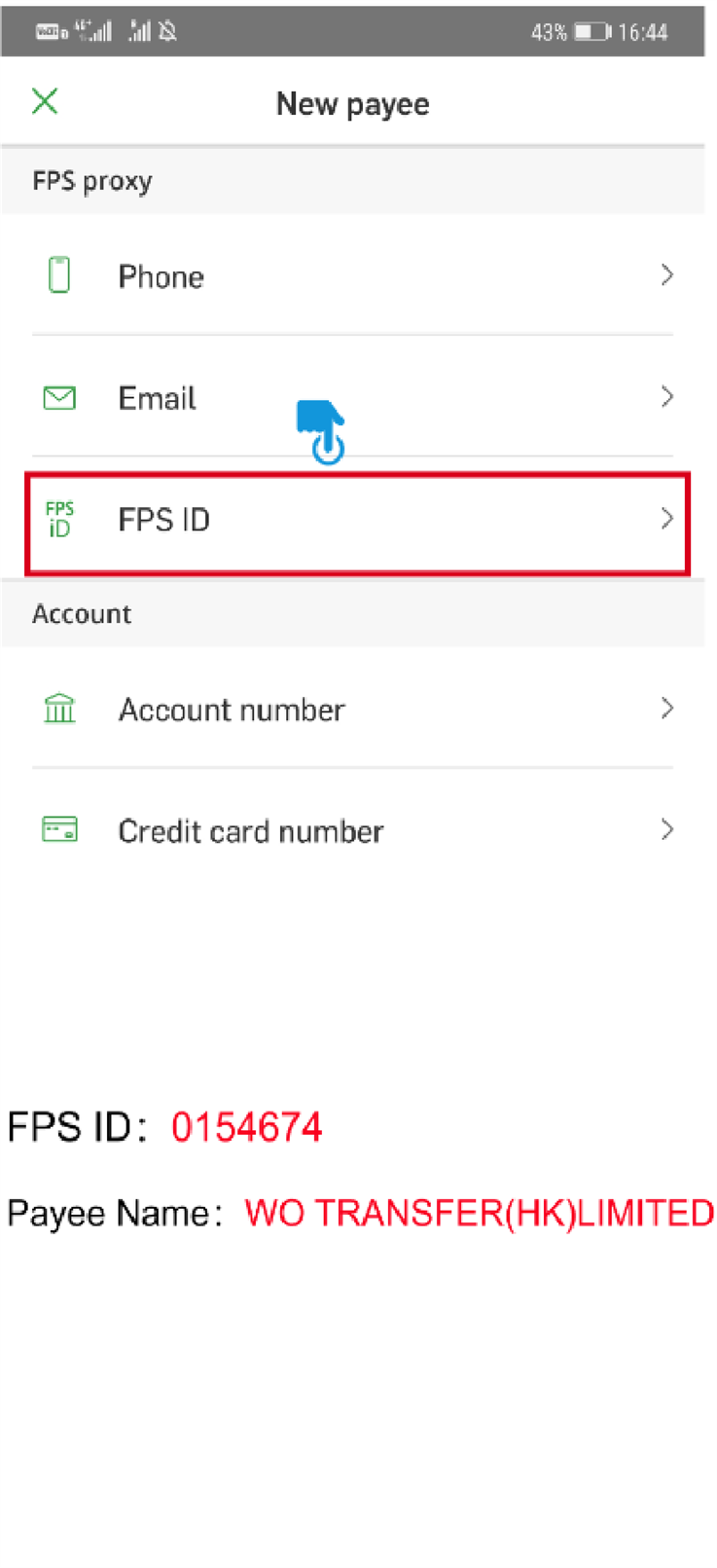
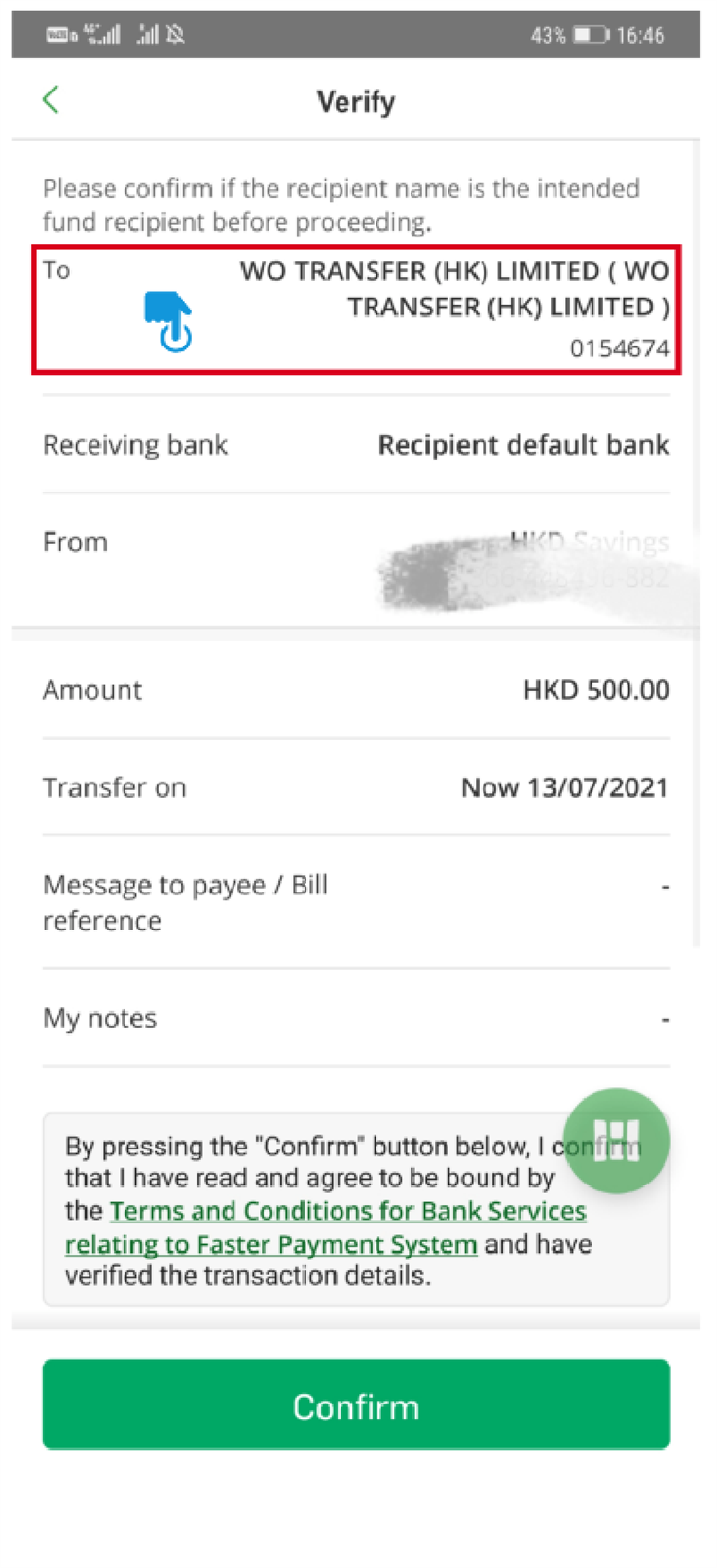
Alipay
1.Open Alipay App
2.Enter account number
3.Enter Account number:001041410 &
Payee Name :WO Transfer(HK)Limited
4.confirm all information and enter Amount
5. Pay it
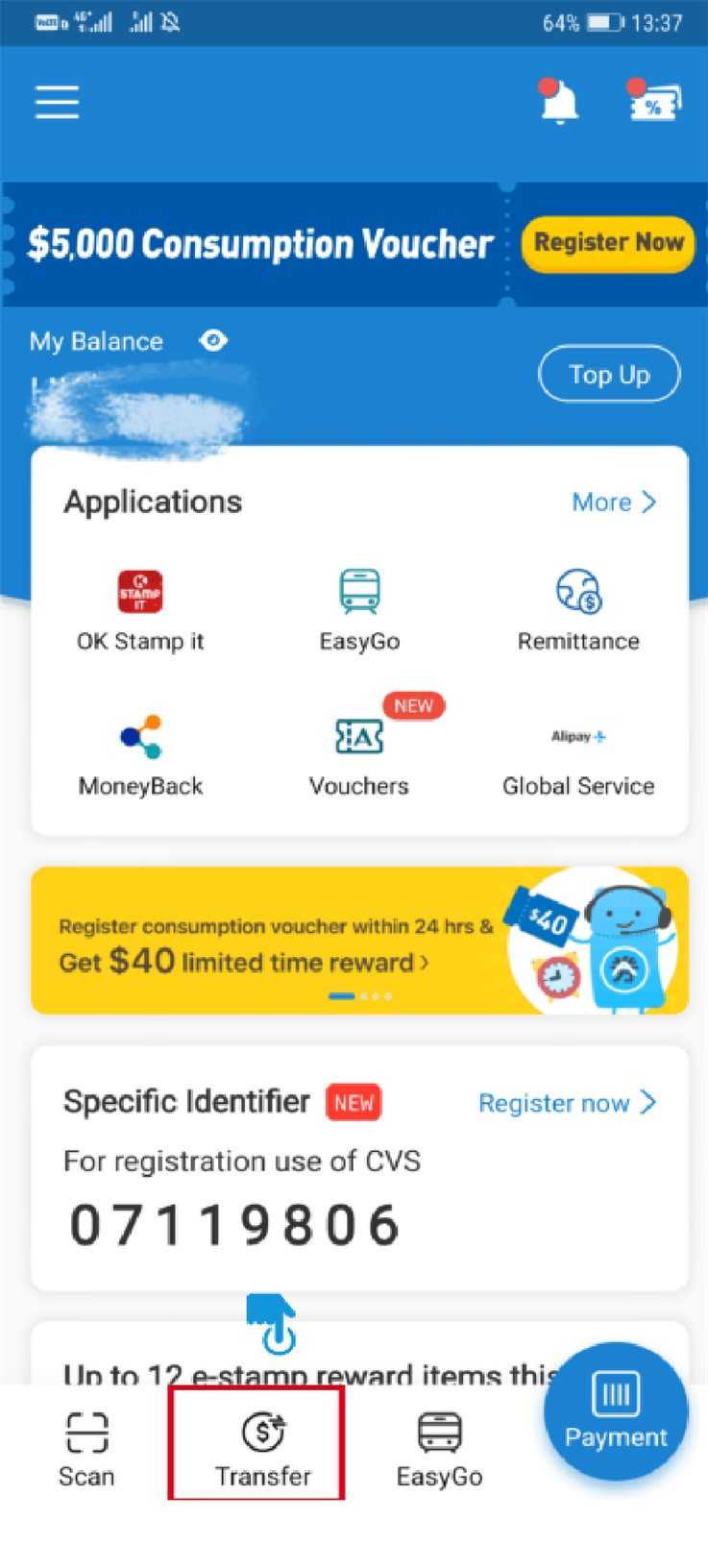
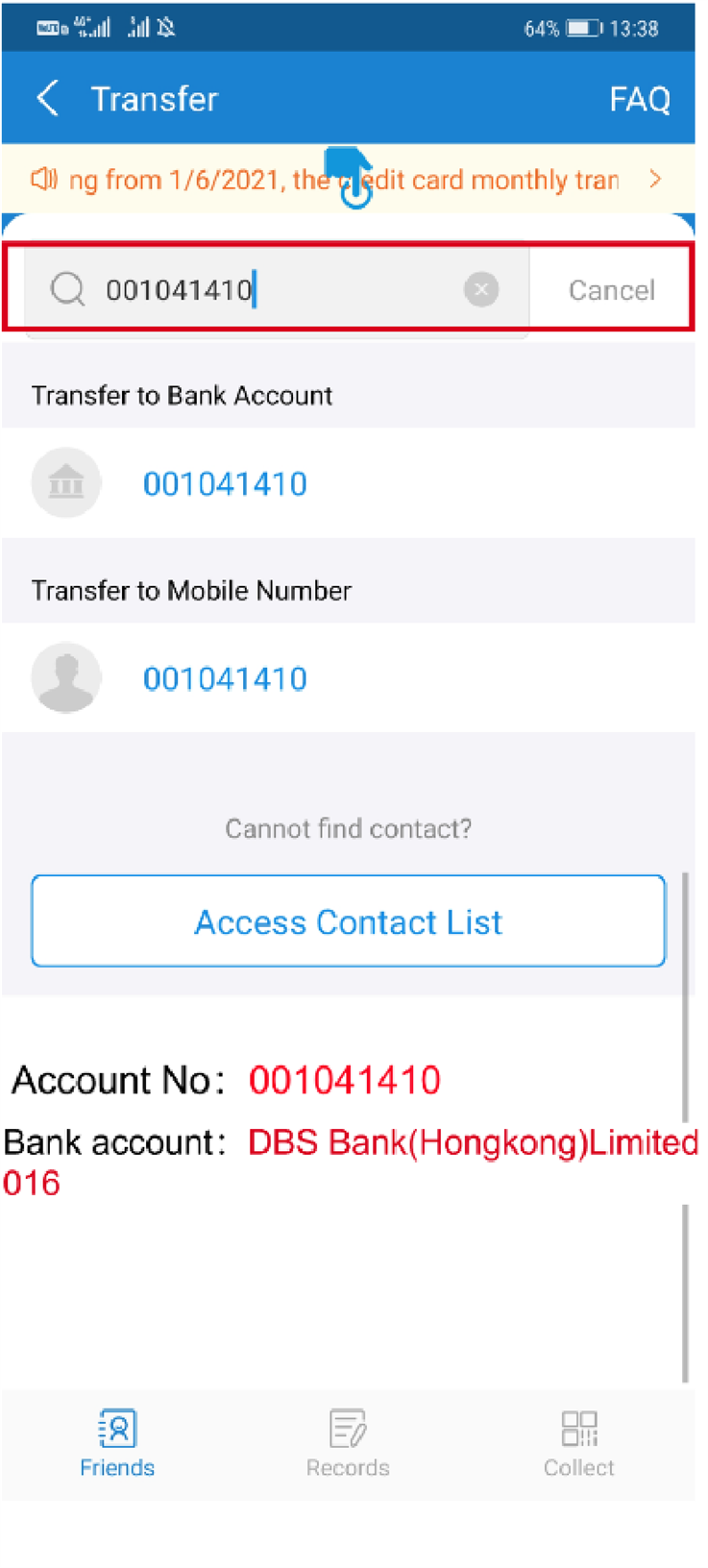
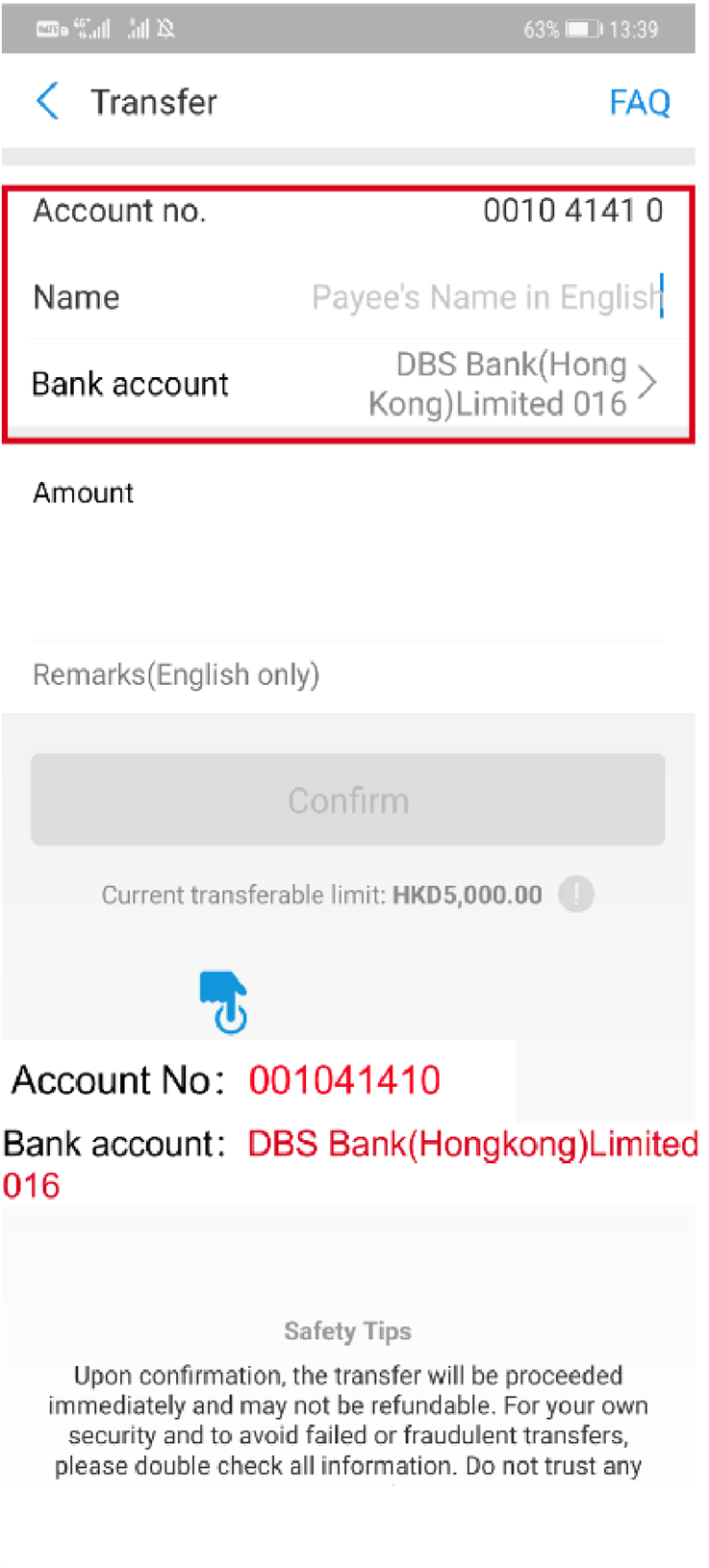
Wechat pay
1.Open Wechat APP
and Click FPS Transfer
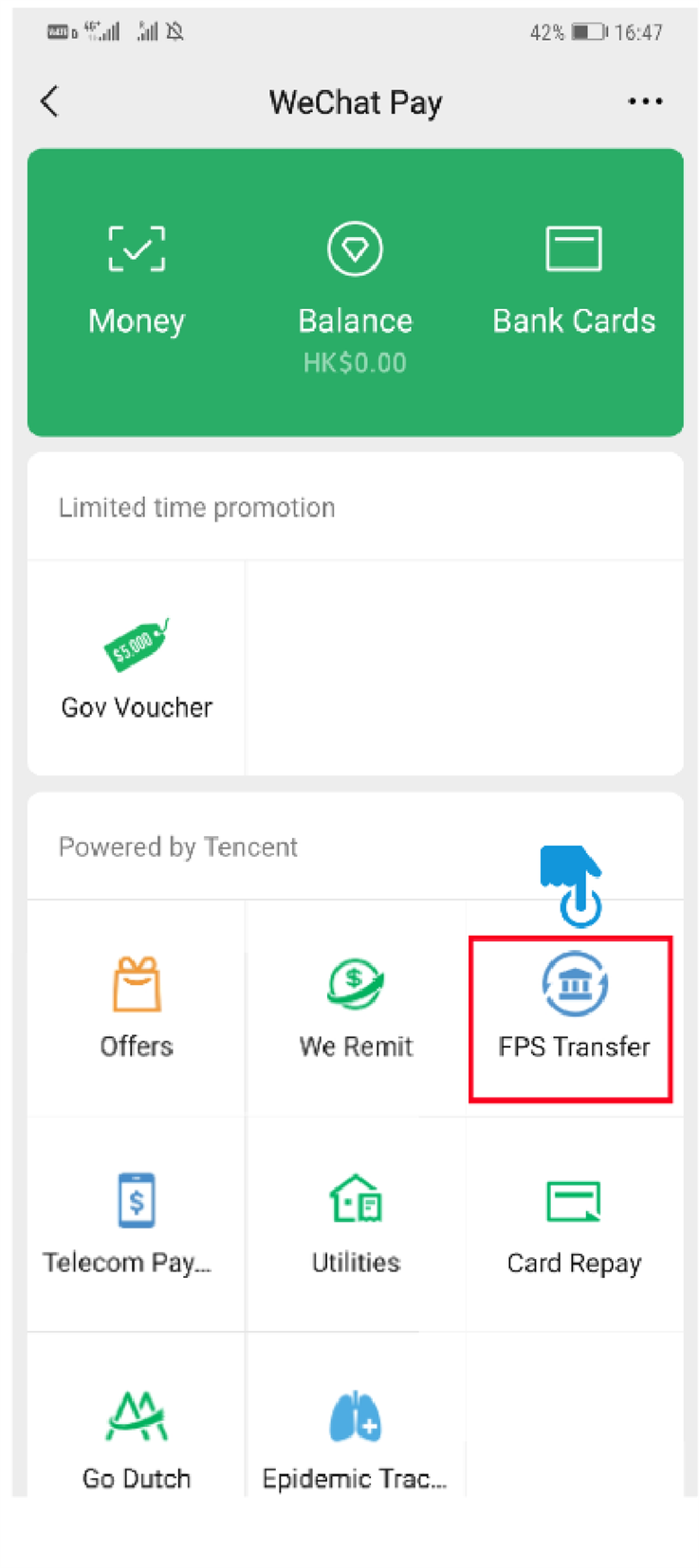
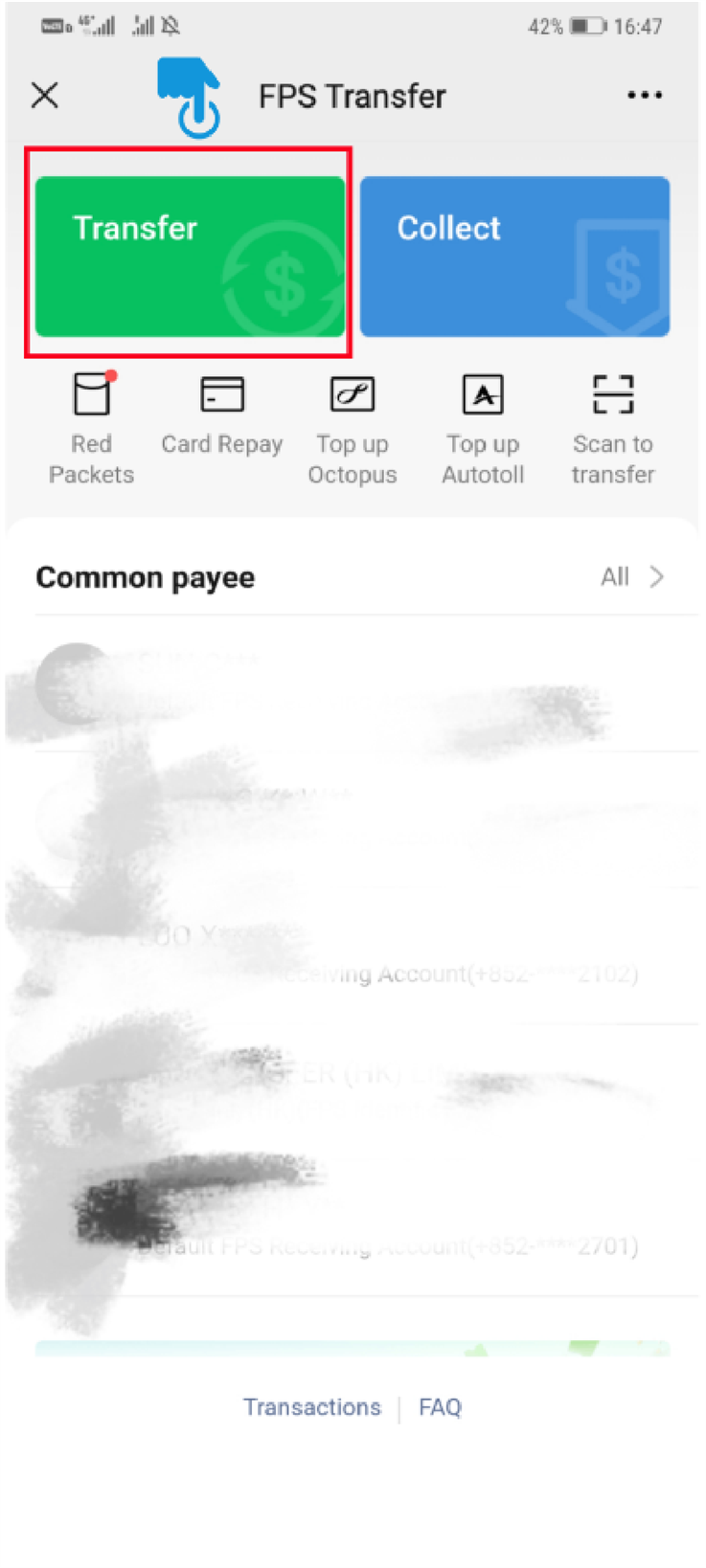
2.Enter FPS ID :0154674
and Payee Name
WO Transfer(HK)Limited
3.confirm all information
and enter Amount , Pay it
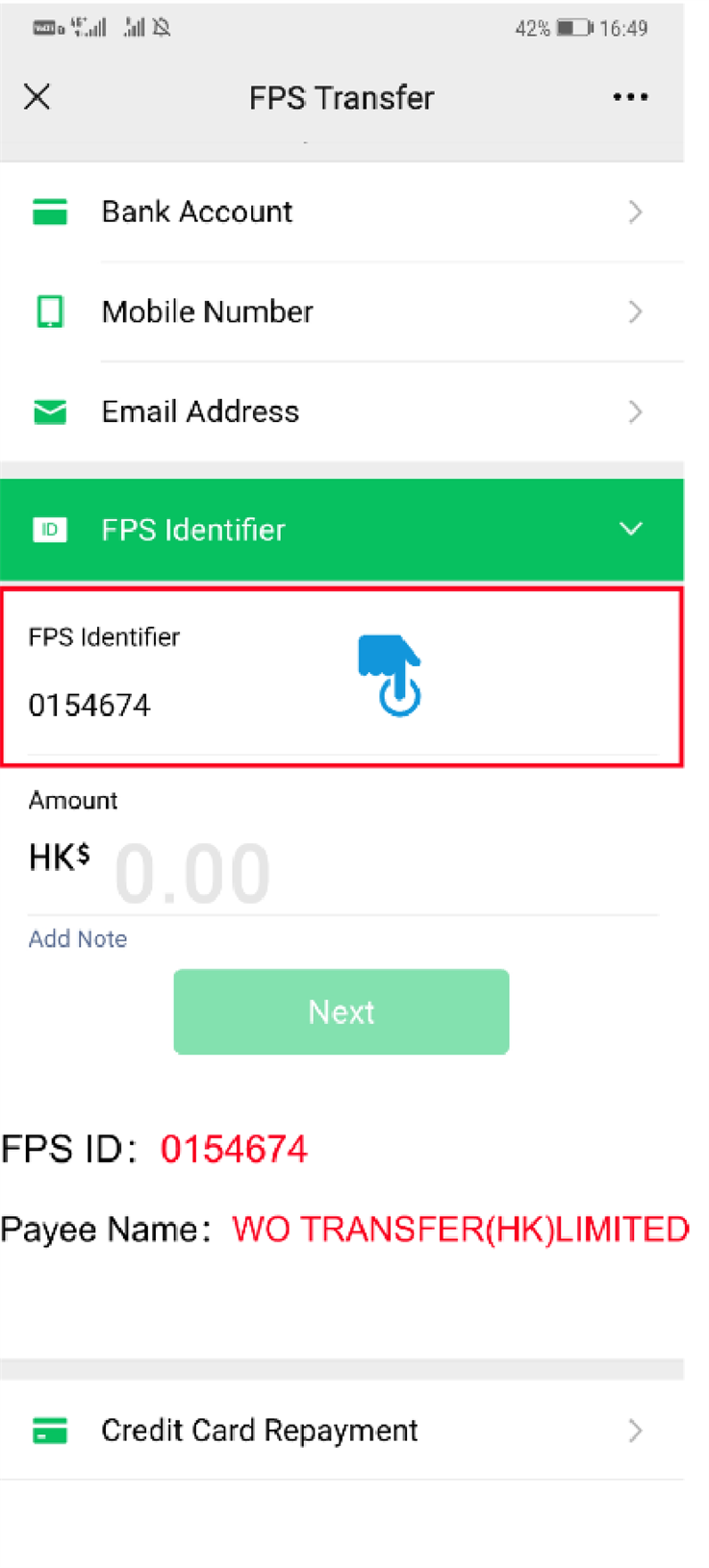
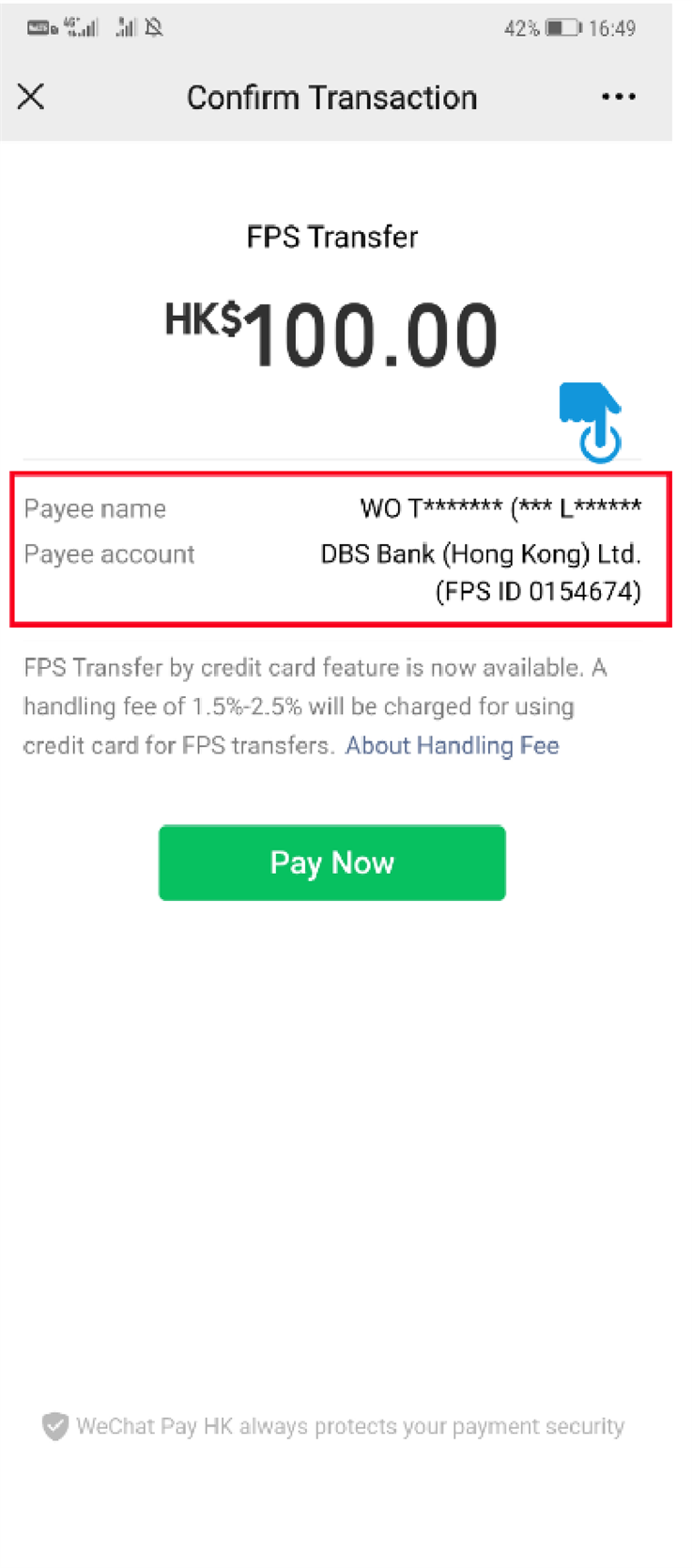
We can use Hang Seng Bank, Alipay,Wechat pay
and so on any tools that can transfer money;
Hang Seng Bank
1.Open hangseng bank APP
2. Click Transfer
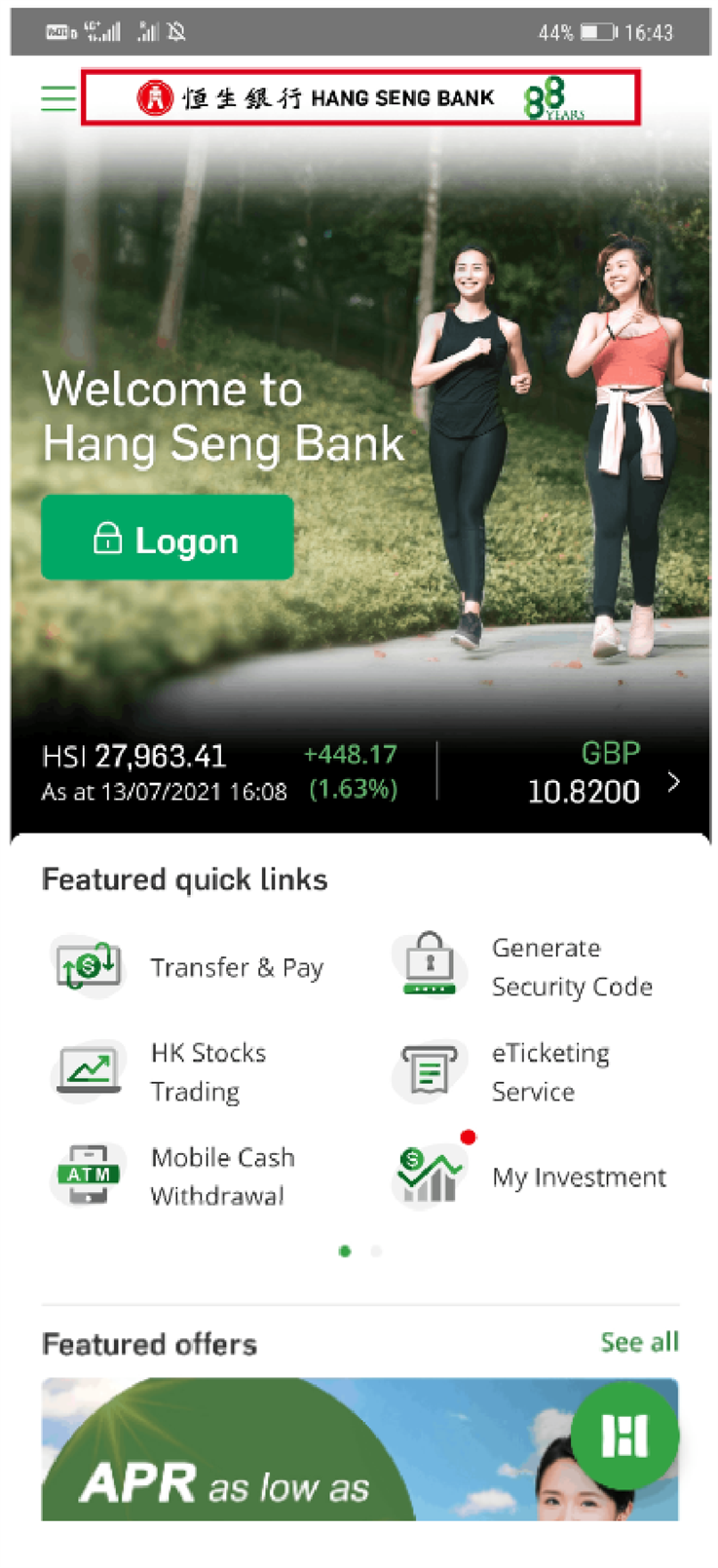
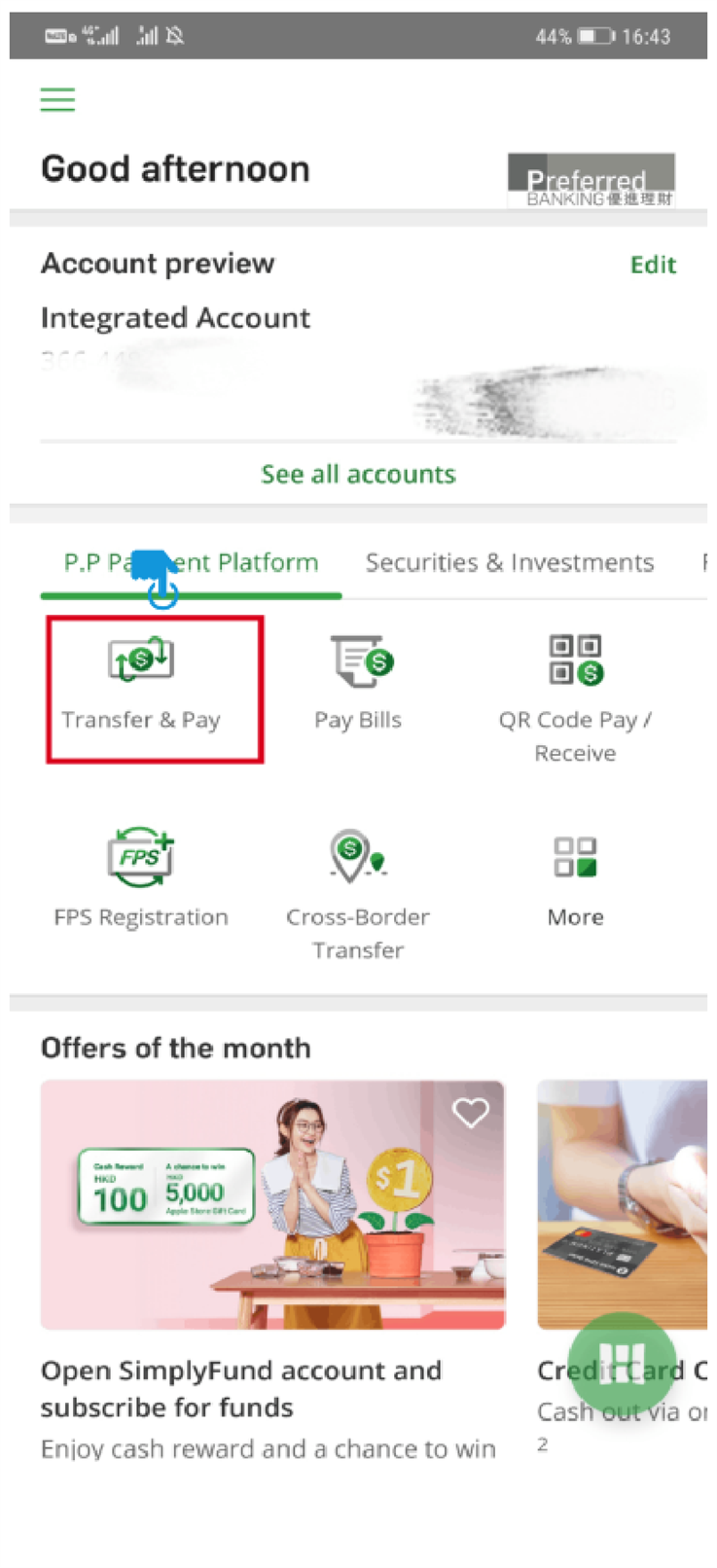
3. Enter FPS ID
4.confirm all information
and enter Amount
5. Pay it
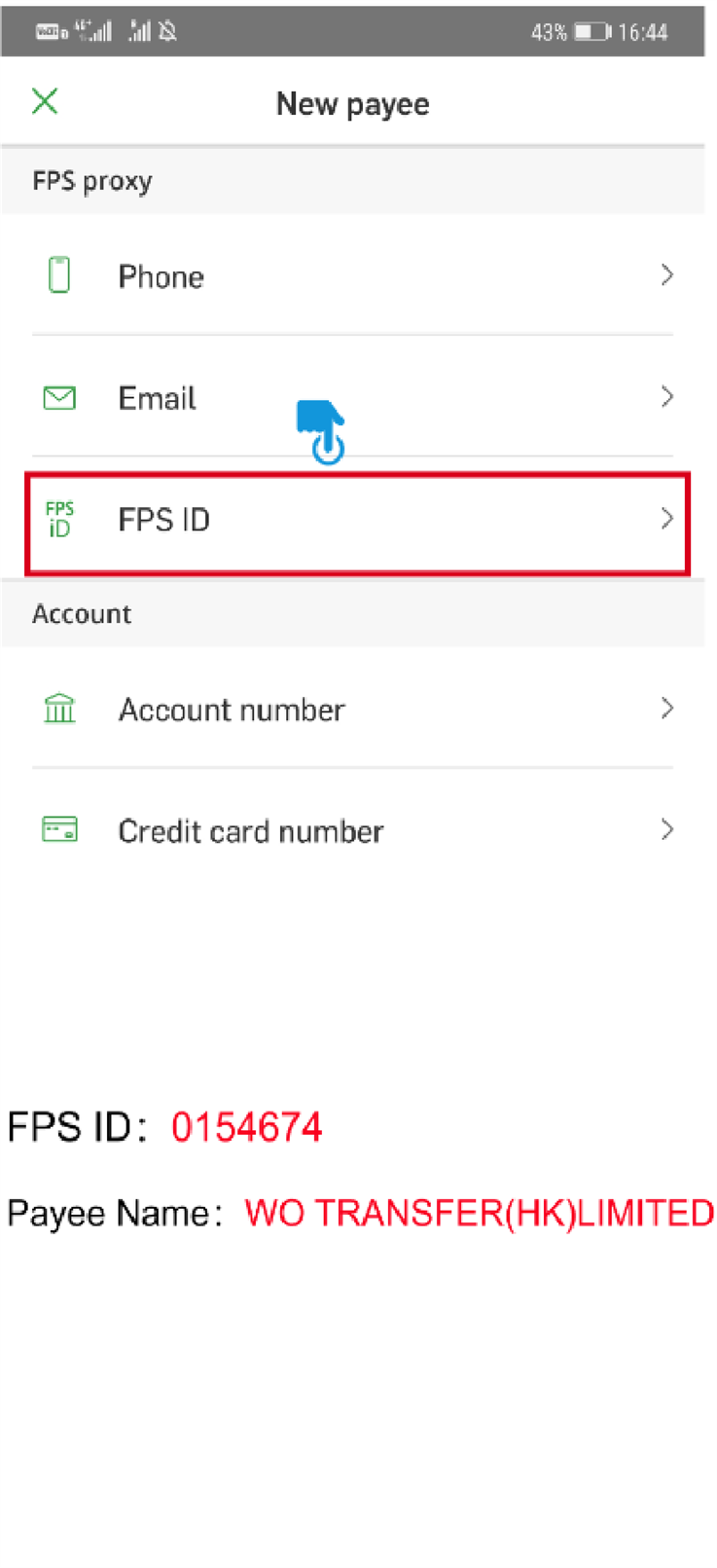
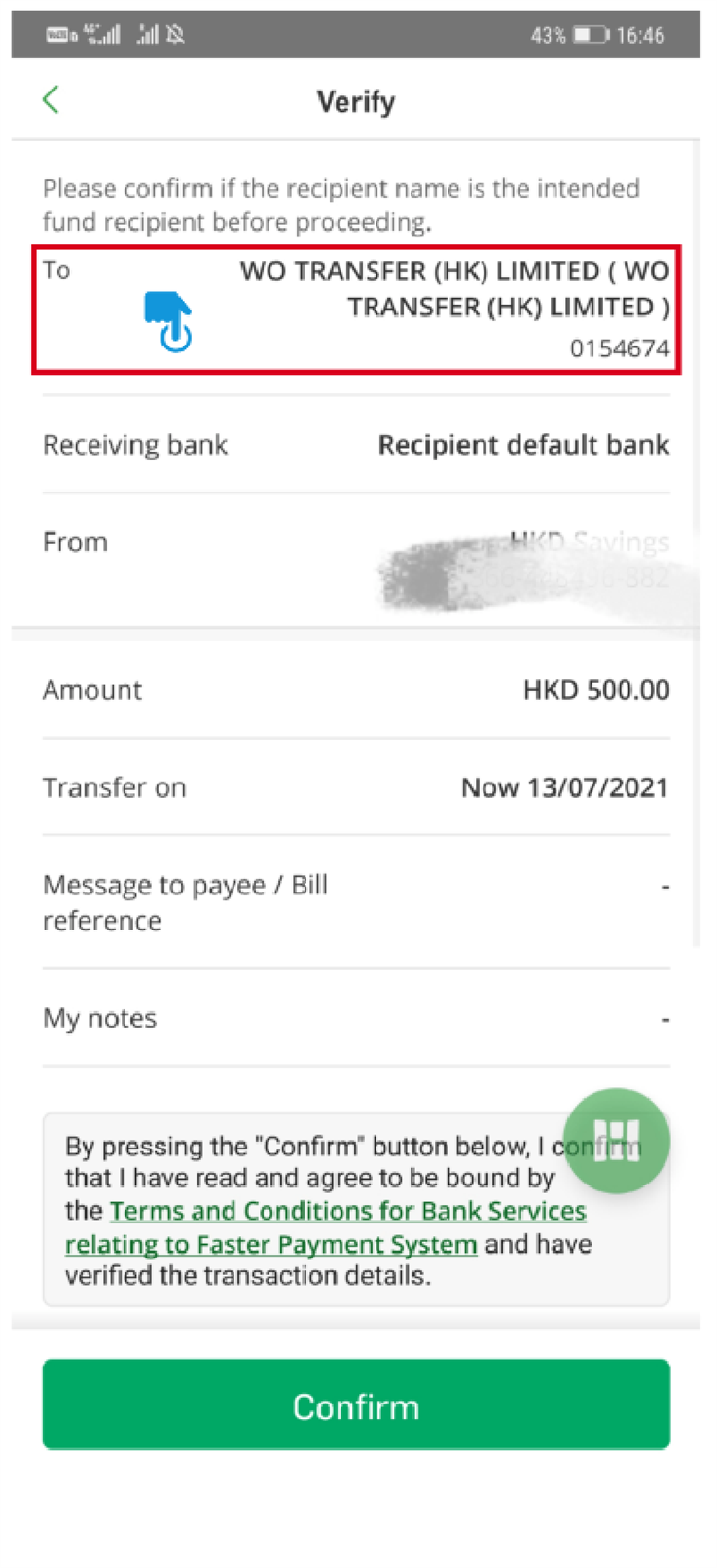
Alipay
1.Open Alipay App
2.Enter account number
3.Enter Account number:001041410 &
Payee Name :WO Transfer(HK)Limited
4.confirm all information and enter Amount
5. Pay it
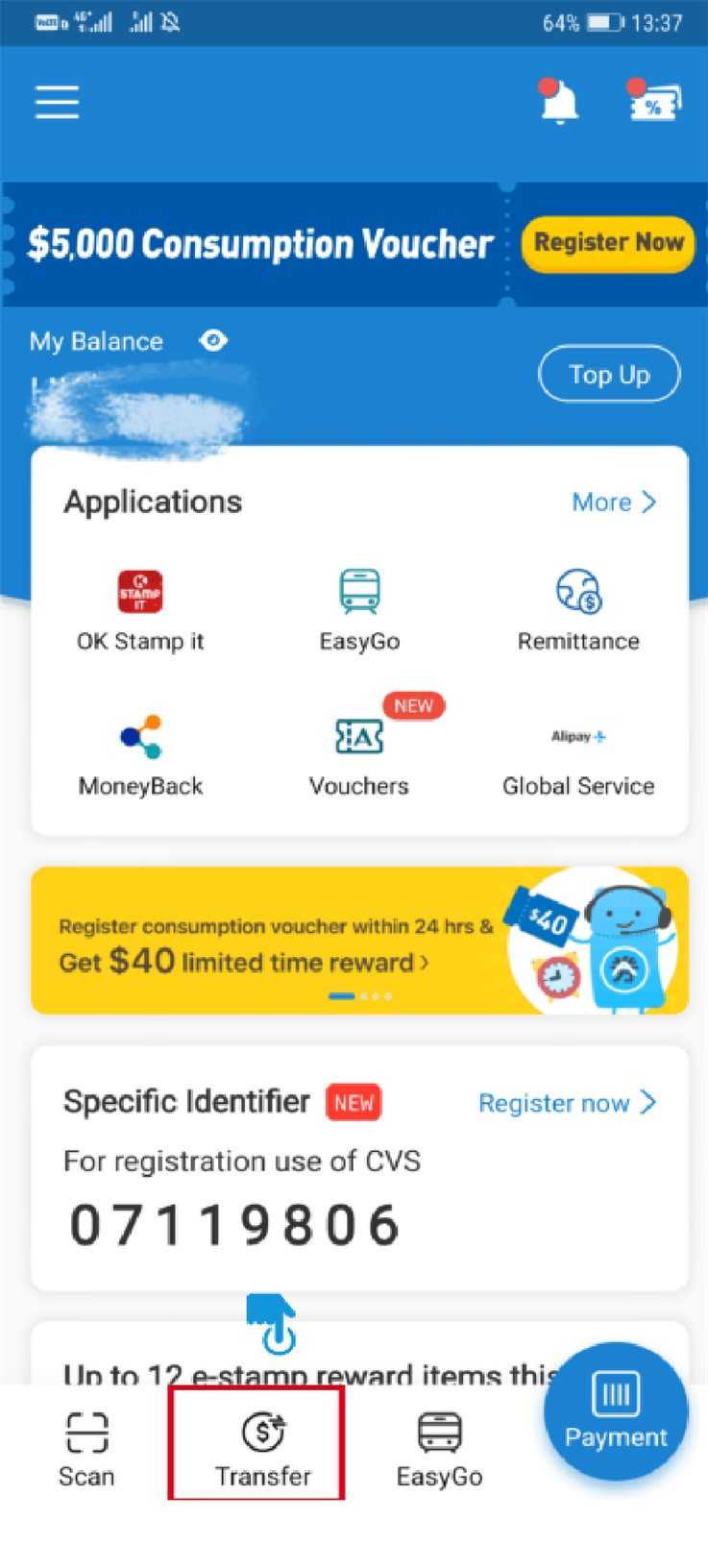
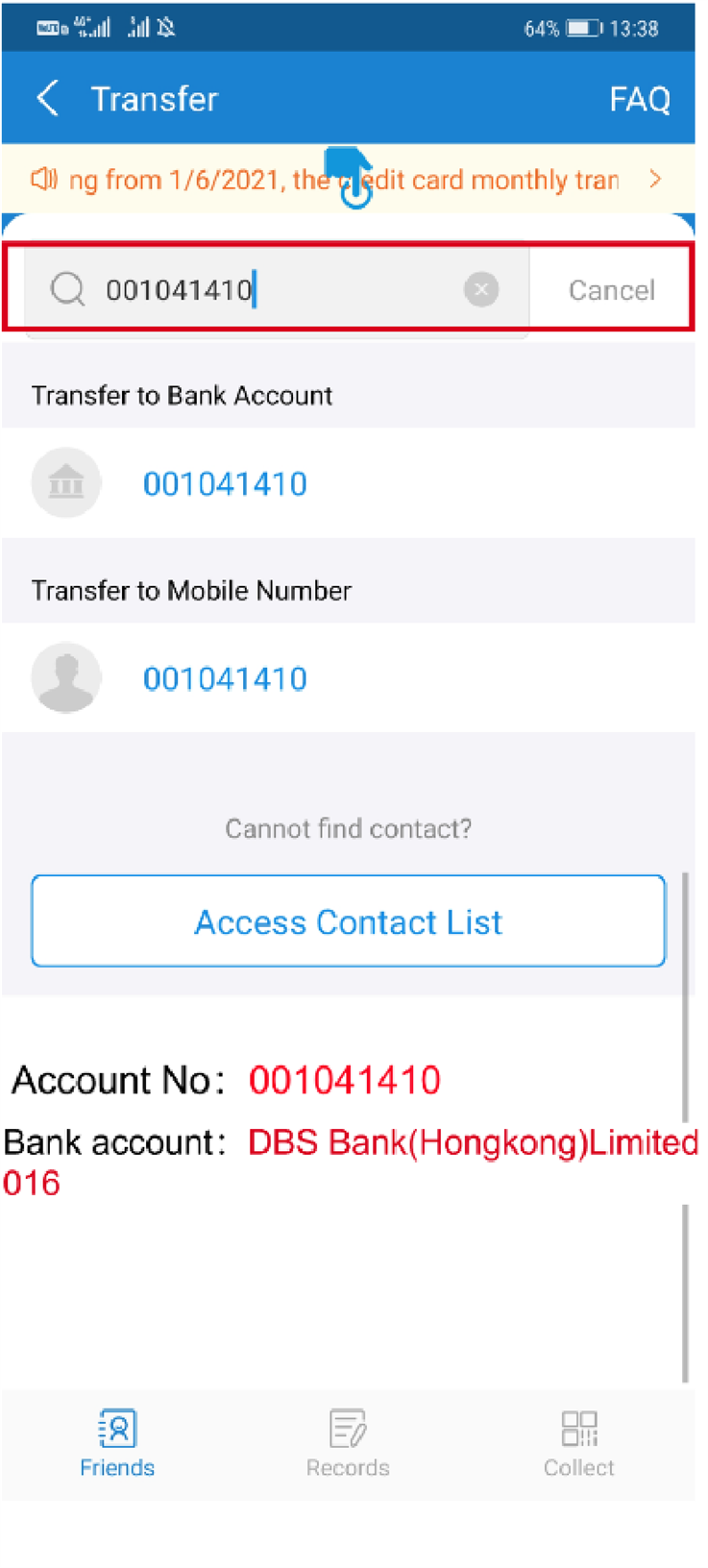
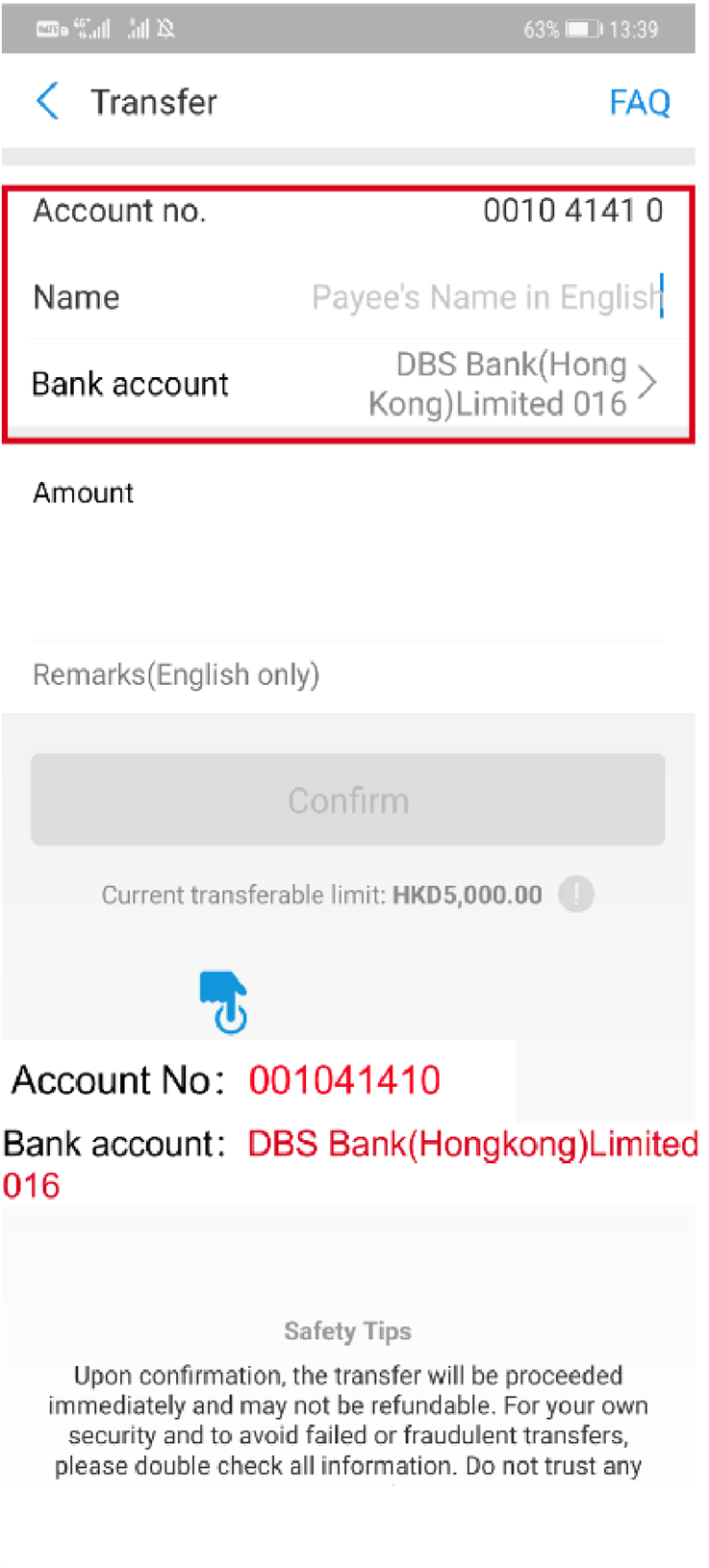
Wechat pay
1.Open Wechat APP
and Click FPS Transfer
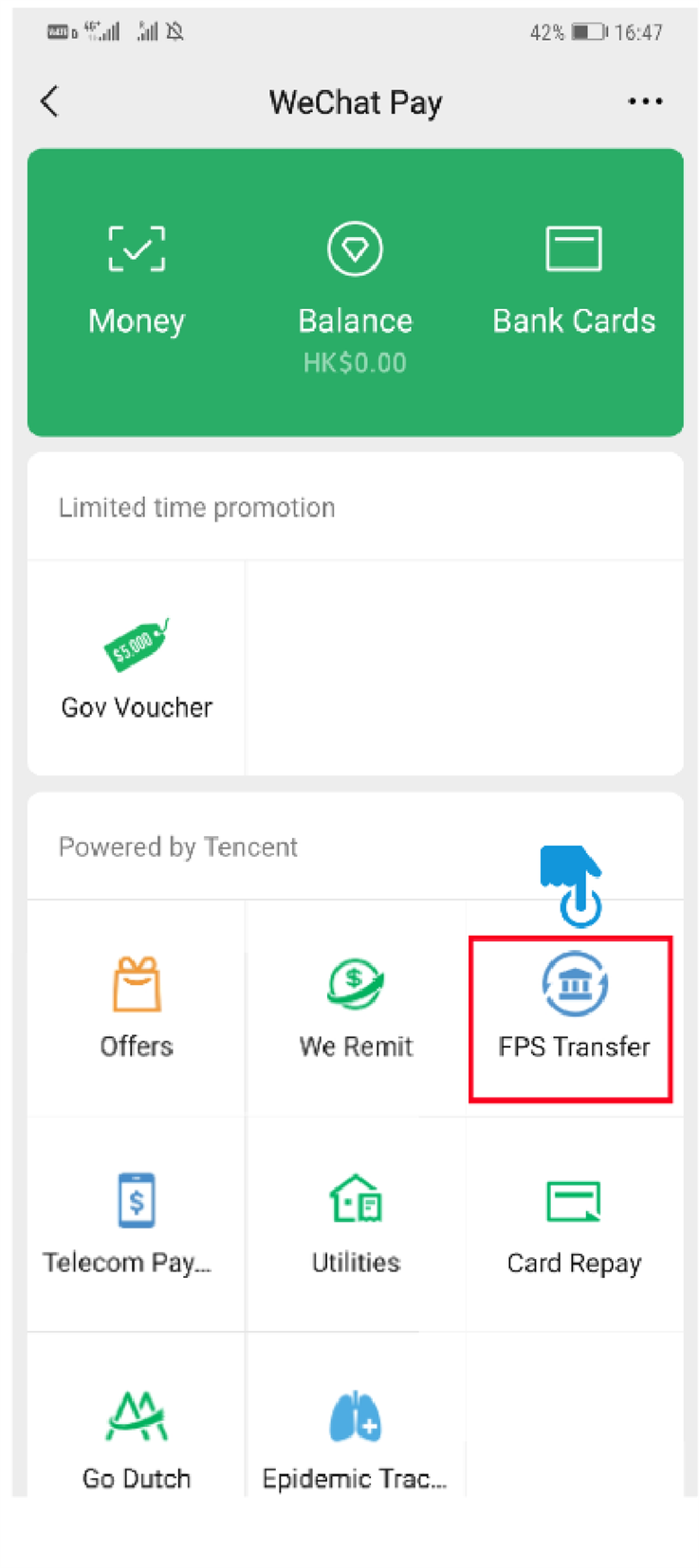
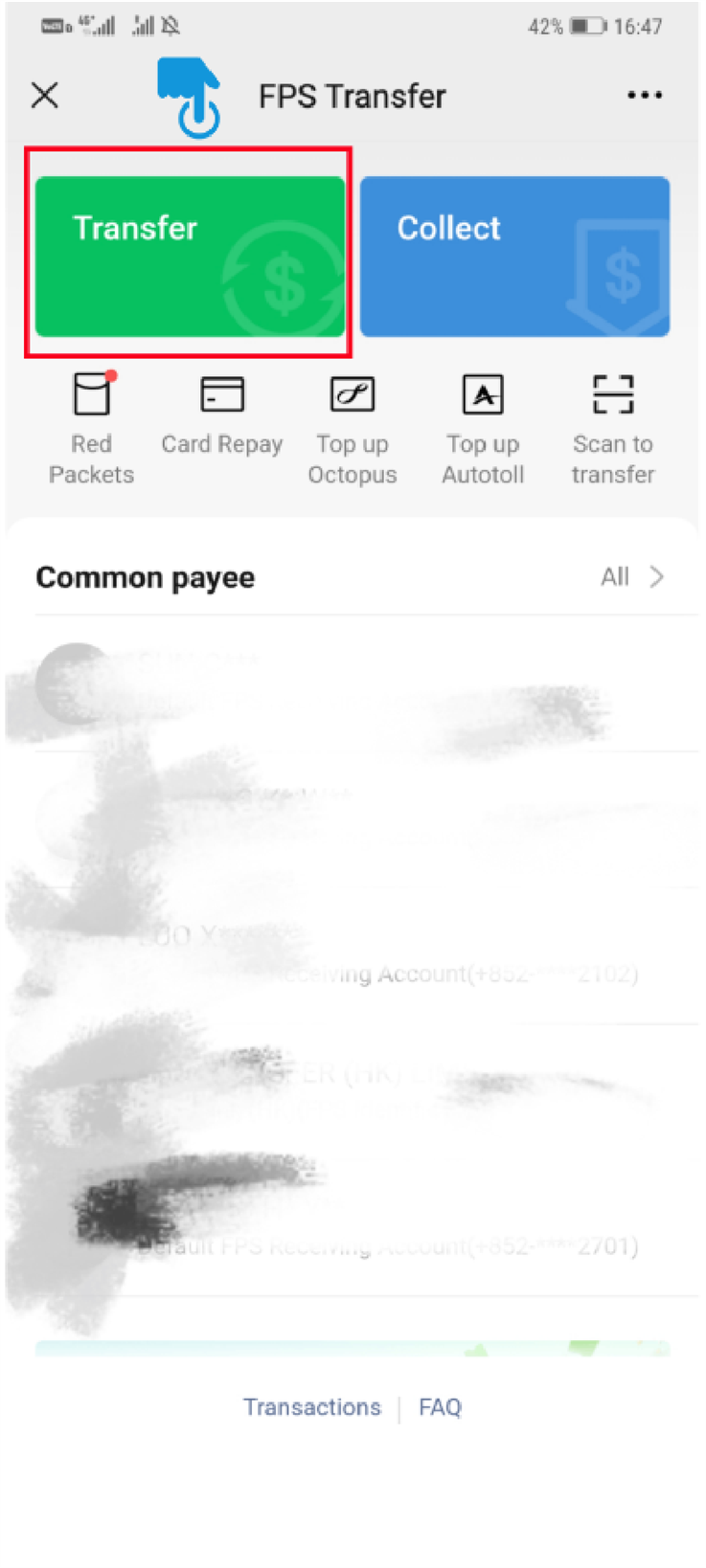
2.Enter FPS ID :0154674
and Payee Name
WO Transfer(HK)Limited
3.confirm all information
and enter Amount , Pay it