How to register on Panda Remit from Hong Kong
熊猫速汇PandaRemit - 602
🚀 High Rate, Low Fees, Fast and Reliable!
Send money from Hong Kong to 30+ countries/regions, including Indonesia, India, Thailand, the Philippines, and more.
Download Panda Remit now! Available on Google Play & App Store.

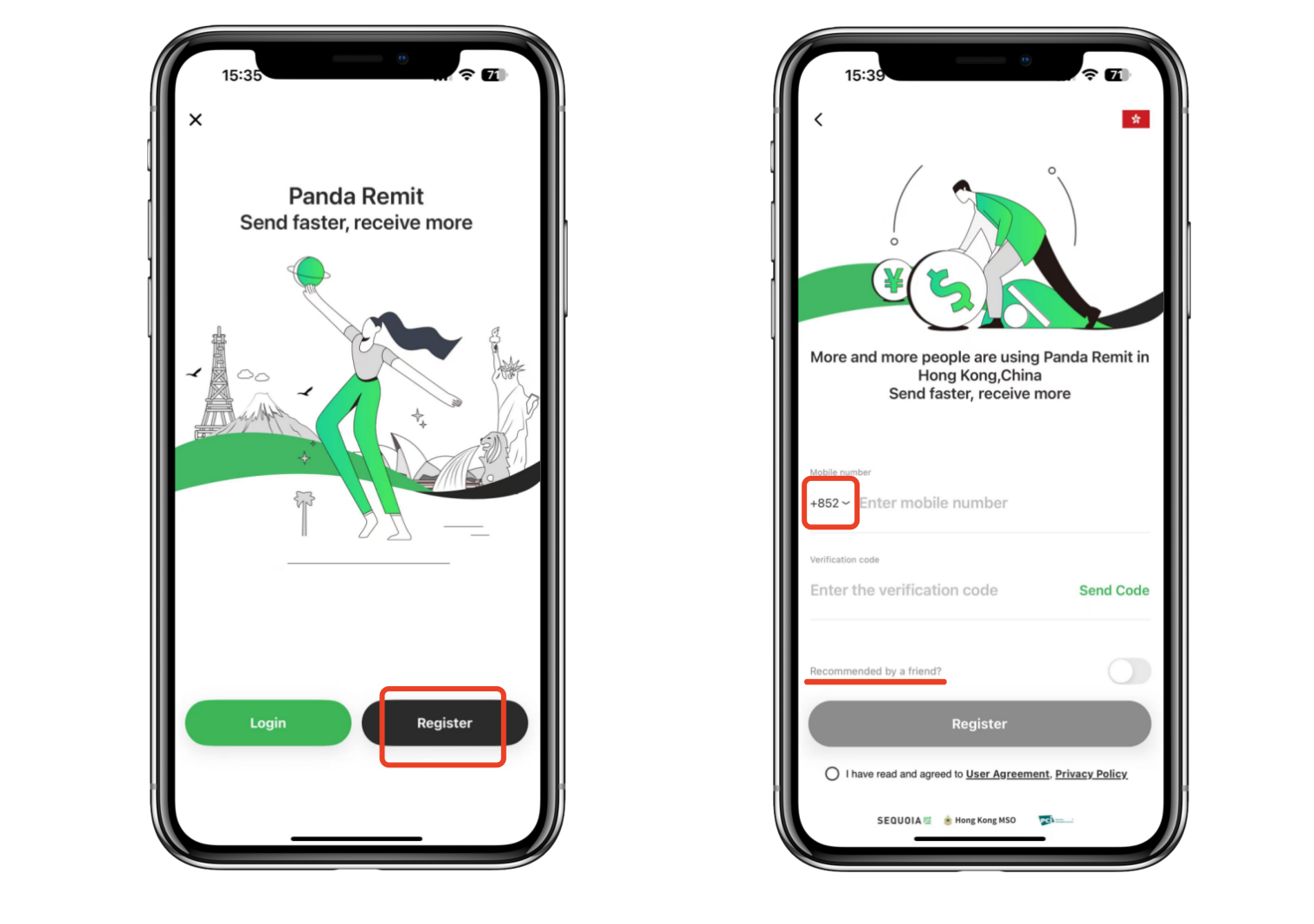
1. New users click “Register” to create the account.
2. Select sending money from Hong Kong, and fill in your phone number to register.
If you don’t have a Hong Kong phone number, click the arrow to select your country code.
If you were invited by a friend, you can enter their invitation code during registration.

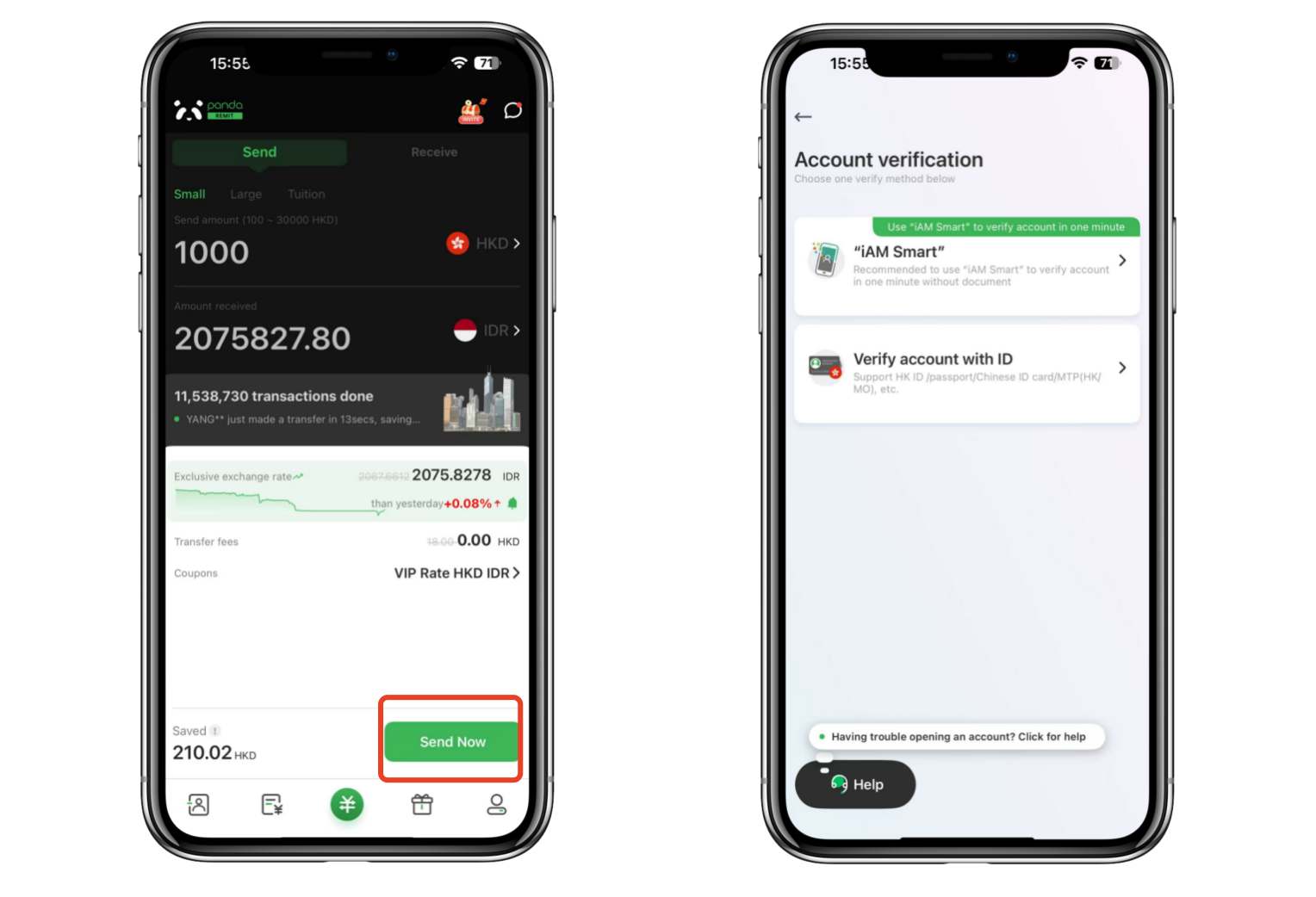
1. Click "Send Now" button to start verification
2. You can verify with iAM Smart authorization in one minute, or manually upload your ID
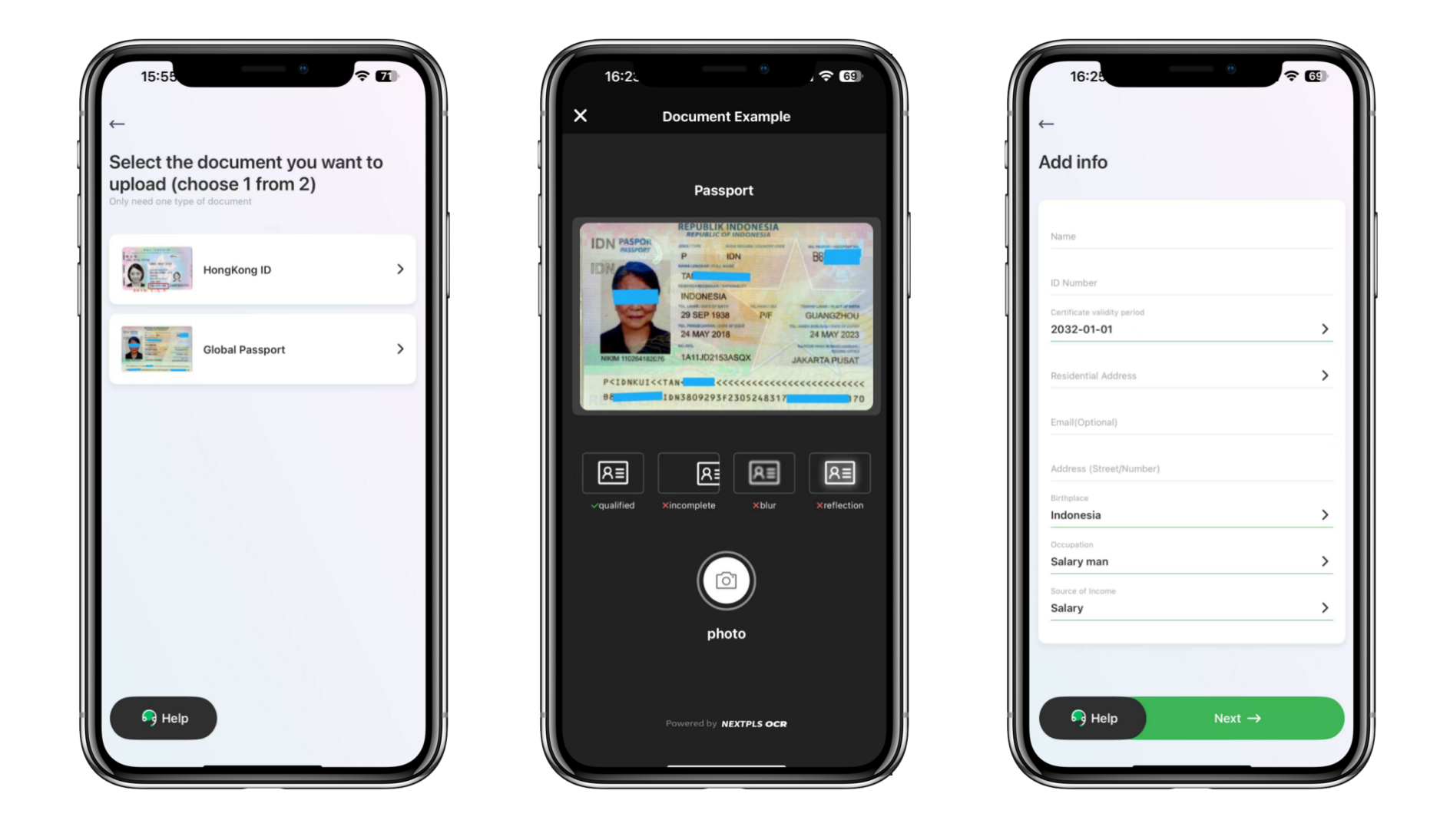
3. If you choose to upload your ID manually, you can use a valid Hong Kong ID or passport
4. Please ensure you take a clear, complete photo of the original physical ID document (screenshots or scanned copies are not accepted)
5. Confirm or fill in your personal information, then click “Next” to proceed
6. Wait for account verification. Normally, your account will be verified within 30 mins



