Large Amount Transfer from Singapore to South Korea: Safe Options
Benjamin Clark - 2025-10-24 09:42:19.0 9
Introduction
For individuals and businesses alike, sending large amounts of money from Singapore to South Korea has become more common than ever. Whether it’s for investment, tuition fees, or family support, many are looking for safe, low-fee, and fast transfer options. The good news is that modern money transfer apps now offer secure digital solutions that often beat traditional banks in terms of cost and speed. This article will explore the best apps for large amount transfers from Singapore to South Korea, how to use them efficiently, and why Panda Remit is one of the most reliable choices for international remittances.
Why Many People in Singapore Send Money to South Korea
Singapore and South Korea maintain strong economic and social ties, with thousands of professionals, students, and families maintaining financial connections across both countries. Here are some of the most common reasons people send money from Singapore to South Korea:
-
Education Payments: Singapore-based families often transfer large sums to support children studying at top Korean universities.
-
Family Support: Korean expatriates in Singapore remit money back home to assist with family expenses.
-
Business Transactions: Entrepreneurs and investors make high-value payments for trade or property investments.
-
Medical Expenses: Patients seeking treatment in South Korea transfer funds to hospitals or clinics.
As international transfers become easier, more users now rely on secure apps that offer transparency and lower fees compared to banks.
What to Look for in a Money Transfer App
When transferring a large amount internationally, choosing the right app is crucial. Consider the following factors:
1. Exchange Rate Accuracy
The best transfer apps provide rates close to the real market rate. Even small differences can lead to significant losses when sending high-value amounts.
2. Transfer Fees
Large transfers can incur higher fees if not handled carefully. Look for apps with fixed or capped fees that remain affordable regardless of the amount.
3. Security & Regulation
Ensure the platform is regulated by financial authorities such as MAS (Monetary Authority of Singapore). Reputable apps also use advanced encryption to protect transactions.
4. Speed of Delivery
While speed is important, for large transfers, accuracy and compliance take priority. Choose a service known for secure and timely transfers.
5. User Experience
A user-friendly interface with clear progress tracking reduces errors and makes managing large transfers simpler.
Best Apps to Send Money from Singapore to South Korea (2025 Update)
To identify the best app for large amount transfer from Singapore to South Korea, let’s compare three leading services — Wise, Remitly, and Panda Remit. Each has unique strengths depending on your priorities.
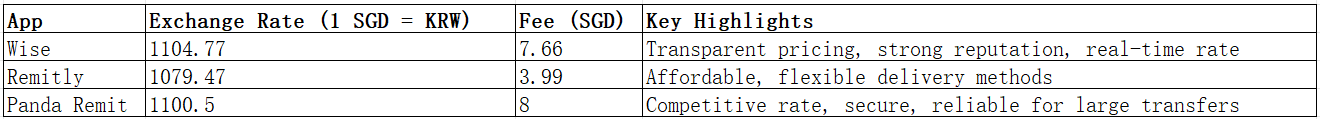
Wise
Wise (formerly TransferWise) is a globally trusted platform that provides transparent exchange rates and multi-currency accounts. For large transfers, Wise offers clear cost breakdowns and regulatory compliance, ensuring peace of mind for corporate or personal remittances.
Remitly
Remitly is popular for smaller, faster remittances, but it also supports higher transaction limits for verified users. The app’s user-friendly design makes it easy to track every step of the transfer process.
Panda Remit
Panda Remit has become a trusted choice for both small and large transfers in Asia. It’s known for competitive exchange rates, low fees, and high security standards. Panda Remit is compliant with Singapore regulations and offers transparent pricing, making it a solid choice for users who value both safety and cost efficiency.
How to Send Money from Singapore to South Korea Using Panda Remit: Step-by-Step Guide
Transferring funds via Panda Remit is straightforward, even for large amounts. Follow these steps:
-
Visit Panda Remit’s official website or download the mobile app.
-
Register for an account and complete the required identity verification (passport or NRIC).
-
Add your South Korean recipient’s banking details.
-
Enter the transfer amount in SGD. The app will show the KRW amount based on real-time exchange rates.
-
Confirm all details and complete the payment via supported transfer methods.
-
You can track your transaction progress through the app.
Cost & Exchange Rate Comparison Example
Here’s an example of sending 1,000 SGD to South Korea using the top three services:
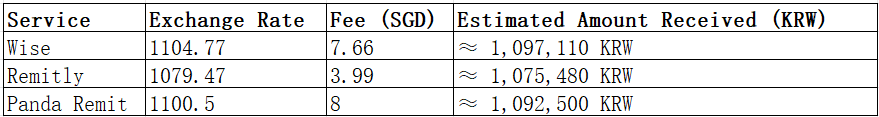
From this table, Wise offers the highest rate, while Panda Remit maintains a good balance between exchange rate, transparency, and reliability. For large transfers, these differences can significantly affect the total received amount.
Tips to Get the Best Exchange Rates
-
Monitor market trends: Send money when the Singapore dollar (SGD) strengthens against the Korean won (KRW).
-
Compare platforms: Check rates on multiple services like Wise, Remitly, and Panda Remit before confirming.
-
Avoid weekends and holidays: Rates may fluctuate more due to lower market activity.
-
Use promotions: Some apps offer discounts or bonus rates for first-time or high-value users.
Common Questions (FAQ)
1. Is it safe to send a large amount through digital transfer apps?
Yes. Trusted services like Wise, Remitly, and Panda Remit are licensed and use advanced encryption to secure your funds.
2. Are there limits on how much I can transfer from Singapore to South Korea?
Yes, but the limit depends on the platform and your verification level. Panda Remit and Wise typically allow higher limits for verified users.
3. Can I use a credit card to make a transfer?
No. Most services, including Panda Remit, do not support credit card transfers due to compliance restrictions.
4. What documents do I need for large transfers?
You’ll need identity verification such as a passport or NRIC, and sometimes proof of fund source for high-value transactions.
5. How long does it take to complete a transfer?
Processing times vary, but most trusted platforms complete transactions efficiently once verification is cleared.
Conclusion
When sending large transfers from Singapore to South Korea, users should prioritize security, transparency, and cost efficiency. Platforms like Wise and Remitly provide solid options, but Panda Remit stands out as a reliable, affordable, and regulated service trusted by many in Asia. Whether for personal or business use, Panda Remit combines safety and simplicity — making it one of the best apps for large amount transfers from Singapore to South Korea.




