NAB & PayID
熊猫速汇PandaRemit - 2022-01-06 16:59:02.0 2532



Create Transfer order then choose PayID method
Input the amount you want to transfer and click “send now” to create a transfer order
When go to payment method page, please choose “PayID” .
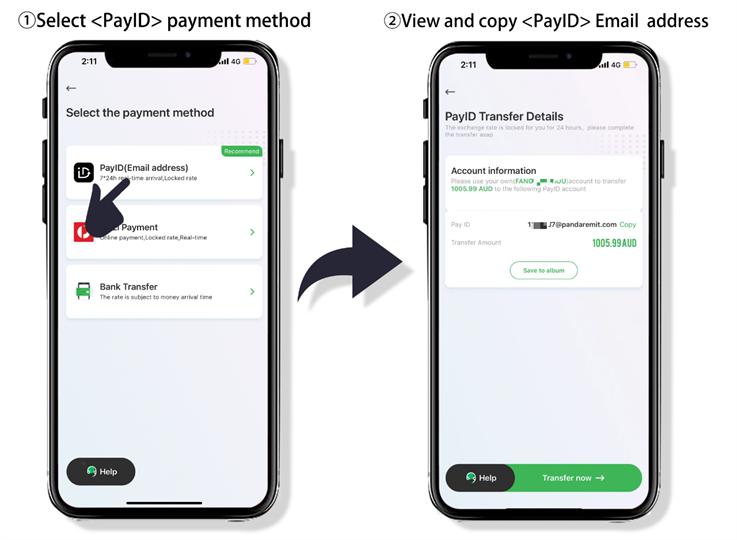

After that, check and confirm your PayID email address (please be advised the PayID email we offer on APP is unique.)
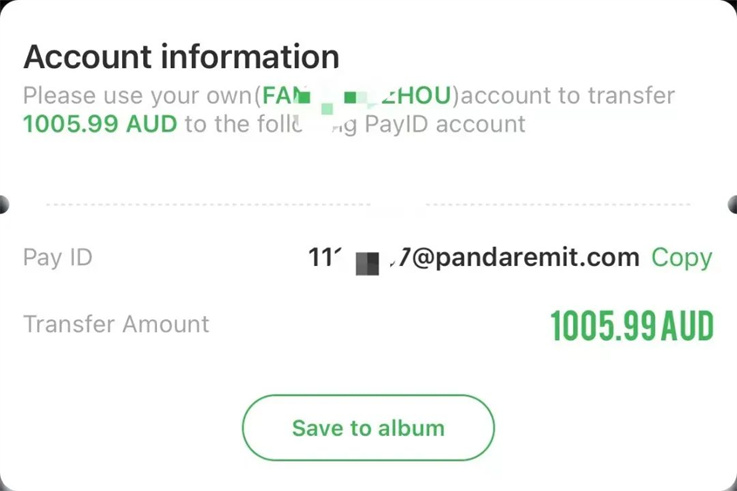
Please be advised the PayID email address for every client is unique. The screenshot is for demonstration only.

Use NAB APP to pay
Once the transfer order is created, you can use NAB app to pay the money
Step 1. Choose the account and go to account detail then click “pay”
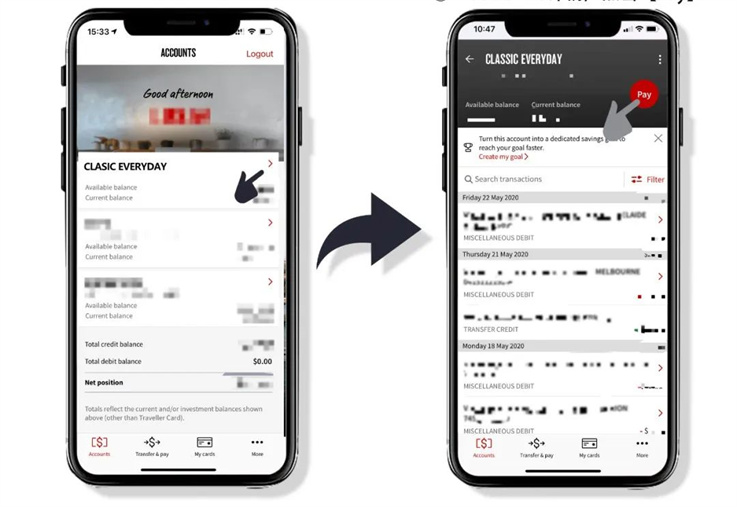
Step 2. You will be forwarded to “transfer and pay” page and choose “pay anyone” then “mobile/PayID” or “Email address”

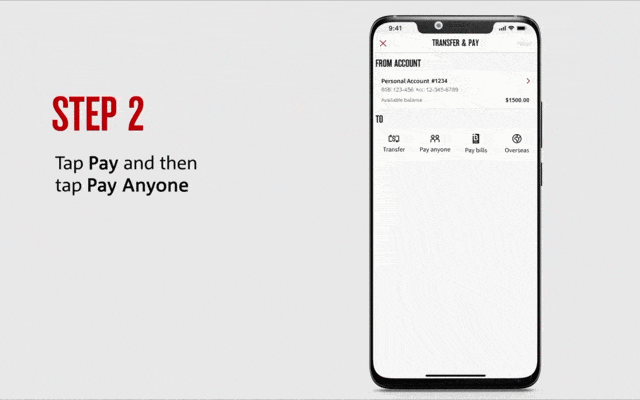
Step 3. Once the information is filled and confirmed, click “continue” then input the amount of transfer plus commission on “amount” column.
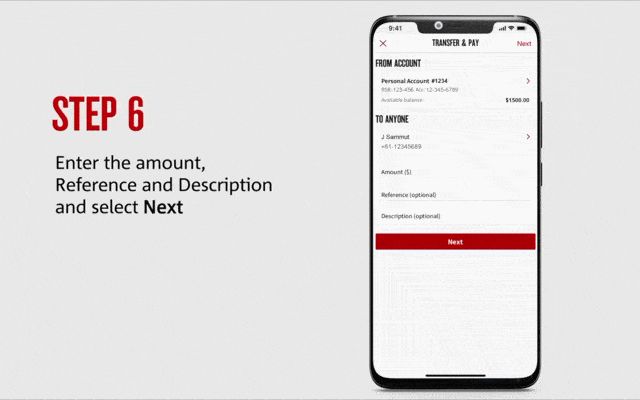

Step 4. Ensure the PayID information is correct and click “Pay Now”
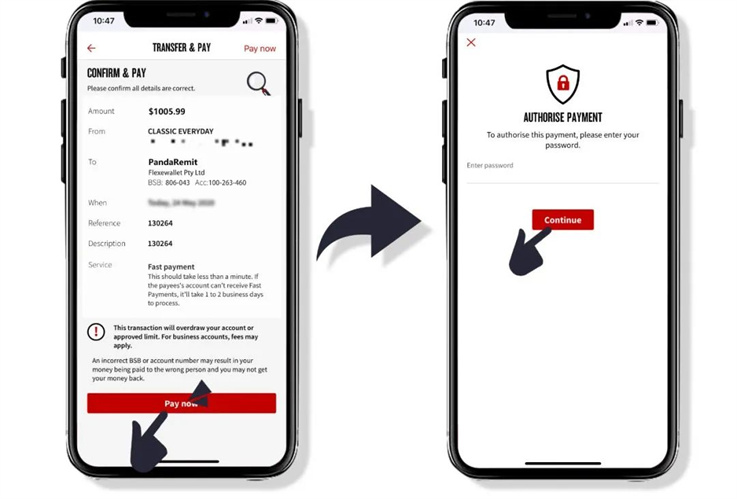
The transaction will be completed as long as you input the right netbank password.
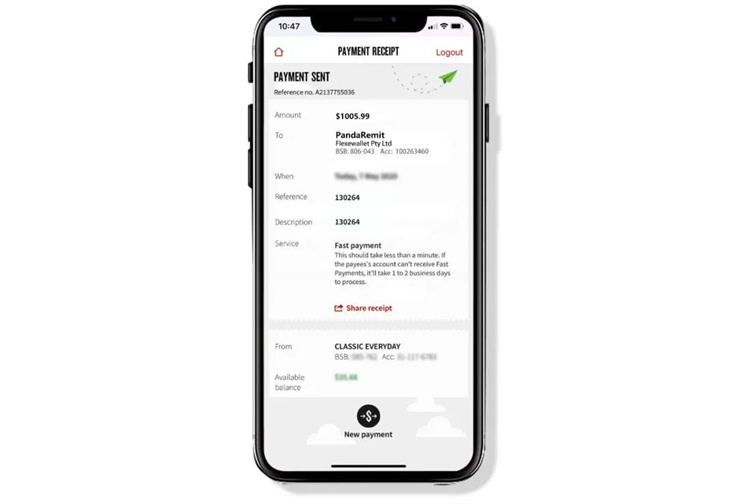
You have finished all steps for PayID payment.
The money will be received within 1-3 business days.
PayID Payment video demonstration - for mobile app version


F&Q
How to register PayID
NAB has provided the detailed demonstration, please click the link below
Please be advised
-
If you choose PayID as your payment method, your transfer order will be valid for 24 hours and the exchange rate is locked.
-
The transaction will be processed for 1 business day.
-
SMS might be sent to your mobile phone per Common bank and your netbank account security setting.
What is Pay ID?
PayID can be your phone number, email address or ABN/ACN. It’s unique to you and your eligible bank account.Superscript: It doesn’t replace your BSB and account number which stays exactly the same – it’s like a nickname for your account.
Australian & PayID Payment Tutorial (English)
POLi and Banking Instructions (English)
Australian Bank Transfer Payment Tutorial(English)
汇款中国请点击以下链接:
👉 熊猫速汇PC官网


