[New Zealand] How do I download proof of address
熊猫速汇PandaRemit - 2022-03-22 16:54:57.0 3621

The address certificate supports water bill, electricity bill and bank statement (one out of three), and the valid period is required to be within 1 year.
The following will introduce how to download the water bill, electricity bill and the statements of ANZ Bank and ASB Bank respectively.

Water bill
The water bill will be sent to the account holder's email every month, or you can log on to the Watercare website to download it.
Watercare网址:https://www.watercare.co.nz/
1. Click "My Account" to log in.
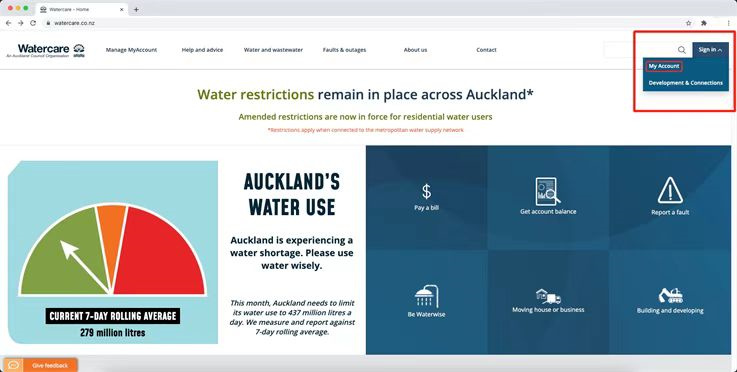
2. Click "Billing history" and select the address and time.
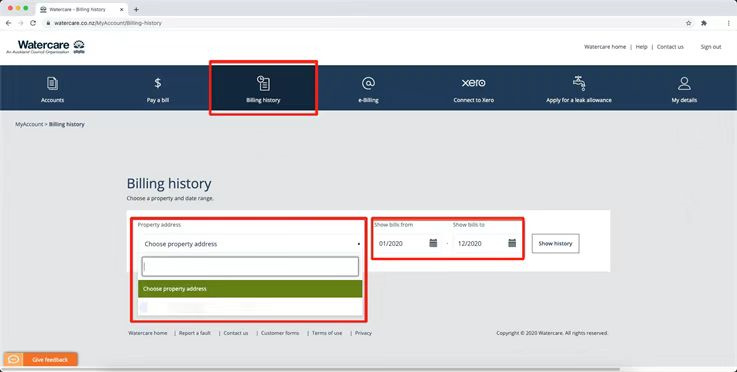
3. Click "Show history", select the corresponding file, and click "Download".
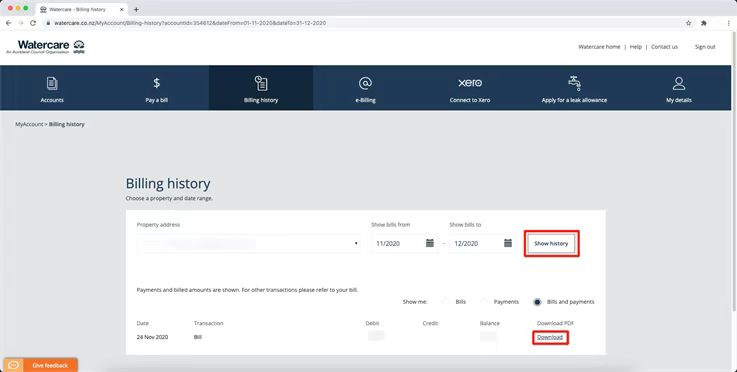
4. Your name and address will be displayed on the water bill, which can be uploaded to Panda Remit APP as address proof.
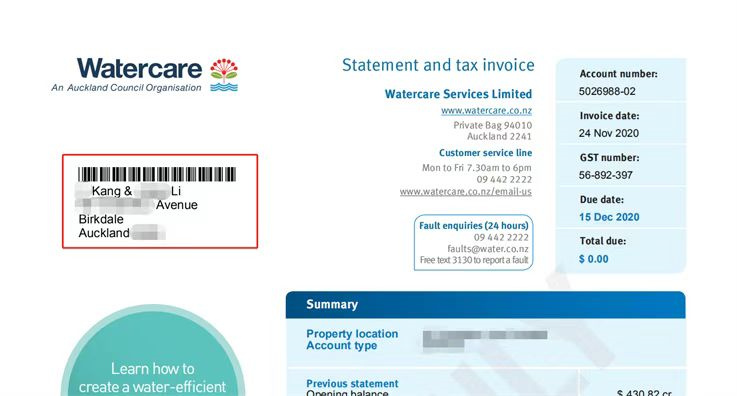

Electricity bill
The electricity bill will be sent to the account holder's email every month, or you can log on the power company website to download it.
Take Energy Online as an example, website: https://www.energyonline.co.nz/
1. Click "My Account Login" to log in.
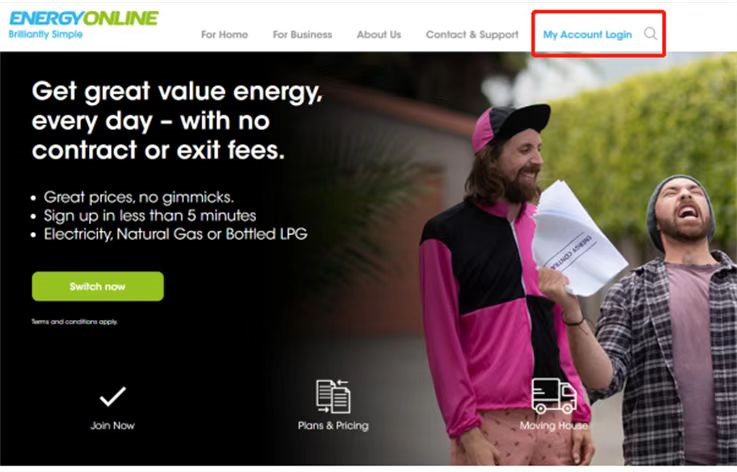
2. Click "Bills/Payments" after logging in and drop down the page.
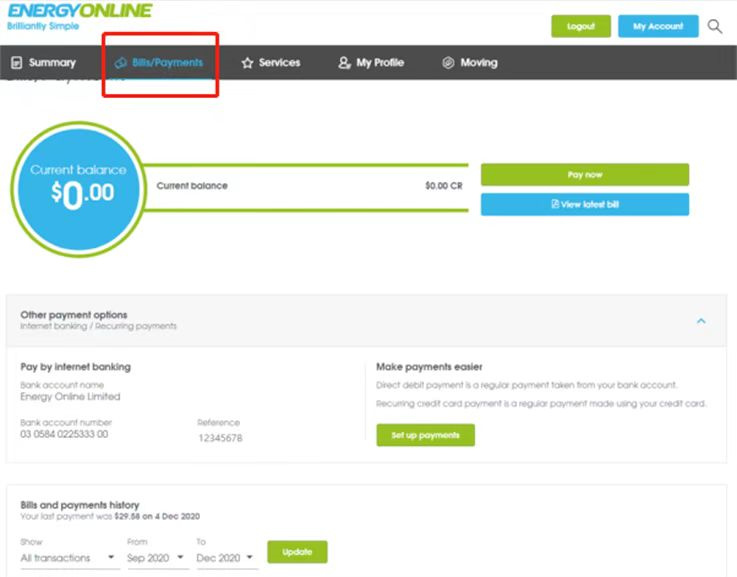
3. Click on the corresponding PDF download symbol before the blue date to download the bill for that month.
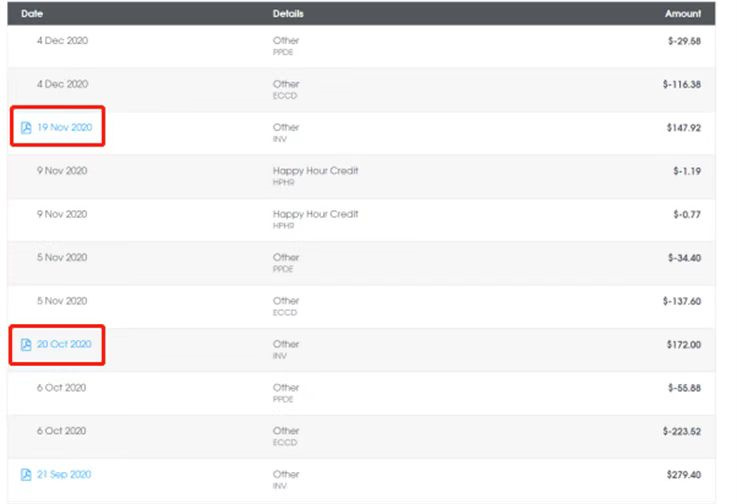
4. Your name and address will be displayed on the electricity bill, which can be uploaded to Panda Remit APP as address proof.
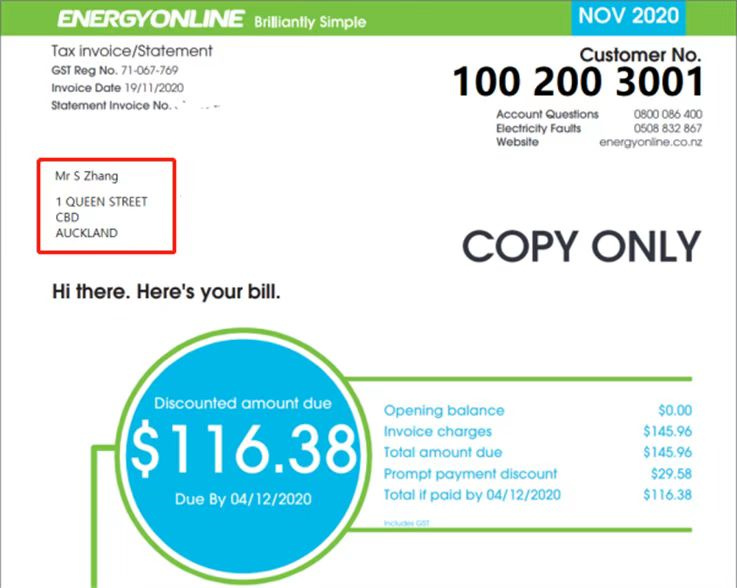

Bank statement (take ANZ as an example)
1. Log in to the ANZ Internet merchant banking app and enter "Go Account".
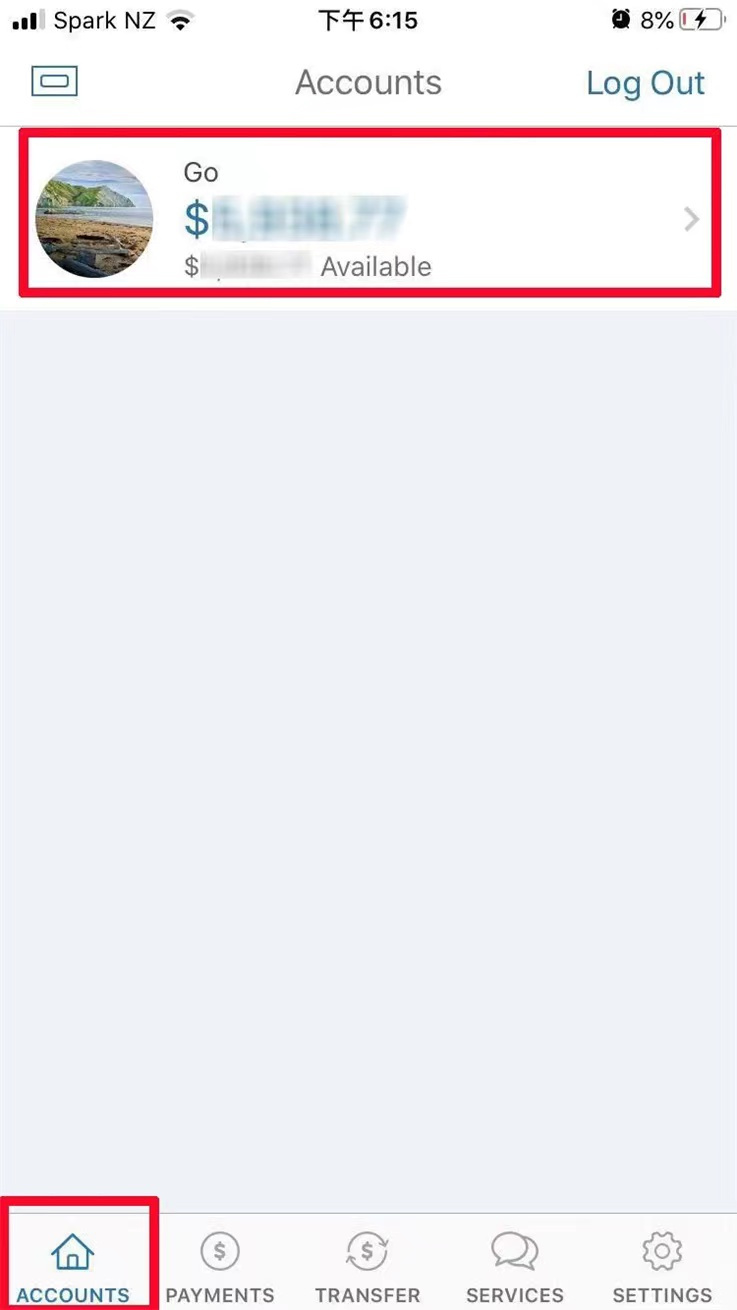
2. Click "Account Details" and select "View Documents".
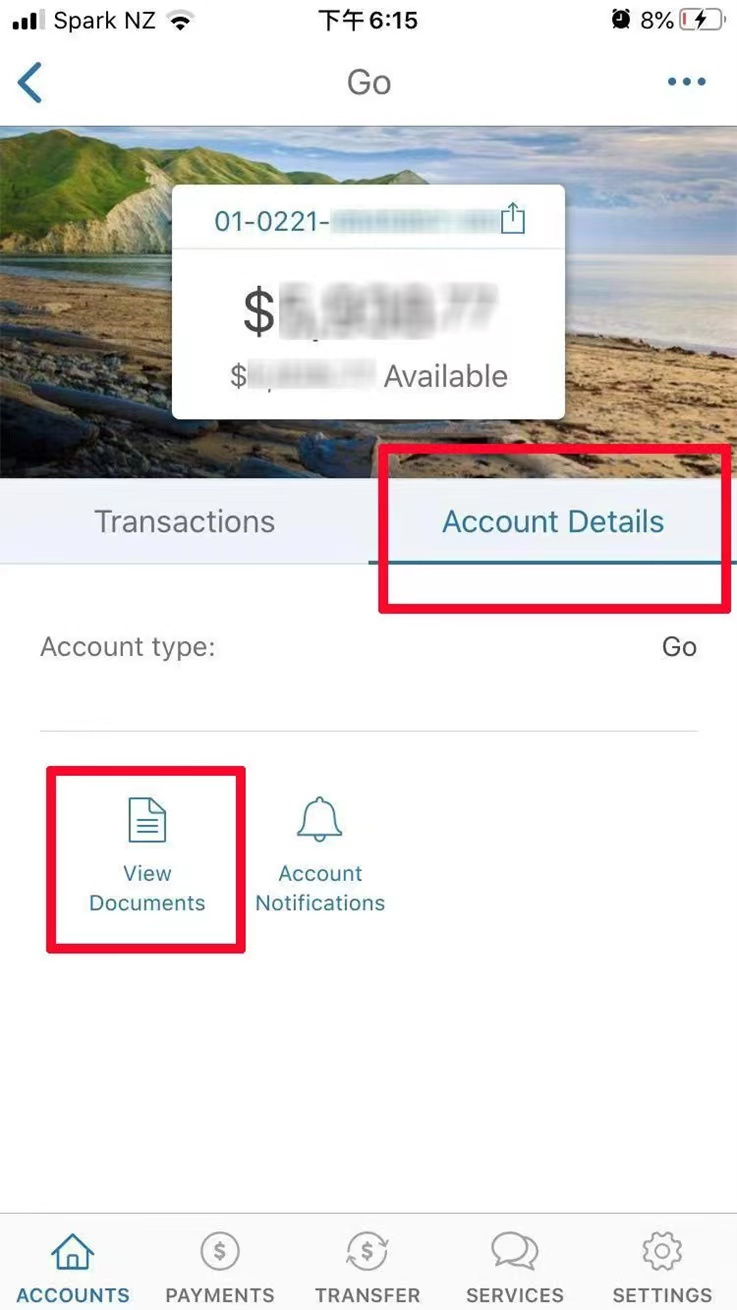
3. Select "Statement" for the corresponding date.
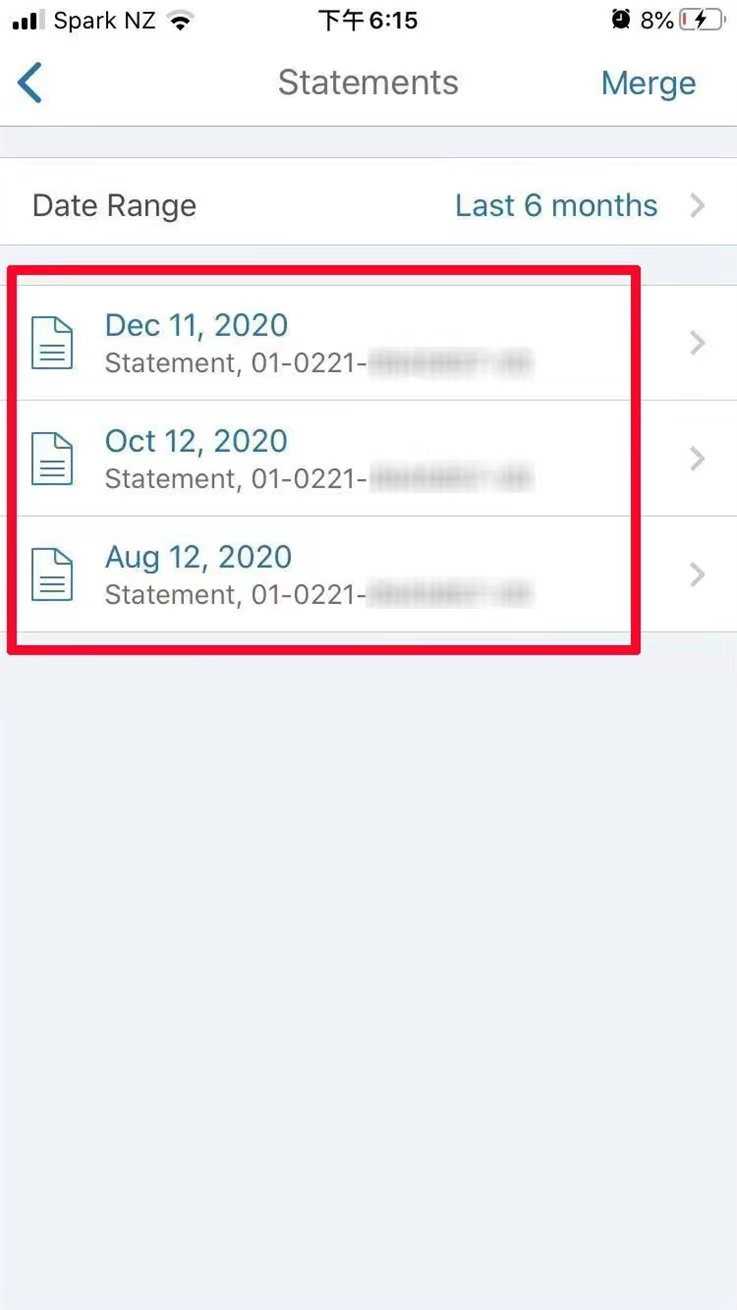
4. Your name and address will be displayed in the downloaded "Statement", which can be uploaded to the Panda Remit APP as an address proof.
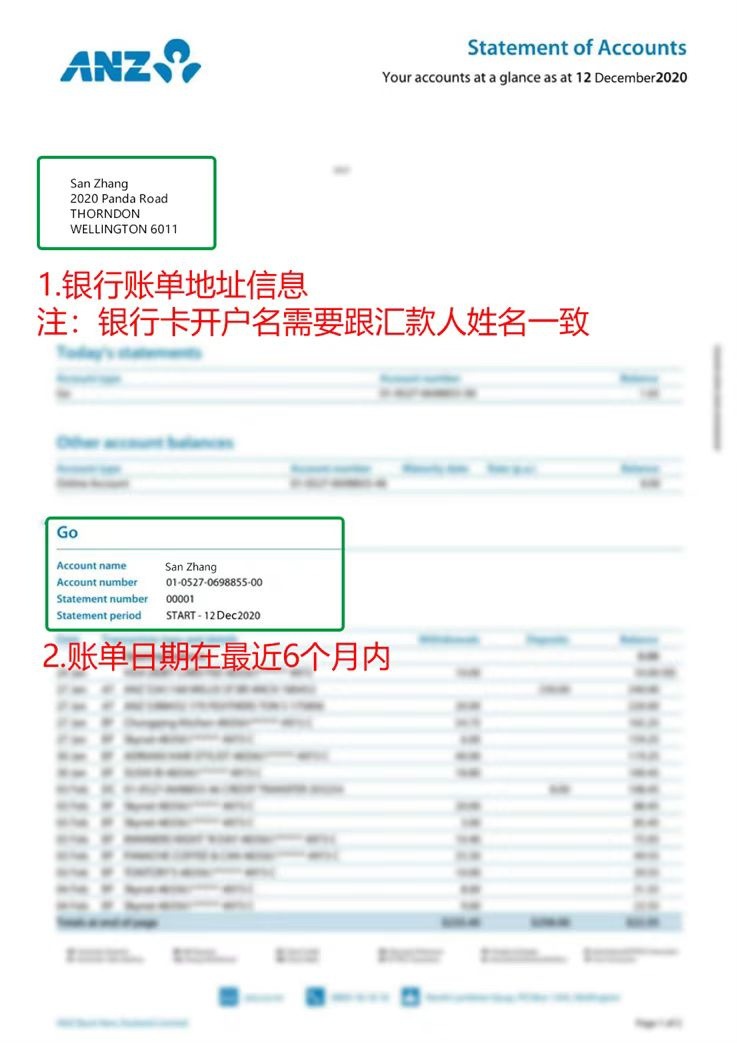

Bank statement (take ASB as an example)
1. Open the ASB bank website: https://www.asb.co.nz/ , click "Log in" in the upper right corner.
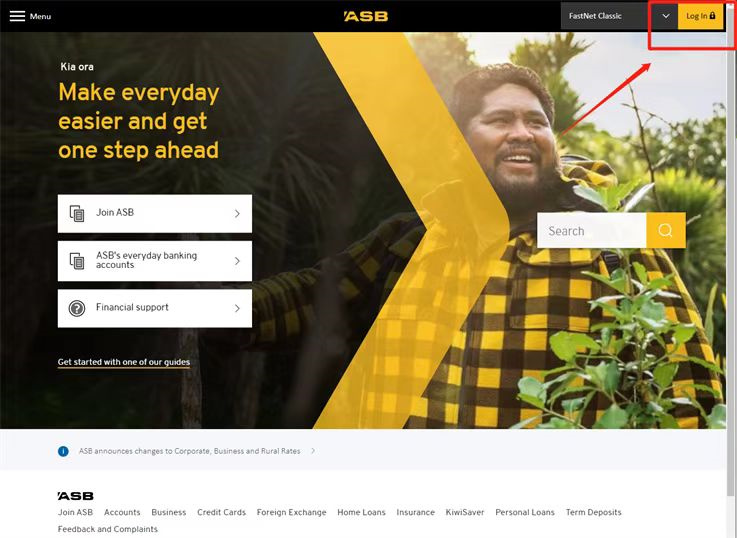
2. Enter Username and Password and click Log in to log in.
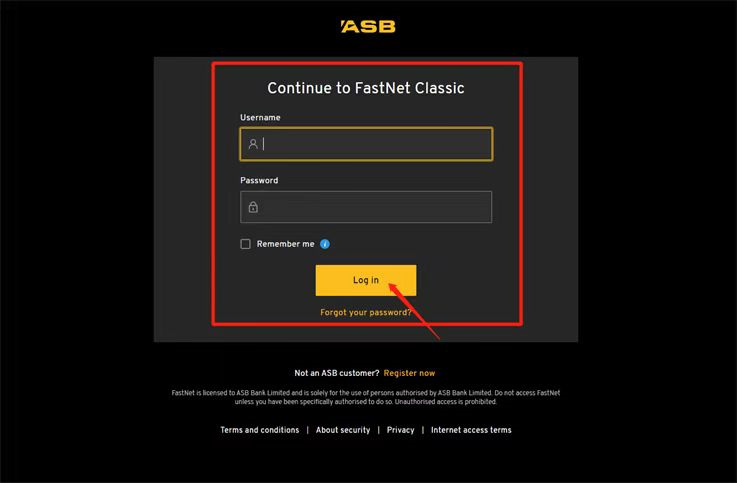
3. After logging in, click Document Centre under the Everyday Banking menu on the left, and then click Documents under the Document Centre menu.
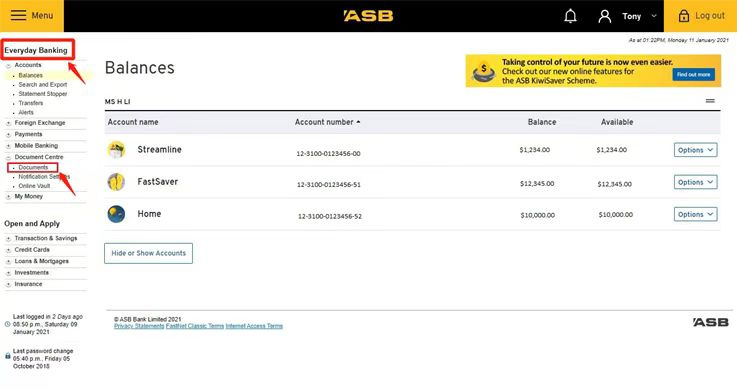
4. Select the bill start time at the Time period, select "All documents" or "Statements" at the Document types, and automatically display running bills of different dates at the bottom of the page after selecting the corresponding account in Accounts. Click on the file of the corresponding date to download.
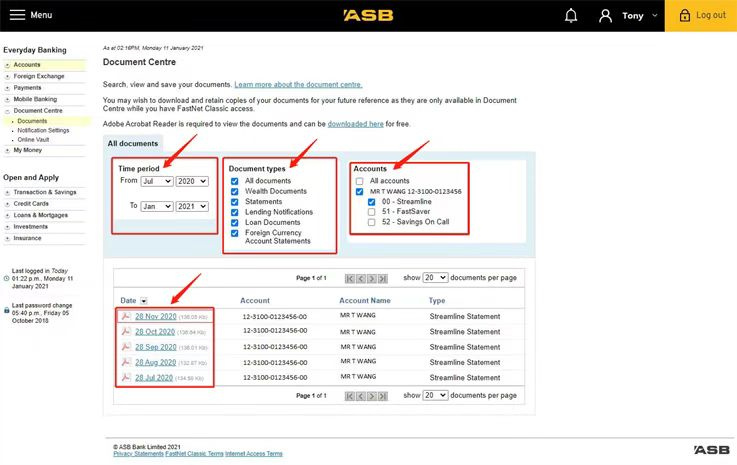
5. Your name and address will be displayed in the downloaded "Statement", which can be uploaded to the Panda Remit APP as an address proof.
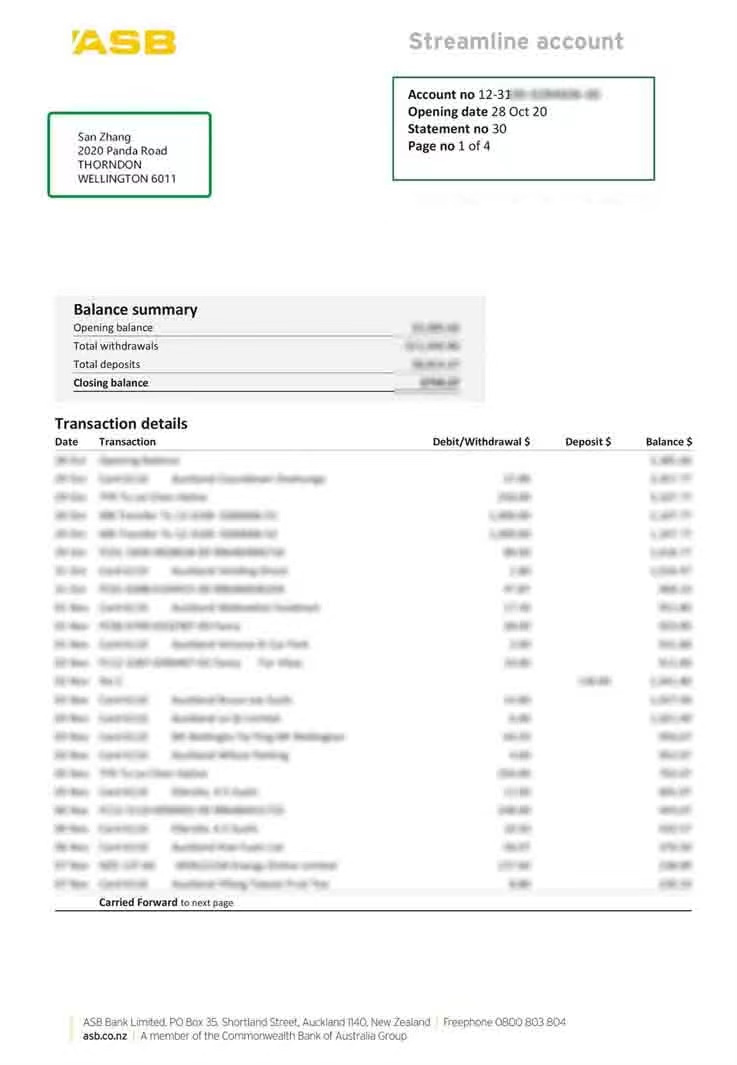
汇款中国请点击以下链接:
👉 熊猫速汇PC官网



