ANZ Bank Transfer Tutorial
熊猫速汇PandaRemit - 2022-03-25 13:13:27.0 2266
1. Create a remittance order and selectbank transfer as the payment method.
Enter the amount you need to remit andclick [Send Now] to create an order.
Enter the payment method page and selectthe payment method [Bank Transfer].
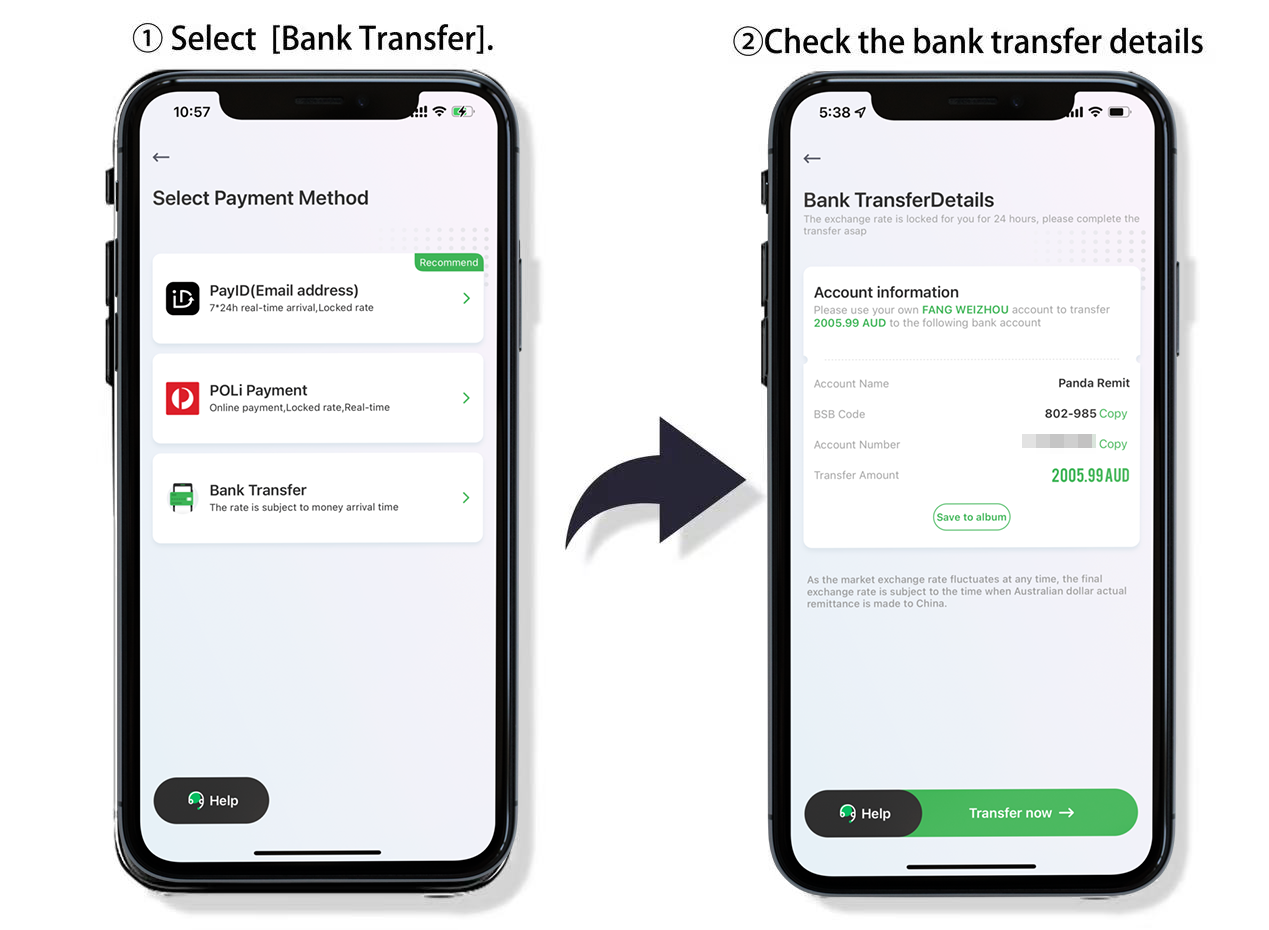
Please fill in according to the transferamount. More or less transfer amount will affect your money arrival time.
Note: PandaRemit provides each user with a unique account number to receive funds.
2. Exit the Panda Remit and use the ANZ online Banking Appto make a transfer payment. After Panda Remit has created a remittance order, youcan make bank transfers and pay for the remittance order.
Take the ANZ Bank APP as an example
Step 1 Open the mobile banking APP and click[Pay] to start bank transfer.
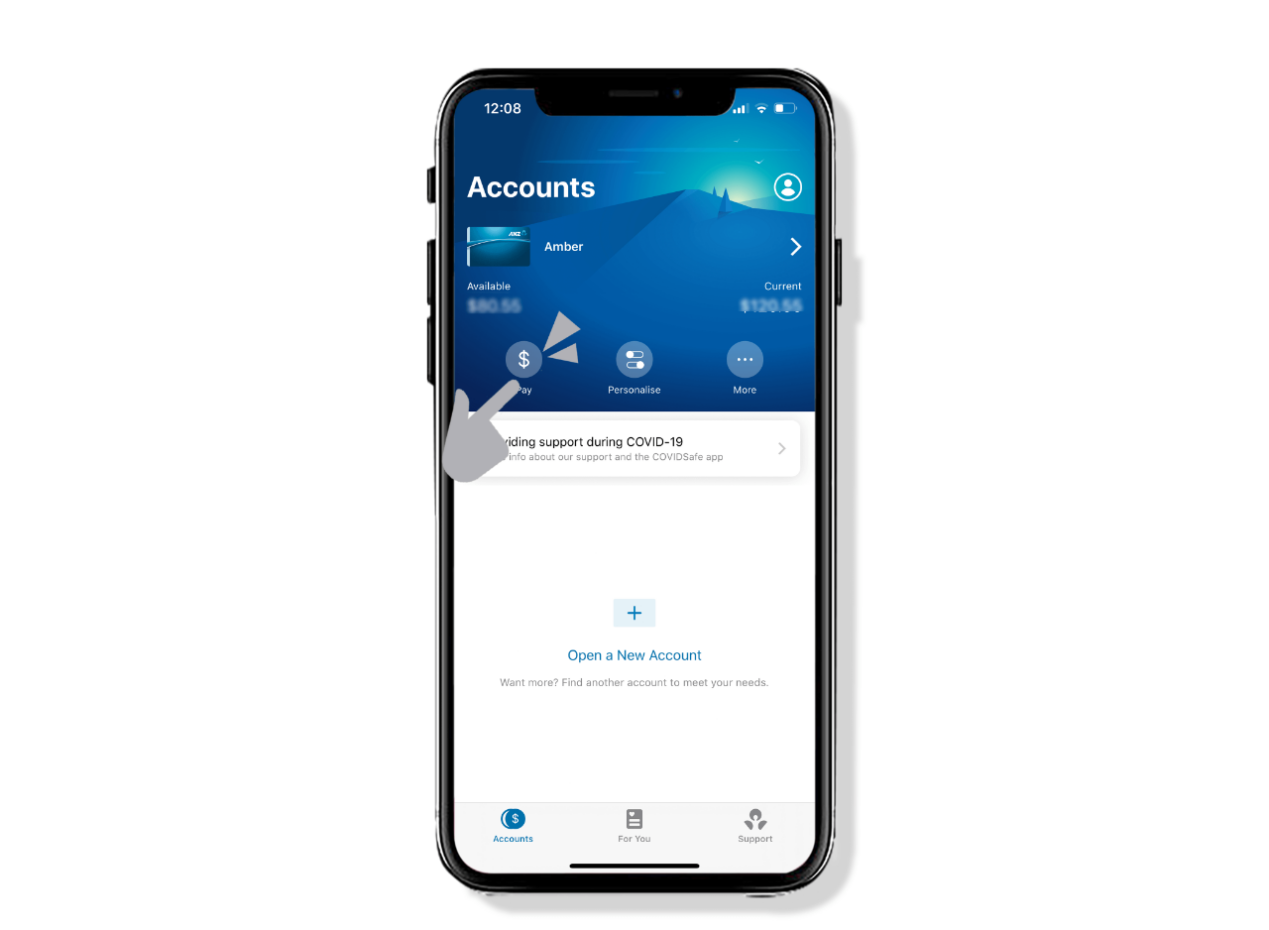
Step2 [Recipients] Payee page
Click [+]to create a new payee.
Select[BSB and Account Number] to create a BSB payee
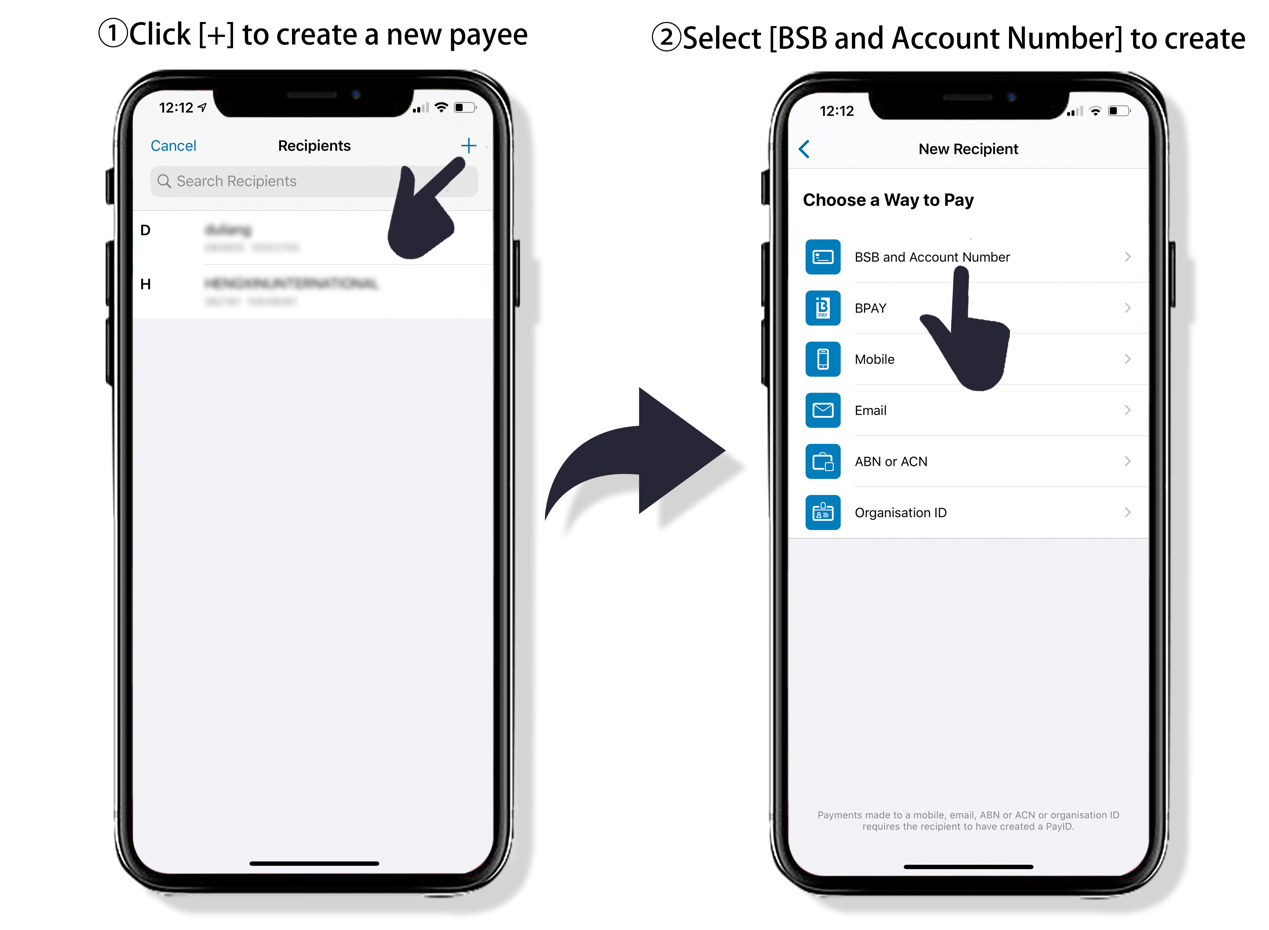
Step3 Create a new payee based on the bank transferdetails. After creating and confirming that it is correct, click [Next] toenter the next step.
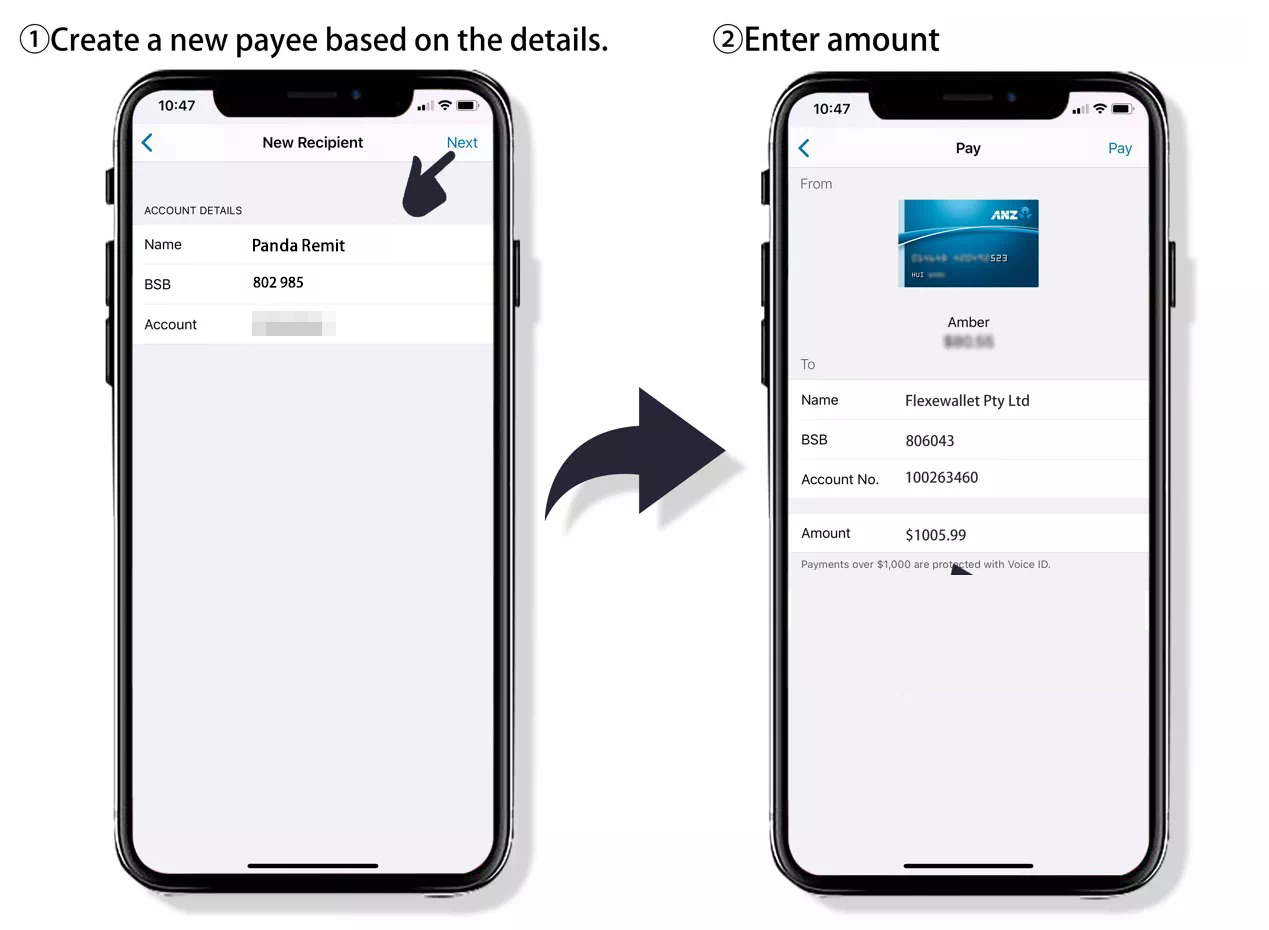
After entering【Pay】page, enter the amount you want to transfer AND remittance handlingfee in [Amount] (subject to the transfer amount in the bank transferinformation)
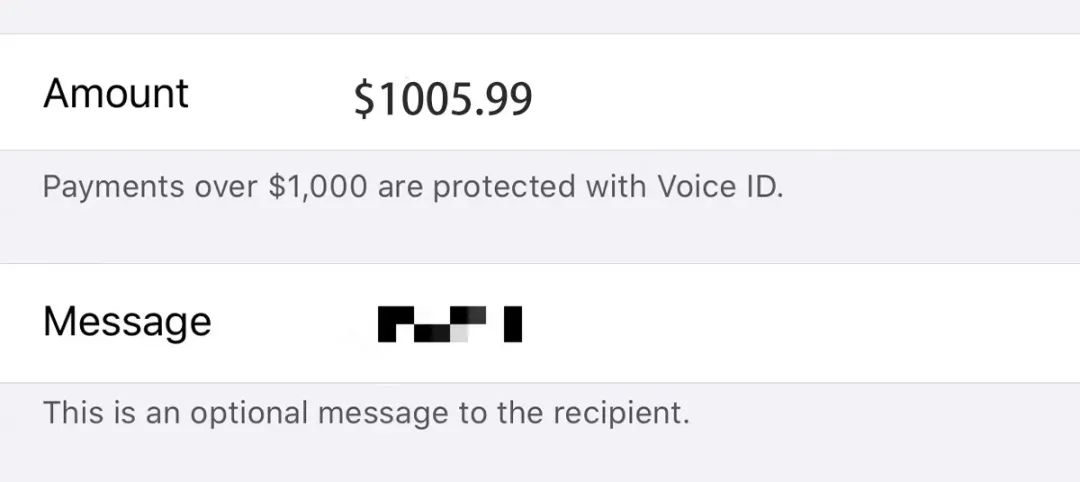
If there is no problem, click [Pay] to enter the nextstep.
Step 4 After confirming that the banktransfer information is accurate,
Click [Confirm] to pop up a floating windowfor entering the password.
After entering the correct online bankingpassword, you will be redirected to the successful transfer page.
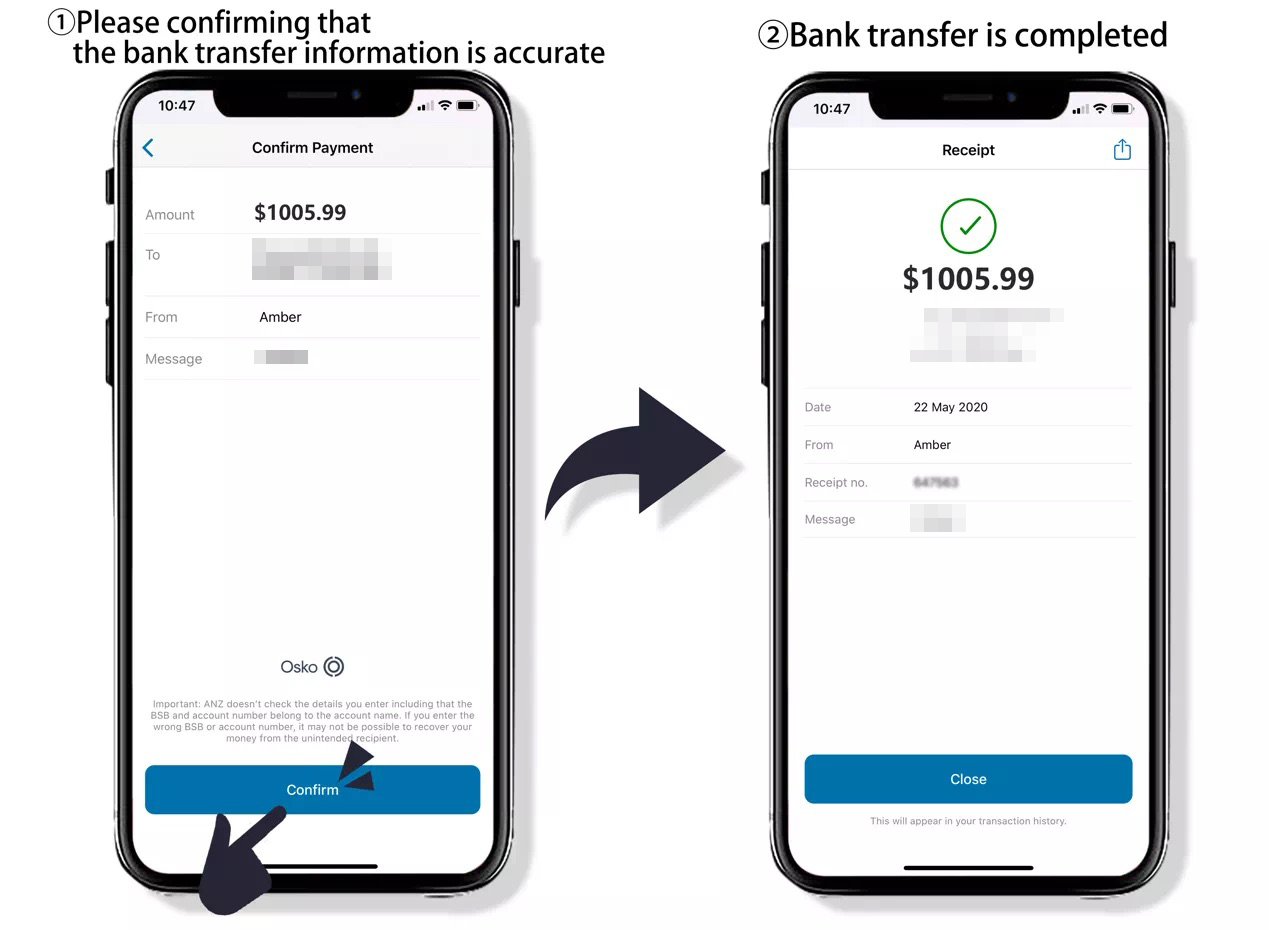
Congratulations! Your bank transfer iscompleted!
After the payment is successful, money willbe arrived within 1-3 working days.
If you are using a JOINT ACCOUNT for transfer,you need to provide a transfer proof containing the names of both parties.
POLi and Banking Instructions (English)
Australian Bank Transfer Payment Tutorial(English)
汇款中国请点击以下链接:
👉 熊猫速汇PC官网



