Remittance Guideline : Send Money From Canada by Panda Remit
熊猫速汇PandaRemit - 2022-01-05 11:52:14.0 2299

Remittance Guideline : Send Money From Canada by Panda Remit
How to register
Panda Remit account?
Click [Send Now] button on the Main Interface of Panda Remit mobile application to start your registration process.
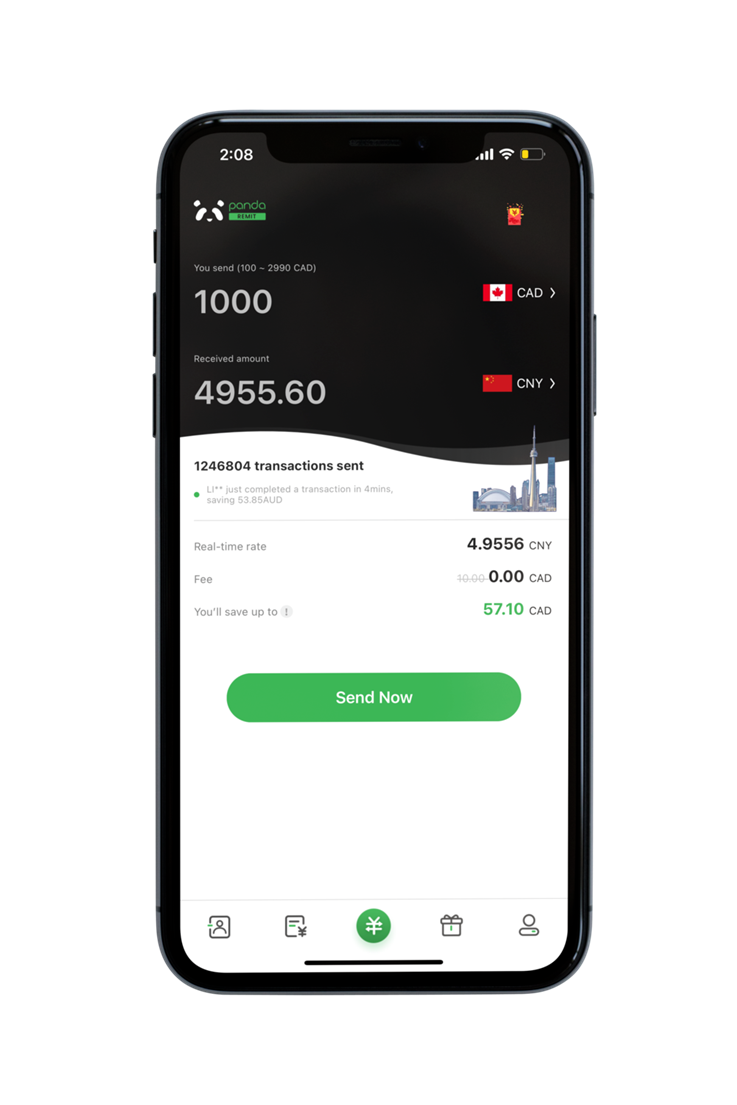
Support global mobile phone number and email registration
How to upload your
personal identification document ?
👈Slide left to check detailed process👈
The First Step:
In Panda Remit app, click [My Profile ]

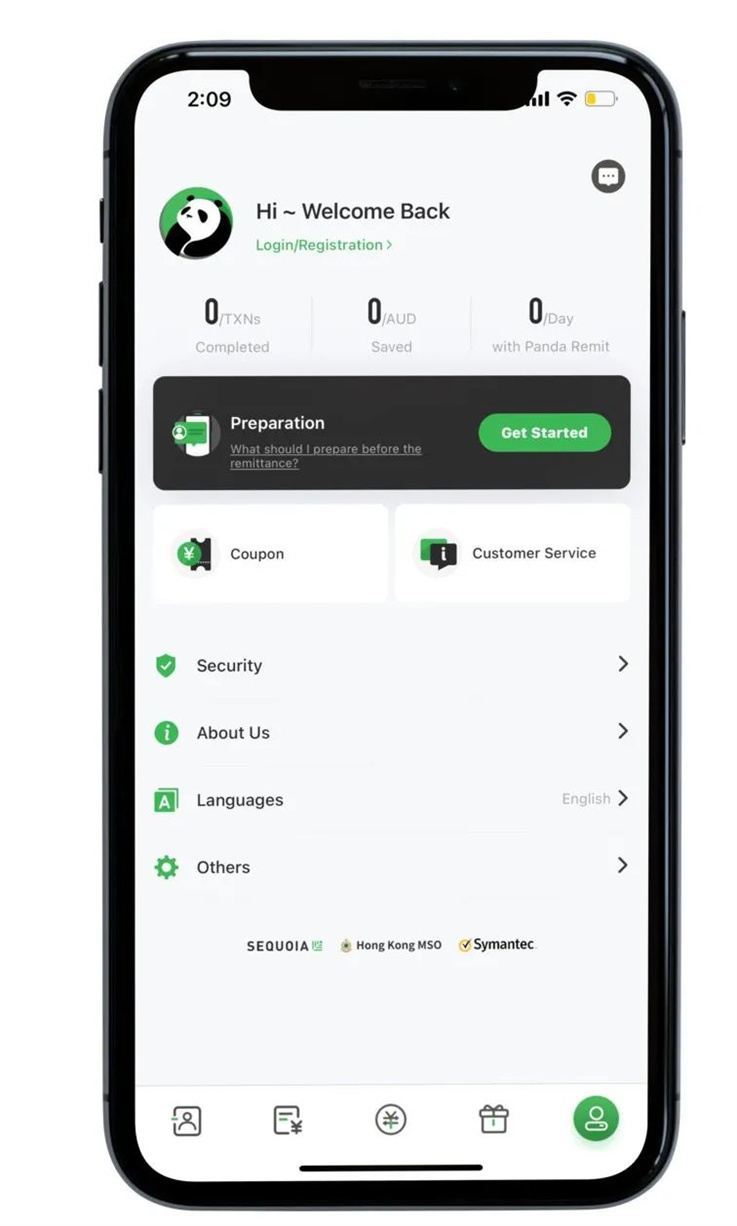
The Second Step:
Click [Account verification] to fill up the information required.
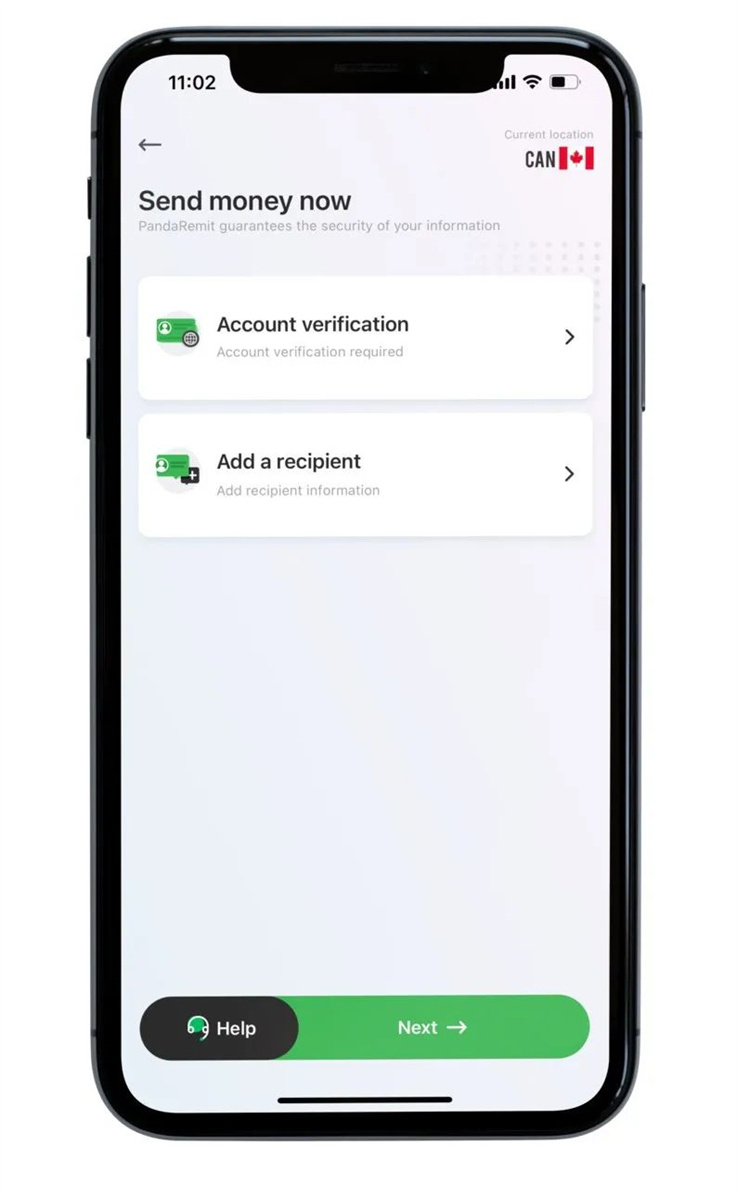

The Third Step:
Add remitter information.Remarks: First Name & Last Name should match the information in your ID document.

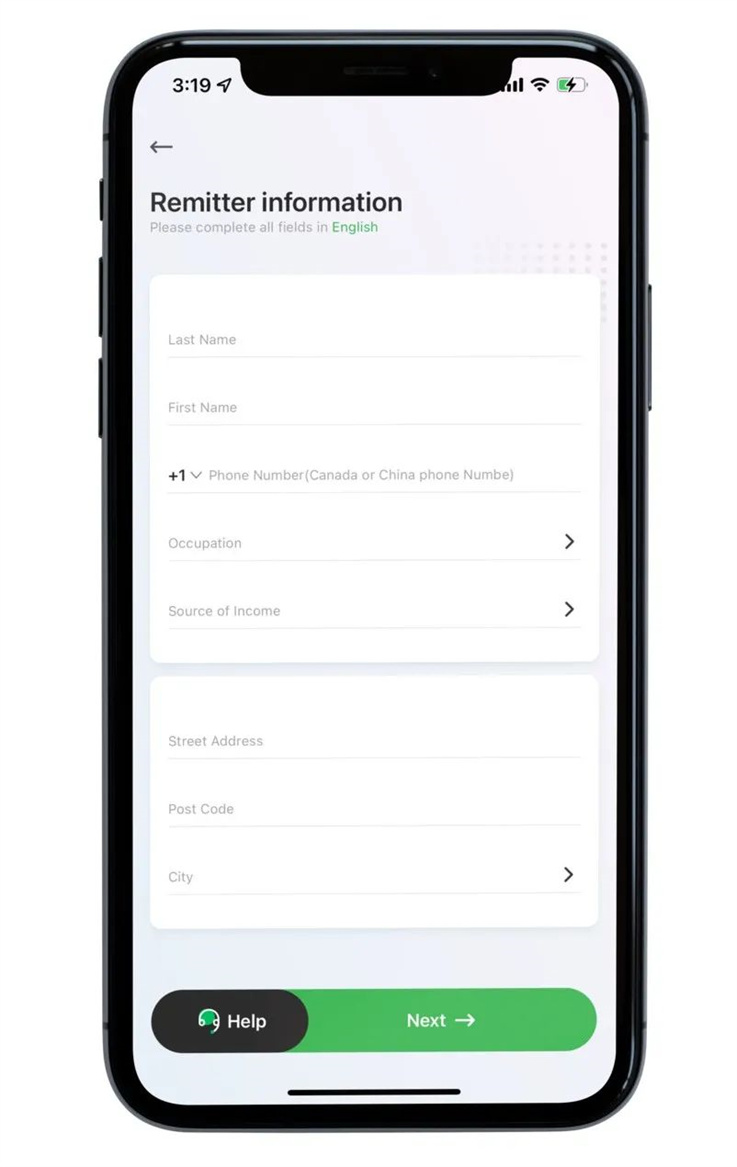
The Fourth Step:
Upon your personal information is complete, please select one of the ID document types and follow the system prompts to take a selfie & photo of your ID file and then upload to complete the process.

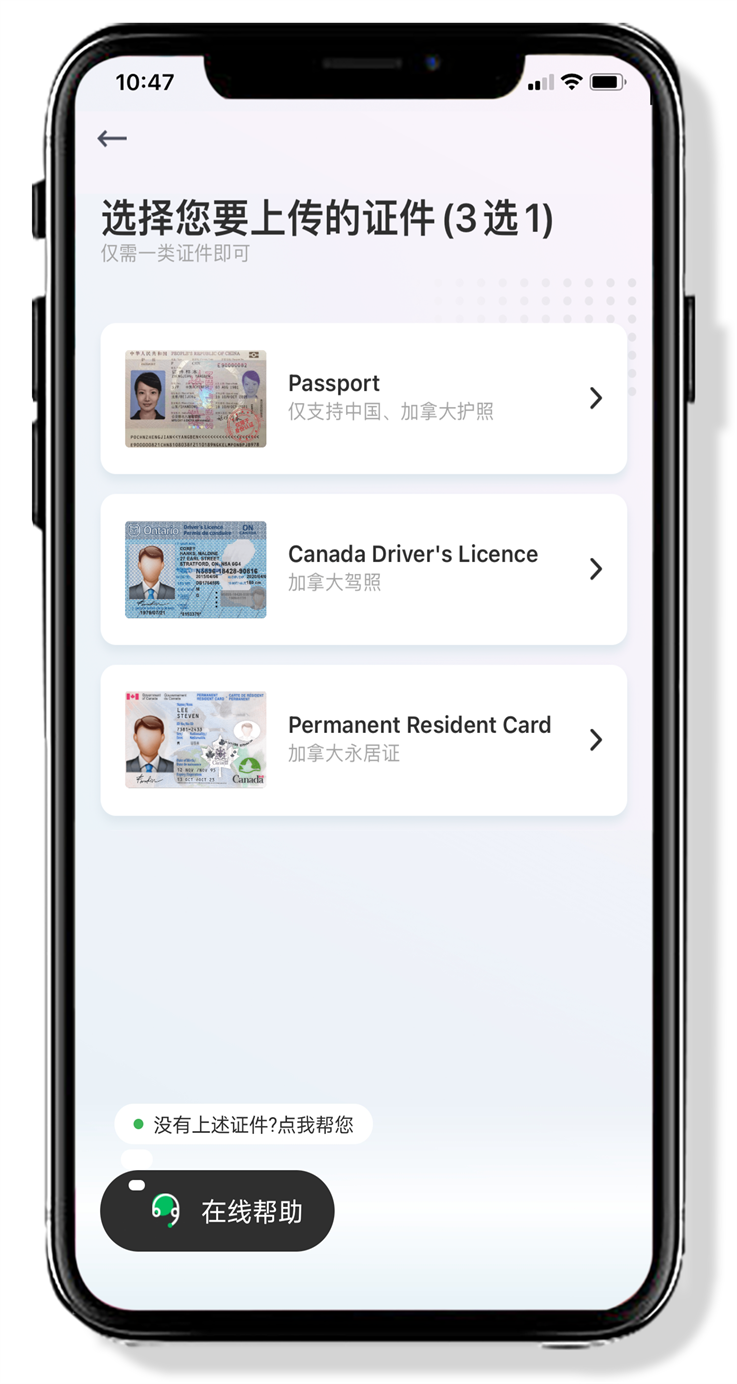
Slide left to check more details<<
The Fifth step
Please select ID document type
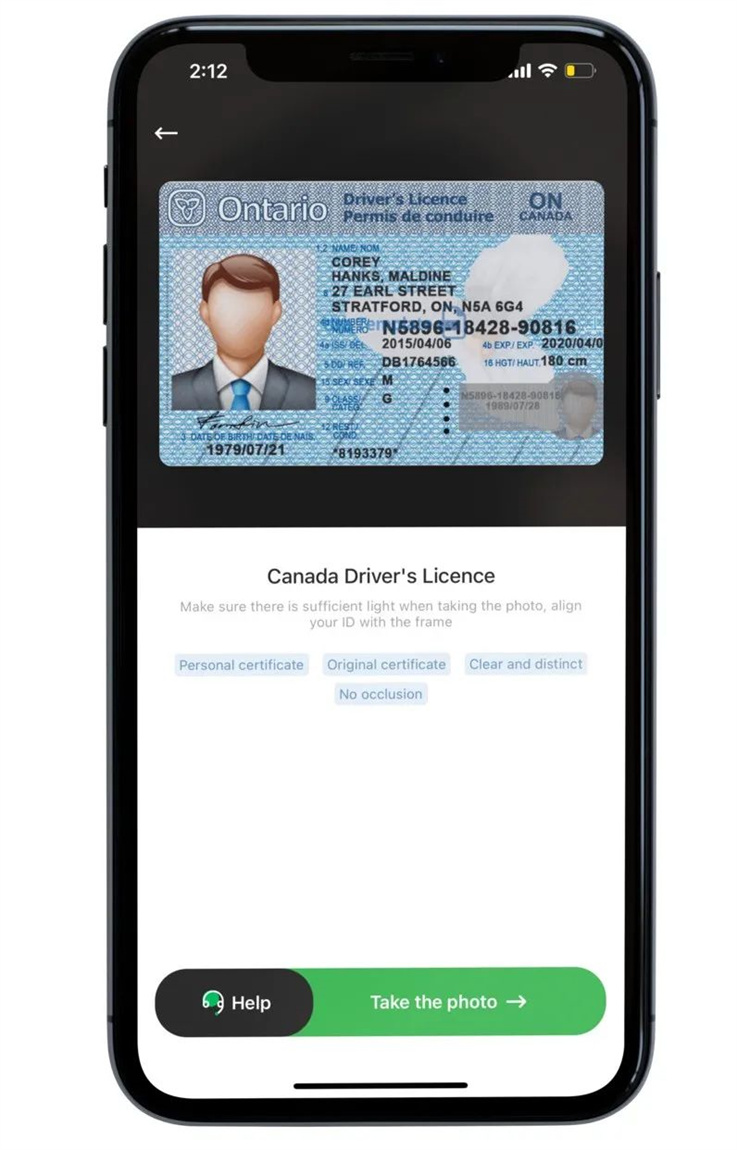
The sixth step:
Scan the passport and align the passport with the highlighted area in the mask as shown in the picture until it is automatically taken.
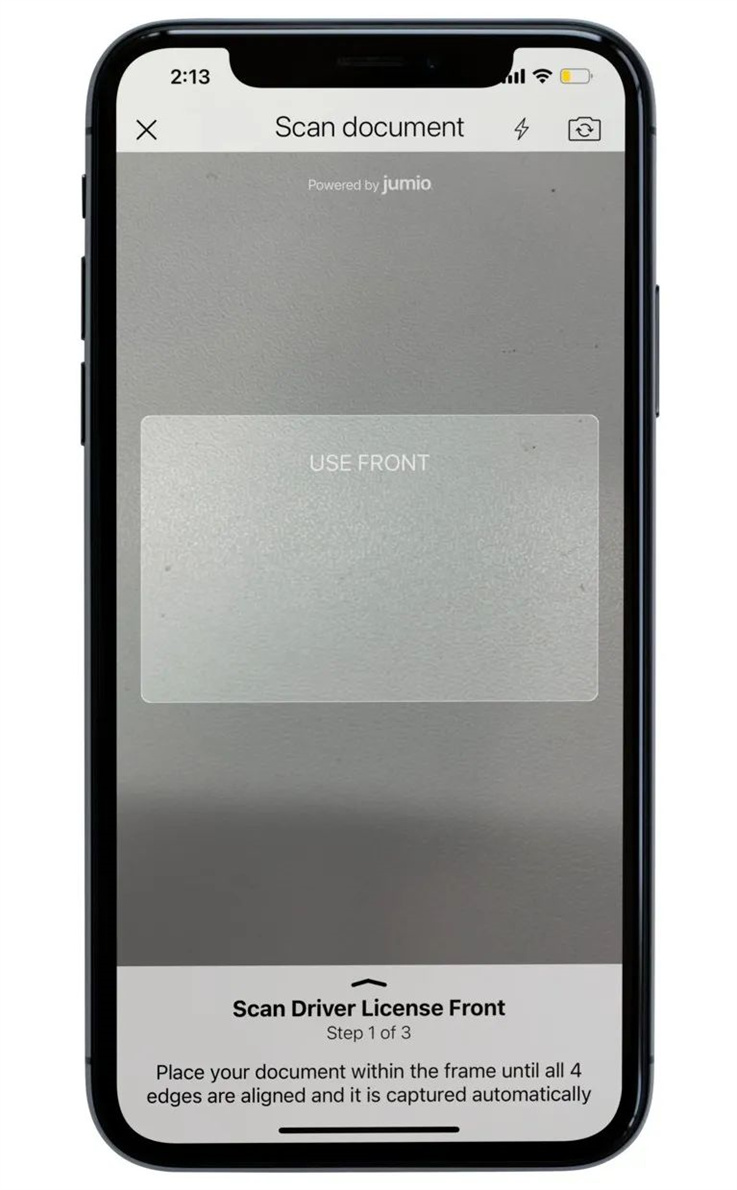
The seventh step:
To take a selfie, place your face in the center of the frame until it is automatically taken.Please make sure the light condition is normal for automatic photo shooting
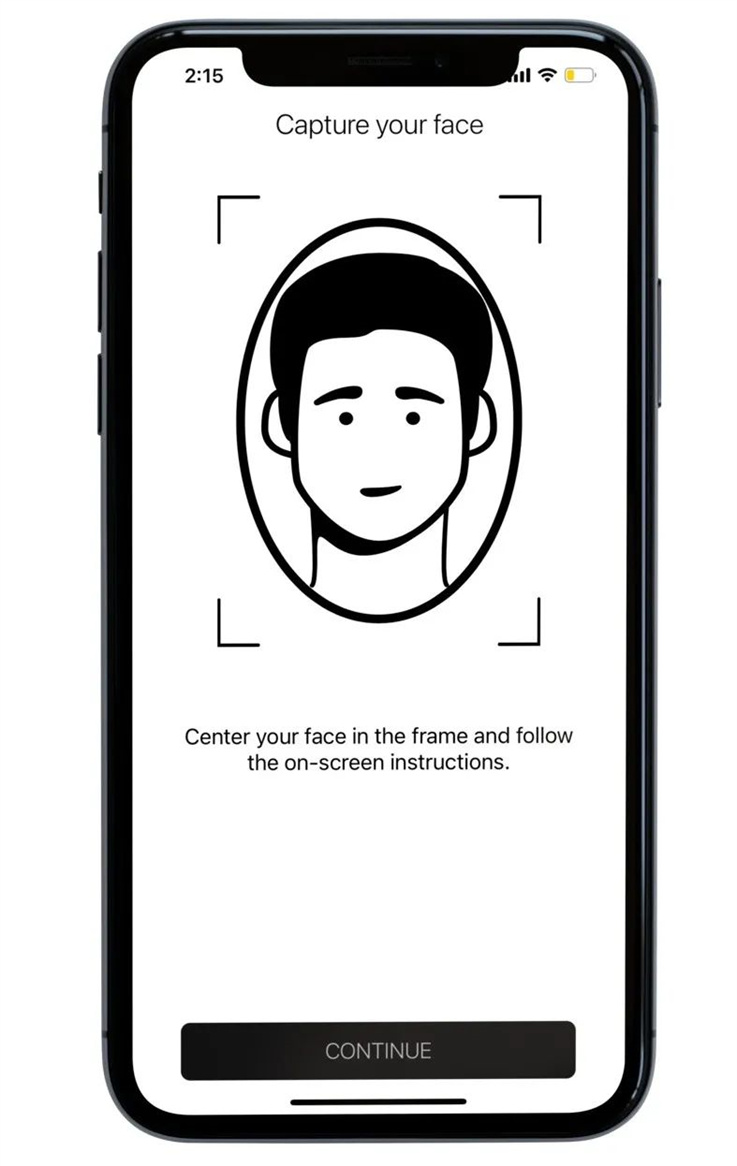
The eighth step:
Your file has been uploaded successfully
After the upload is successful, then complete the beneficiary creation to start your first transfer.

Remarks:
When uploading ID photos, be sure to follow the requirements below to take the photos clearly.
If it does not pass the review, you will be required to upload again.
How to send money by using Panda Remit?
Slide left to check more details<<
The First Step:
On the Main Interface of Panda Remit Mobile Application, type the amount you are sending & then Click [Send Now] button to start
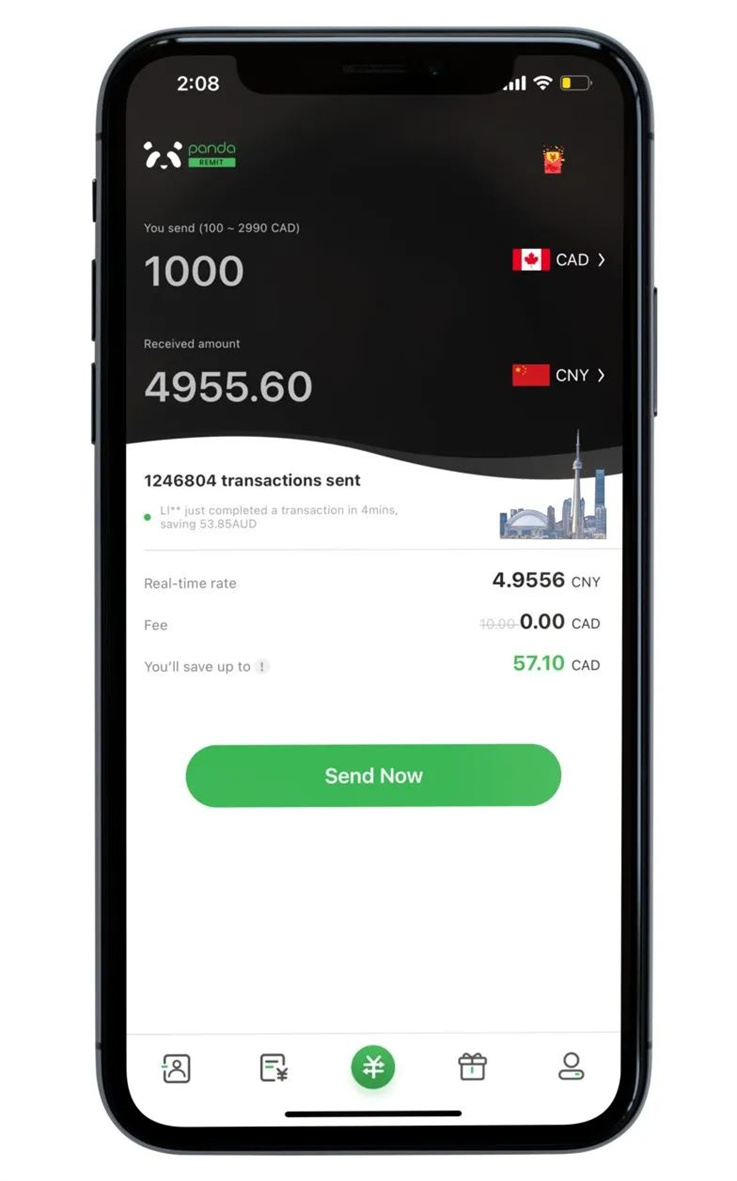

The second step:
Select beneficiary account

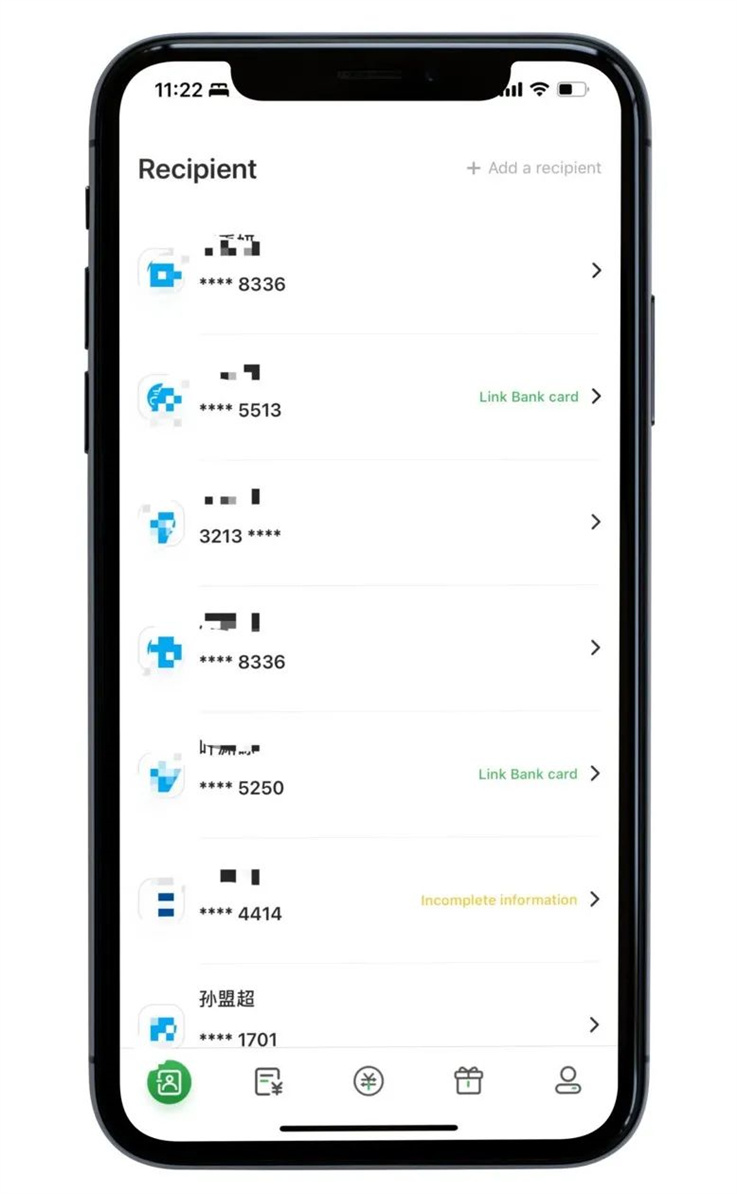
The Third Step:
Confirm if the remittance amount and the beneficiary account information are correct
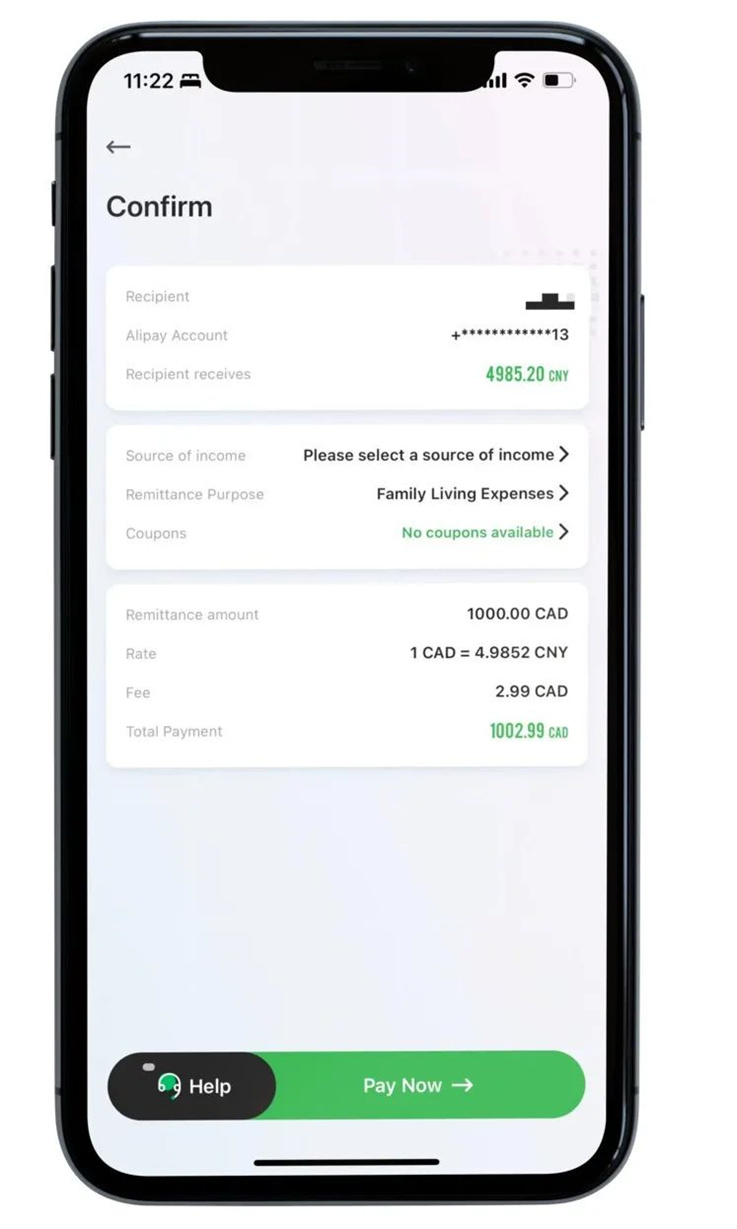
The fourth step:
According to the information provided in the APP after your confirm your remittance.
Transfer money to Canada Bank Account of Panda Remit to complete your transfer & Then await to receive money.
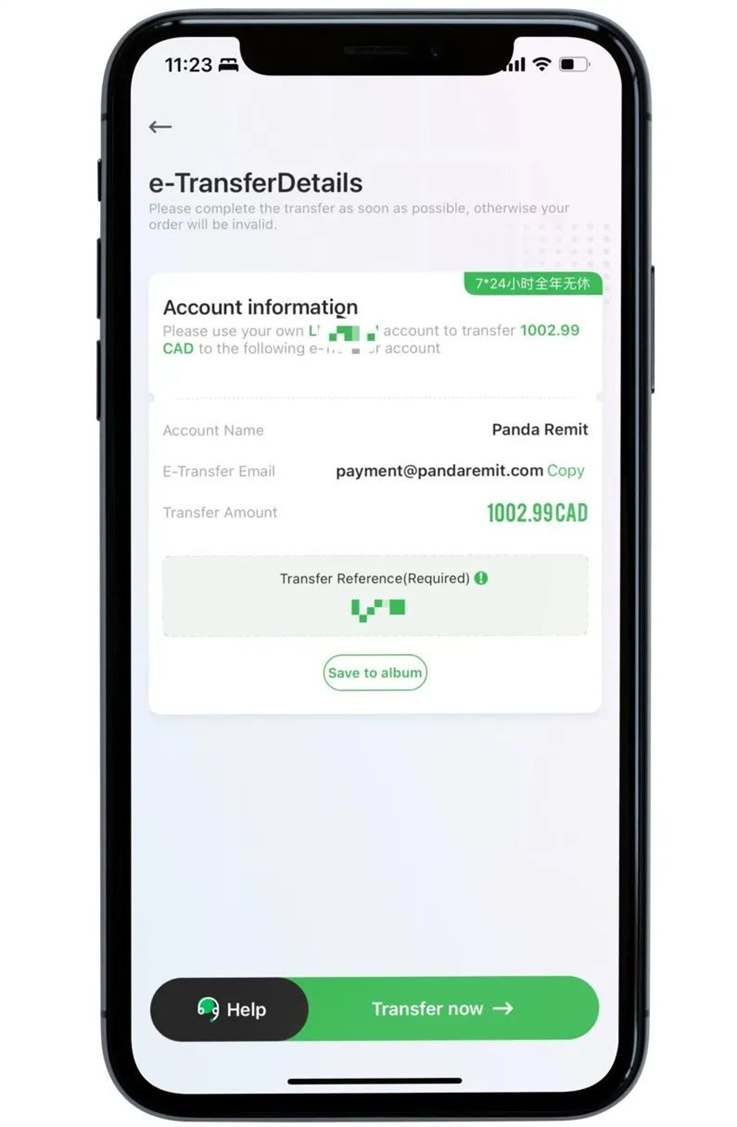

How to send money by using Panda Remit?
Remarks:
When transferring money to Canada Bank Account of Panda Remit, be sure to fill the given Number in the transfer notes. After the transfer is successful, just wait for Panda Remit to process it.
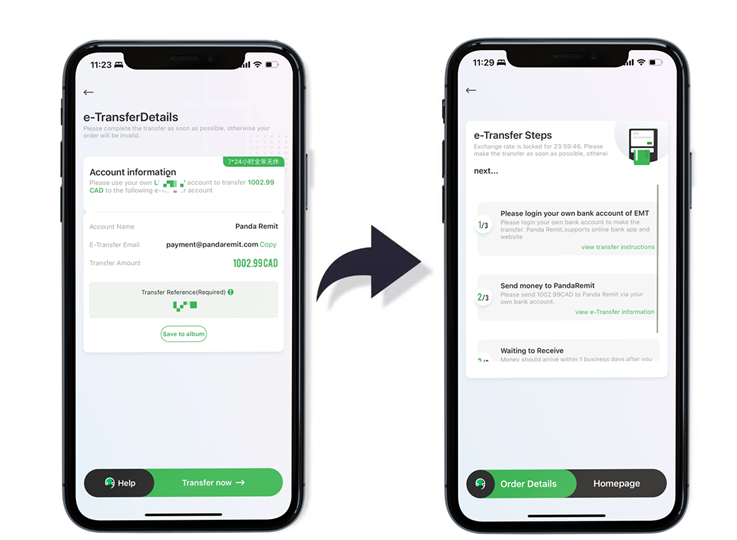
The above is the overall process of using Panda Remit to remit money!
汇款中国请点击以下链接:
👉 熊猫速汇PC官网



