[US] Remittance Payment Tutorial
熊猫速汇PandaRemit - 2022-03-11 15:02:35.0 8866
How to send money?
1. Start sending money
Open the PandaRemit APP and enter the amount to be remitted on the homepage
Click [Start Remittance]
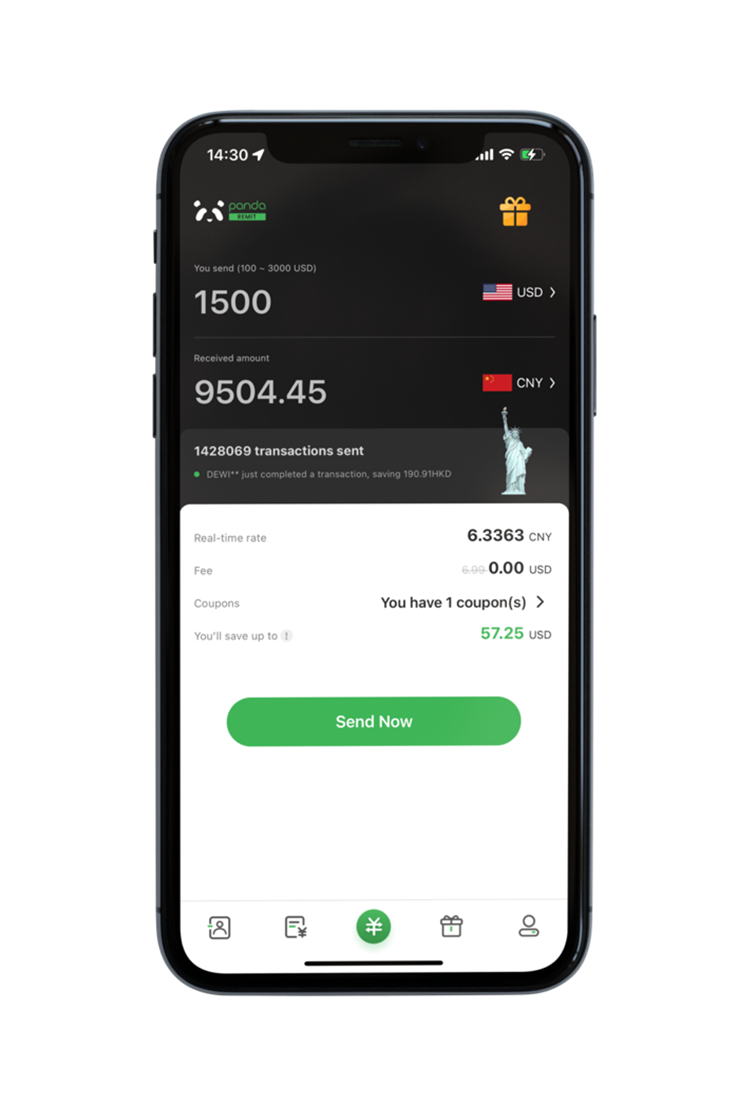
2. Select a domestic payee:
Select [Payee]
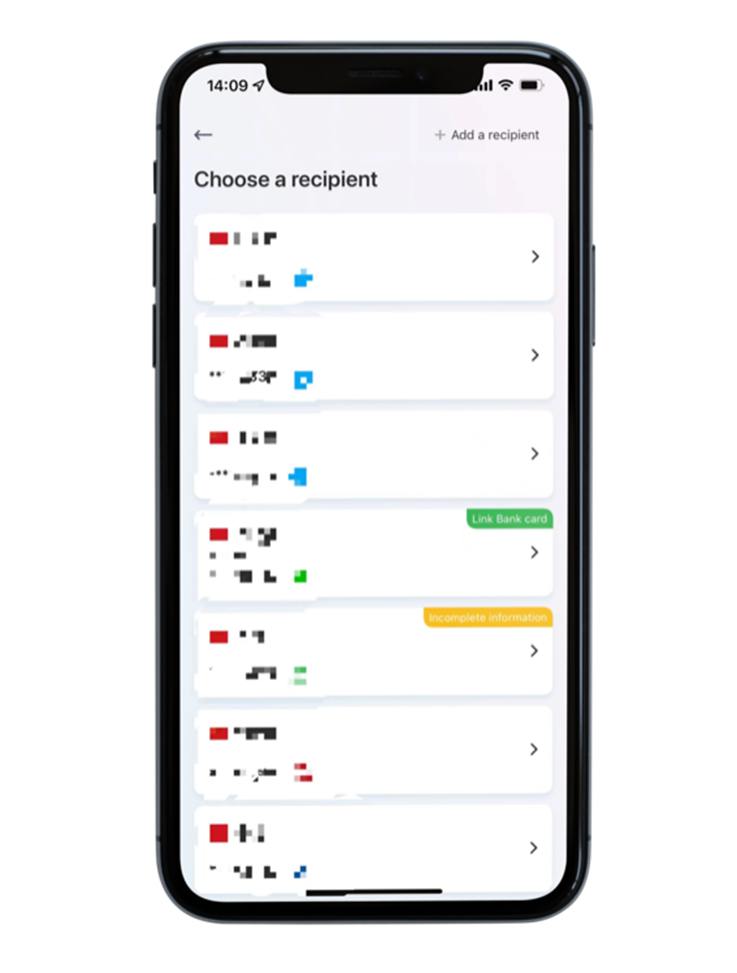
After confirming that [Remittance Information] is correct, click [Pay Now] .
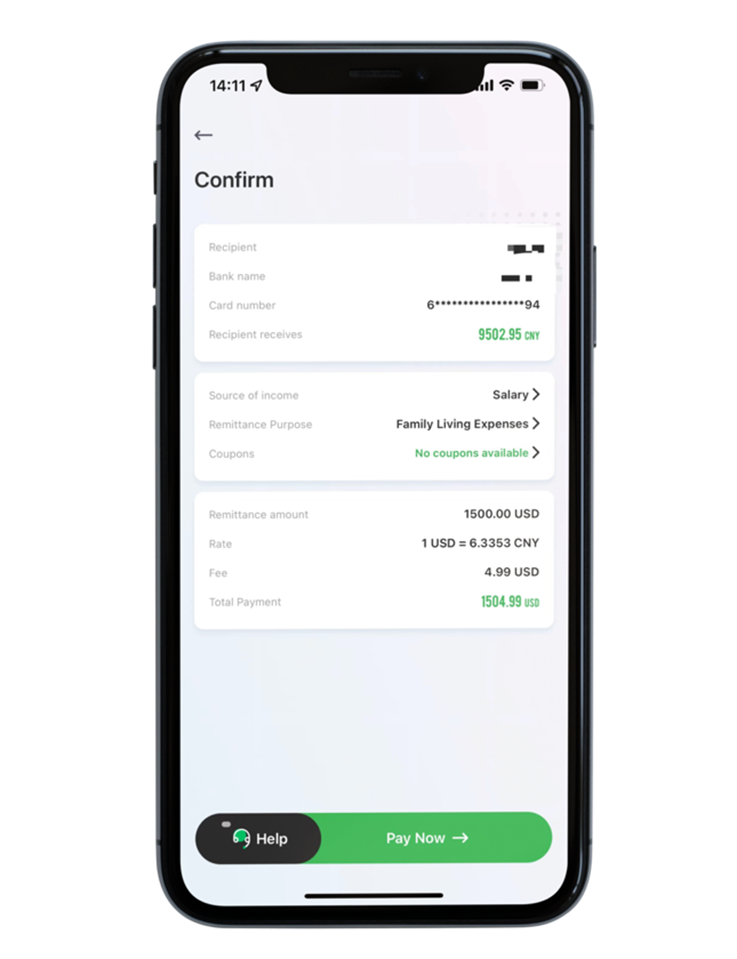
3. Bind bank account
Select Payment Method—Bank Debit(ACH)
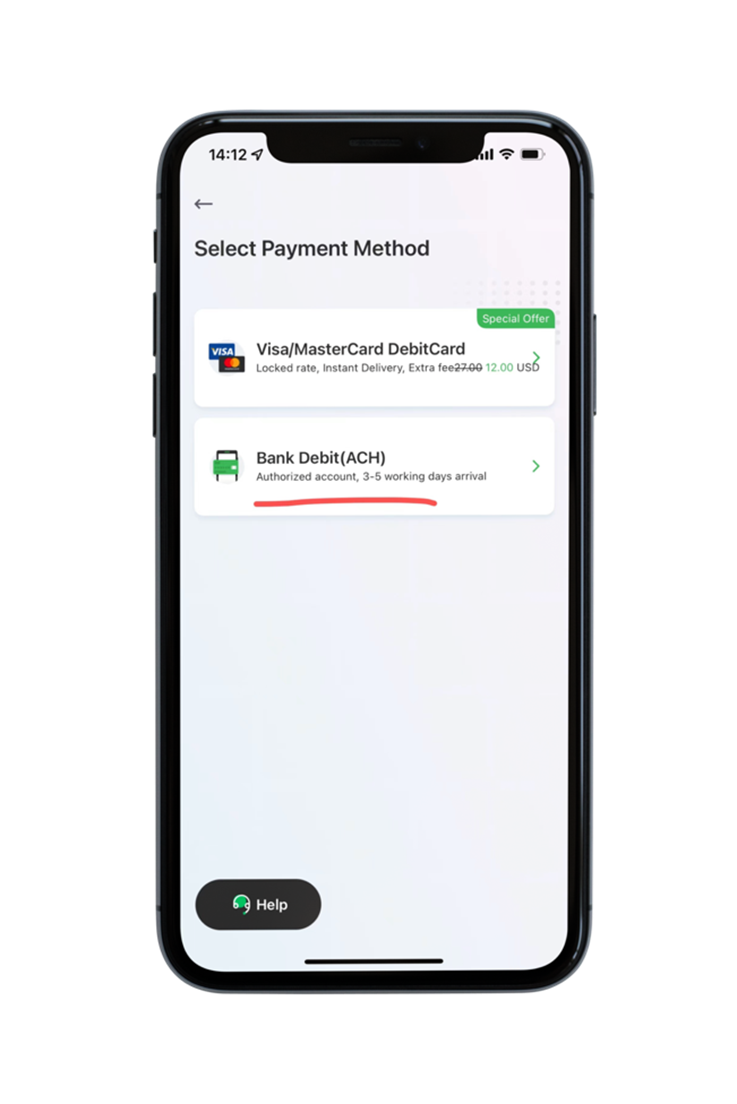
Jump to the third party page of [PLAID] for [account authorization]
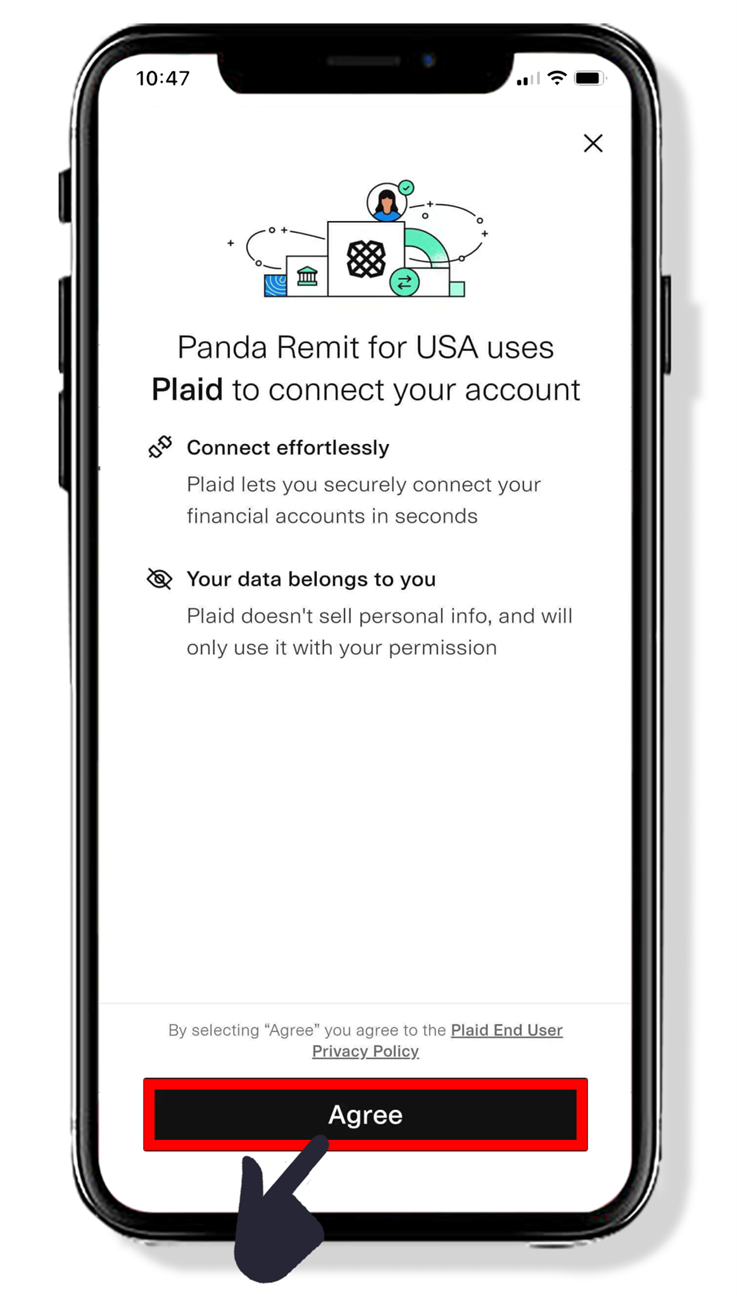
Select your bank account [bank], PLAID supports most banks in the US (search through the search box)
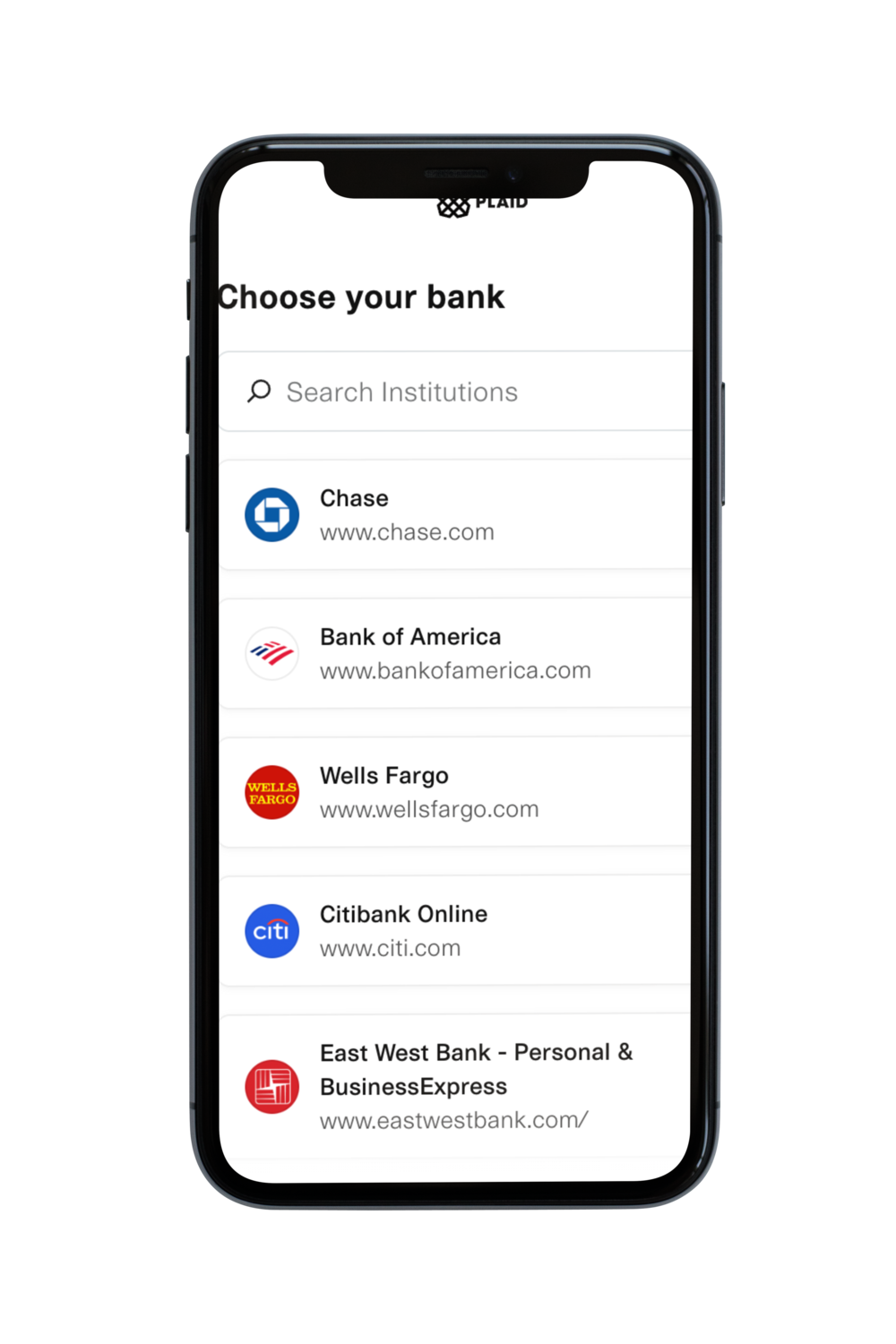
fill in your [bank account and password]
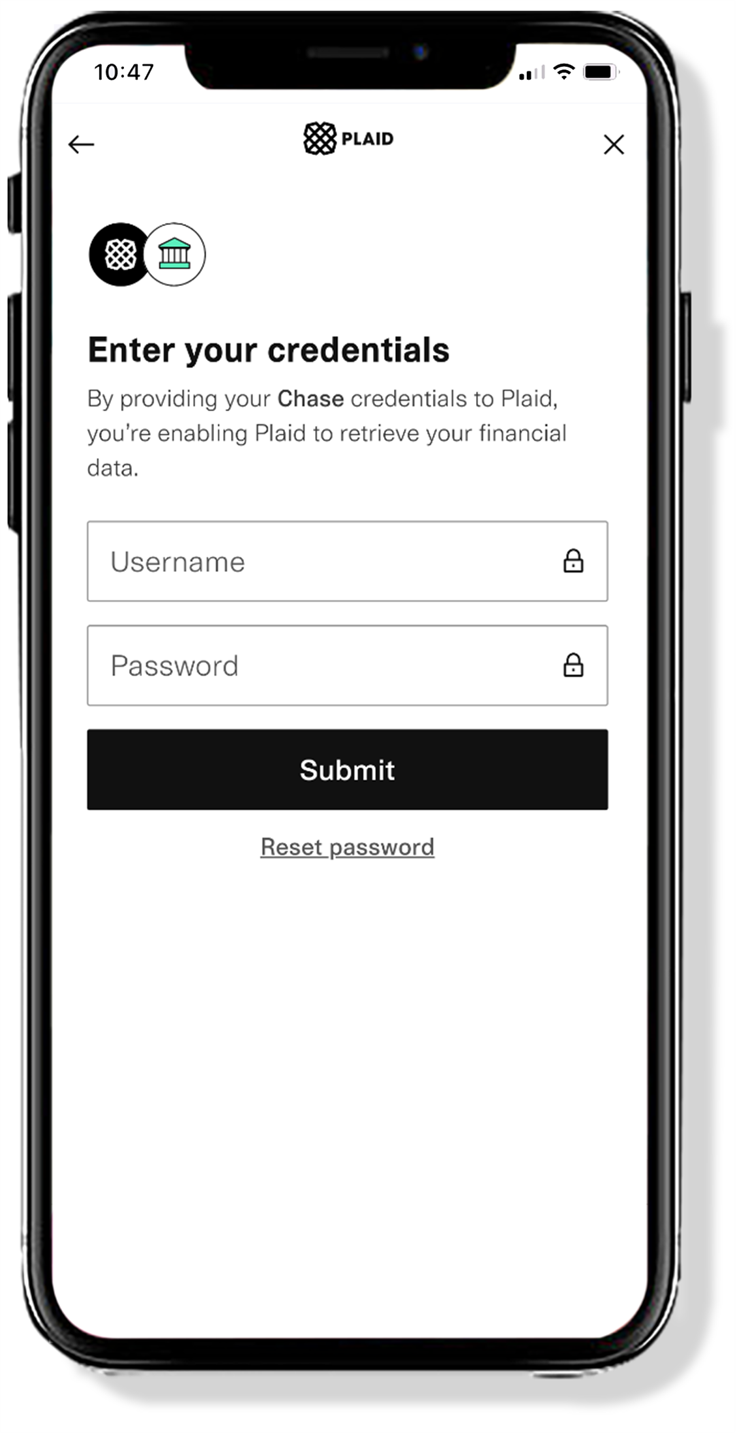
Added successfully!
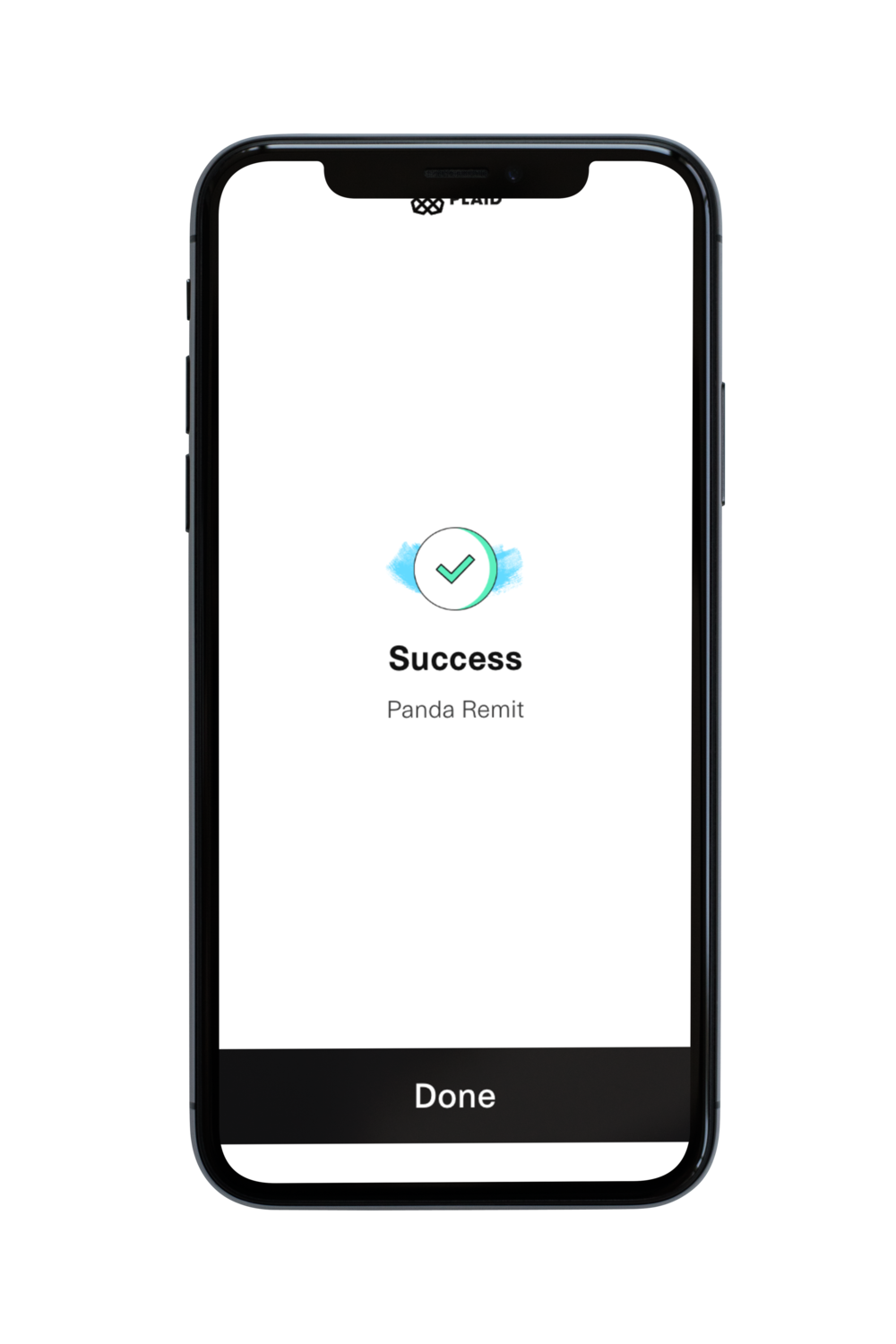
4. Set the payment password (only the first payment needs to be set for subsequent payment verification)
Click on the [Bank Account] you used to pay
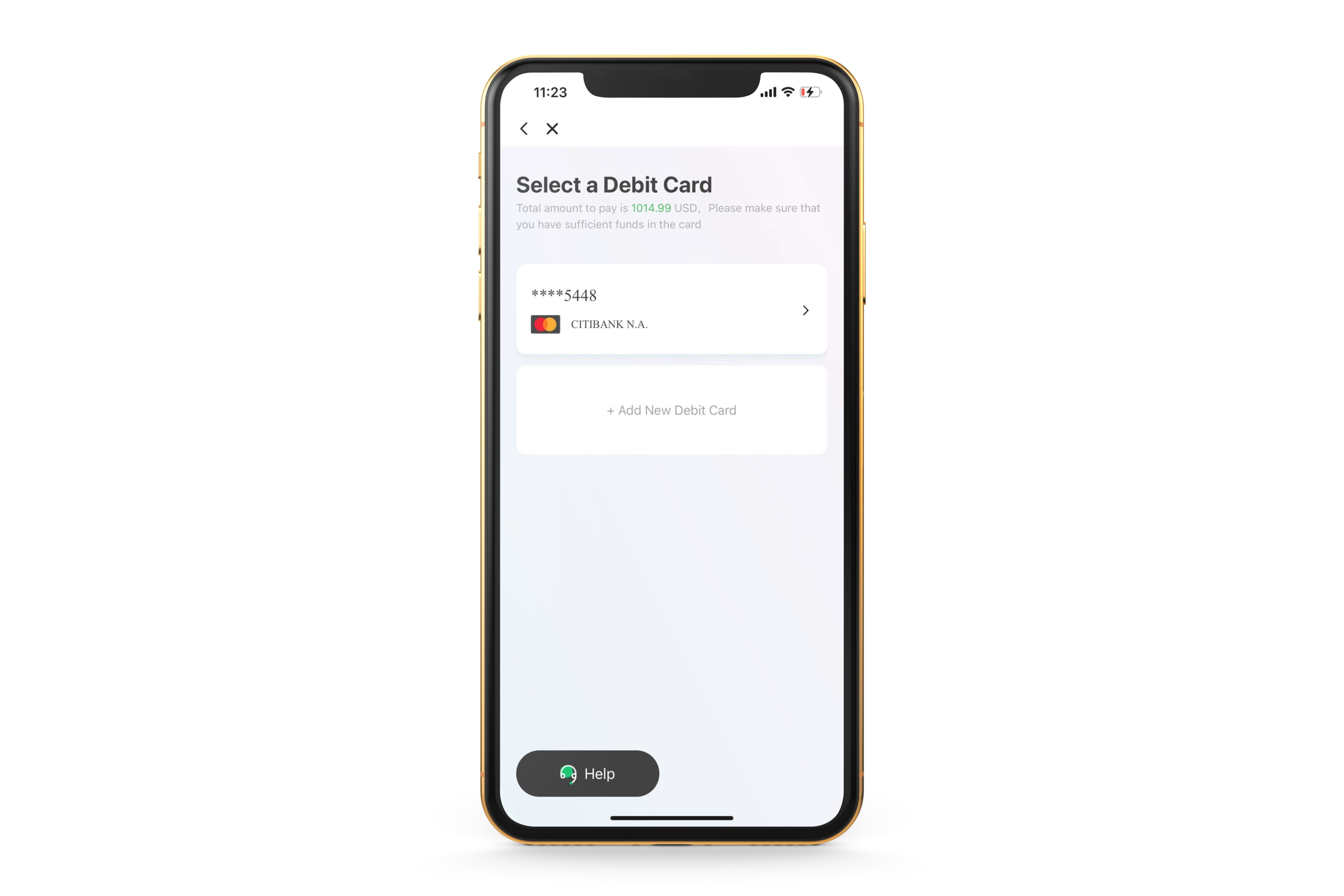
For the first payment, you need to set [payment password] (you need to enter the password twice)

5. It's better to take a few steps
Click the [bank account] you used to pay
Enter the [password] you have set.
End of payment process! You can click "Order Details".
You can track your order progress in [Order Details]
If you have any other questions, please click the link below to contact online customer service
汇款中国请点击以下链接:
👉 熊猫速汇PC官网



