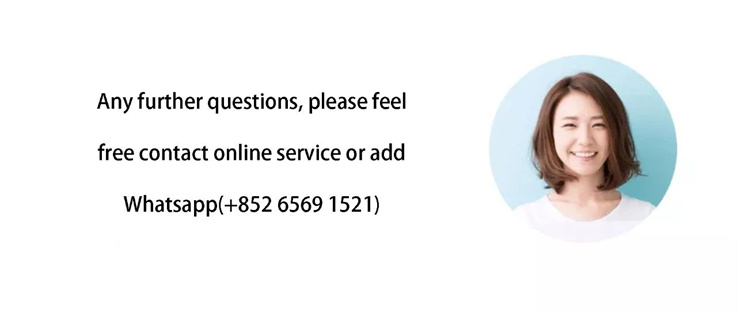How to send money from Hong Kong to global
熊猫速汇PandaRemit - 2022-05-18 16:29:21.0 47267
High rate,No fee
Remit money from China Hong Kong to United States,United Kingdom, Singapore...28 countries and regions
WeChat Pay HK Payment Tutorial👉http://youtube.com/watch?v=pf1Hi21TGzE
Alipay HK Payment Tutorial👉 http://youtube.com/watch?v=Z52uFZ4_gls

Open remit account
Step 1
1、Open PandaRemit App
2、Choose the country you want to
send money to from Hong Kong.
Take the Philippines as an example
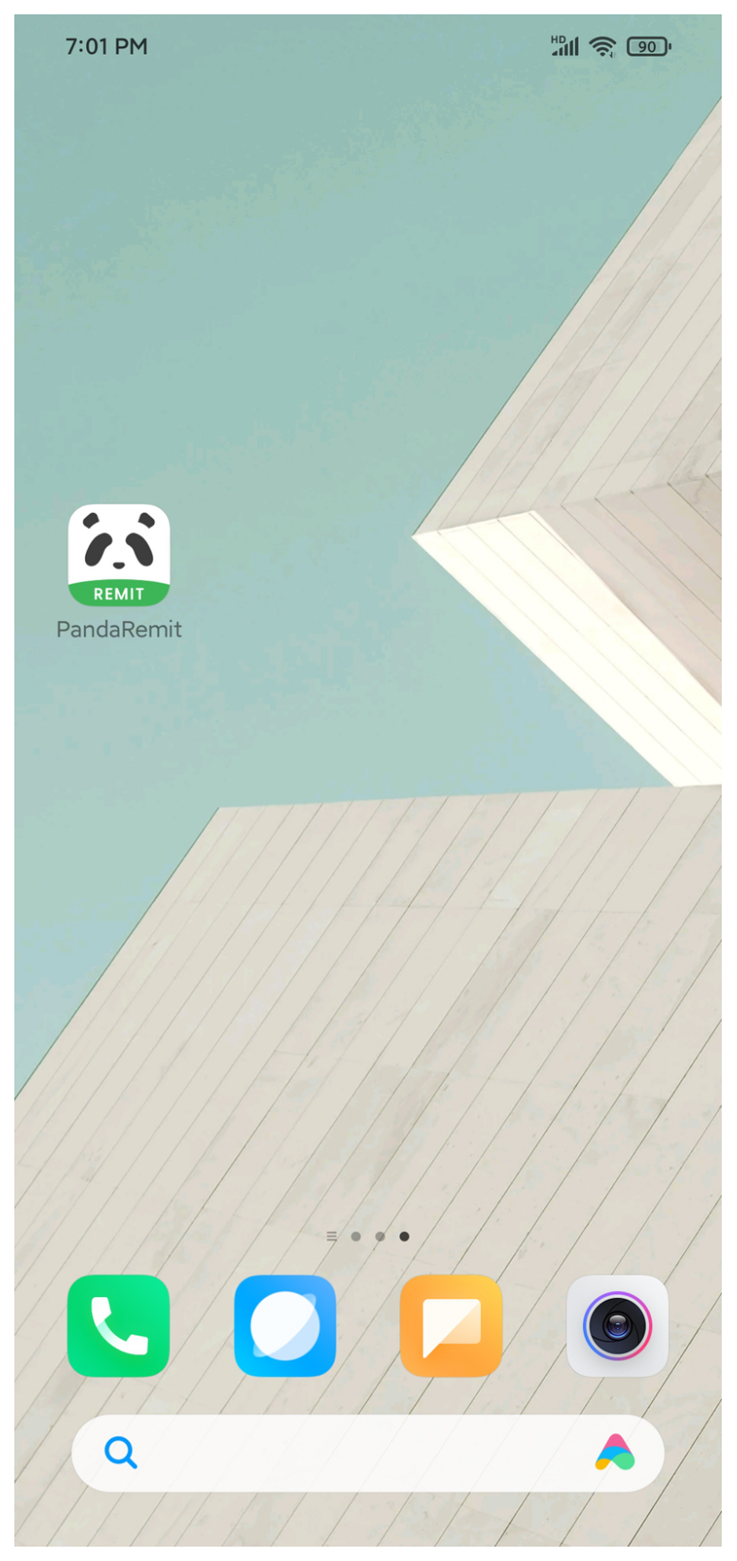
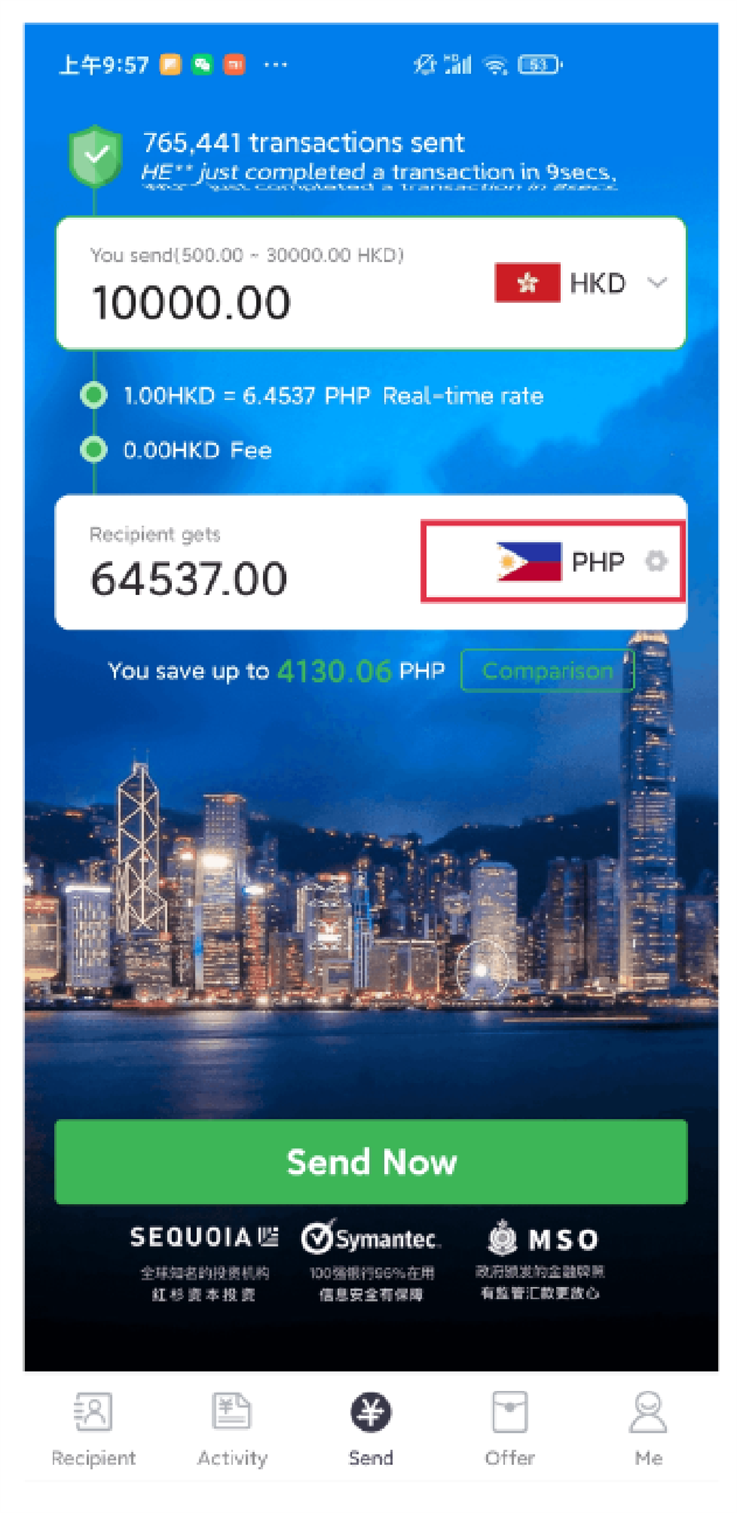
Step 2
Open remitter account,
You can verify account by using iAM Smart within 1 minute, or upload your document manually.
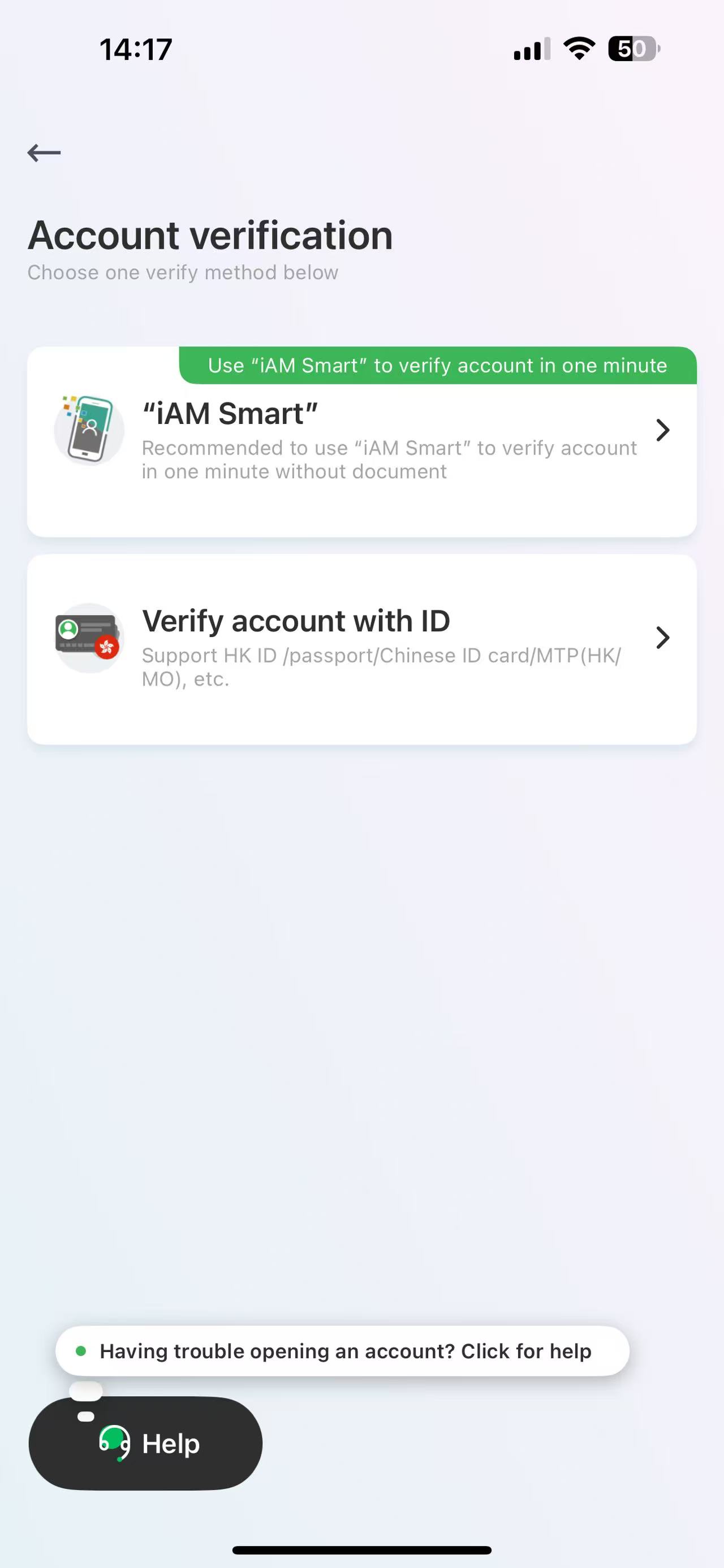
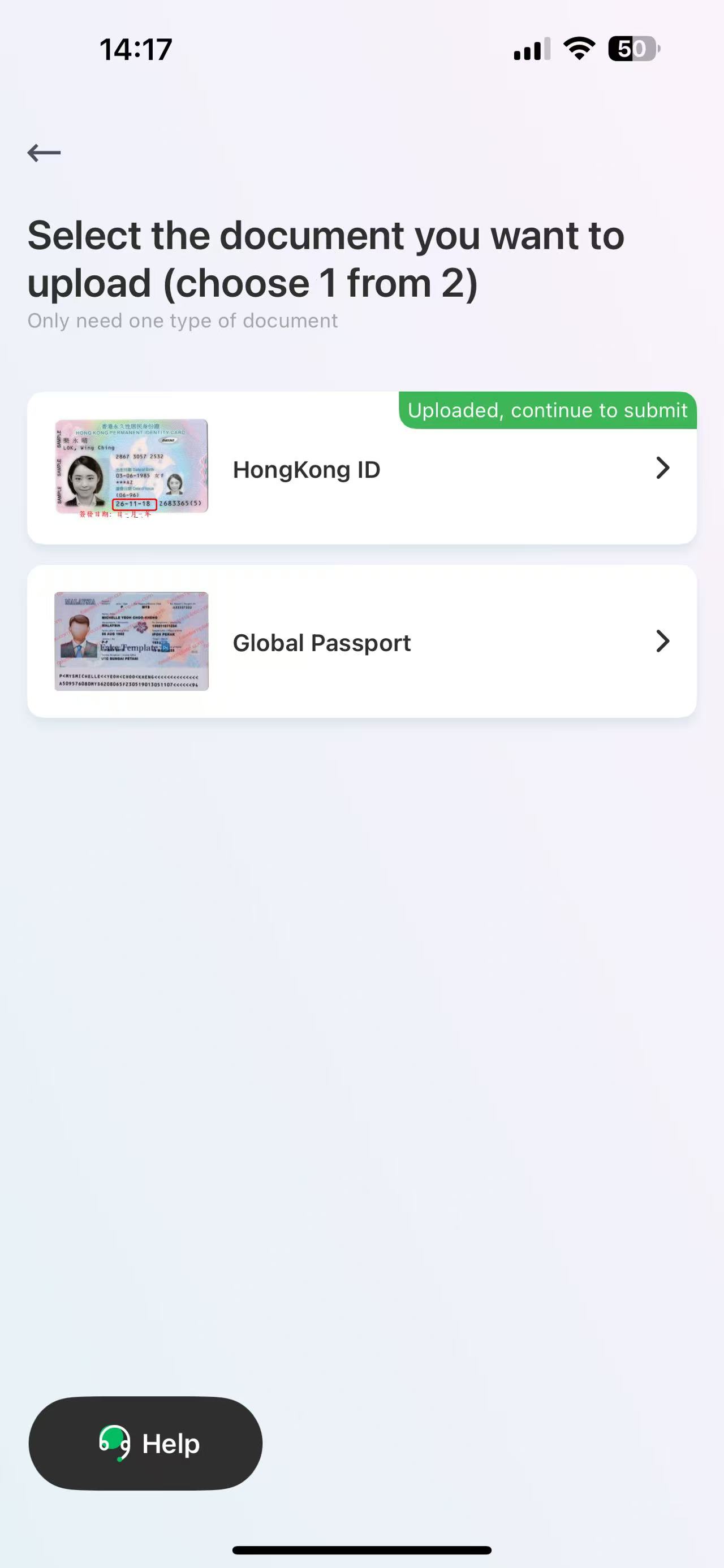

Step 3
Choose HongKong id .
Take photo and confirm
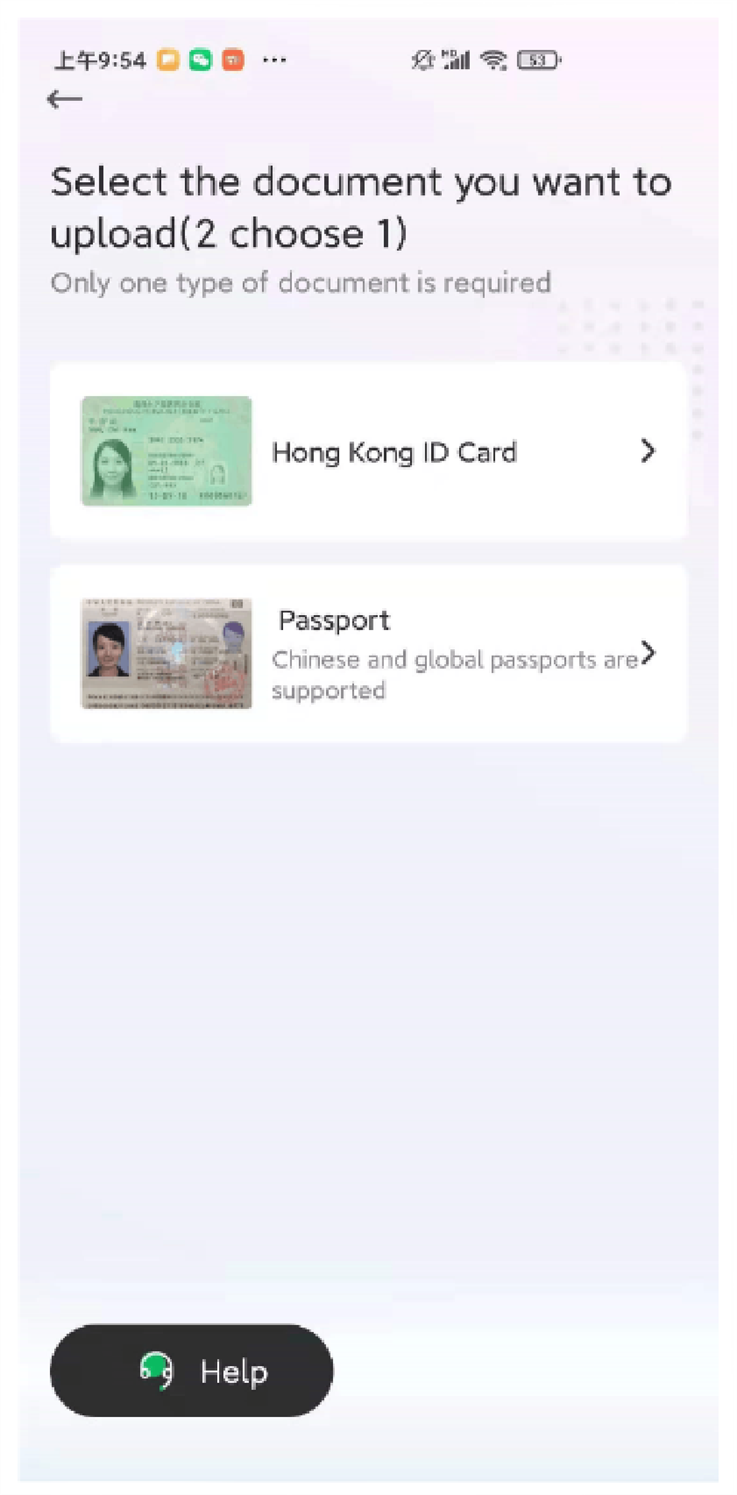
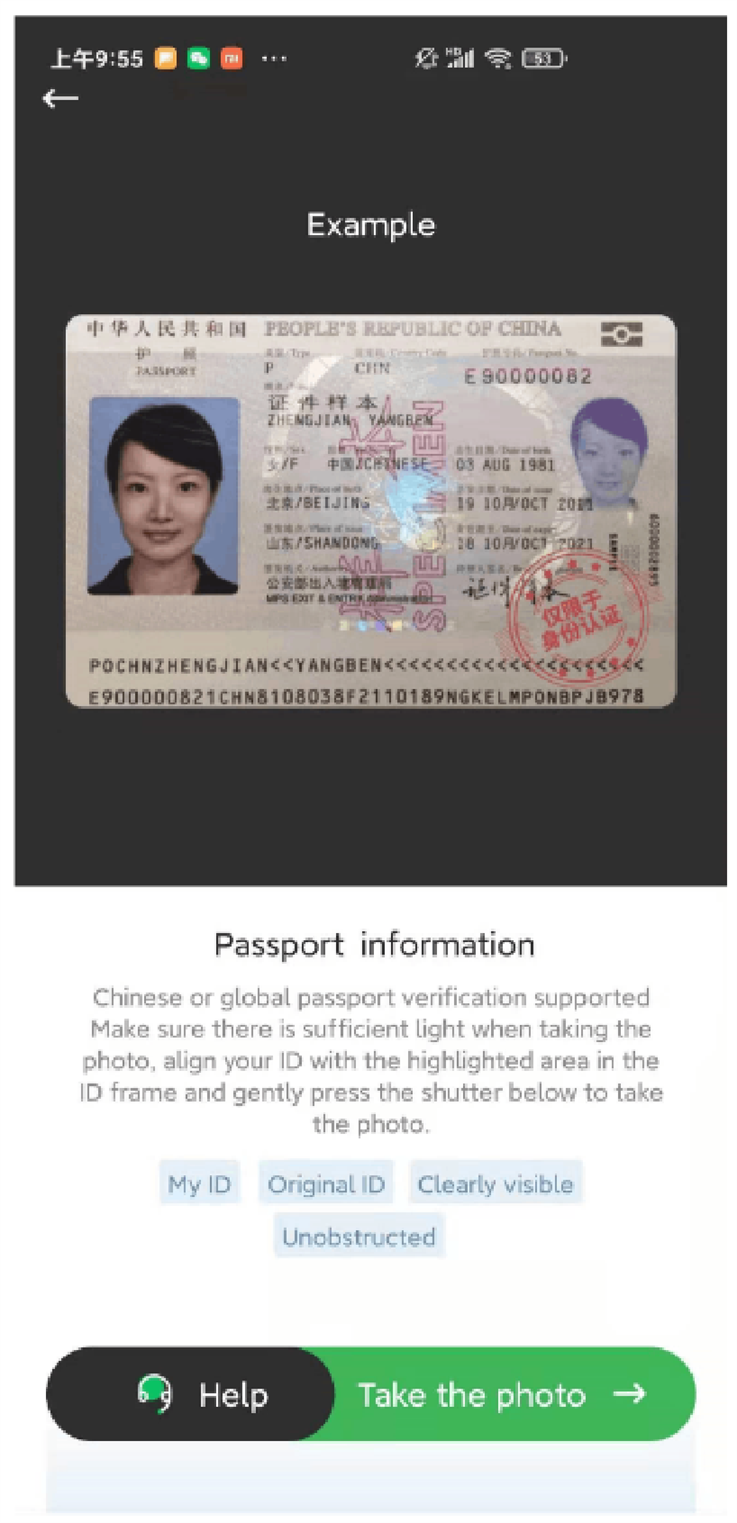
Step 4
1、Complete personal information and submit
2、Wait a few minutes, will notify you by SMS of successful account opening;
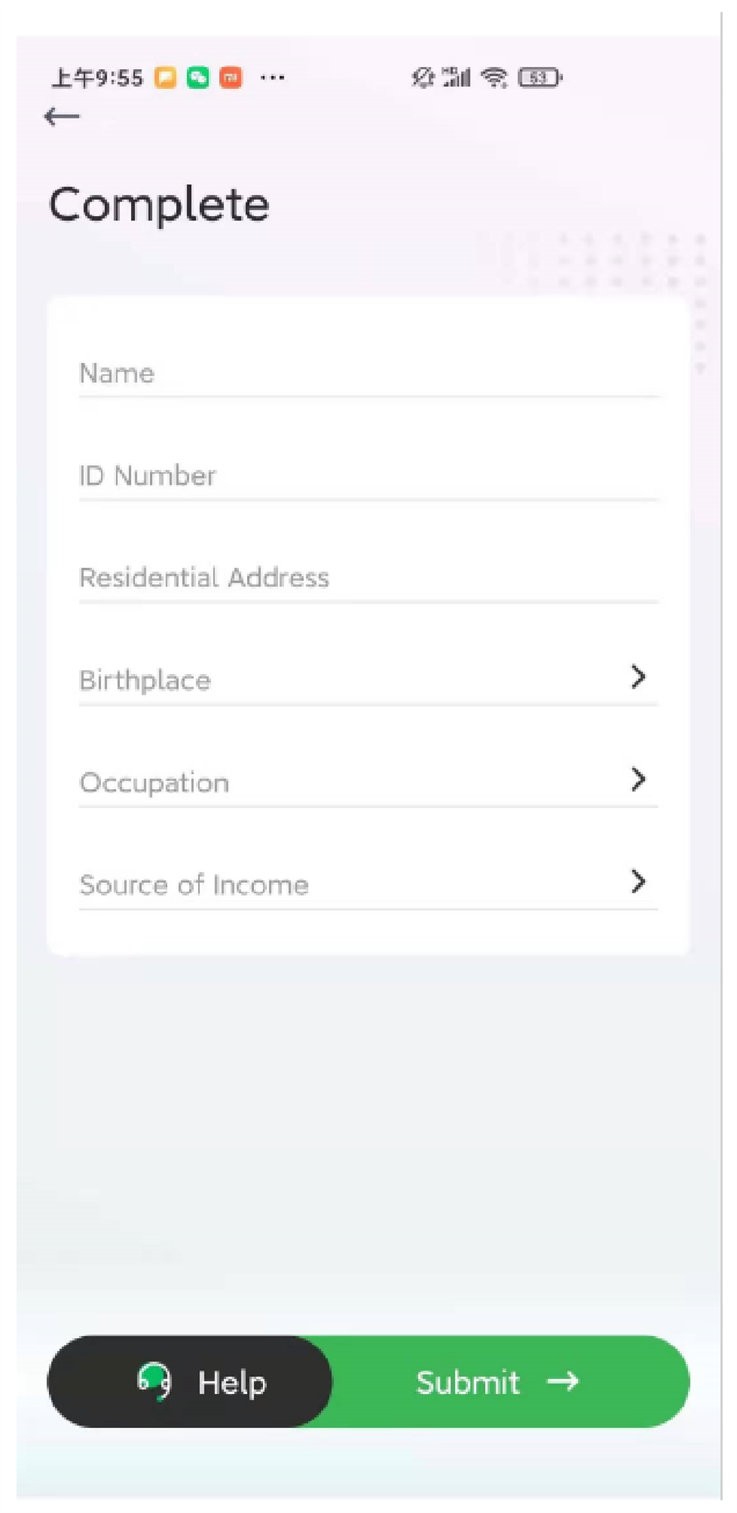
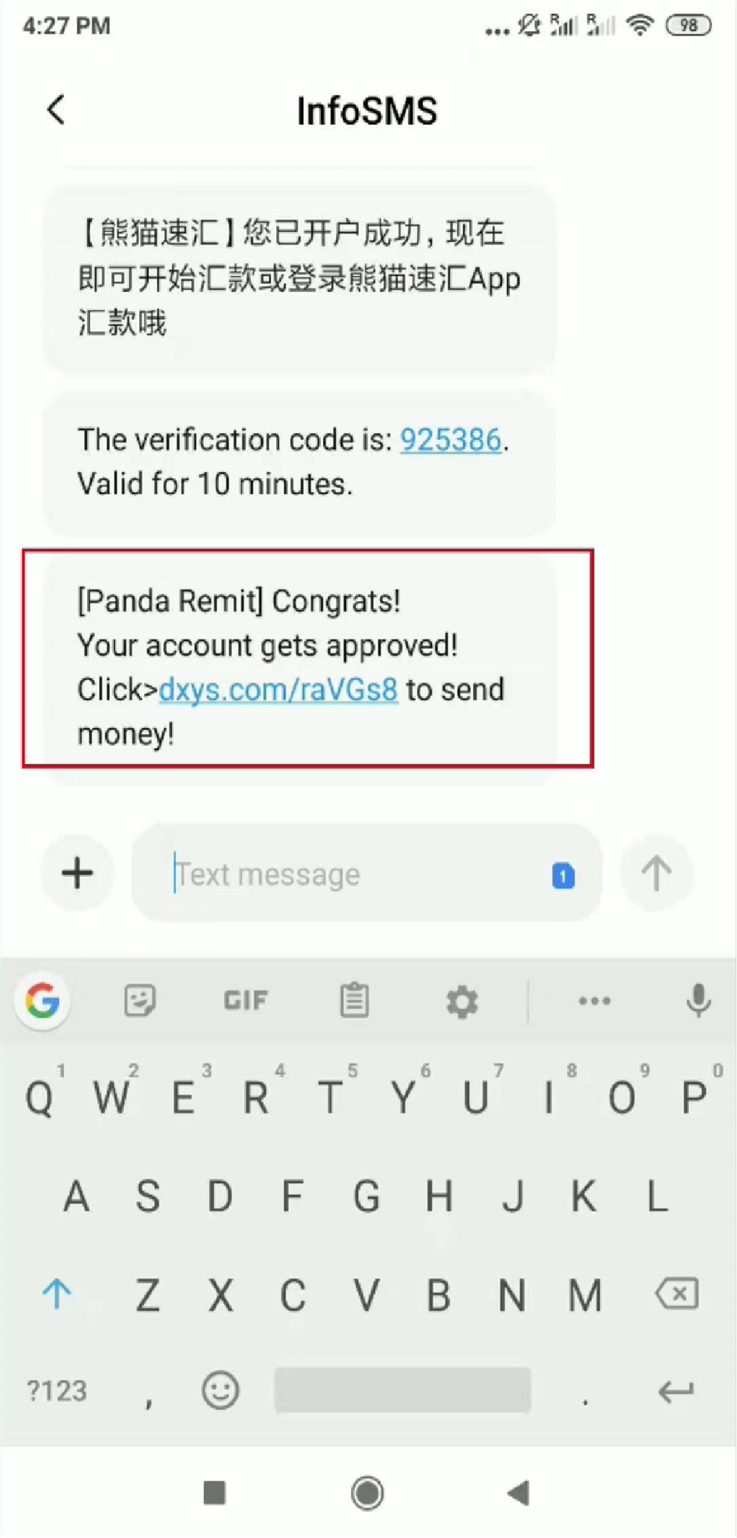


Add recipients
Step 1
1、Add a recipient and choose your receive method.
2、Choose E-Wallet Or Cash Pickup
Best to choose E-Wallet,
becauese it will arrive in real time.
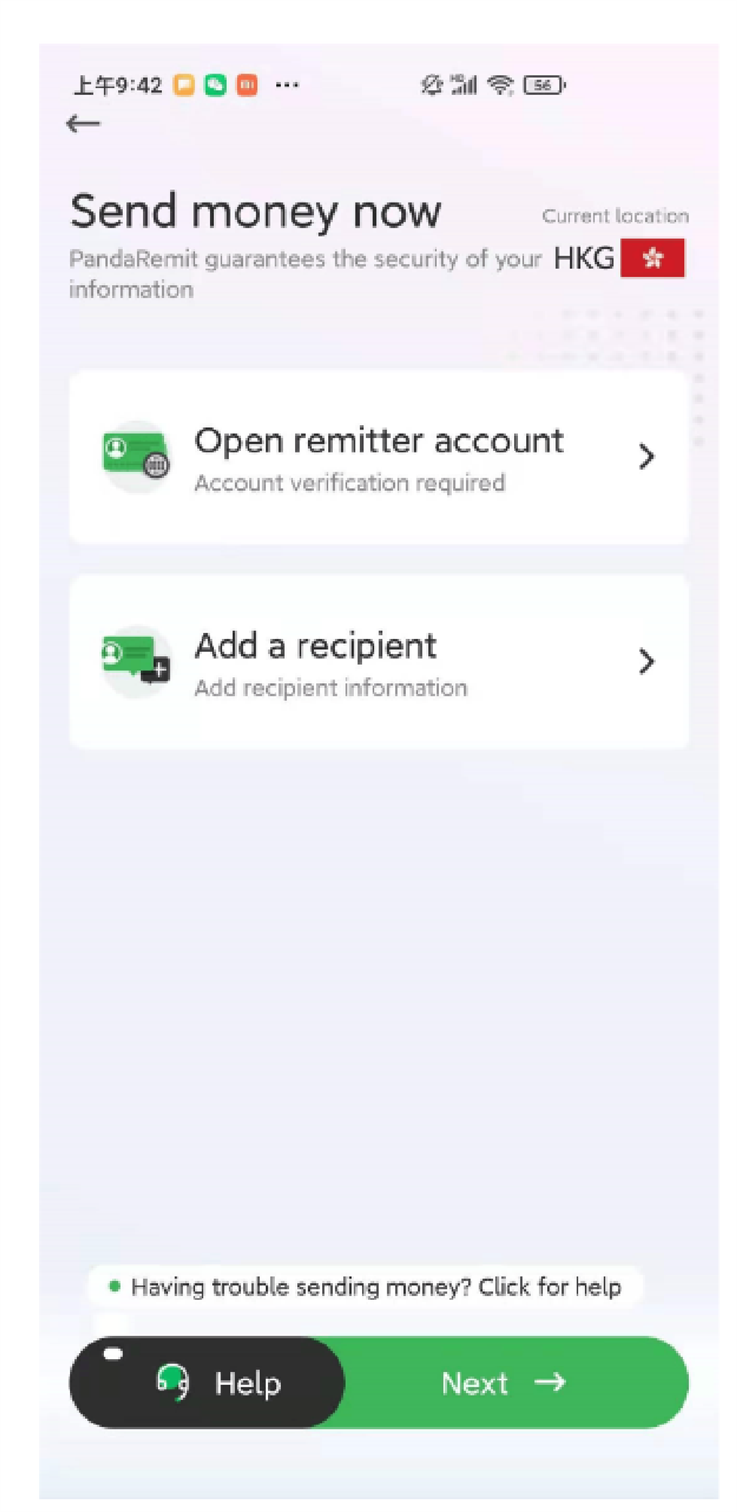
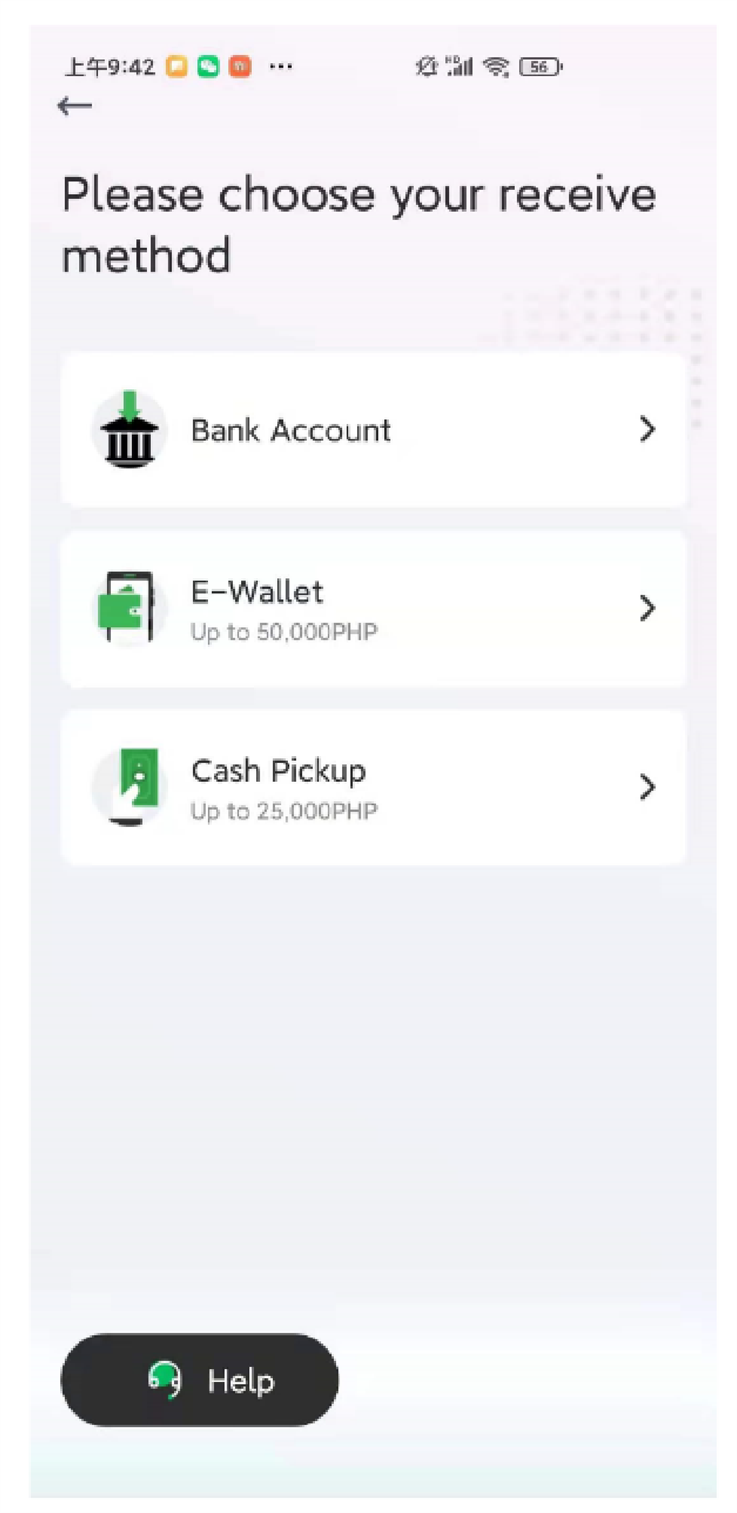
Step 2
select Gcash and Complete recipient information
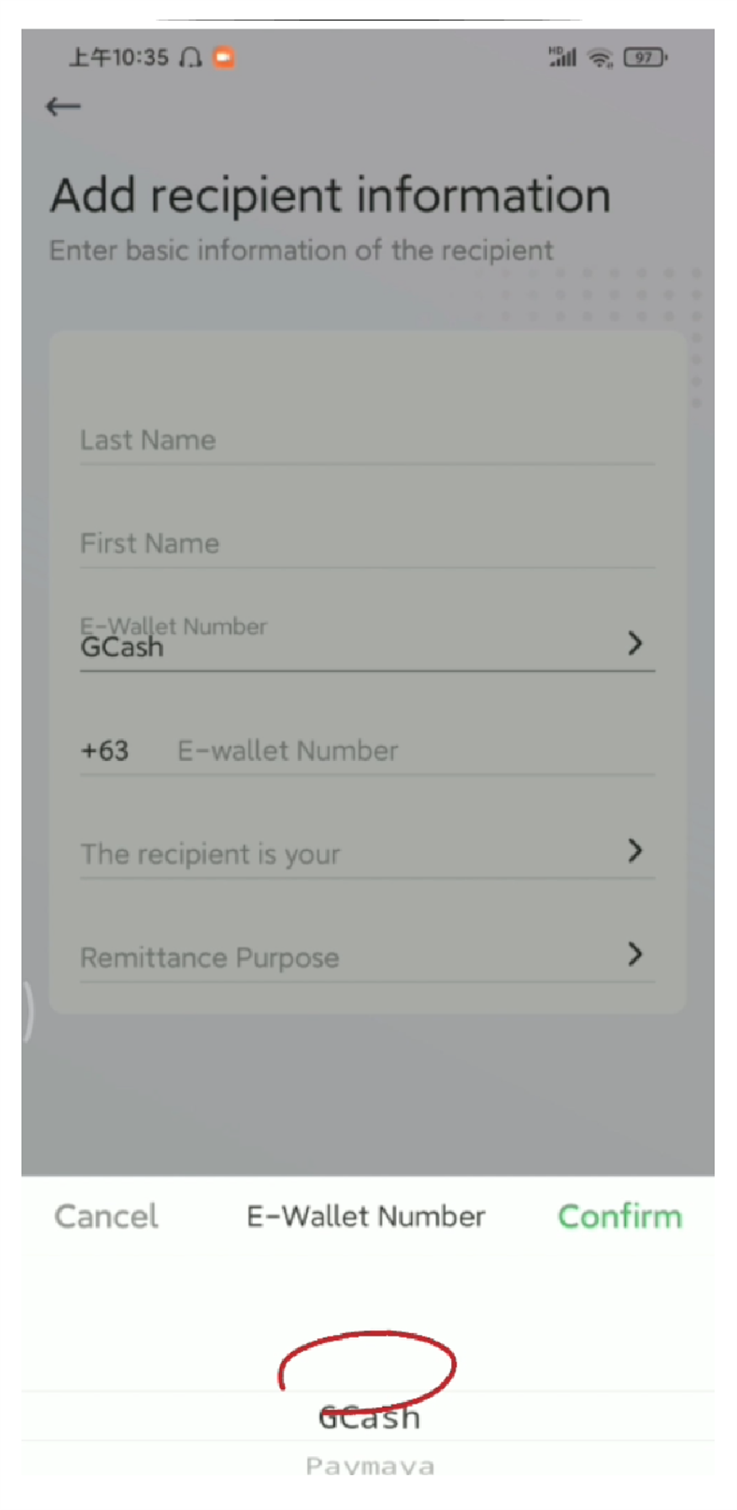
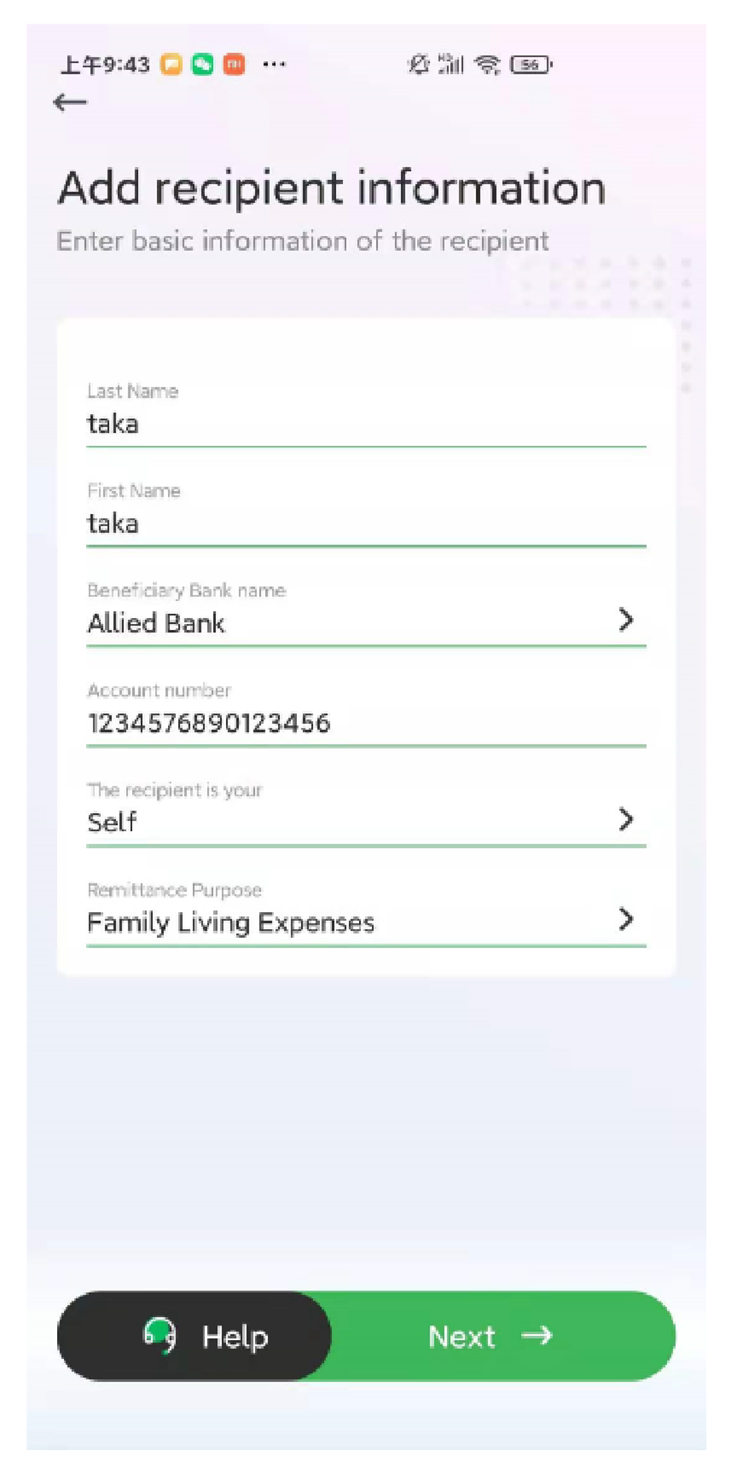
Step 3
1. Fill in your order amount at the App home page, then click the Send Now button.
2. Select your added payee account or add a new payee account, and confirm your order details.
3. You can choose FPS, E-Banking transfer, Alipay HK, or WeChat Pay HK to pay. Now I choose FPS
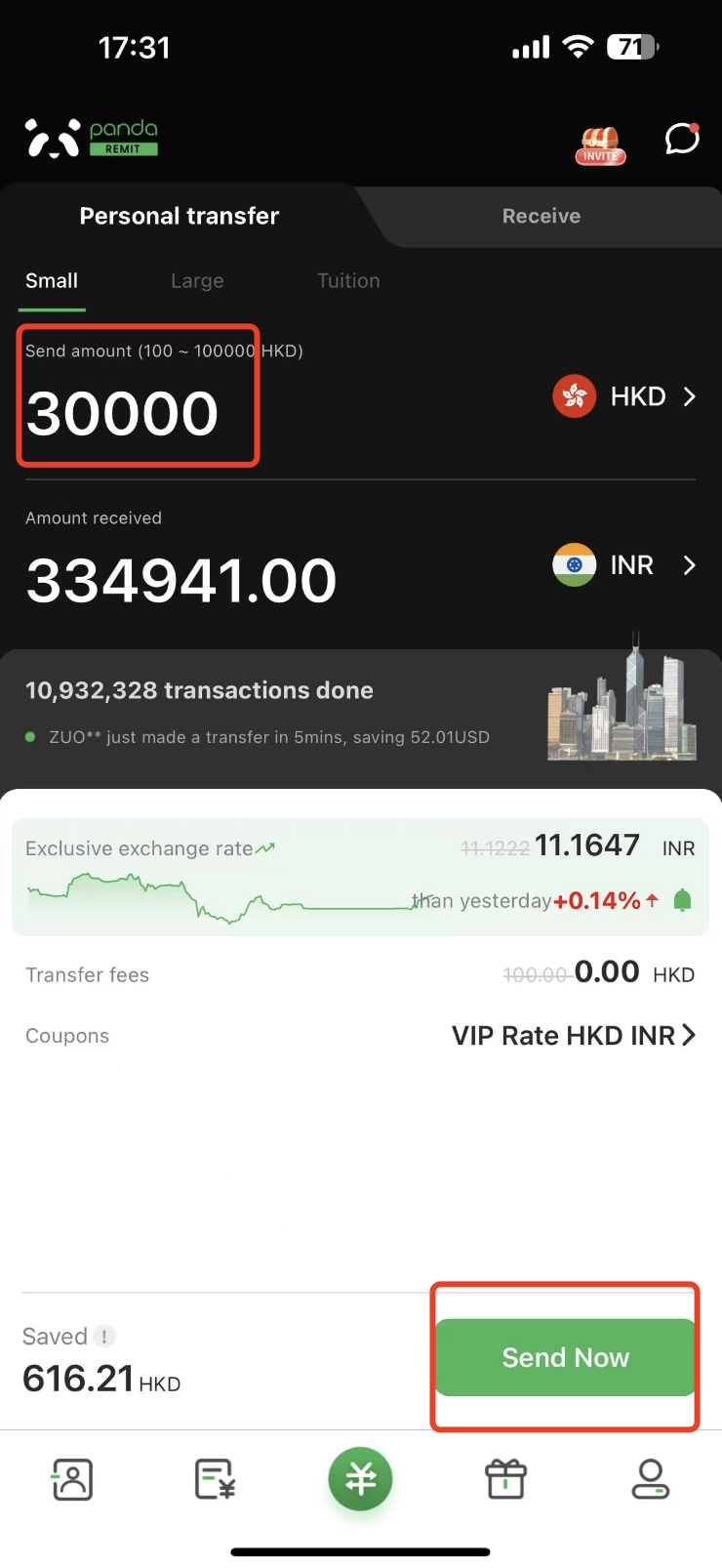
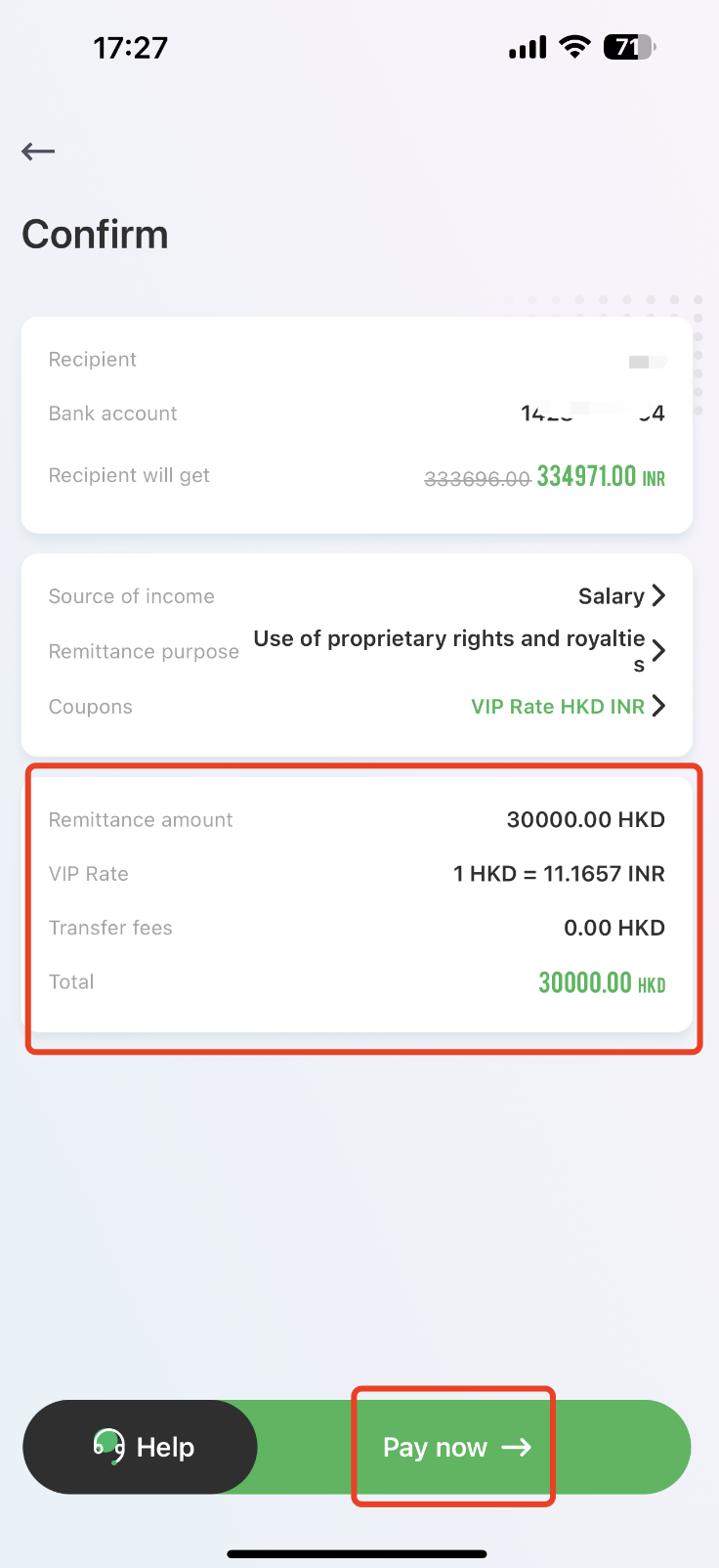
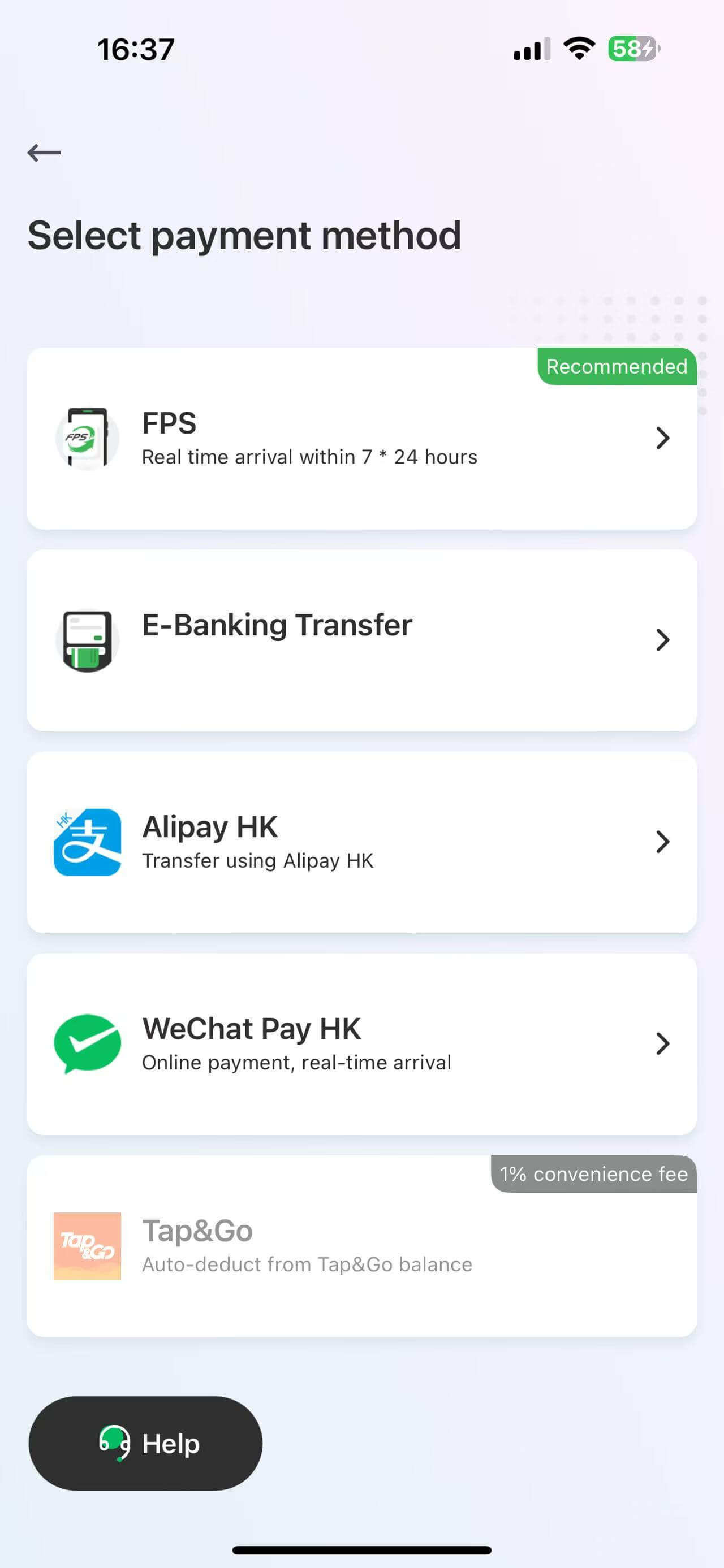
Step 4
1. You need to transfer to our bank account [WO TRANSFER (HK) LIMITED]
2. You can use various payment methods, but please ensure that the transfer is made from your own personal account. Transfers from accounts in another person's name or from company accounts are not accepted.
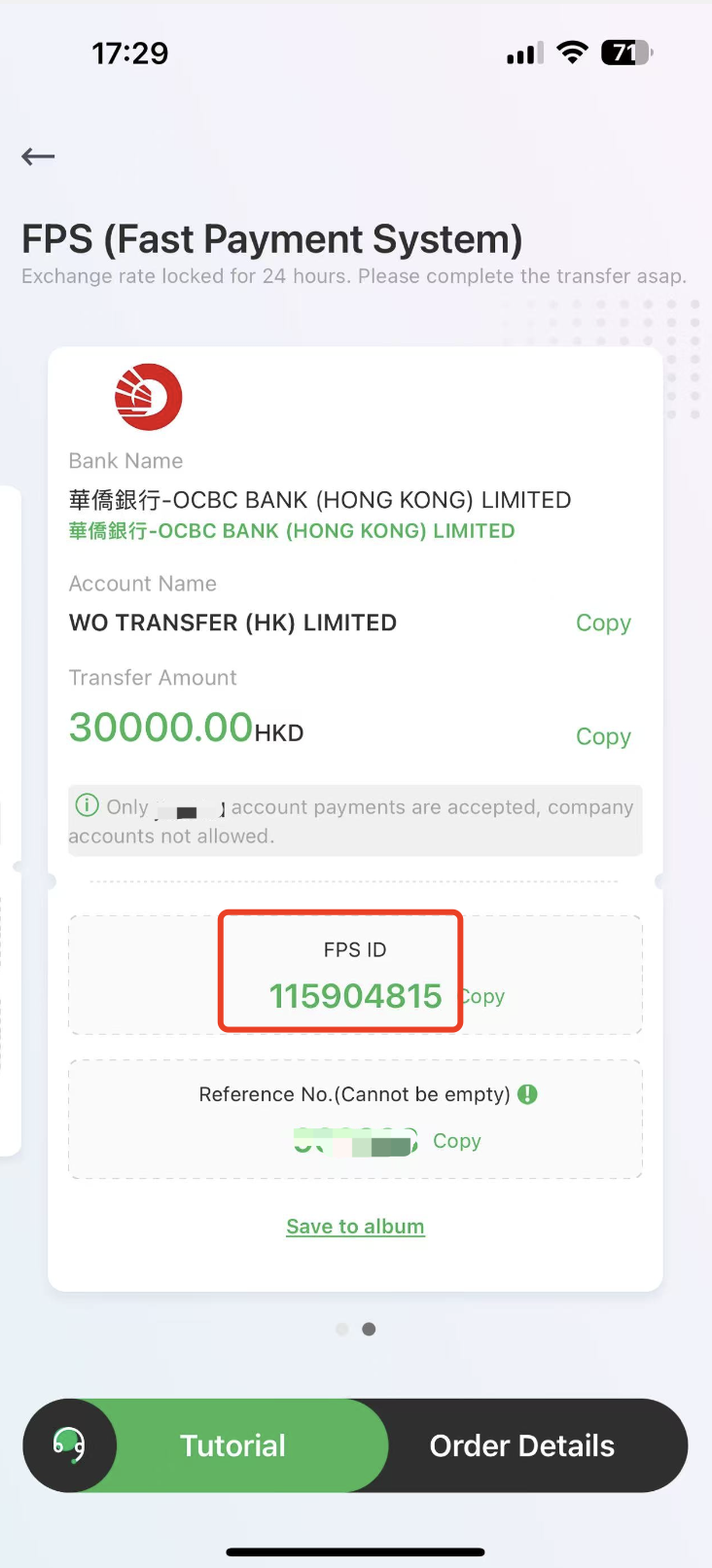
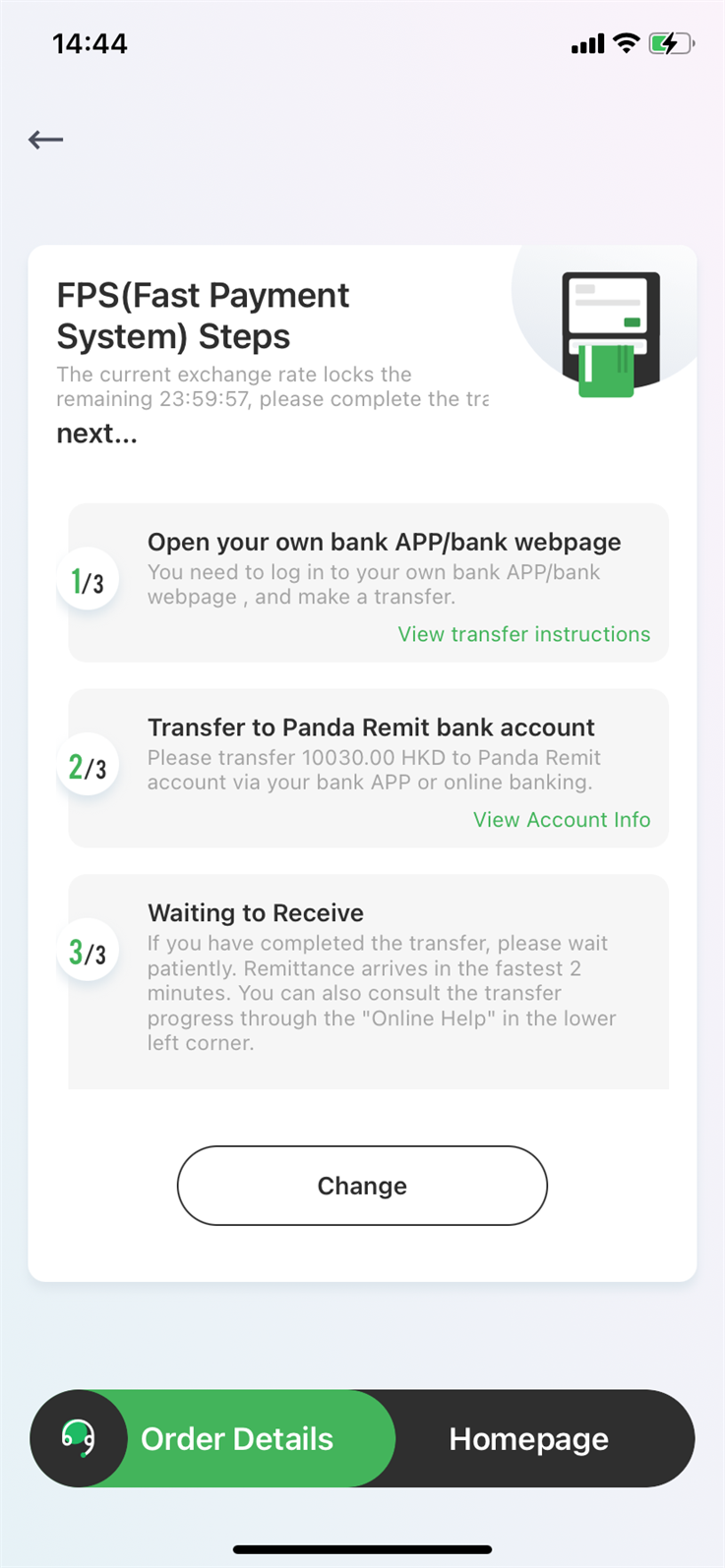


Payment
We can use Bank, Alipay HK, WeChat pay HK
HSBC Bank
1. Open HSBC bank APP, and click FPS Transfer
2. Click Make a quick transfer
3. Select the payment method as FPS ID
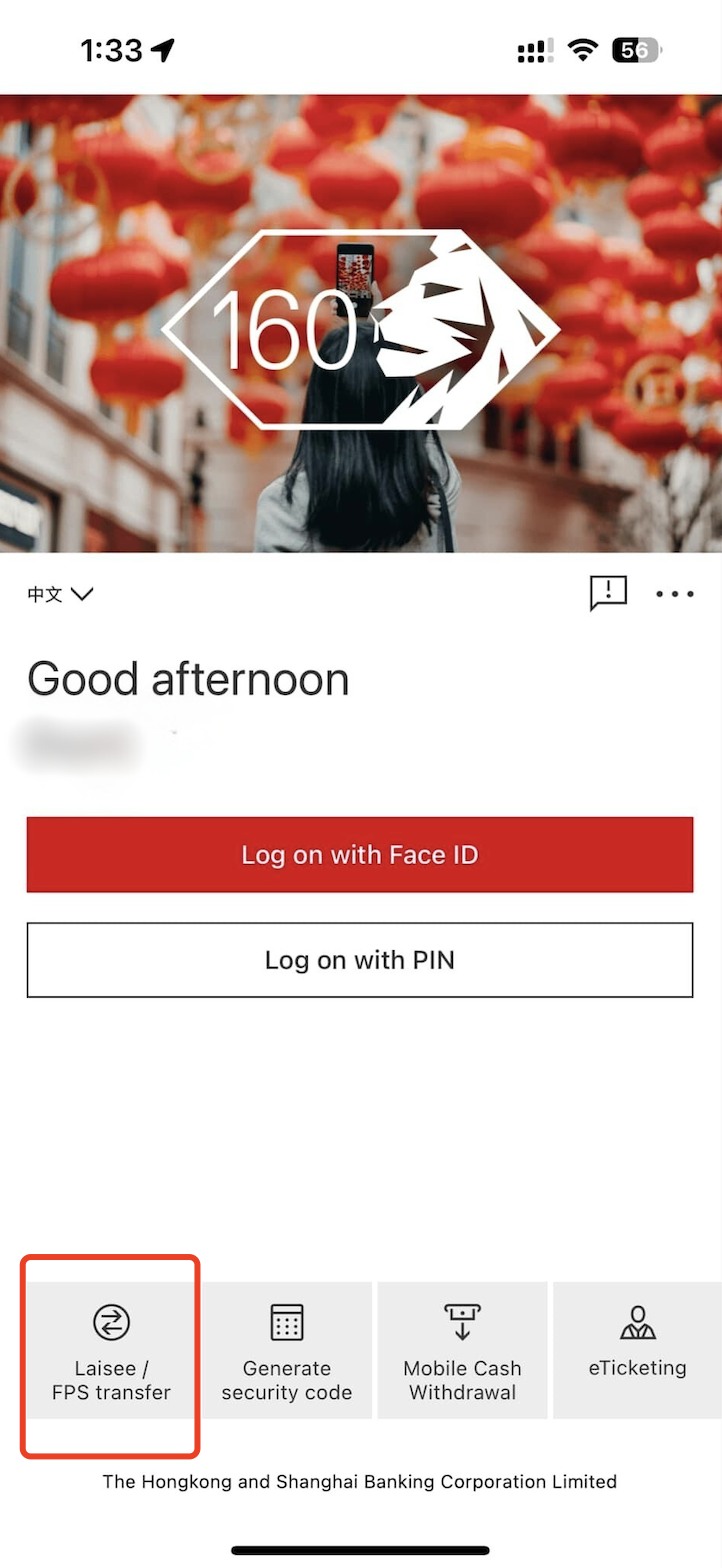
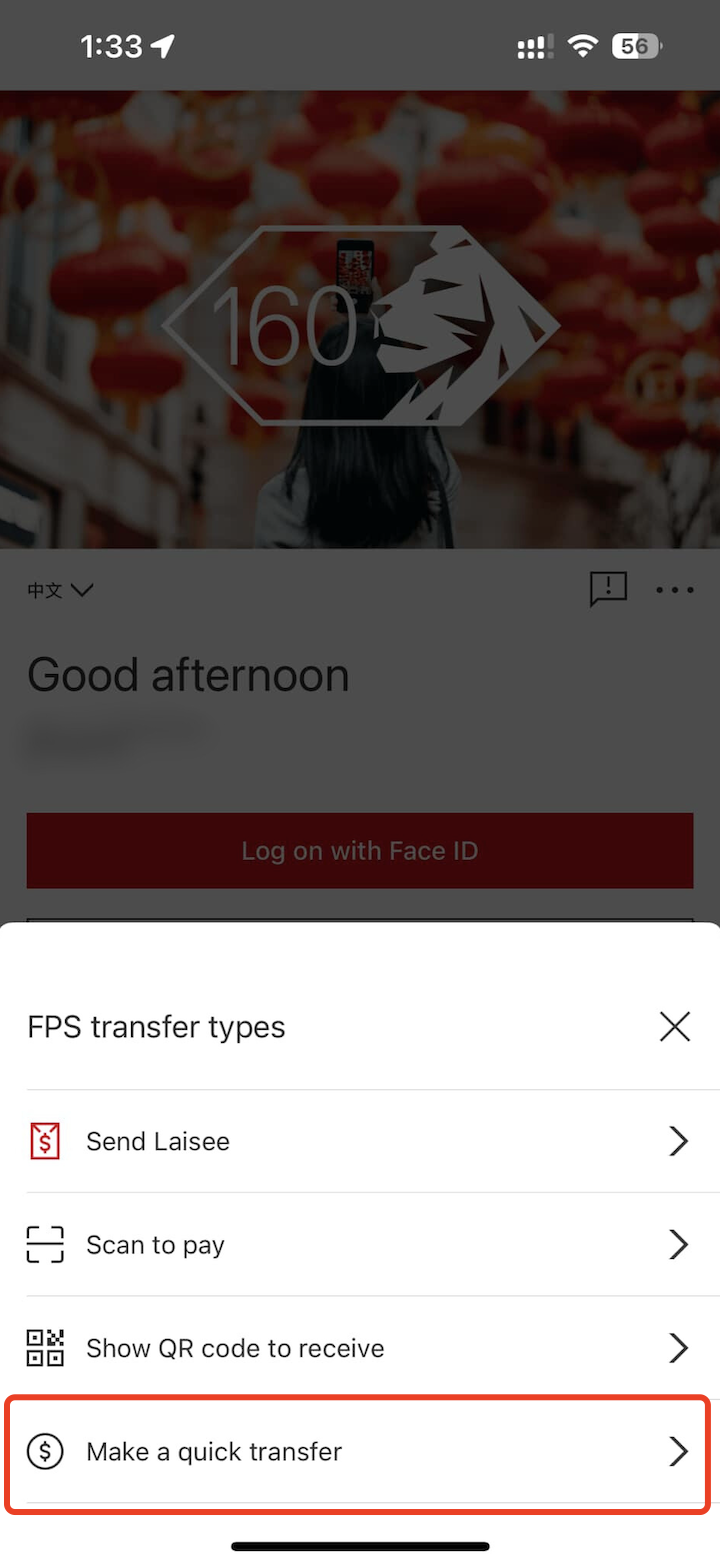
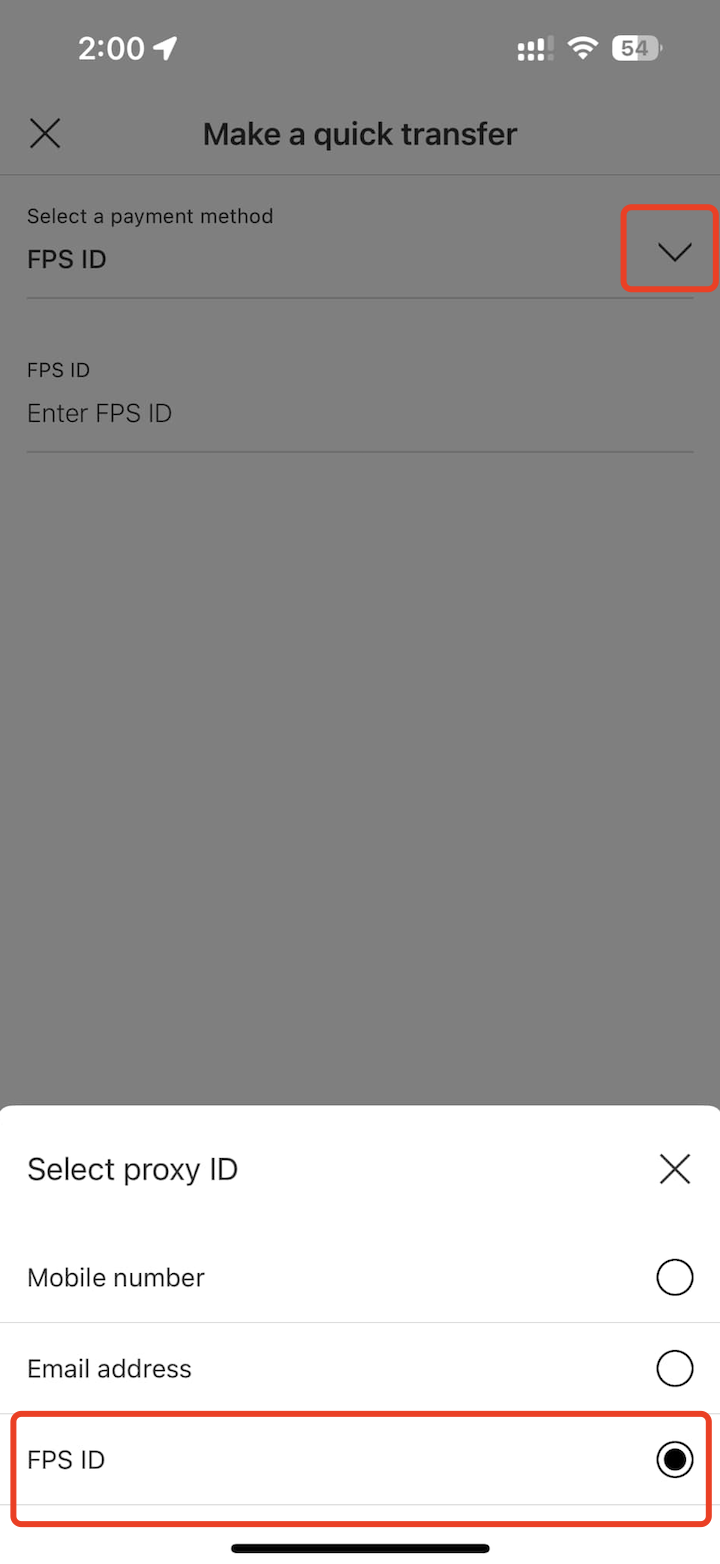
4. Fill in our FPS ID 115904815
5. Fill in your order total amount and your order reference number
6. Confirm and Pay it
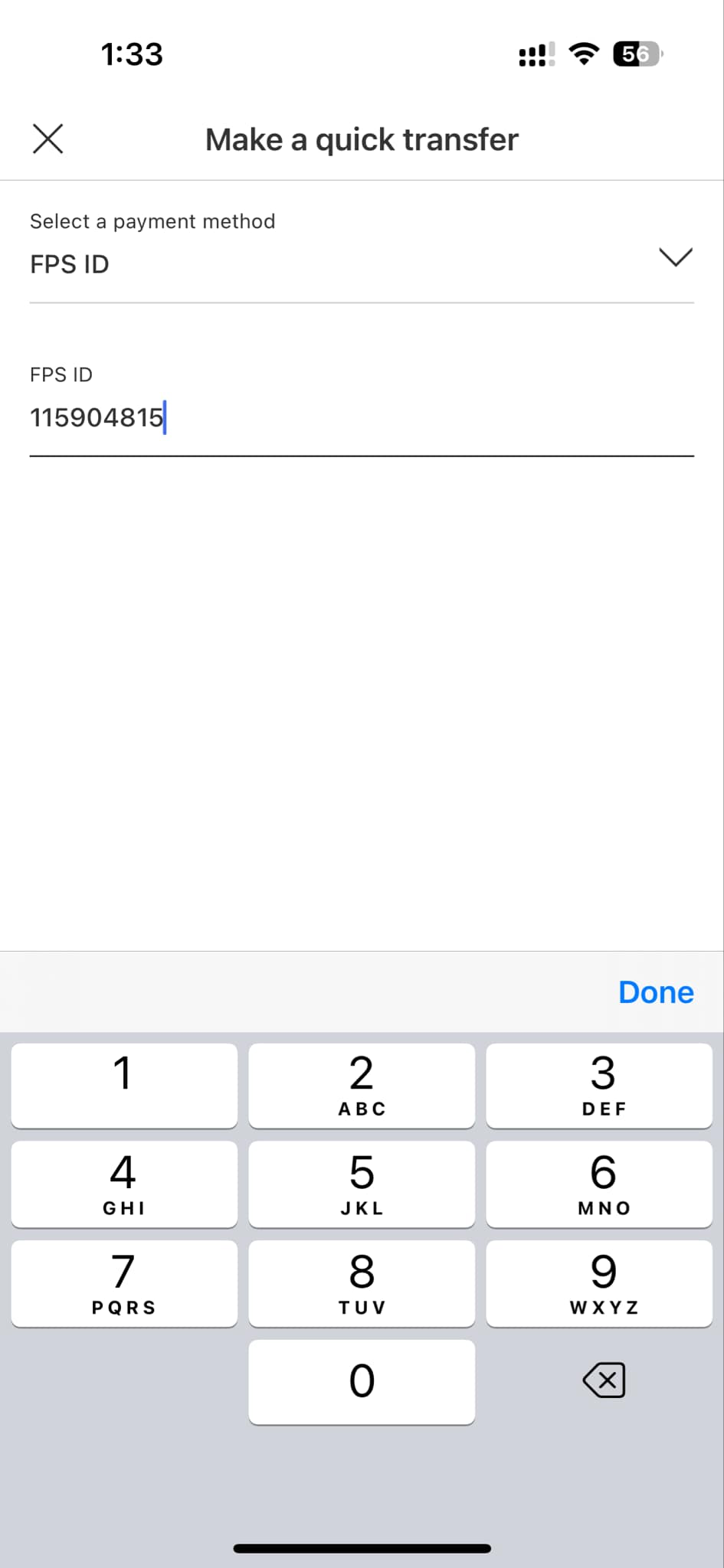
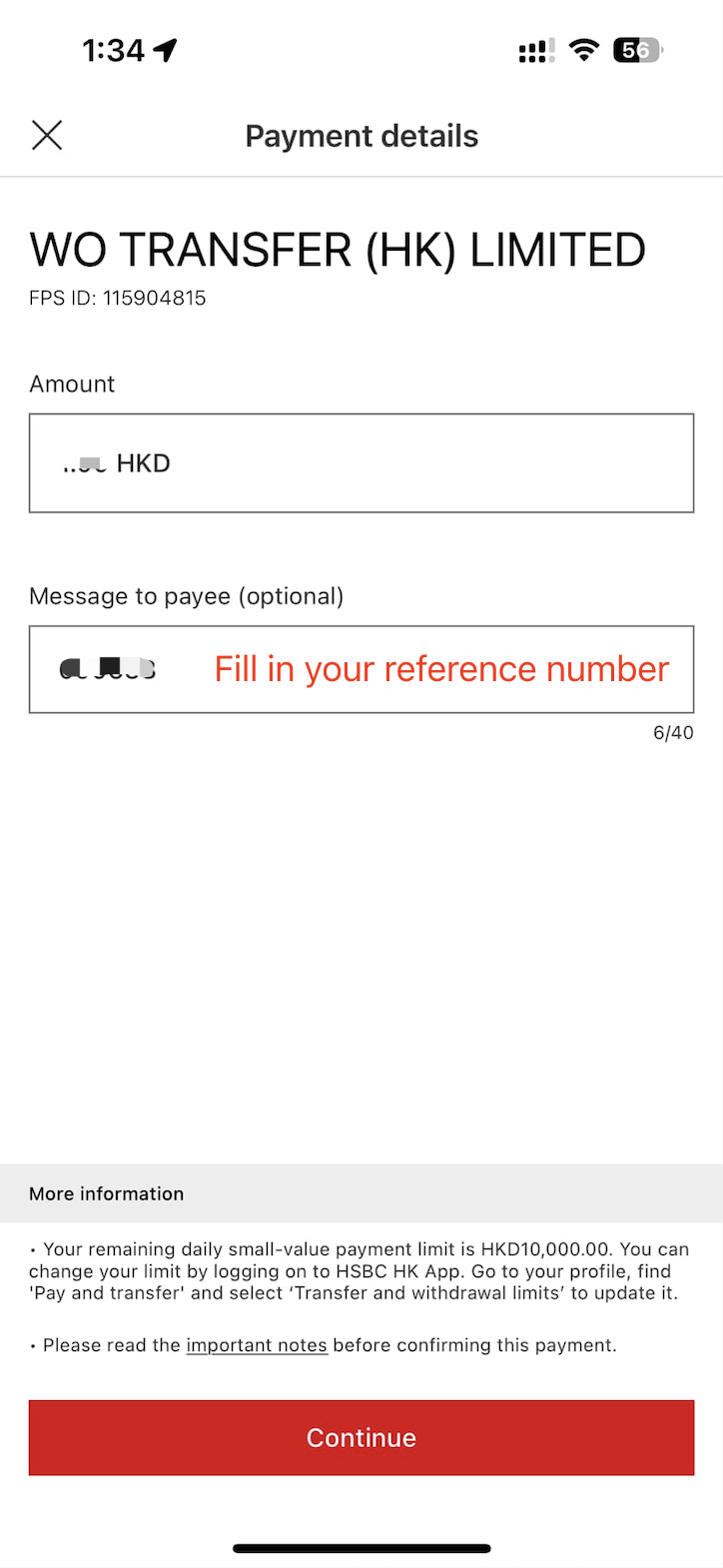
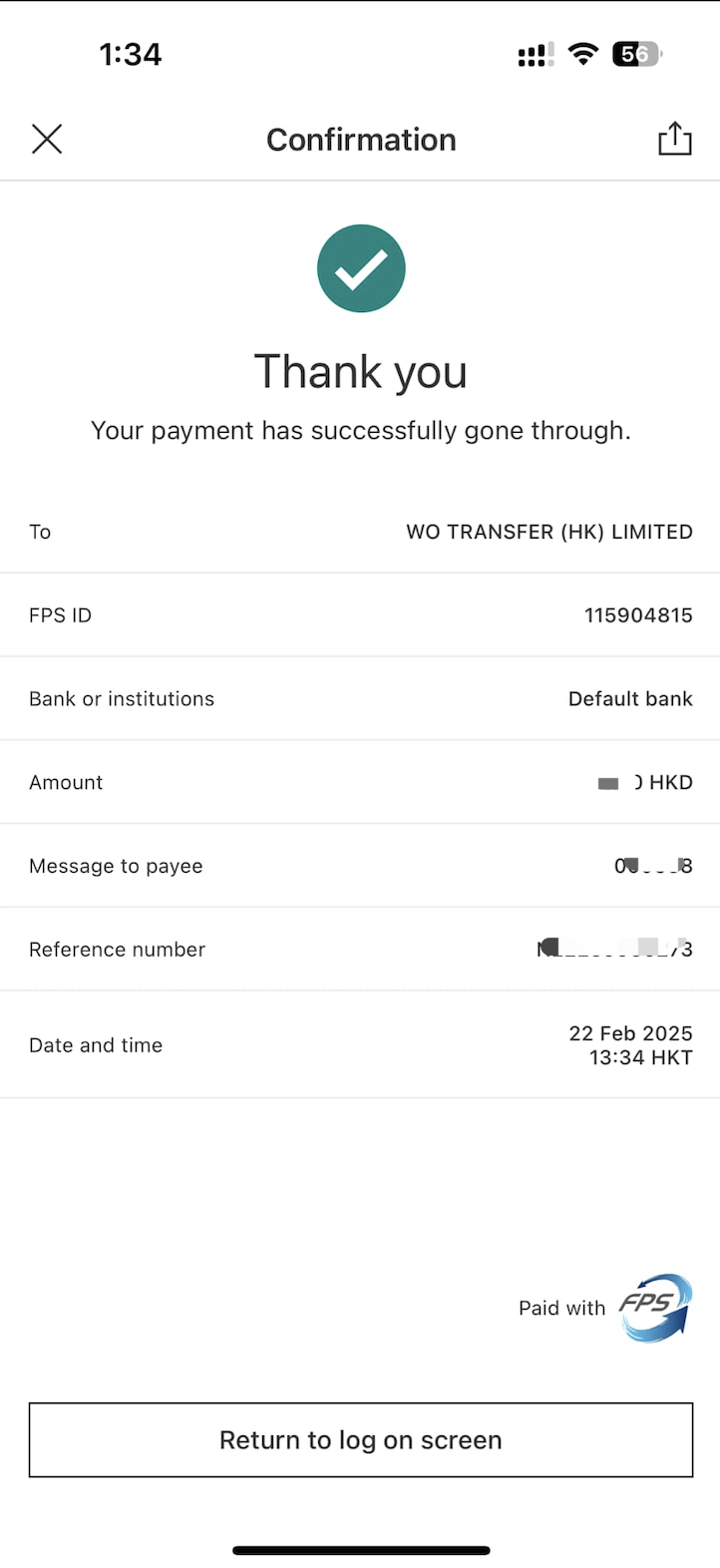
Alipay HK
1. Open Alipay HK App and click Transfer
2. Click FPS and select Bank Account No.
3. Enter our bank account info:
Payee's Account number: 8026 2084 4831
Payee's Name: Wo Transfer HK Limited
Bank account: OCBC Wing Hang Bank Limited 035
4. Confirm all information and enter your order total amount to pay
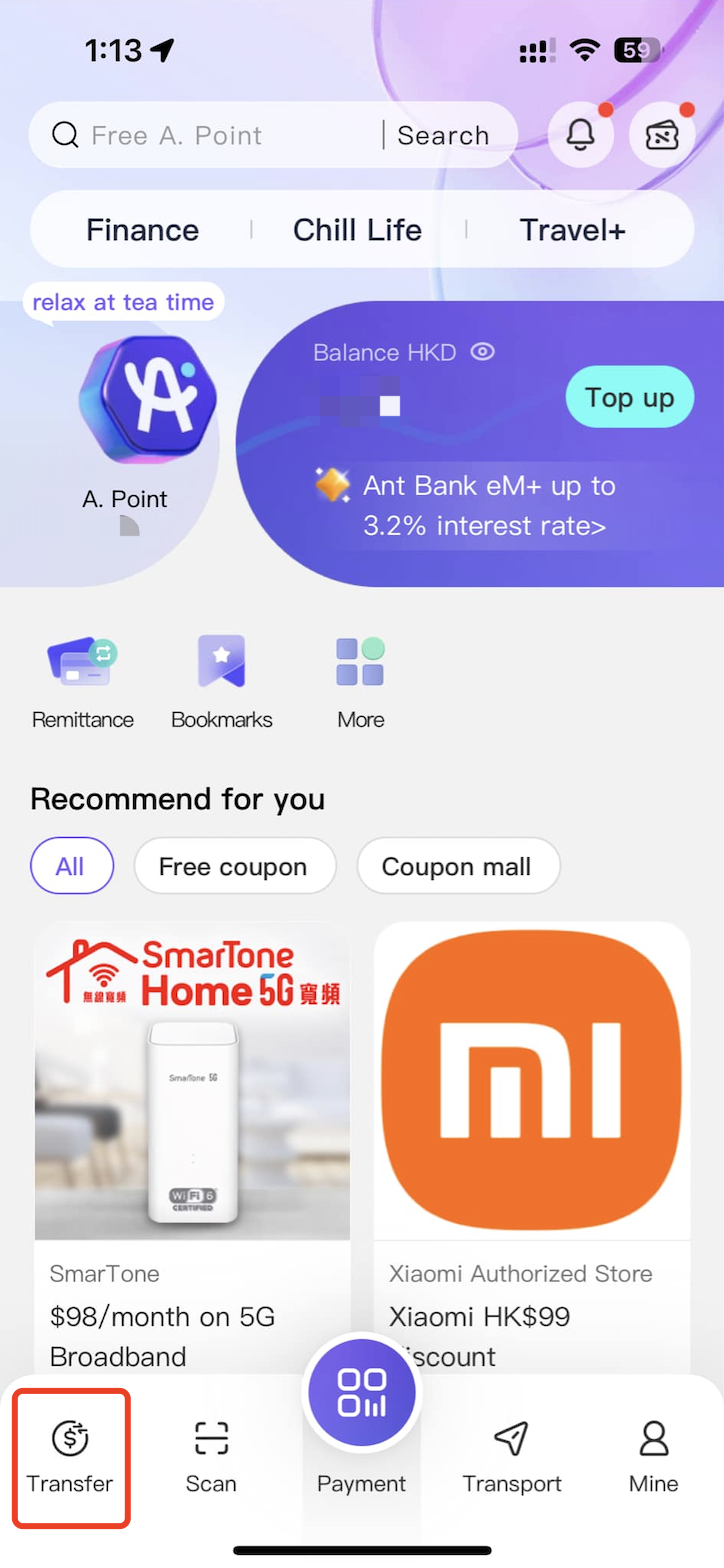

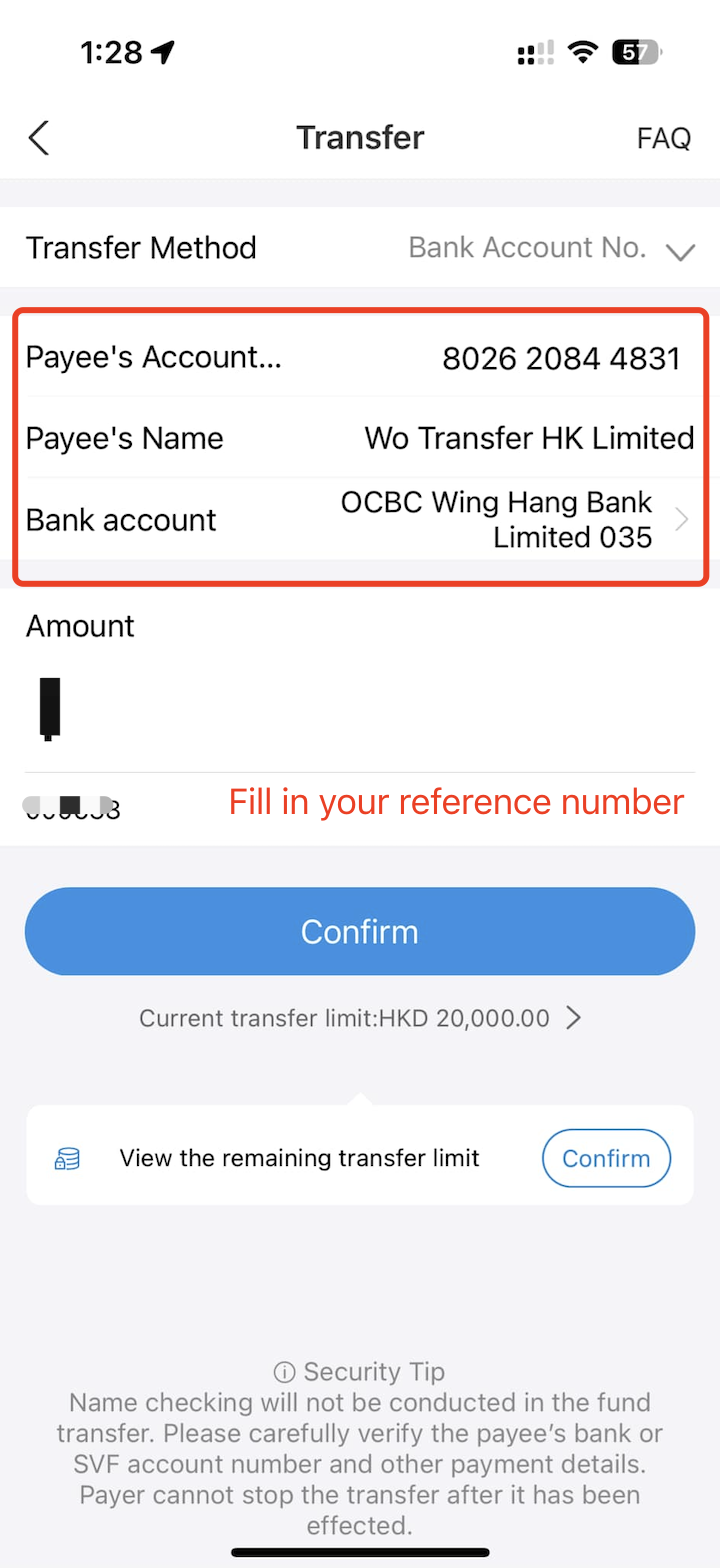
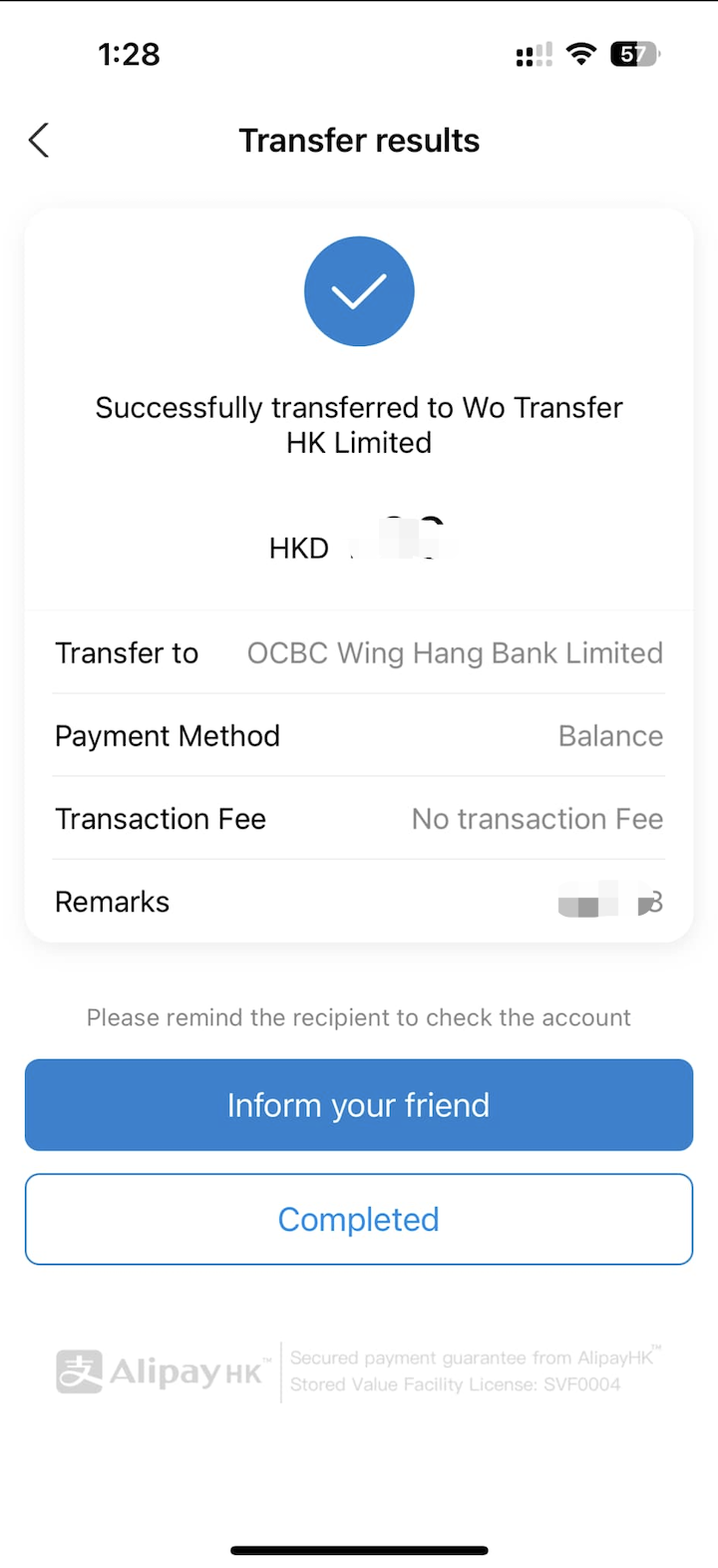
Wechat pay HK
1. Open WeChat APP and Click FPS Transfer
2. Click Make a new FPS transfer
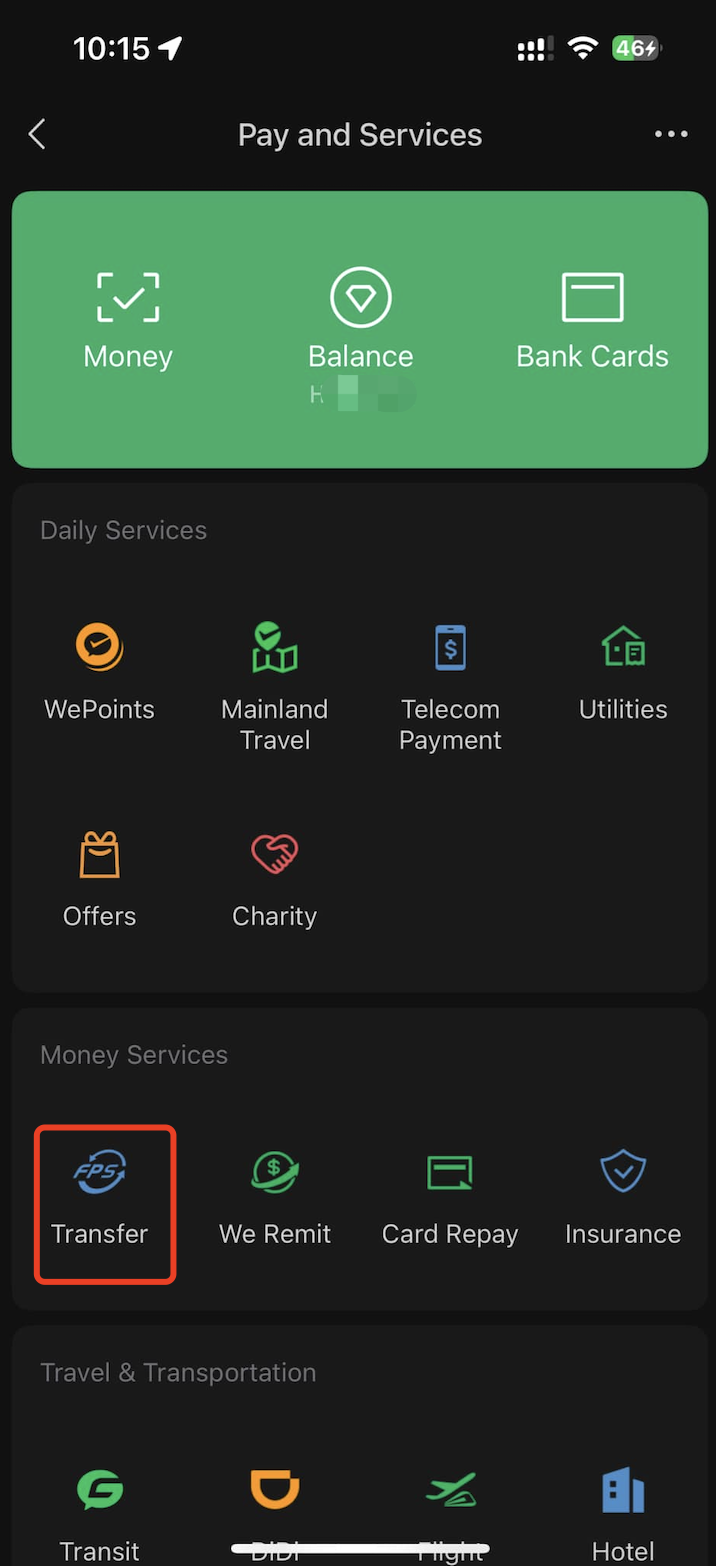
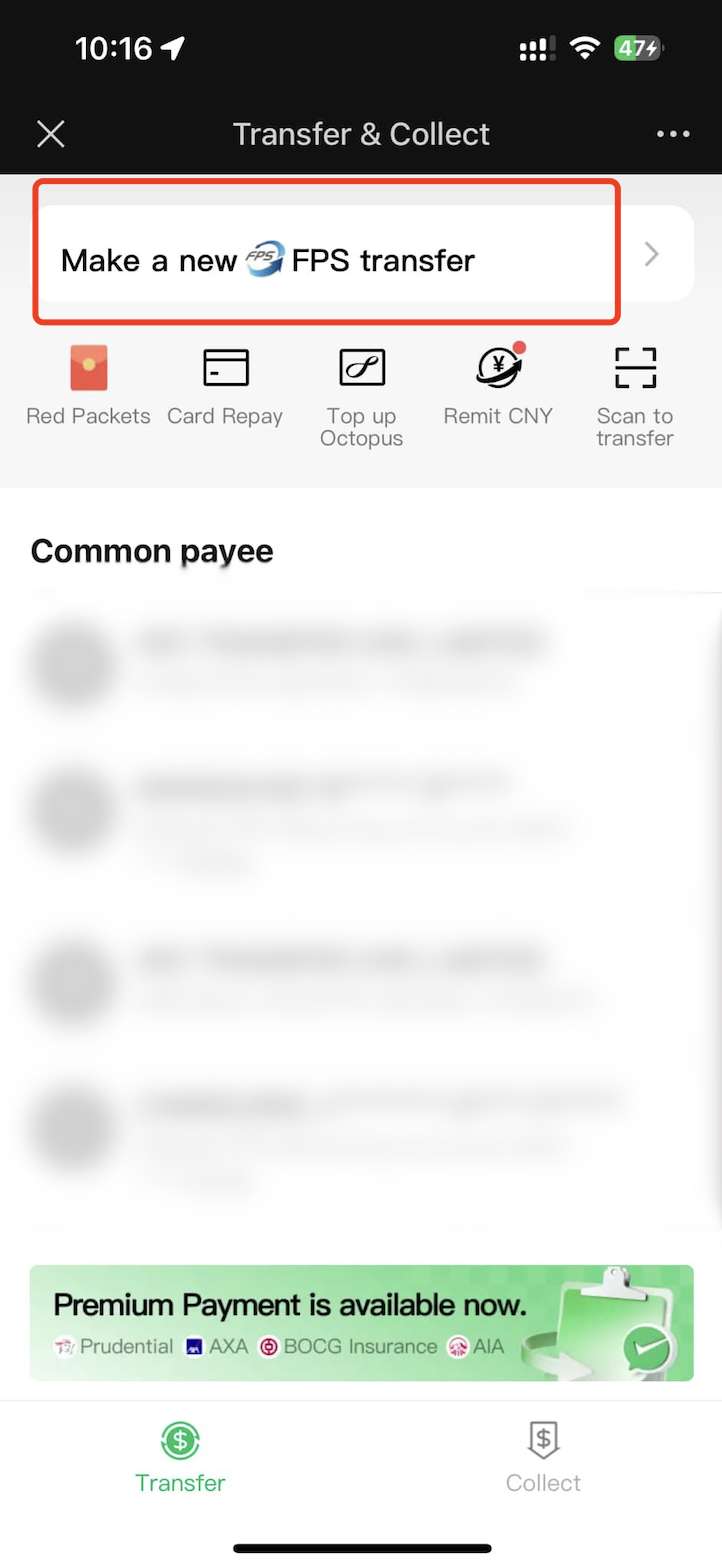
3. Select payee's method for payment as Bank Account, and enter our bank account info:
Payee's Bank: (035) OCBC
Account No.: 802620844831
Payee name: Wo Transfer HK Limited
4. Enter your order total amount and reference number, confirm all information, and pay it

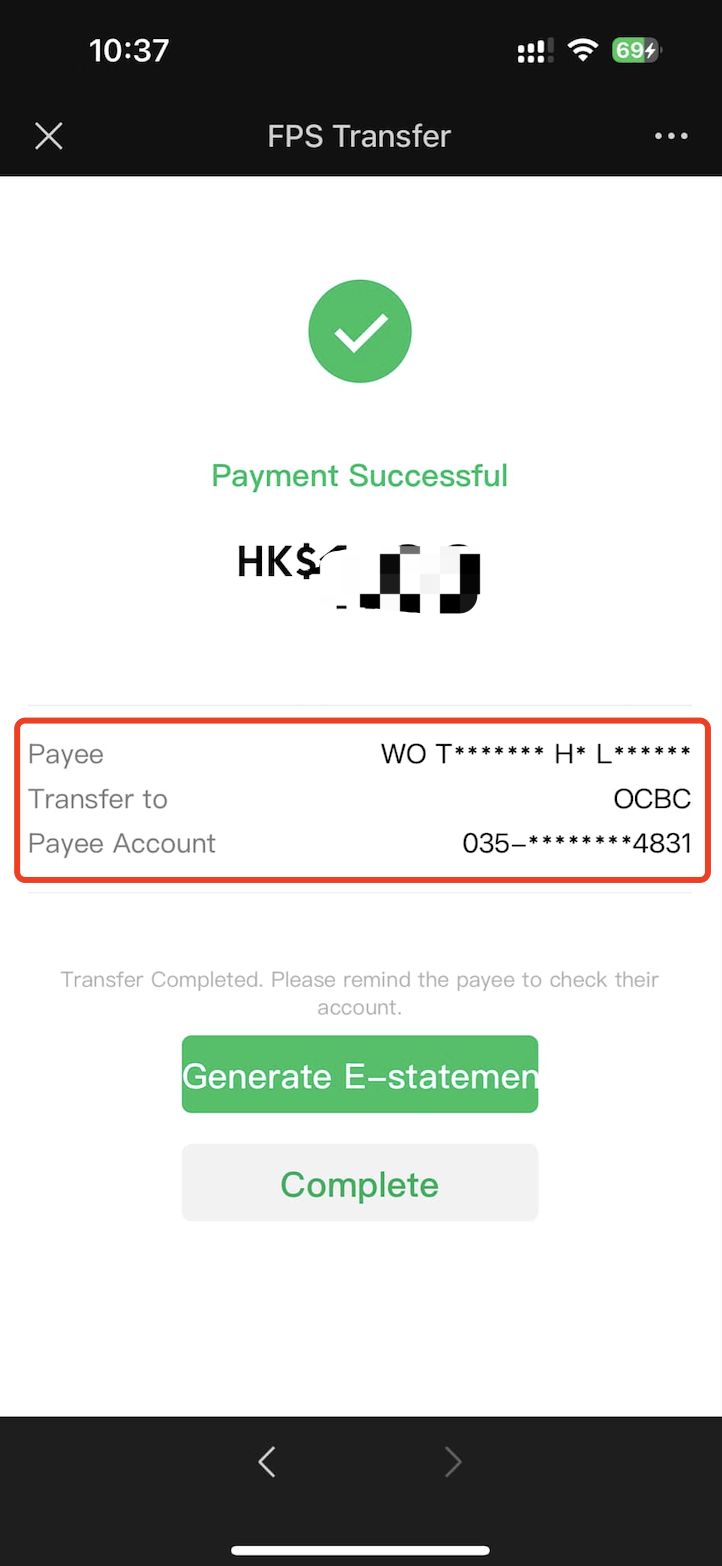
汇款中国请点击以下链接:
👉 熊猫速汇PC官网