[Canada] BMO e-Transfer payment guide
熊猫速汇PandaRemit - 2022-02-18 11:30:09.0 2395

e-Transfer payment guide
1. Create an order in Panda Remit APP and choose e-Transfer to pay
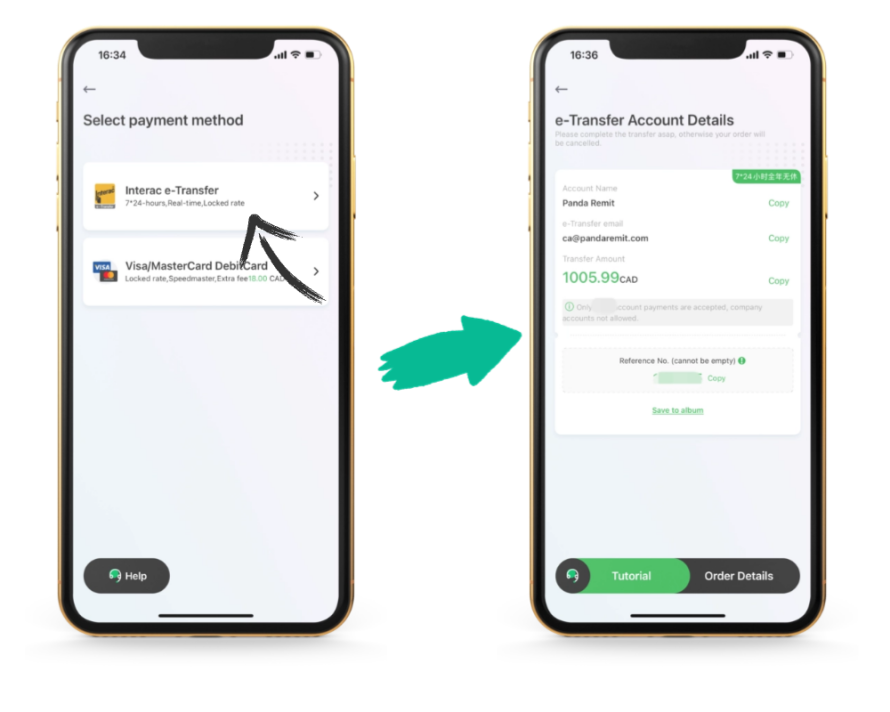
2.Open your online banking app

The following uses BMO as an example
Step 1:
Click the side menu【 Pay&Transfer 】
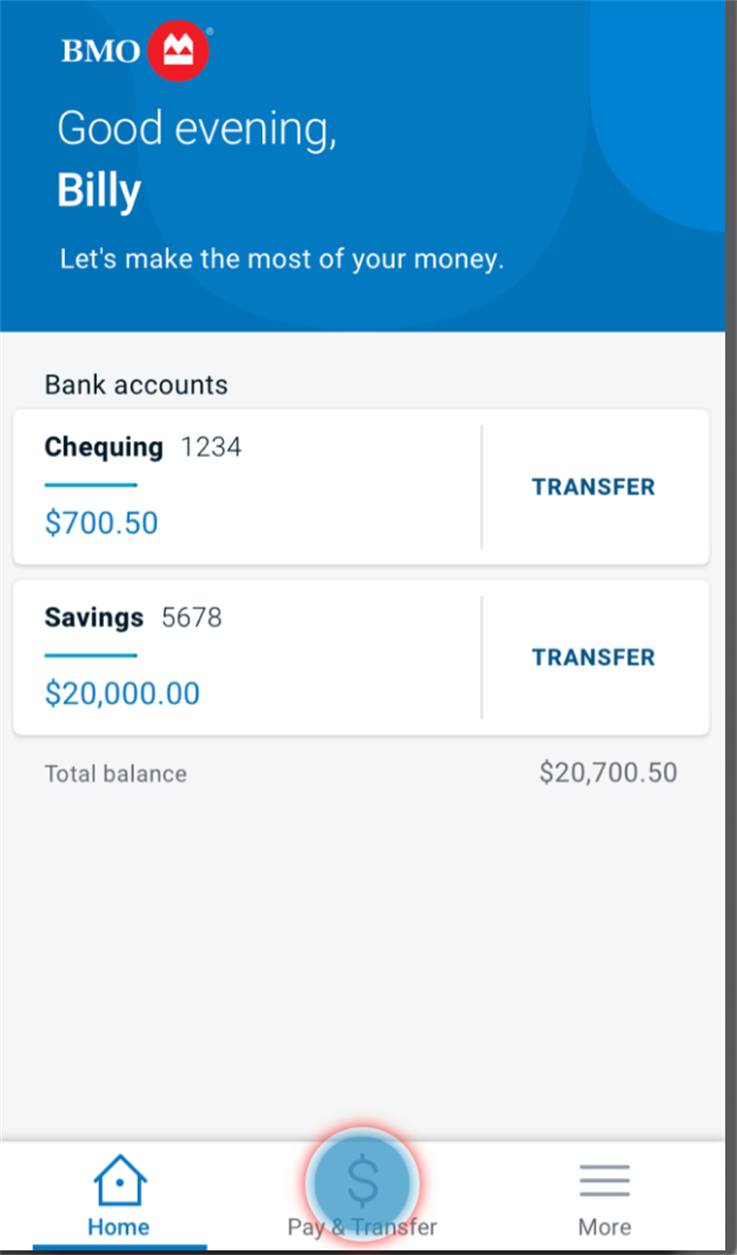
Step 2:
Click to【Interac e-Transfer】
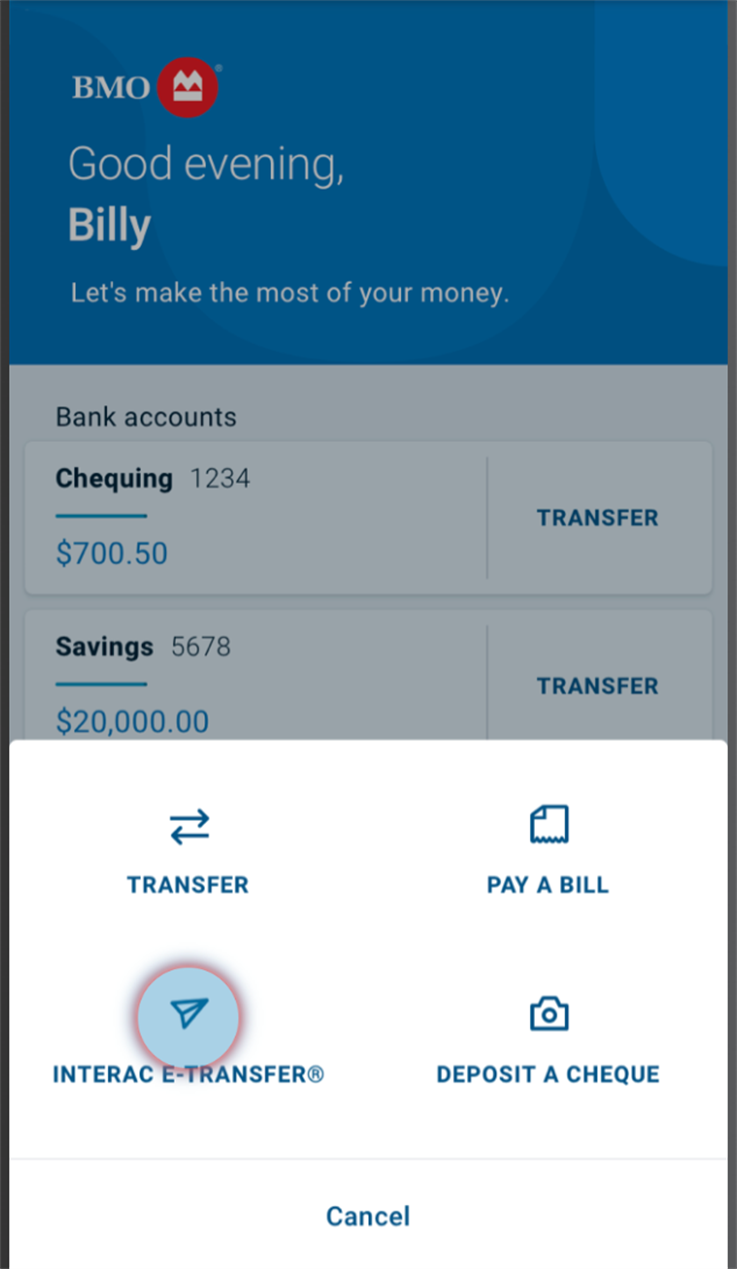
Step 3:
Select the account you want to pay and transfer to PandaRemit for the first time, please click "+" in the upper left corner.
Remarks:Add Panda Remit- Canada Bank Account
Account Name:Panda Remit
Email:ca@pandaremit.com
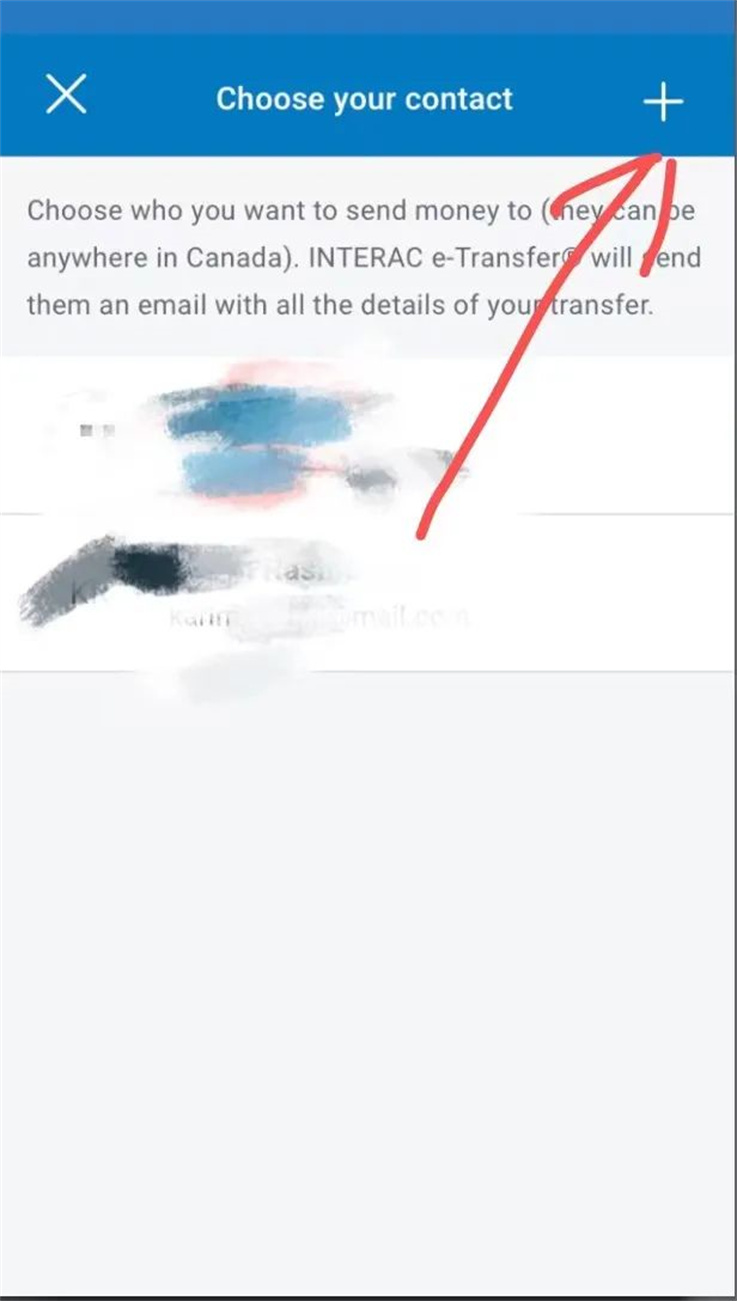
Step 4:
Cilck to 【enter an amount】,Enter the transfer amount + fee
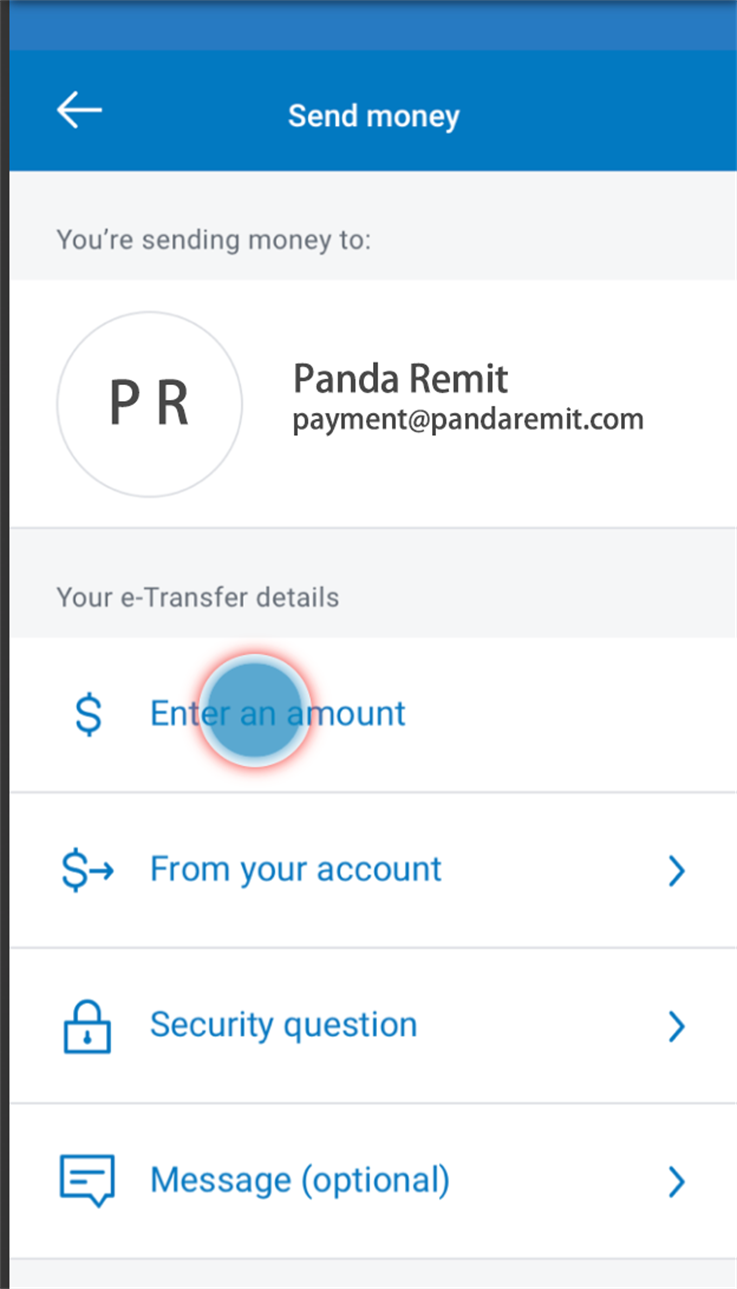
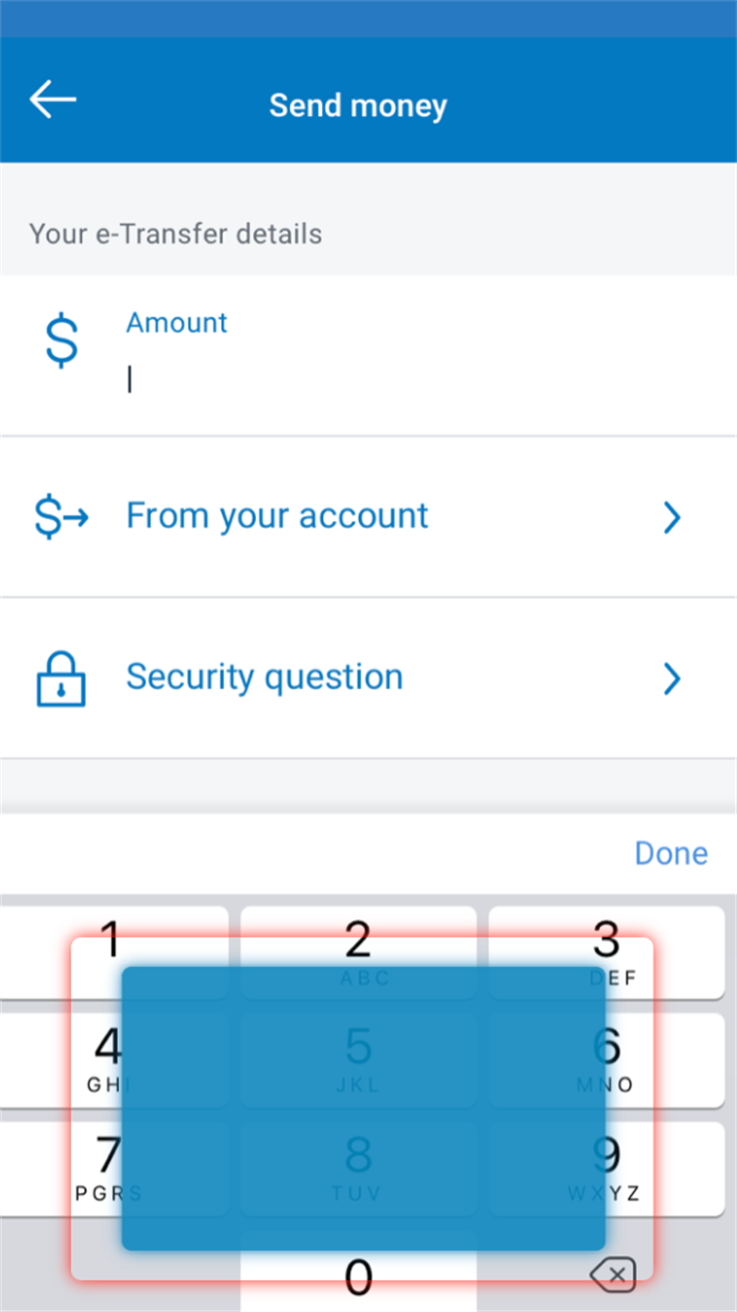
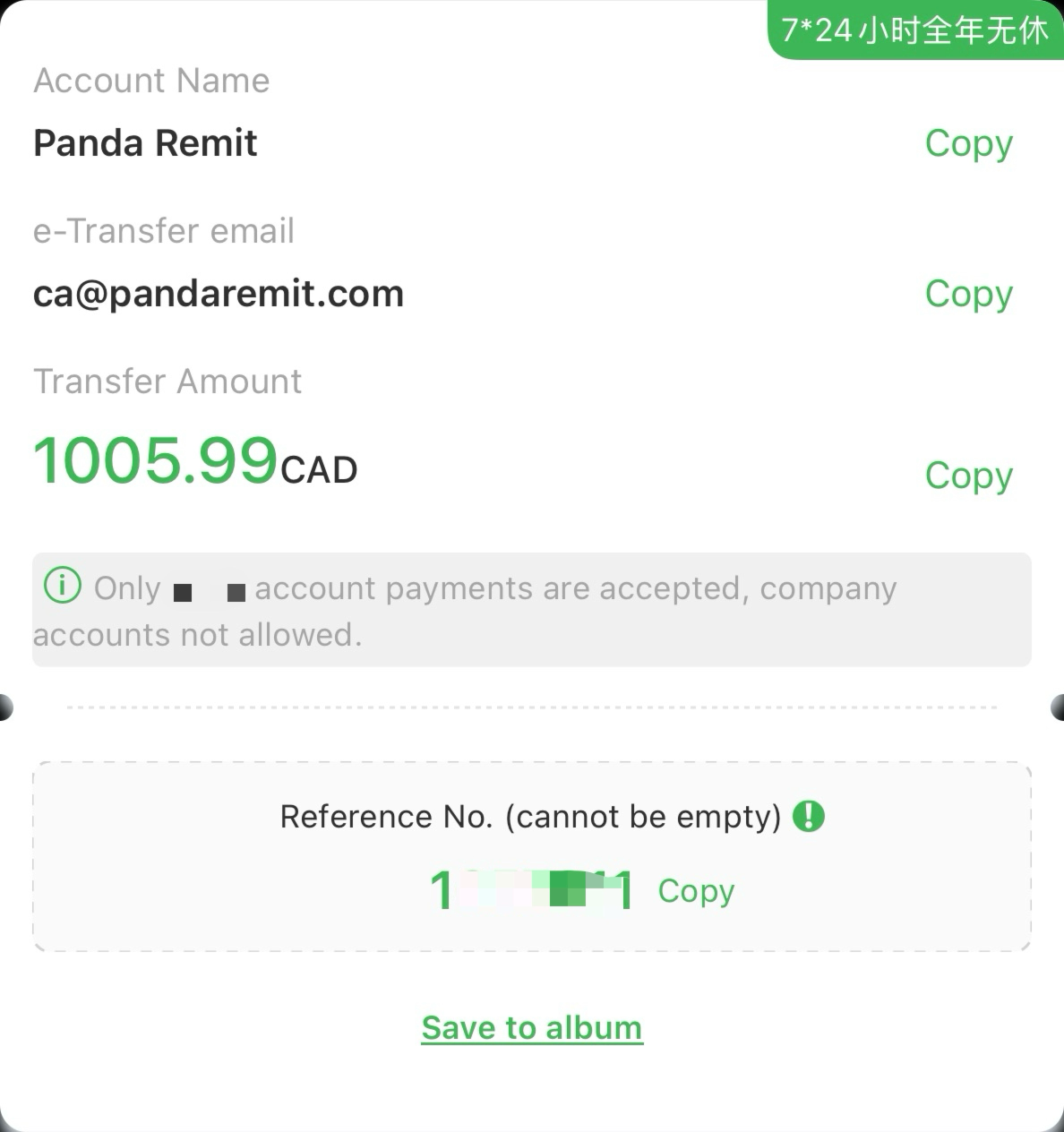
Please make sure that the displayed First Name/Last Name, email and phone number match the beneficiary’s info
Step 5:
Click to【From your account】
Select the account you want to pay for.
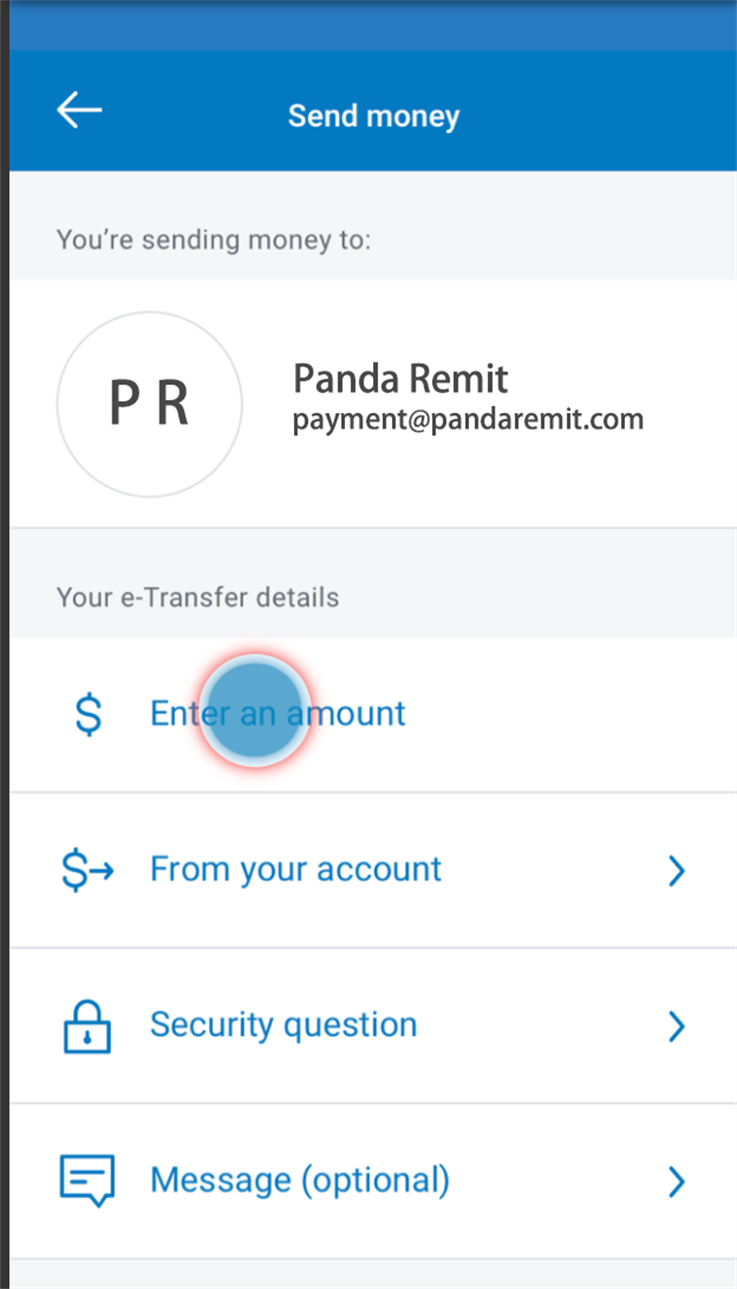
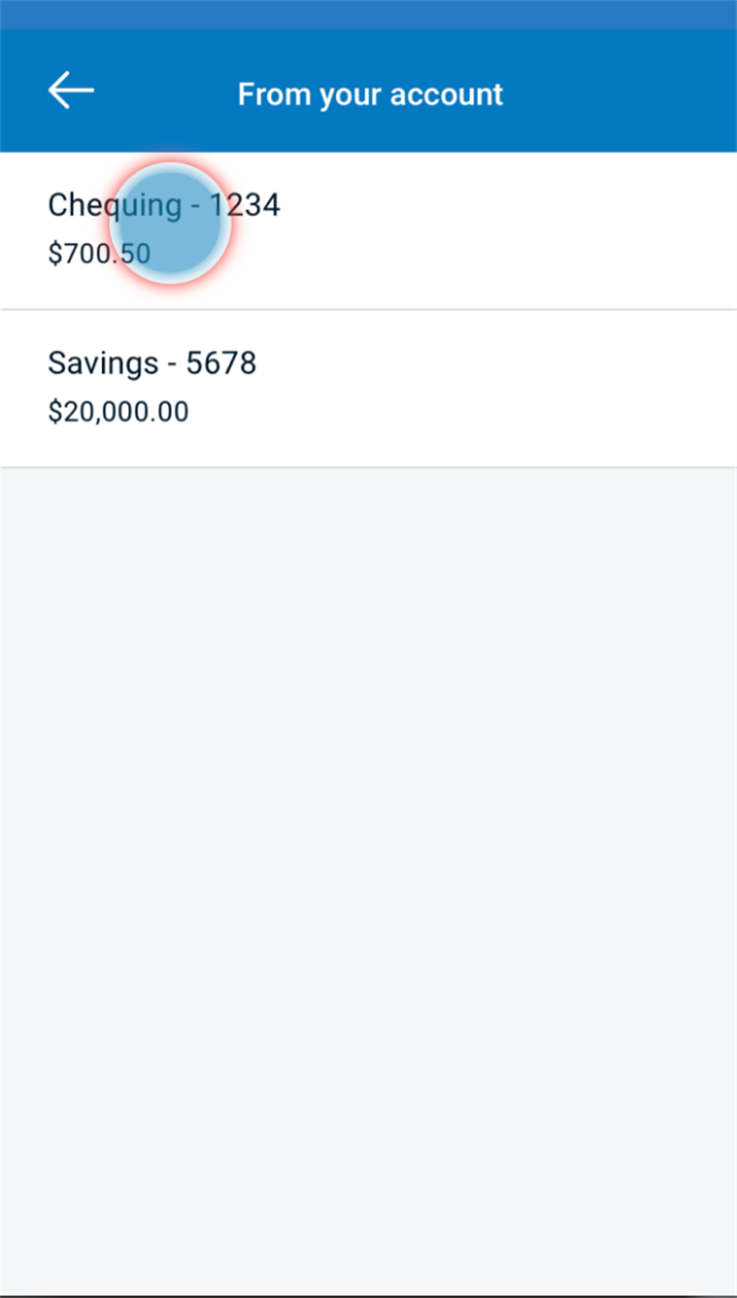
Scroll down and enter the remarks displayed in the APP in (Message).
Please pay attention! Please be sure to note, otherwise it may affect the account validity.
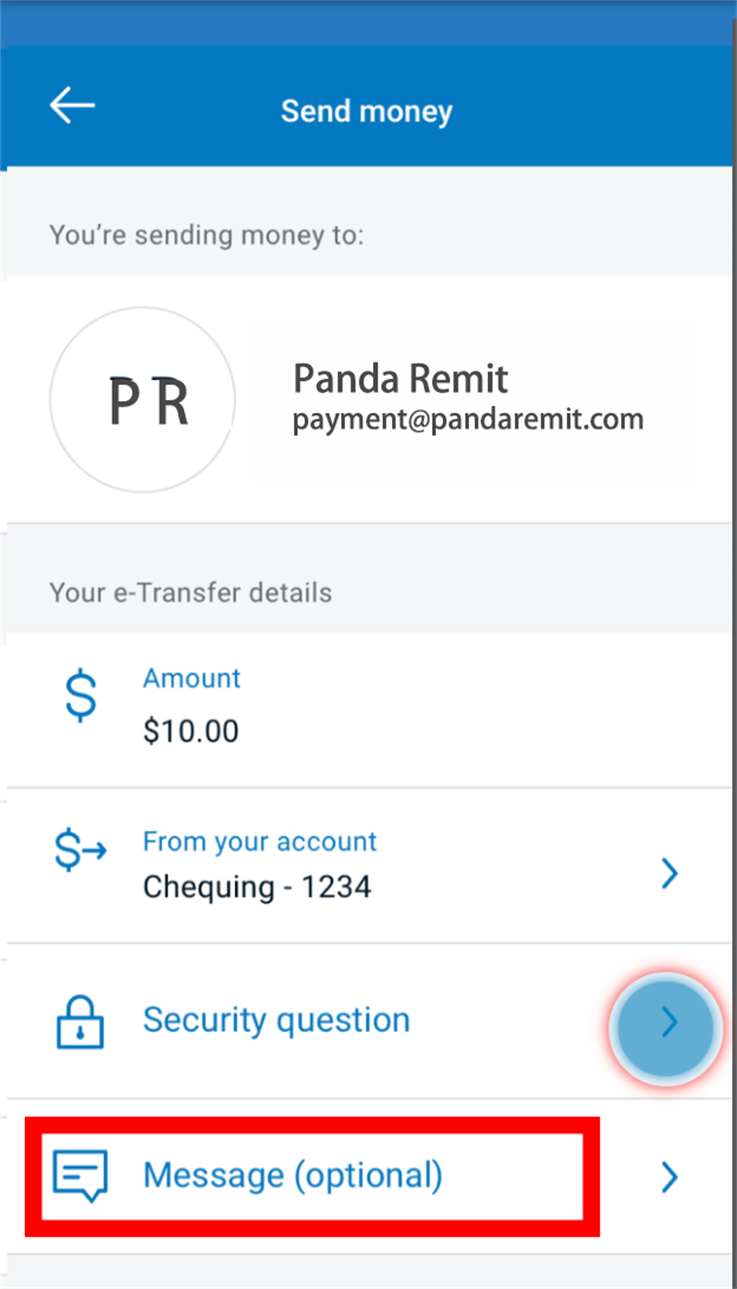
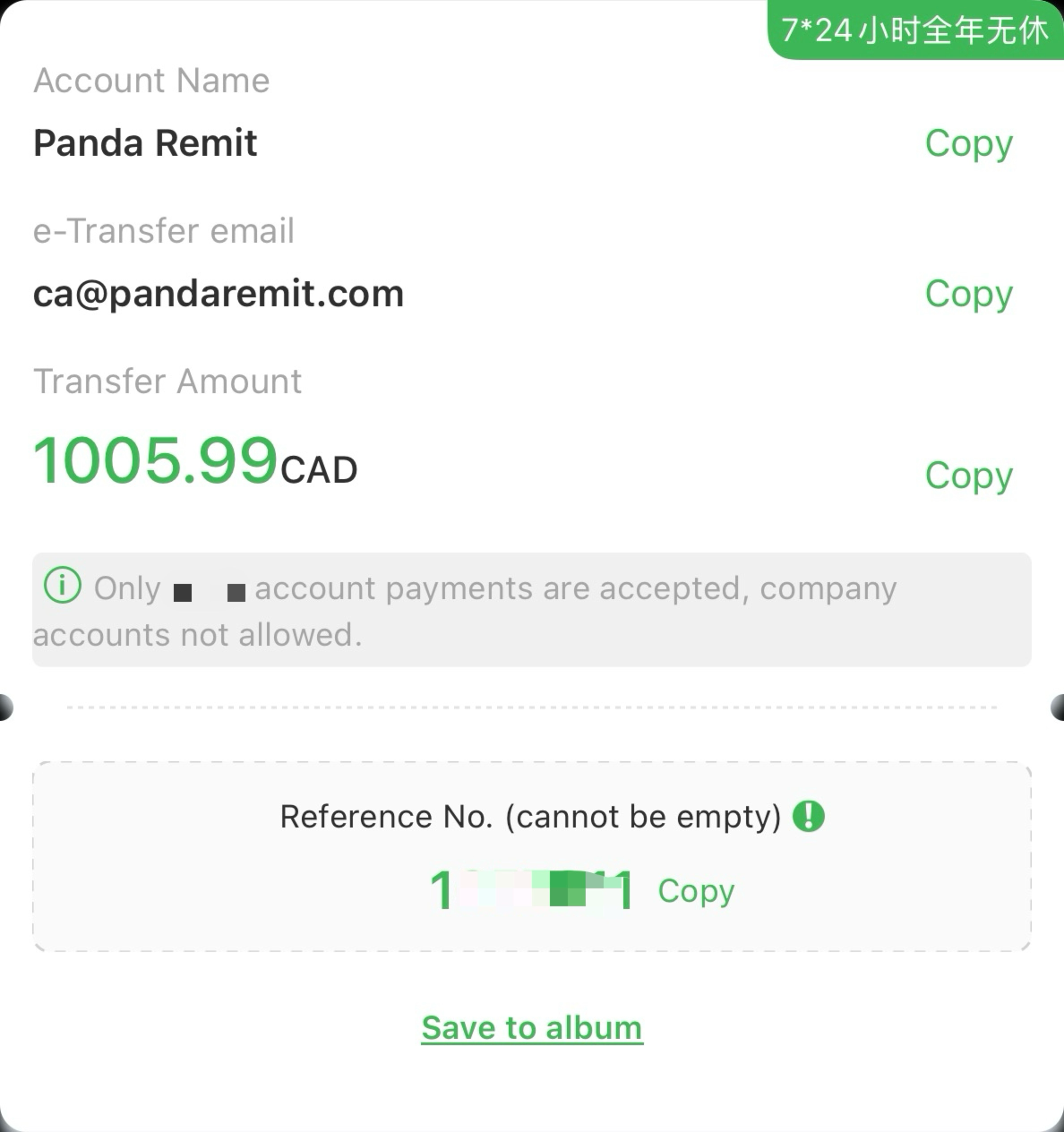
Step 6:
Slide down, click to【Continue】

After confirming the information, click to【SEND MONEY】
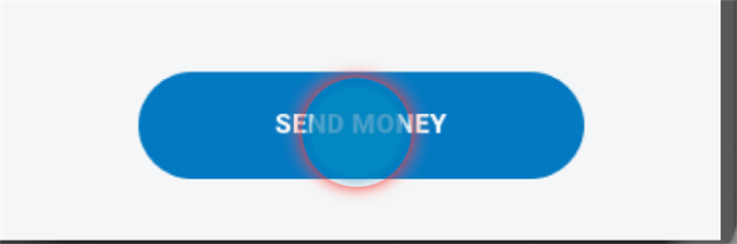
Congratulations, the transfer is complete.
Now, you just need to return to the PandaRemit
and wait for the order to be processed and received
The information on this page is from BMO,more>>
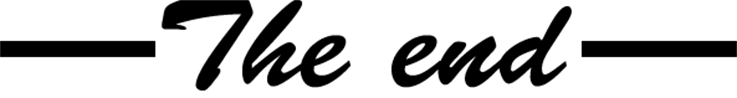
汇款中国请点击以下链接:
👉 熊猫速汇PC官网



