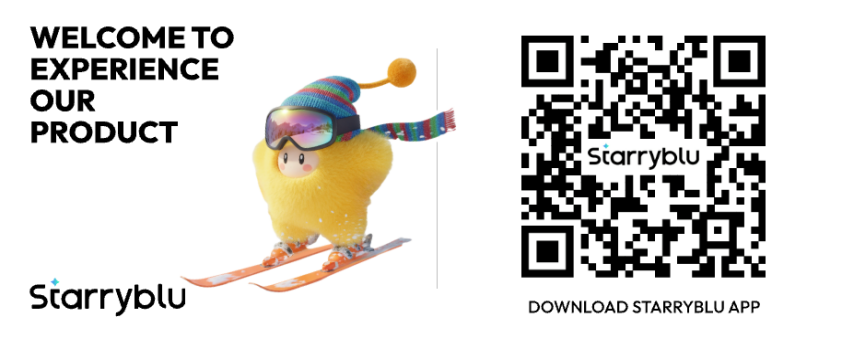Guide to download Tax record and Proofs of income|如何下载缴税证明和收入证明
熊猫速汇PandaRemit - 2024-02-05 17:44:38.0 7251

For Panda Remit account verification, You only have to submit Tax record and Proofs of income once.
为了验证您的熊猫速汇账户,你只需要提供一次缴税证明和收入证明
1.Tax records
(select the last 12 months or maximum time period possible )
个人所得税纳税记录(选择最近 12 个月或可能的最长时间段)

2.Income documents
(such as the first and last page of your company contract, which show your name, employer, salary and stamped)
收入文件(例如您公司合同的第一页和最后一页,展示了您的姓名、雇主、月薪和盖章的部分)。
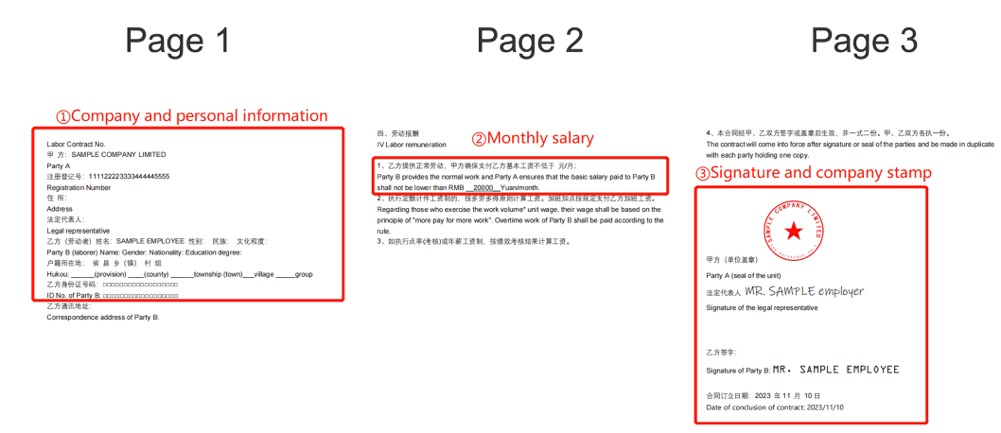
How to retrieve your personal income tax records?

1. Download the tax app
Either from the app store where you can search for “个人所得税APP” or by scanning the QR code below to download from Tencent App Store.
下载税务App 您可在应用商店搜索“个人所得税APP”或扫描下方二维码从应用商店下载。
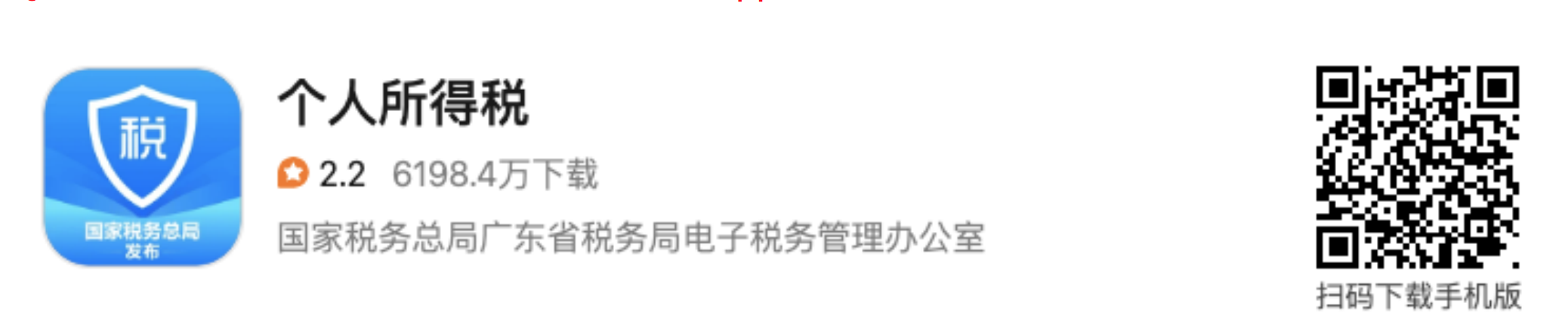
You can find the "个人所得税" APP in the Apple Store or China Mobile App Store(应用宝(Tencent MyApp);360手机助手;小米公司的应用商店;华为应用市场等)
您可以在Apple Store或任何安卓手机的应用商店找到“个人所得税”APP


2. Open the “个人所得税” app, click on “我的” then click on “注册/登陆”
打开个人所得税app,点击“我的”后点击“注册/登陆”


3. Enter account username (Phone number/ID number) and verification code on the login page, you will have to register yourself at the local tax office first.
在登录页面输入帐户用户名(手机号码/身份证号码)和验证码,您必须先在当地税务局进行注册。


4. After successful login, click on “纳税记录开具” on the main page
登录成功后,点击主页上的“纳税记录开具”


5. Select the time period (please select the last 12 months or maximum time period possible so that you can maximise the amount you can send)
选择时间段(请选择过去 12 个月或可能的最长时间段,以便您可以最大限度地发送金额)
(1) Slide the validation bar
滑动验证栏
(2) Below and then click on “生成纳税记录”
点击下方“生成纳税记录”
(3) To generate the personal income tax records Note: the maximum period you can generate a tax record for is 3 years. You can only generate maximum 3 tax records in one day
生成个人所得税记录 注:您可以生成的纳税记录最长期限为3年,您一天最多只能生成 3 次税务记录
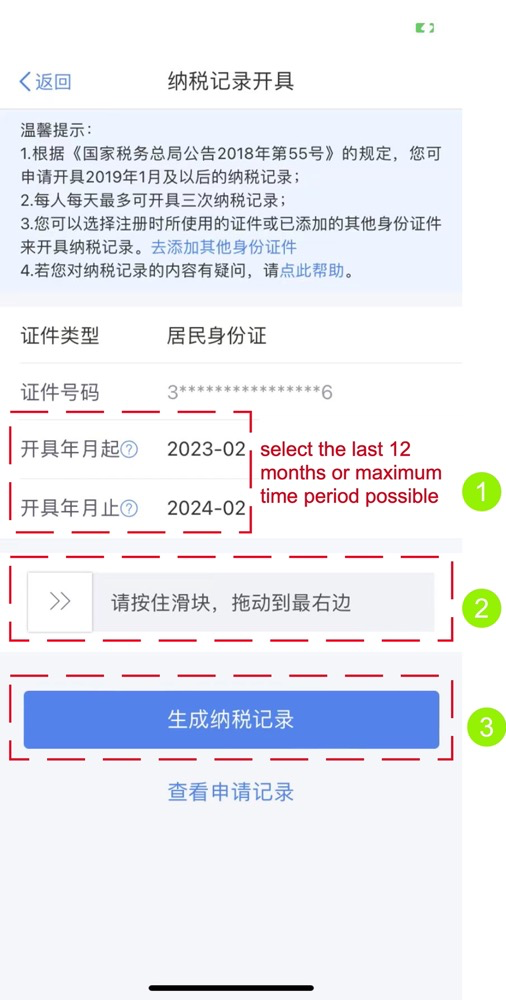

6. Click on “保存” (as shown on the bottom right) to download your tax records
点击“保存”(如下图所示)下载您的税务记录
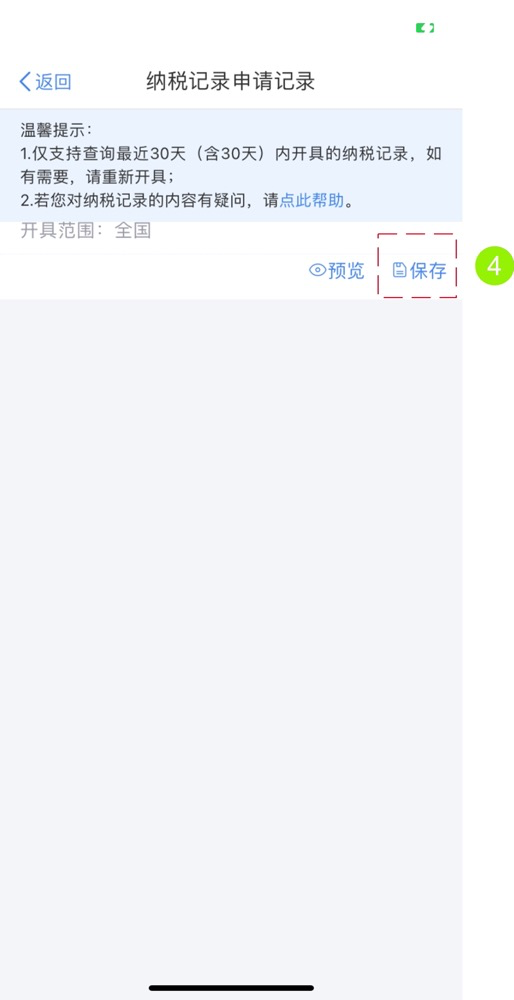

7.Wait for image to be generated,please check your gallery for the image of the personal income tax records (not in folder/file).
请检查您的图库中是否有个人所得税记录的照片(不在文件夹/文件中)
Note there might be multiple images downloaded onto your phone depending on the time period you chose. If so, please upload all the images of the tax record on Panda Remit as we allow for multiple file uploads.
请注意,根据您选择的时间段,您的手机上可能会下载多张图像。 如果是这样,请在 Panda Remit 上上传税务记录的所有图像,因为我们允许上传多个文件。
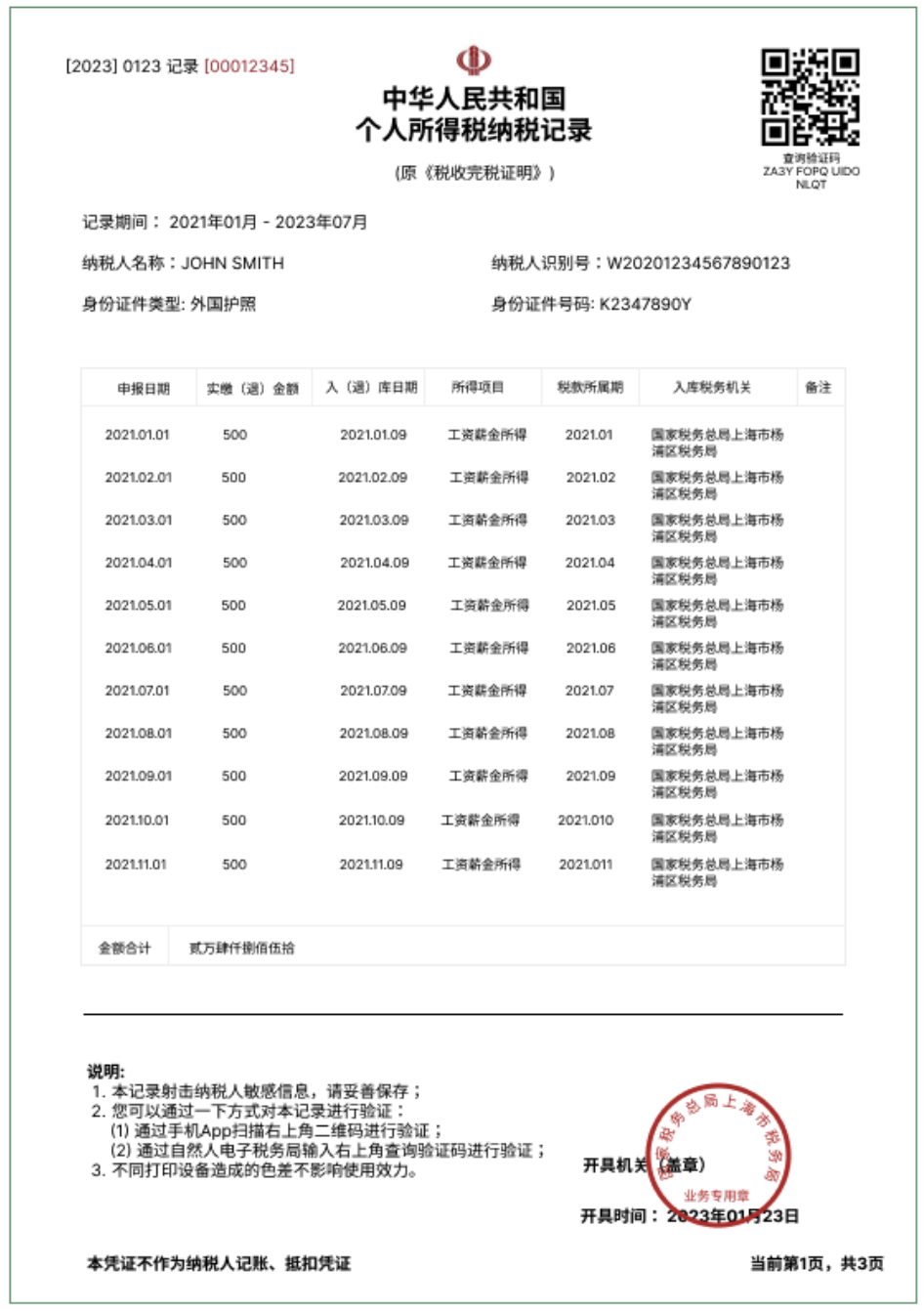

9. Open Panda Remit app and upload the Tax record you just obtained
打开 Panda Remit 应用程序并上传您刚刚获得的税务文件
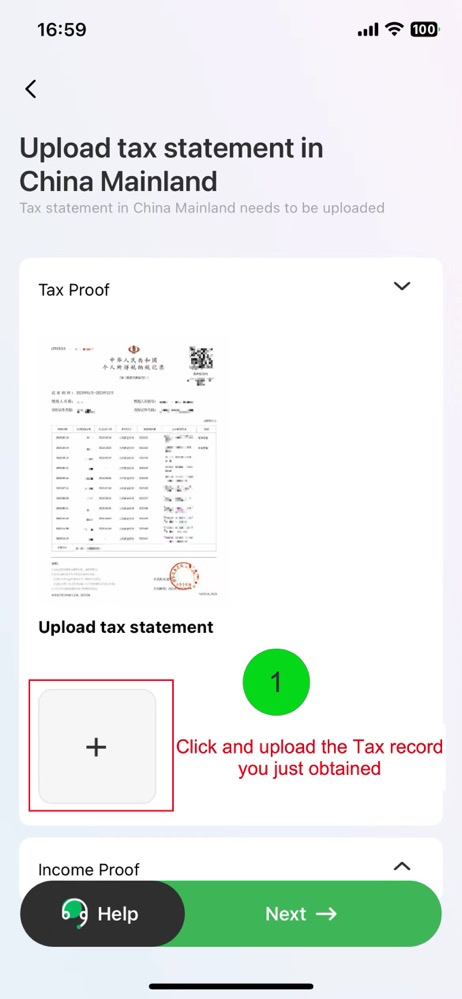
How to upload proof of income?
Please choose one type of income proof document to upload
请选择以下其中一种收入证明材料上传即可

Employment Contract
Document should show:
1. Your name and your company's name
2. Your monthly salary page
3. Company’s signature/ stamp
雇佣合同(可以上传多个文件) 该文件必须显示:1.您和您雇佣公司的的名字 2. 工资金额 3. 公司签名/盖章
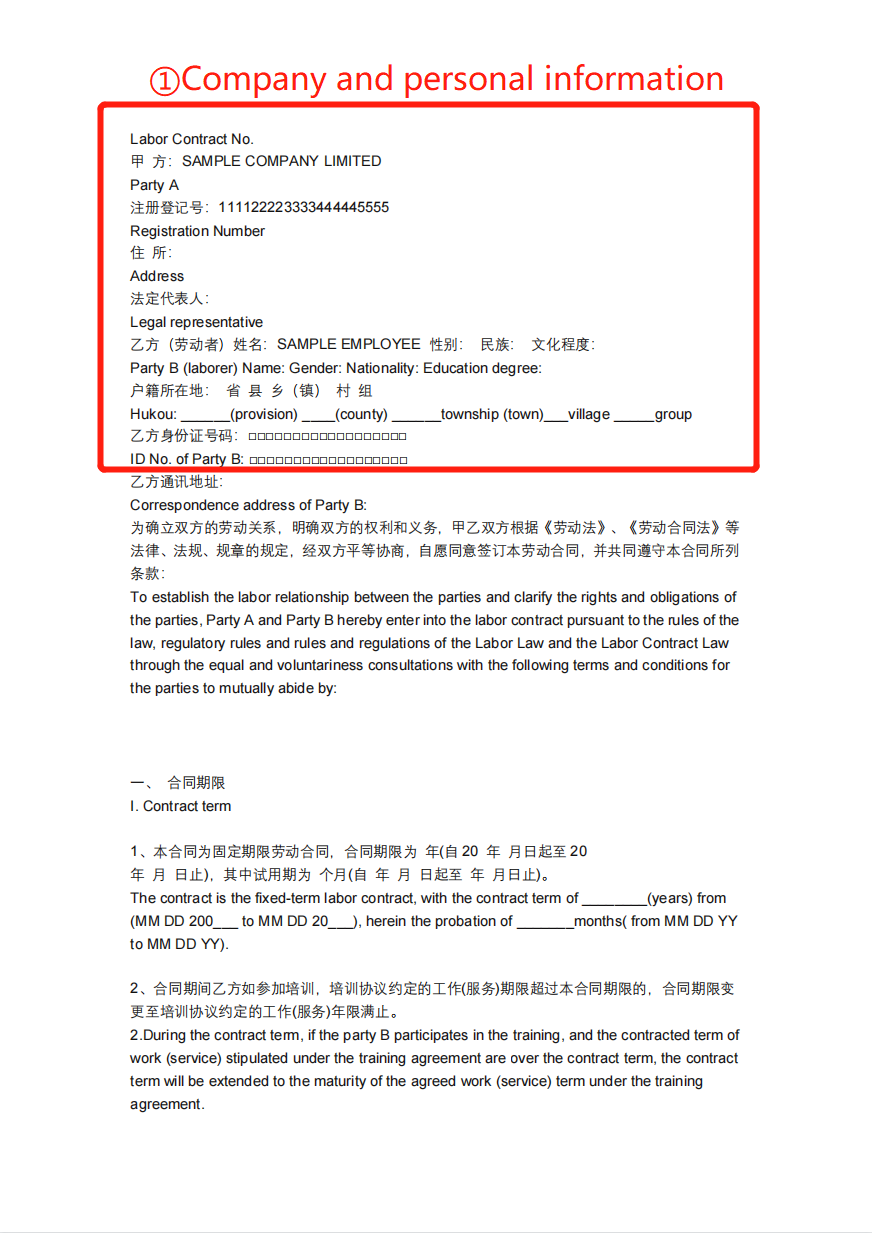
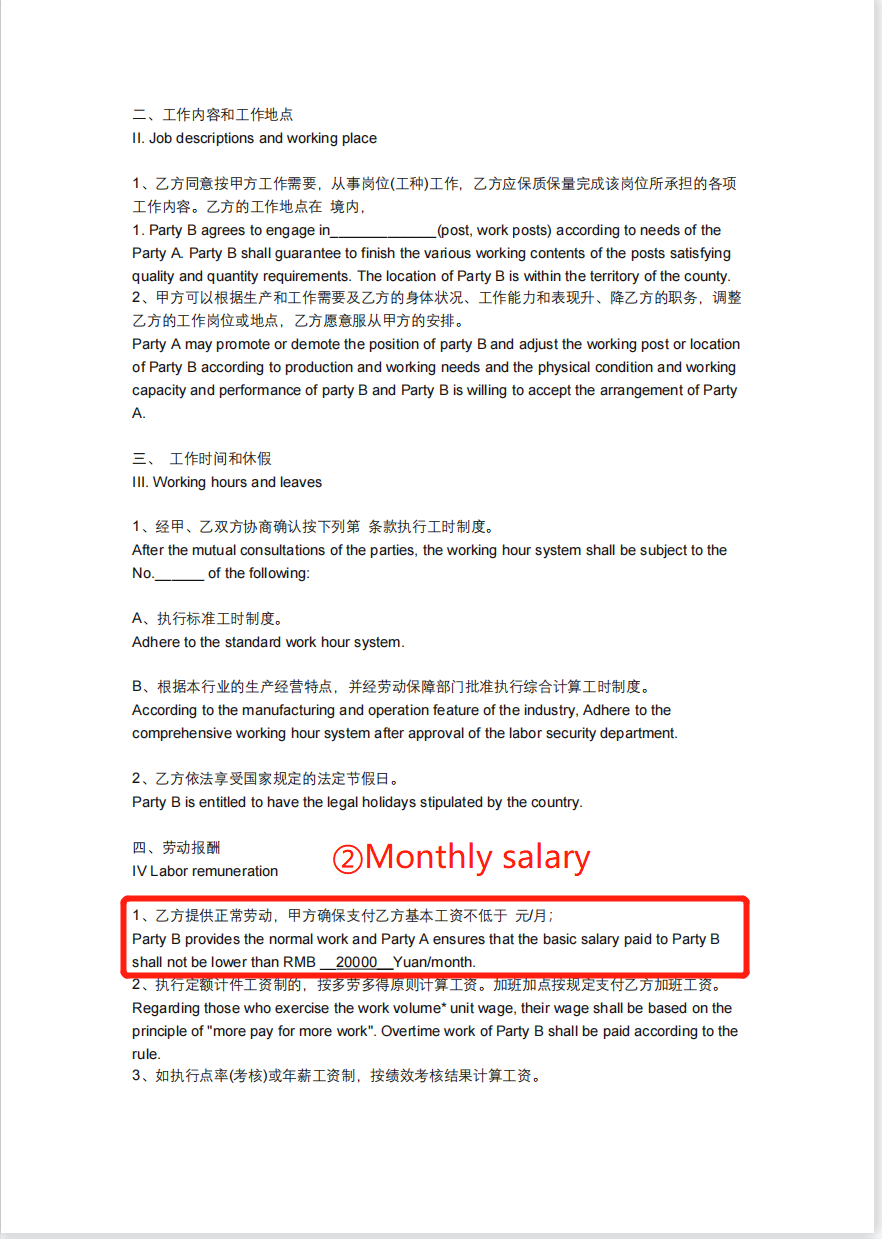
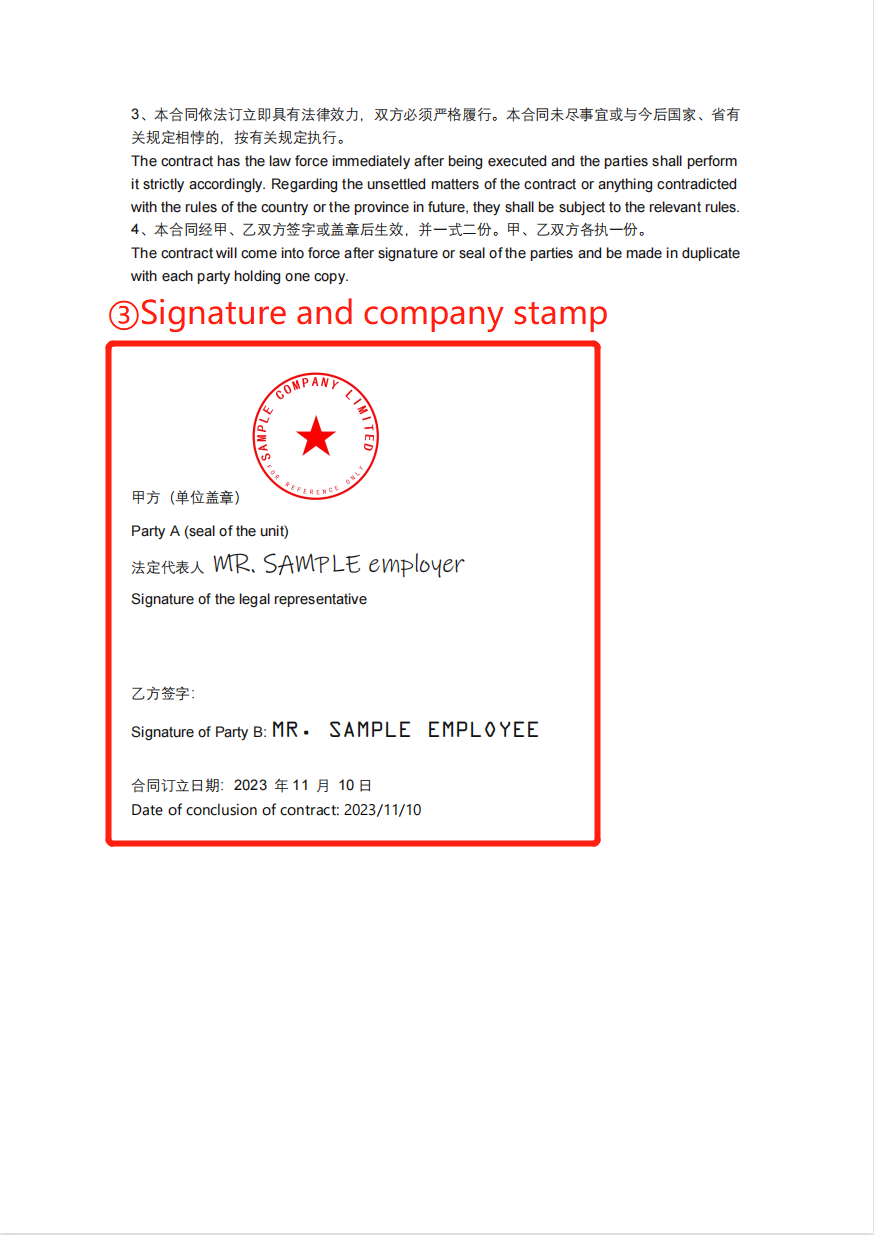

Payslip,
Document should show:
1. Your name and your company's name
2. Your monthly salary page
3. Company’s signature/ stamp
工资单 该文件必须显示:1.您和您雇佣公司的的名字 2. 工资金额 3. 公司签名/盖章
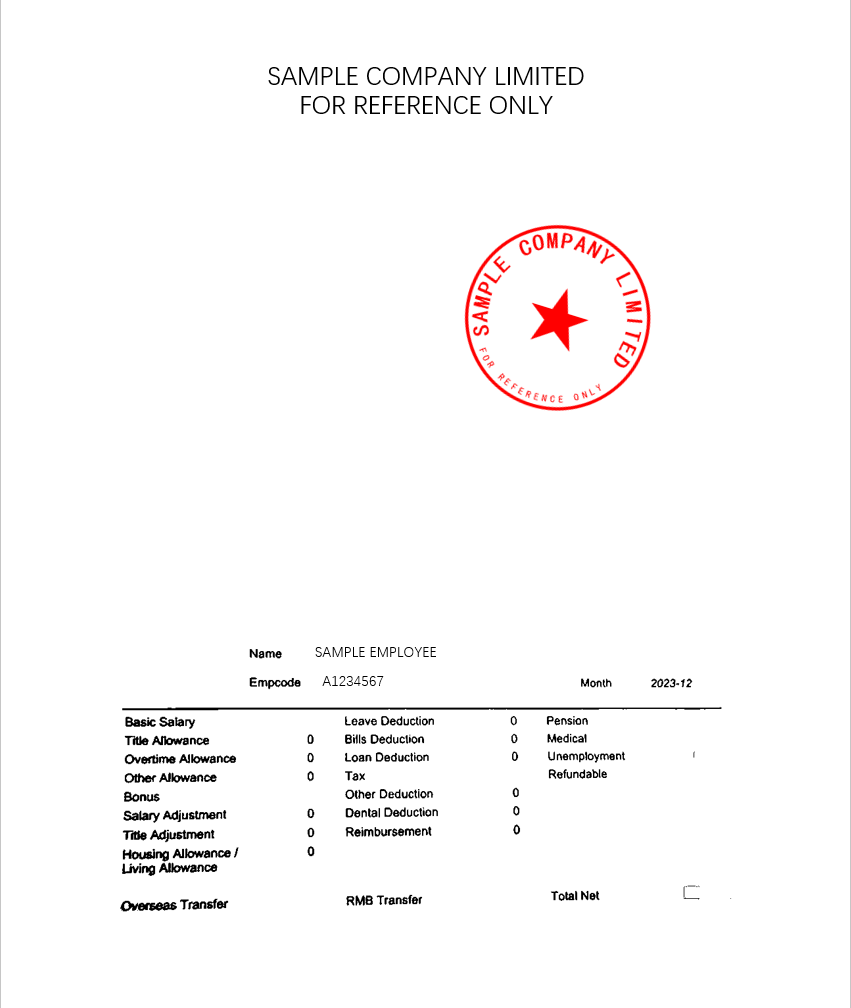

Salary Bank Statement,
Document should show:
1. Your name
2. Your employer’s name
3. Salary
4. Transactions must be labeled “Salary”
银行对账单 该文件应显示: 1. 您的姓名 2. 您雇主的姓名 3. 工资 4. 交易必须标明为“工资”
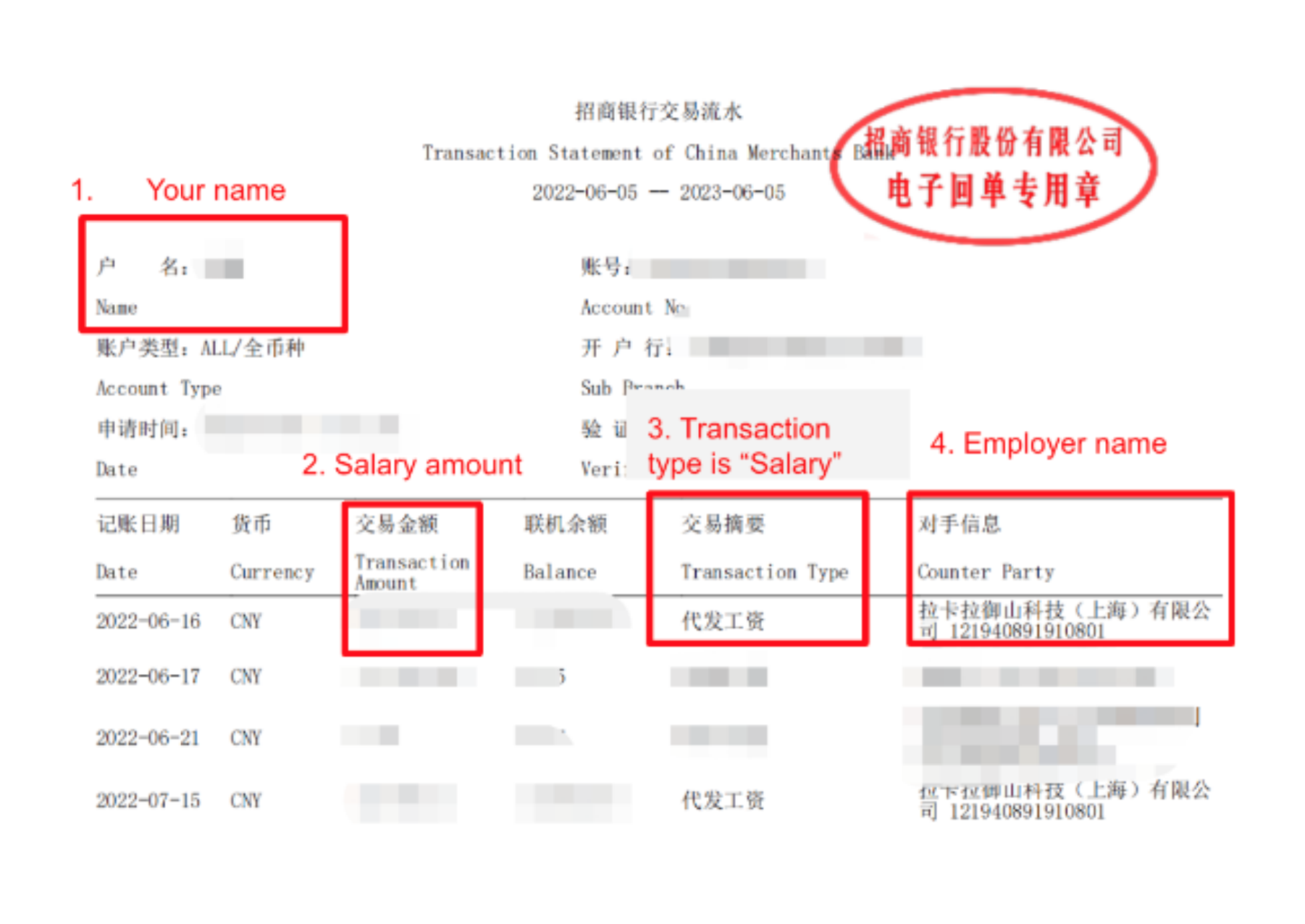

Declaration by Employer
Document should show:
1. Your name
2. Your employer’s name
3. Salary amount
4.Company stamp
工资证明 该文件必须显示。 您的姓名 2. 您雇主的姓名 3. 工资金额 4. 公司印章
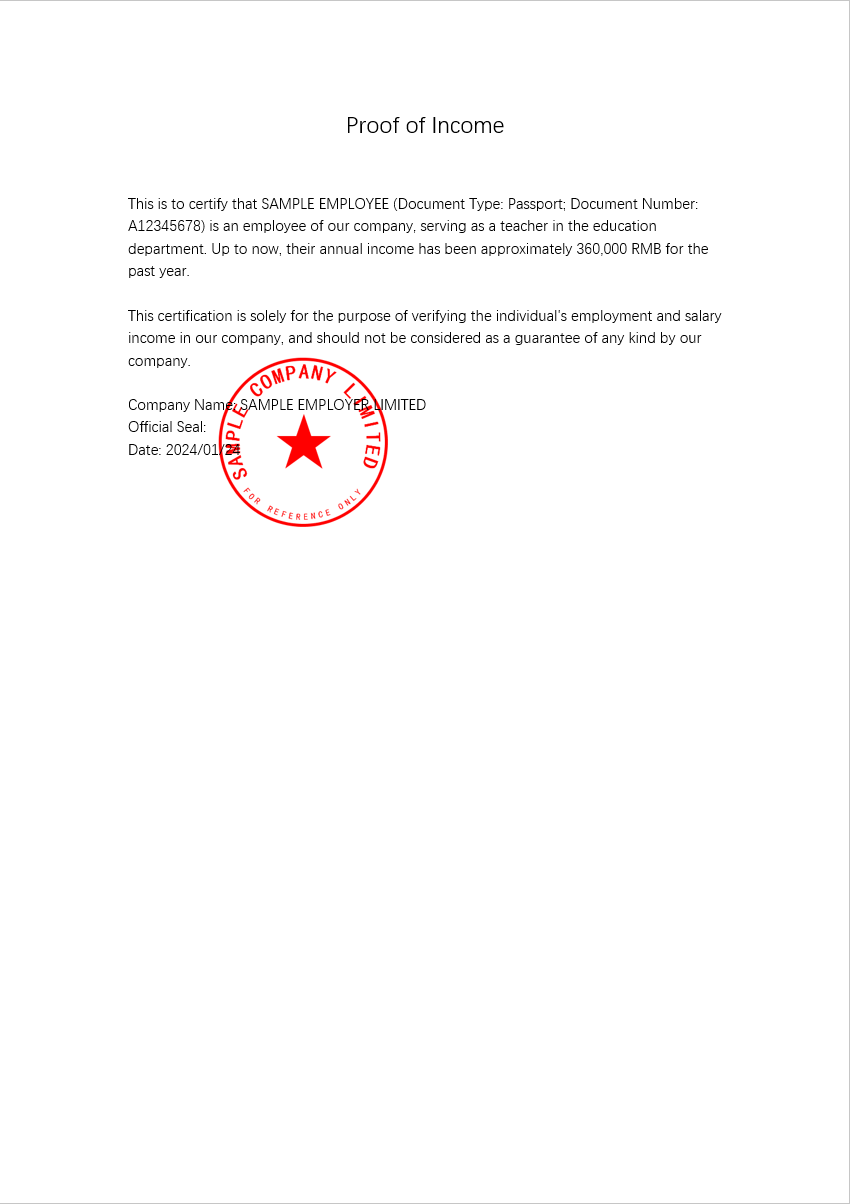
Open Panda Remit app and upload the proofs of income
打开 Panda Remit 应用程序并上传您的收入证明
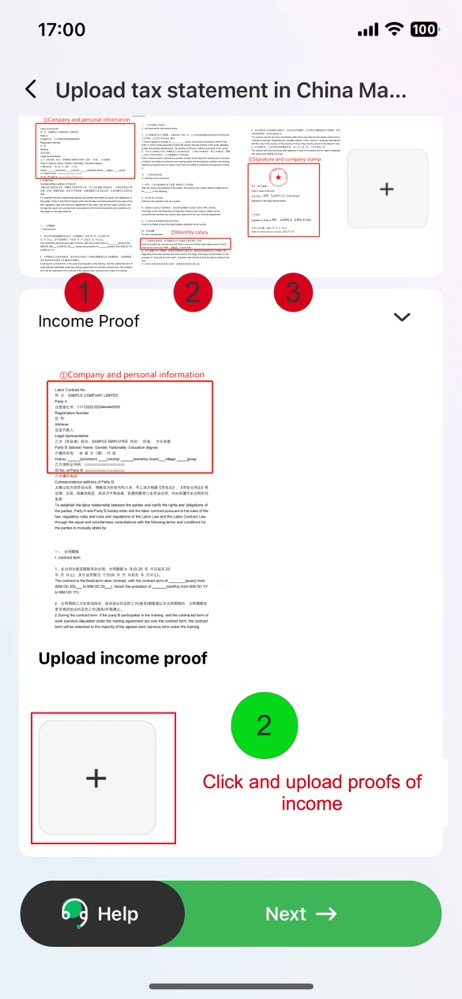
After submitting 2 documents, you will receive the approval result within 12 hours. Once approved, you can remit money.
More guidance
Guideline for upload personal documents to verify identity|如何上传个人证件以验证身份
Guide to download Tax record and Proofs of income|如何下载缴税证明和收入证明
How to upload proof of income|如何上传收入证明
Create orders and bank transfers guidance |创建订单和转账教程
About Panda Remit
Panda Remit is committed to providing global users with more convenient, safe, reliable, and affordable online cross-border remittance services。
International remittance services from more than 30 countries/regions around the world are now available: including Japan, Hong Kong, Europe, the United States, Australia, and other markets, and are recognized and trusted by millions of users around the world.
Visit Panda Remit Official Website or Download PandaRemit App, to learn more about remittance info.