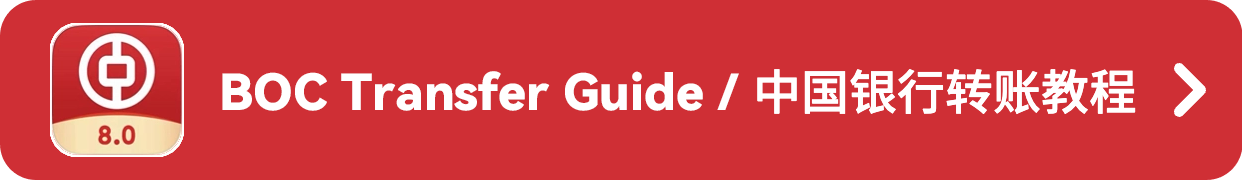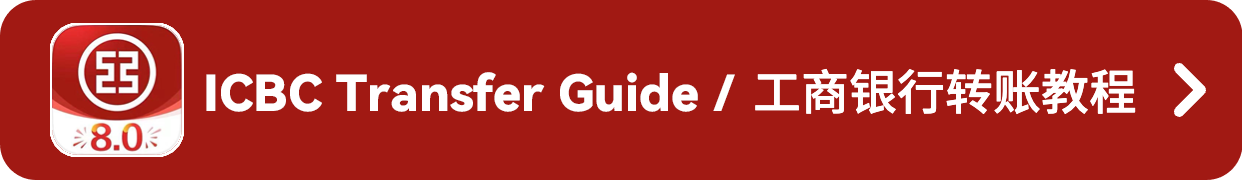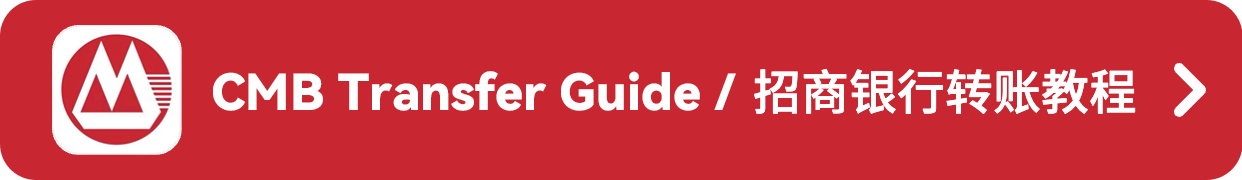Guide to Non-mainland Chinese individuals transferring RMB to home with Panda Remit
PandaRemit_OP - 2024-01-03 17:27:56.0 2151

Panda Remit now supports Non-mainland Chinese individuals transferring RMB to home country . The easy and fast way to transfer money online from china to Global.
熊猫速汇-Panda Remit 现已支持非中国籍用户从中国境内进行人民币 (CNY) 汇款,选择熊猫速汇,享受高效,便利的汇款服务,支持从中国汇款到全球。
Who can use it
谁可以使用
Non-mainland Chinese individuals who are working or have worked in China can use this product to send money from China.
现在或曾经在中国工作的非中国大陆籍个人可以使用此产品从中国汇款。
Steps on transferring with Panda Remit
使用 Panda Remit 转账的步骤

Verify Panda Remit account:
熊猫速汇账户开户
1.Open the Panda Remit app, Register/Login Panda Remit
打开熊猫速汇APP,注册/登陆熊猫速汇APP
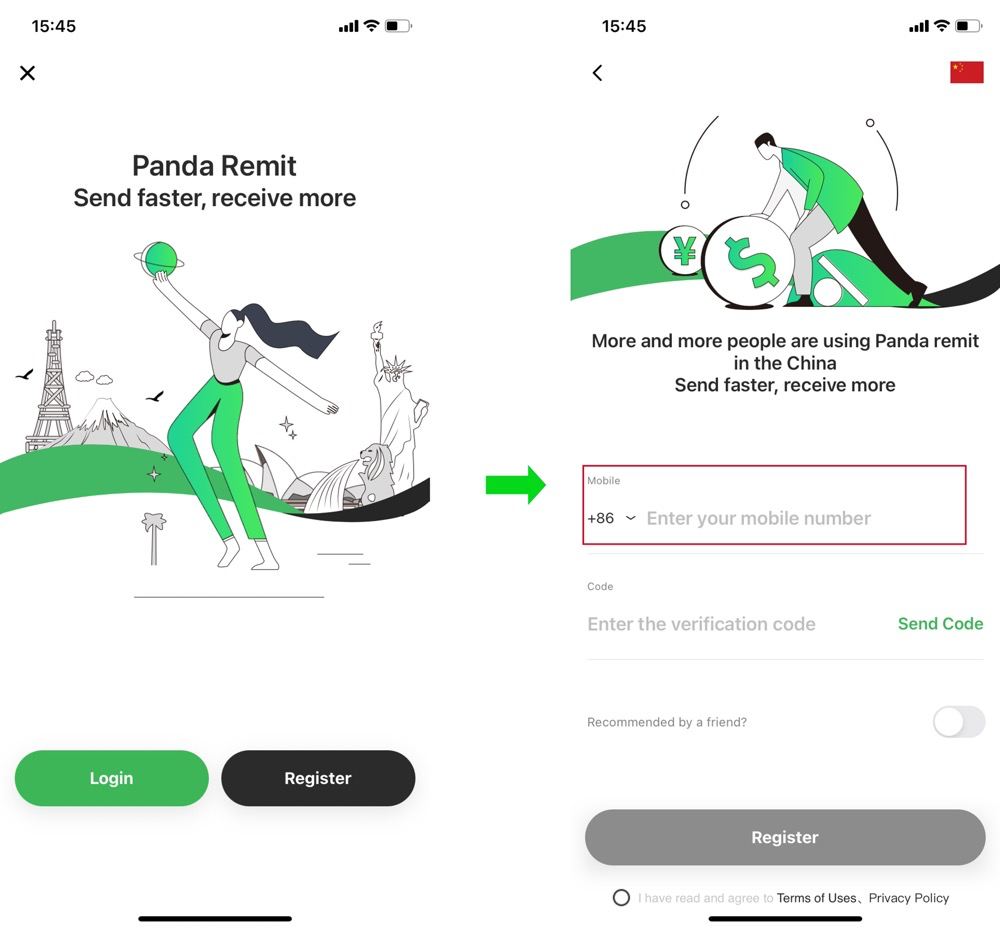
2.From there, select ‘CNY’ to get started. Also choose which currency you would like to convert it to ('SGD' as an example)
从熊猫速汇APP首页选择汇出币种为‘CNY’,并选择您想要兑换的货币(以‘SGD’为例)
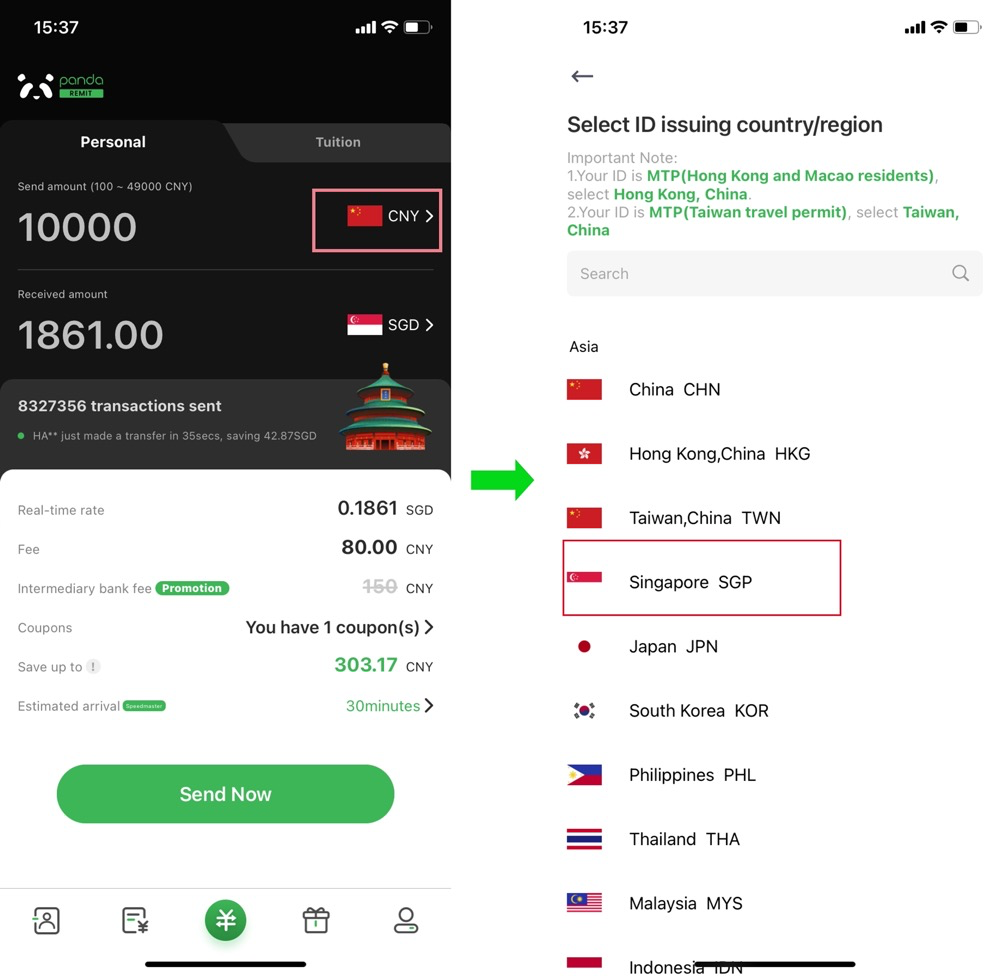
3.Choose your nationality and enter the Blue Ocean Bank page and upload Passport & residence Permit to verify your account
选择你的国籍并进入蓝海银行页面上传您的护照和居留许可证以验证账户
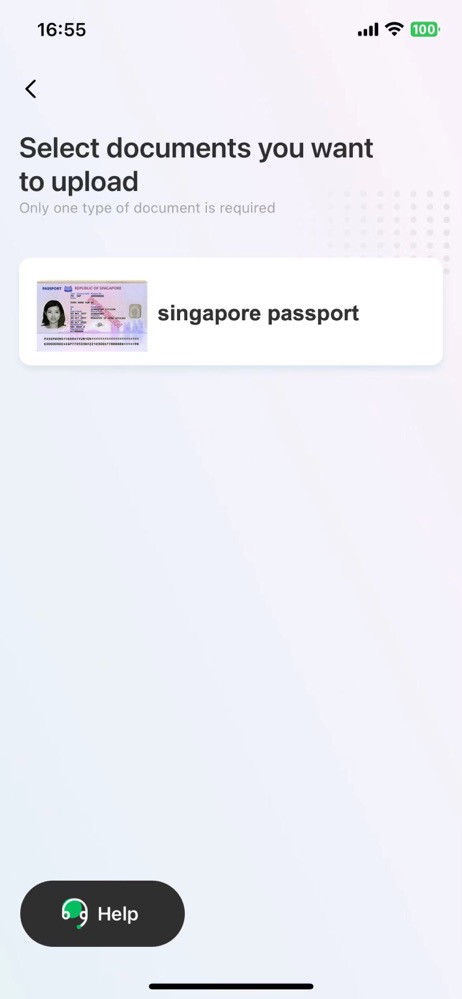
4.Upload Passport & residence Permit
上传你的护照和居留证
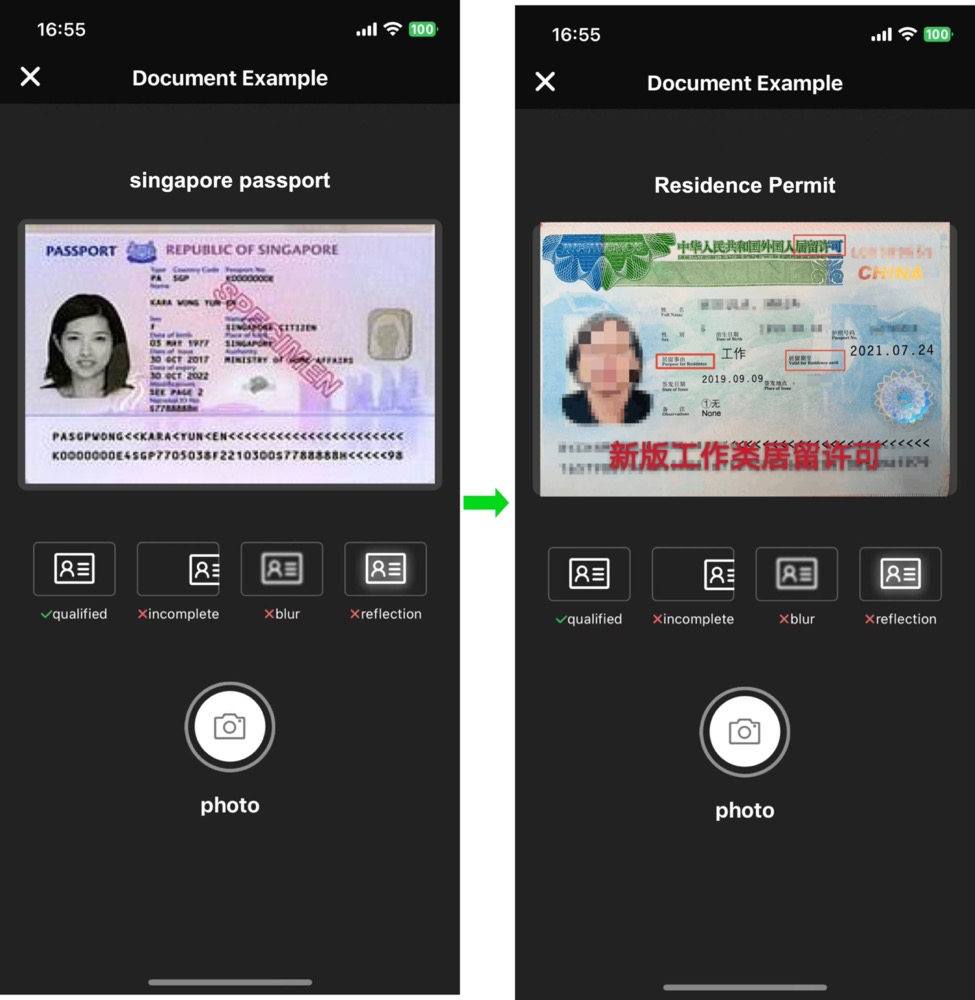
5.Face Recognition
人脸识别
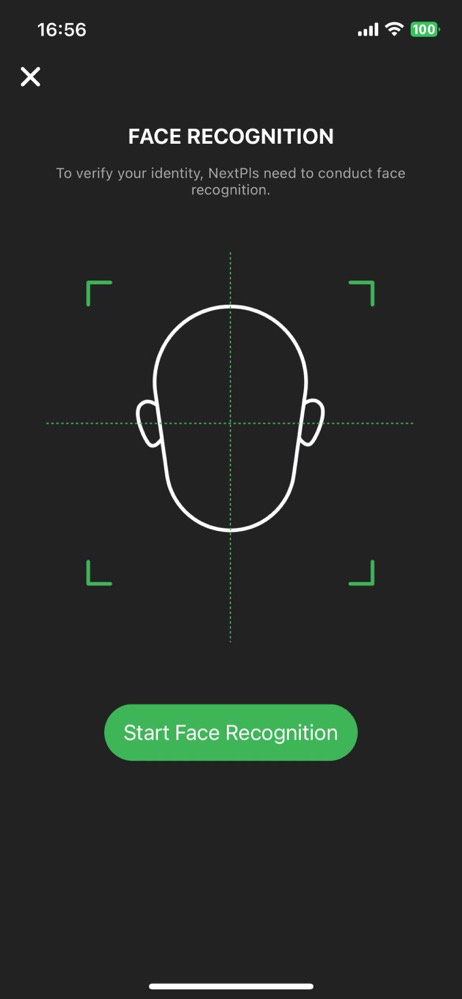
6.Check your personal information and make sure it is consistent with your ID
检查你的个人信息,并确保和证件上保持一致
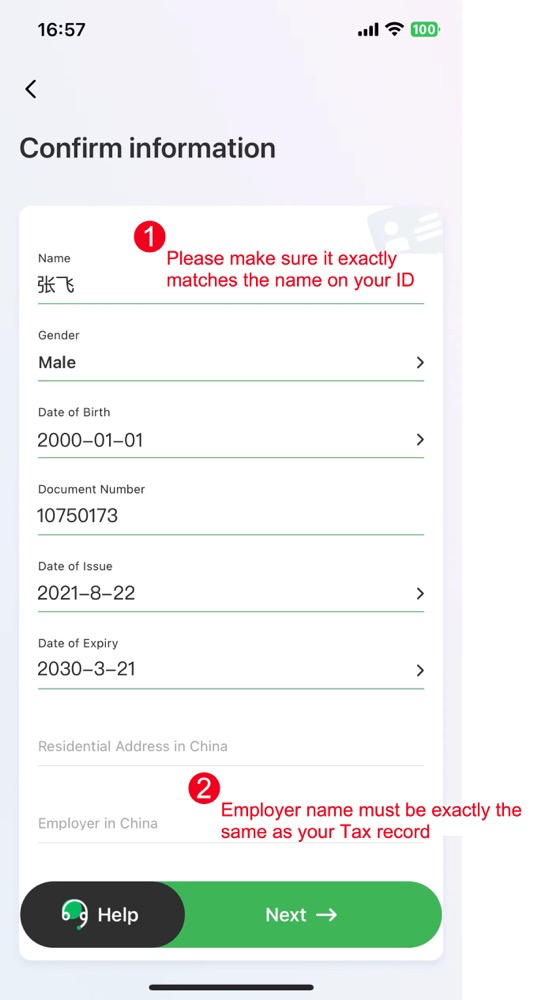
7.Confirm your personal information and bind the Chinese bank card for payment
确认您的个人信息并绑定支付的中国银行卡
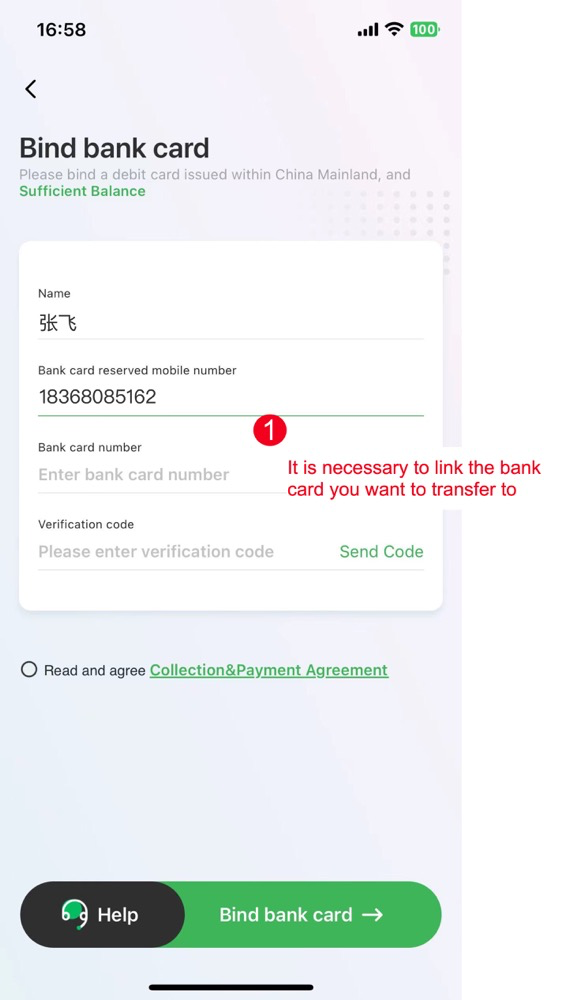

Income Proof Verification to get remittance limits
验证您的收入材料并获得汇款额度
This is only needed for your first transfer. Income documents (Proof of income&Personal income tax record)
仅当您第一次汇款时才需要。 收入文件(收入证明&个人所得税记录)
1. Download the tax app
下载税务App
Either from the app store where you can search for “个人所得税APP” or by scanning the QR code below to download from Tencent App Store.
您可在应用商店搜索“个人所得税APP”或扫描下方二维码从应用商店下载。
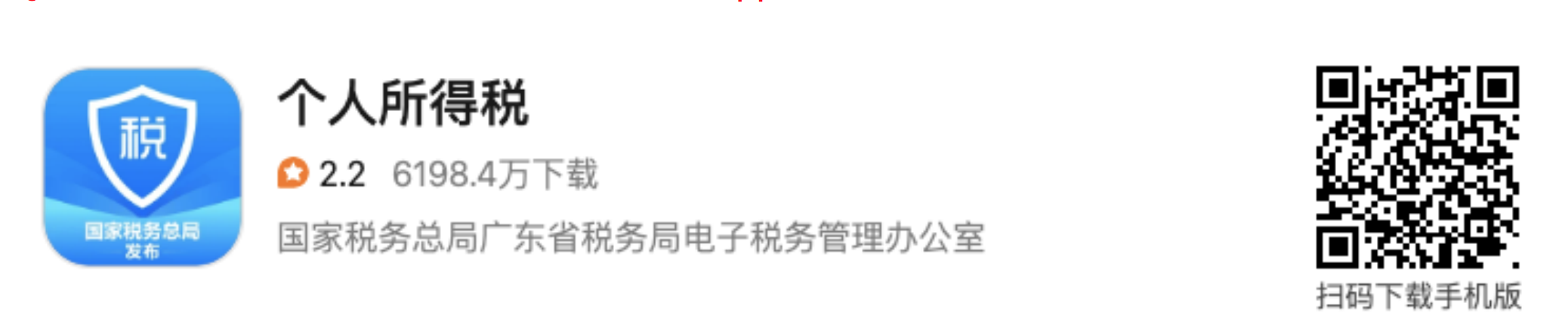
You can find the "个人所得税" APP in the Apple Store or China Mobile App Store(应用宝(Tencent MyApp);360手机助手;小米公司的应用商店;华为应用市场等)
您可以在Apple Store或任何安卓手机的应用商店找到“个人所得税”APP

2. Open the “个人所得税” app, click on “我的” then click on “注册/登陆”
打开个人所得税app,点击“我的”后点击“注册/登陆”

3. Enter account username (Phone number/ID number) and verification code on the login page, you will have to register yourself at the local tax office first.
在登录页面输入帐户用户名(手机号码/身份证号码)和验证码,您必须先在当地税务局进行注册。

4. After successful login, click on “纳税记录开具” on the main page
登录成功后,点击主页上的“纳税记录开具”

5. Select the time period (please select the last 12 months or maximum time period possible so that you can maximise the amount you can send)
选择时间段(请选择过去 12 个月或可能的最长时间段,以便您可以最大限度地发送金额)
(1) Slide the validation bar
滑动验证栏
(2) Below and then click on “生成纳税记录”
点击下方“生成纳税记录”
(3) To generate the personal income tax records Note: the maximum period you can generate a tax record for is 3 years. You can only generate maximum 3 tax records in one day
生成个人所得税记录 注:您可以生成的纳税记录最长期限为3年,您一天最多只能生成 3 次税务记录
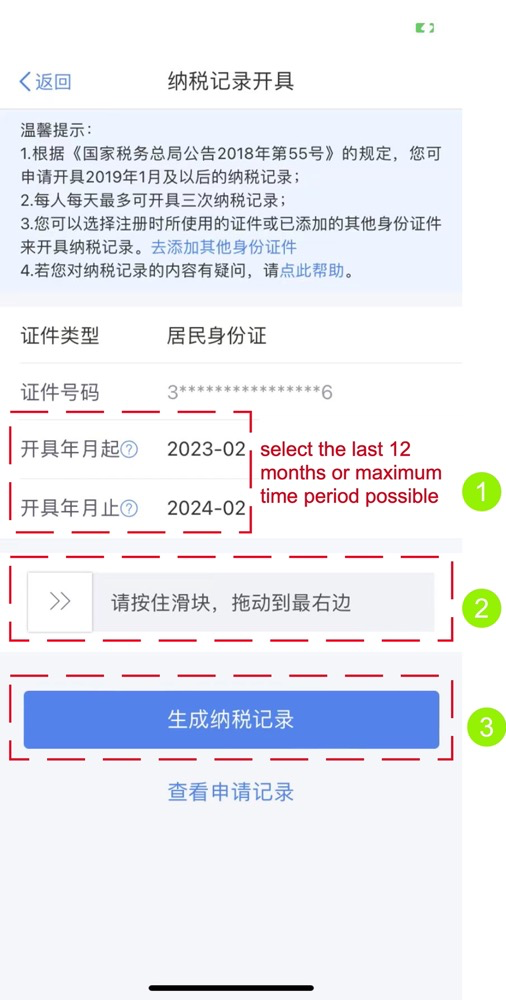
6. Click on “保存” (as shown on the bottom right) to download your tax records
点击“保存”(如下图所示)下载您的税务记录
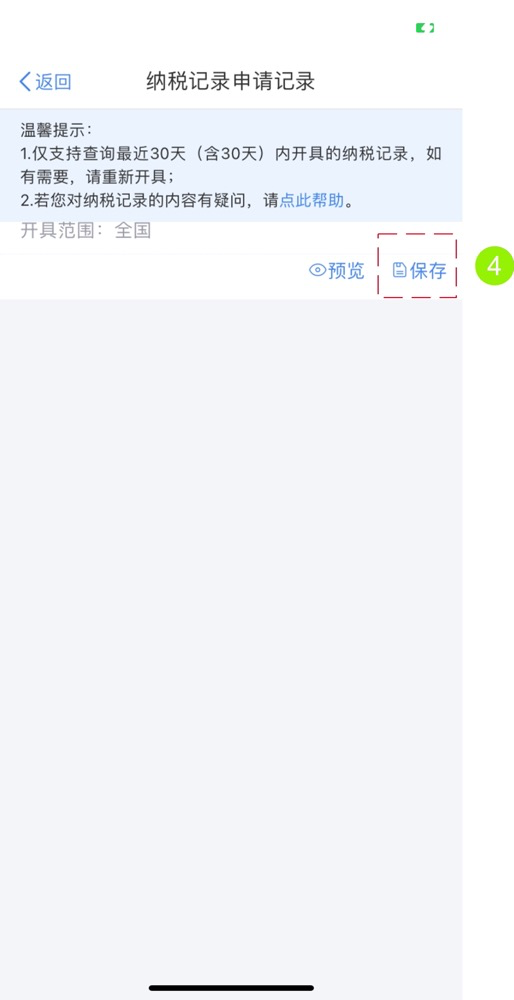
7.Wait for image to be generated,please check your gallery for the image of the personal income tax records (not in folder/file).
请检查您的图库中是否有个人所得税记录的照片(不在文件夹/文件中)
Note there might be multiple images downloaded onto your phone depending on the time period you chose. If so, please upload all the images of the tax record on Panda Remit as we allow for multiple file uploads.
请注意,根据您选择的时间段,您的手机上可能会下载多张图像。 如果是这样,请在 Panda Remit 上上传税务记录的所有图像,因为我们允许上传多个文件。
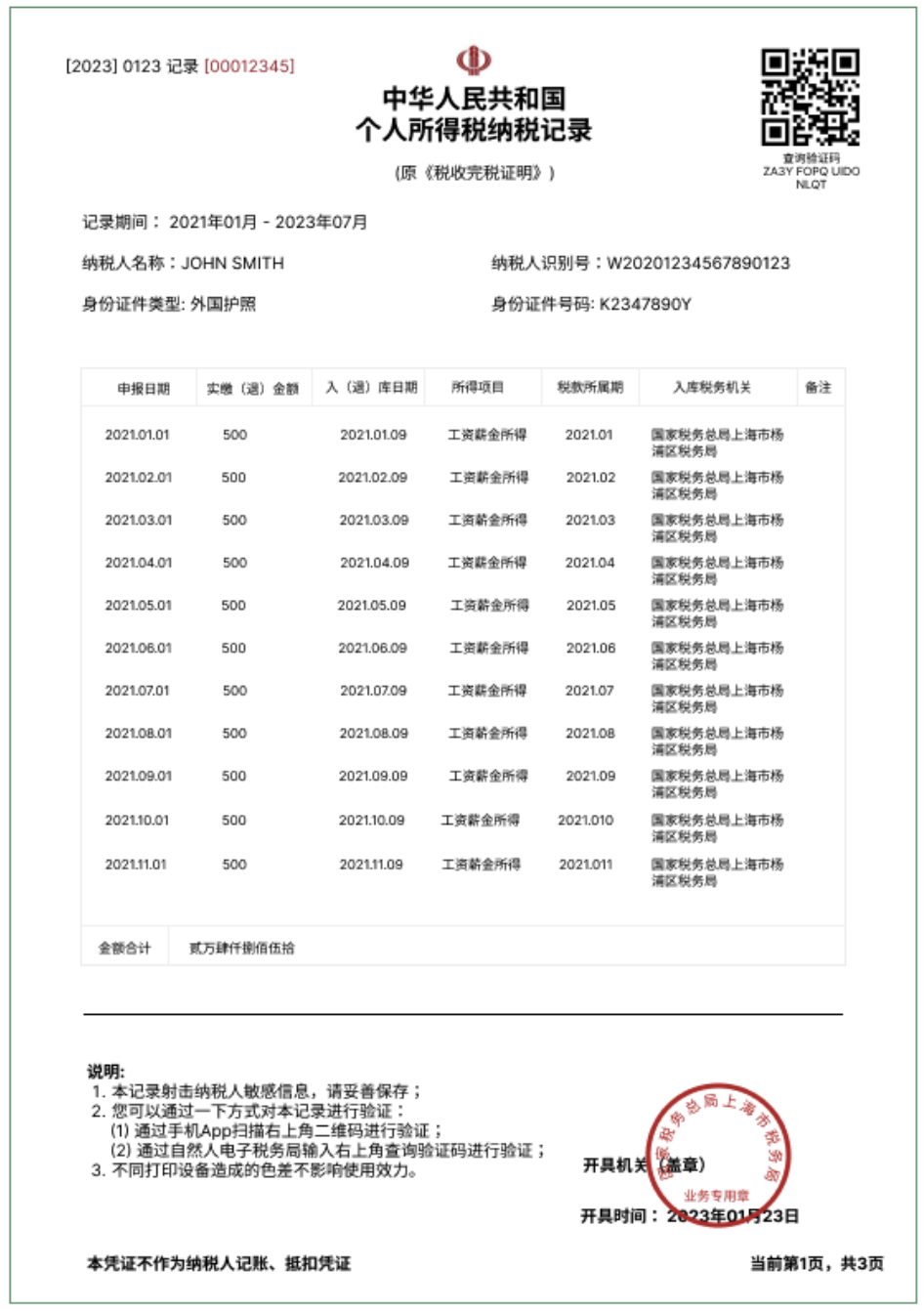
9. Open Panda Remit app and upload the Tax record you just obtained
打开 Panda Remit 应用程序并上传您刚刚获得的税务文件
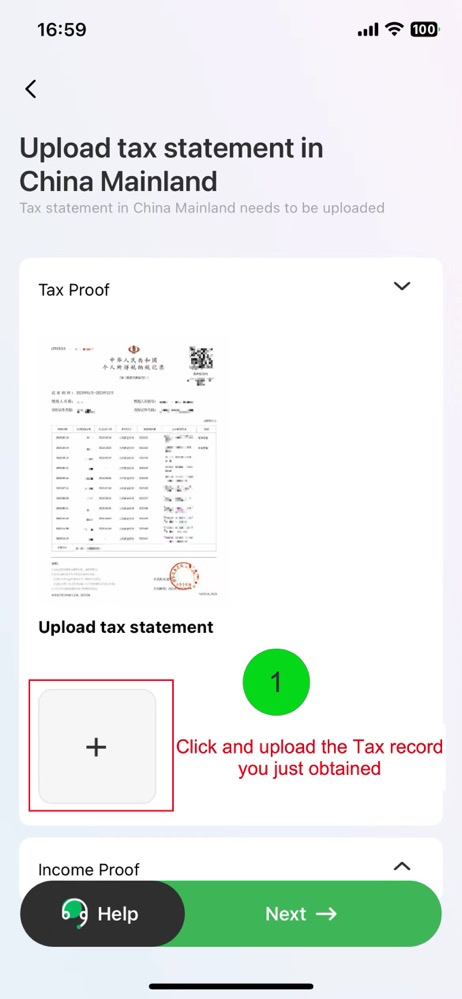
How to upload proof of income?
Please choose one type of income proof document to upload
请选择以下其中一种收入证明材料上传即可

Employment Contract ,(you can upload multiple files) the document has to show:
1. Your name and your company's name
2. Your monthly salary page
3. Company’s signature/ stamp
雇佣合同(可以上传多个文件) 该文件必须显示:1.您和您雇佣公司的的名字 2. 工资金额 3. 公司签名/盖章
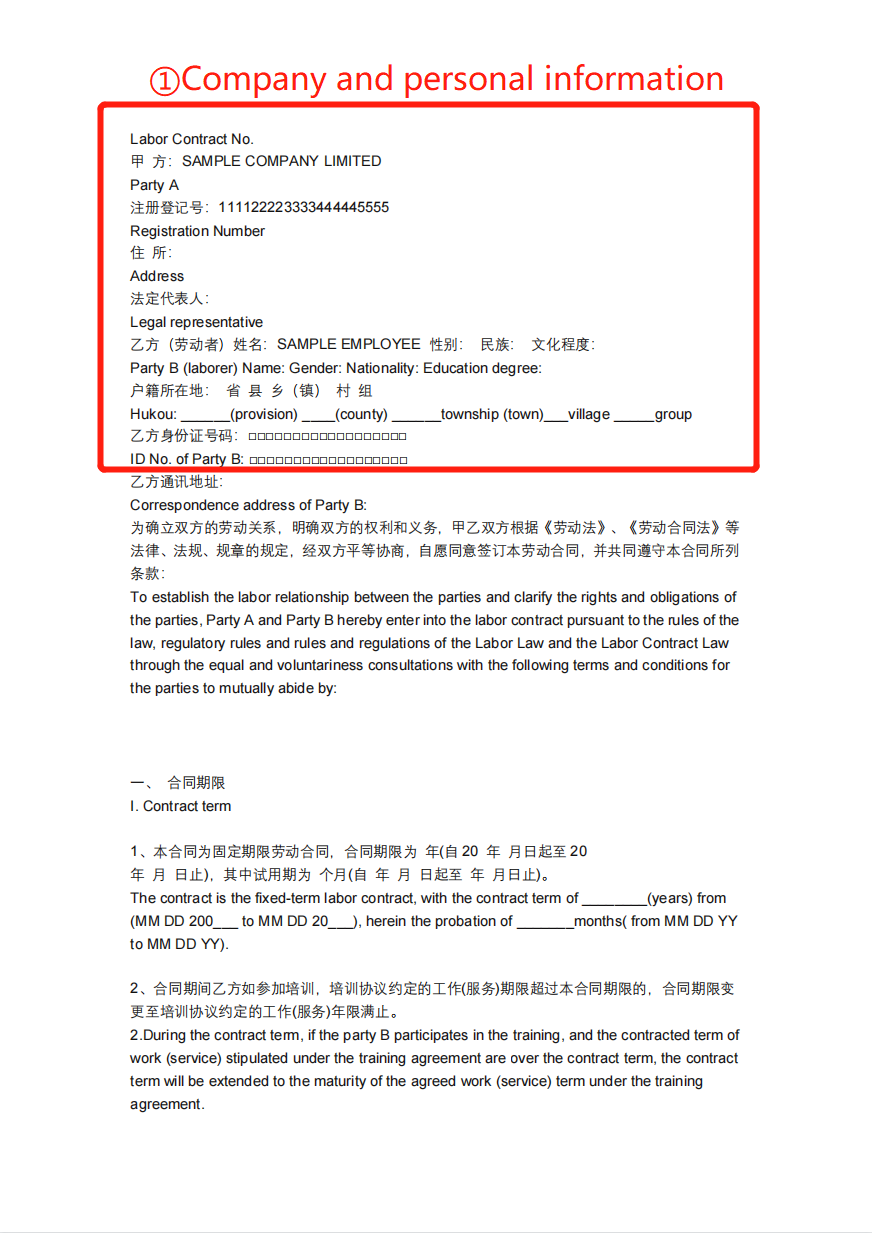
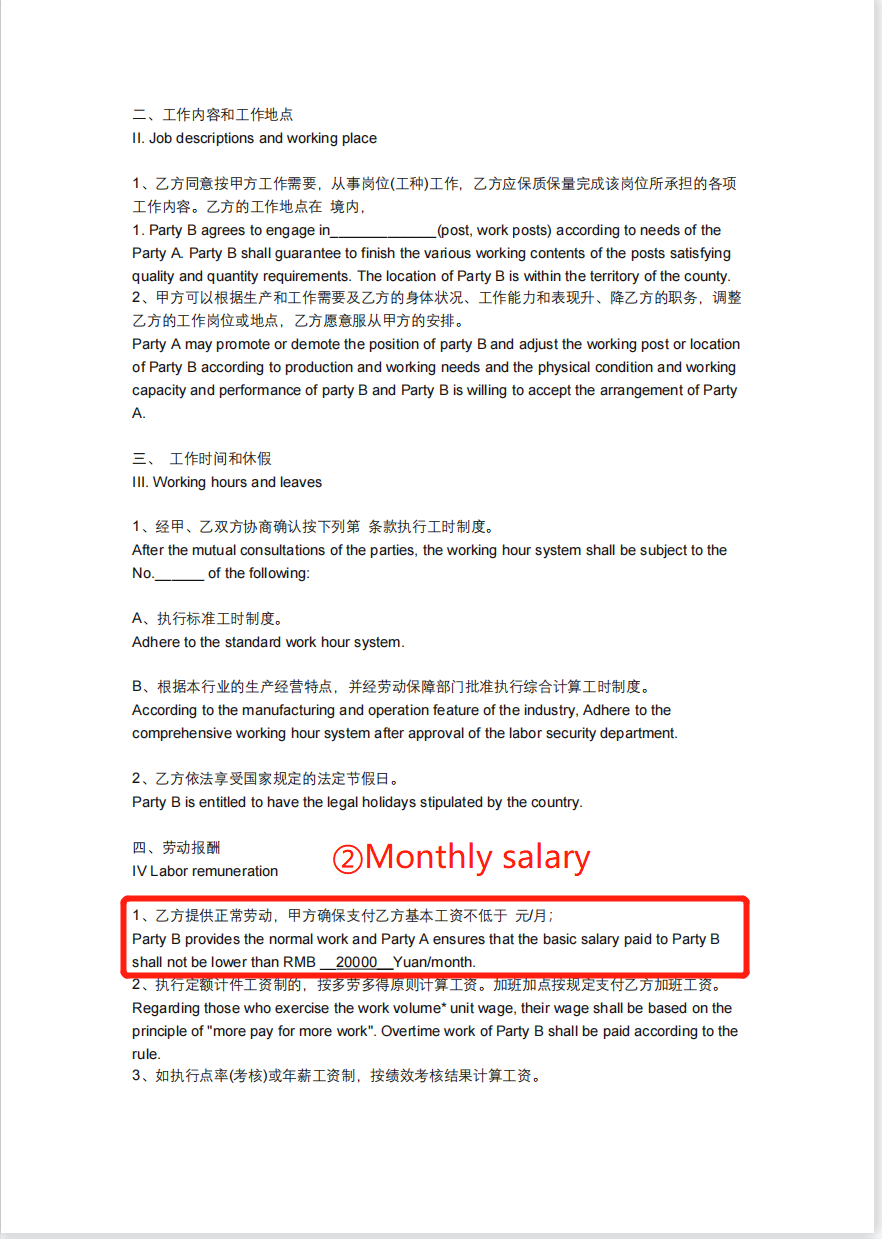
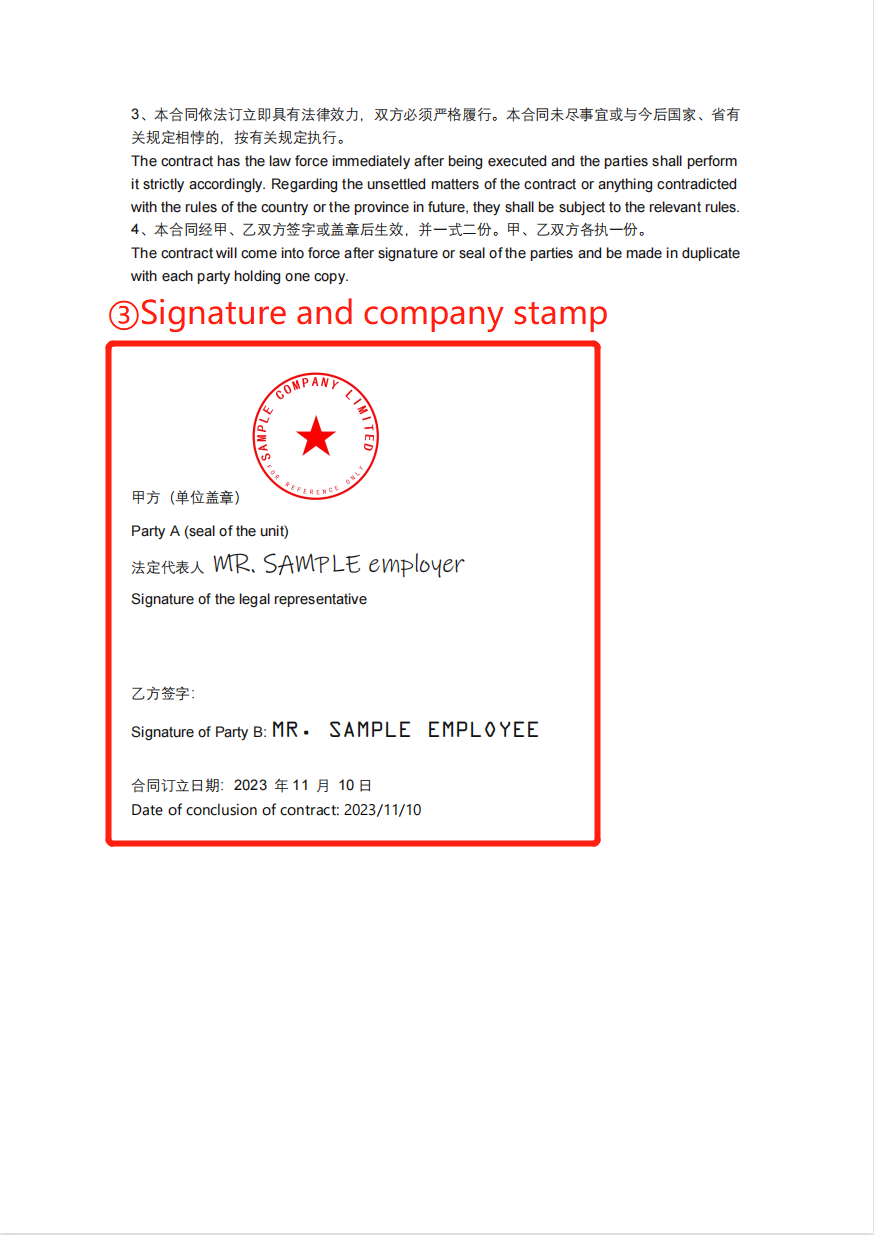

Payslip, the document has to show:
1. Your name and your company's name
2. Your monthly salary page
3. Company’s signature/ stamp
工资单 该文件必须显示:1.您和您雇佣公司的的名字 2. 工资金额 3. 公司签名/盖章
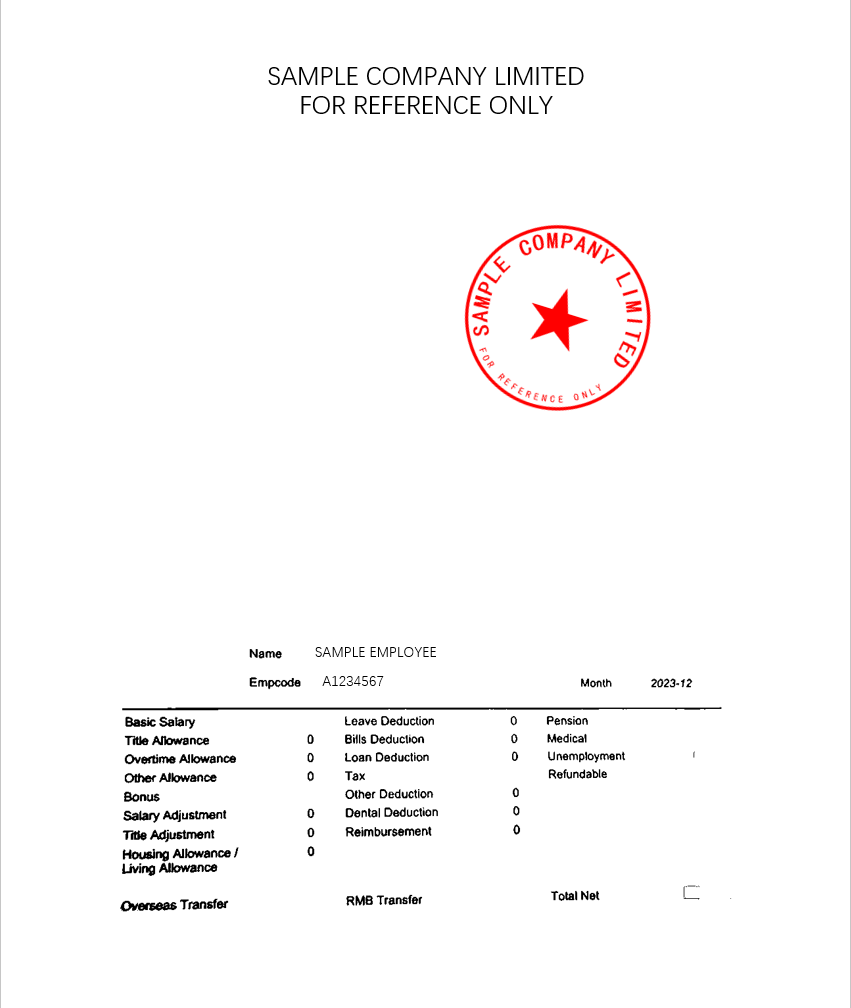

Salary Bank Statement, this document should show:
1. Your name
2. Your employer’s name
3. Salary
4. Transactions must be labeled “Salary”
银行对账单 该文件应显示: 1. 您的姓名 2. 您雇主的姓名 3. 工资 4. 交易必须标明为“工资”
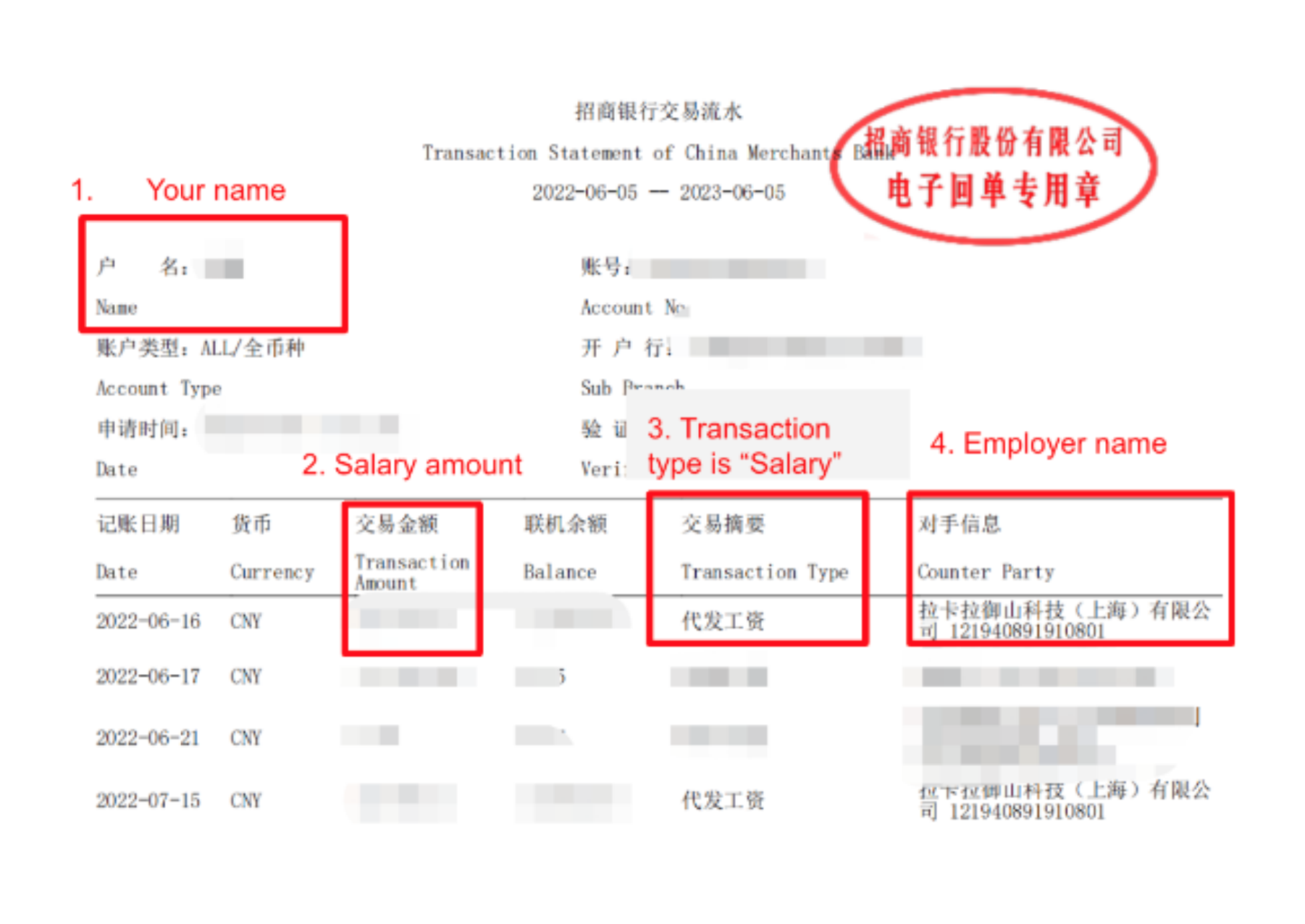

Declaration by Employer, the document has to show
1. Your name
2. Your employer’s name
3. Salary amount
4.Company stamp
工资证明 该文件必须显示。 您的姓名 2. 您雇主的姓名 3. 工资金额 4. 公司印章
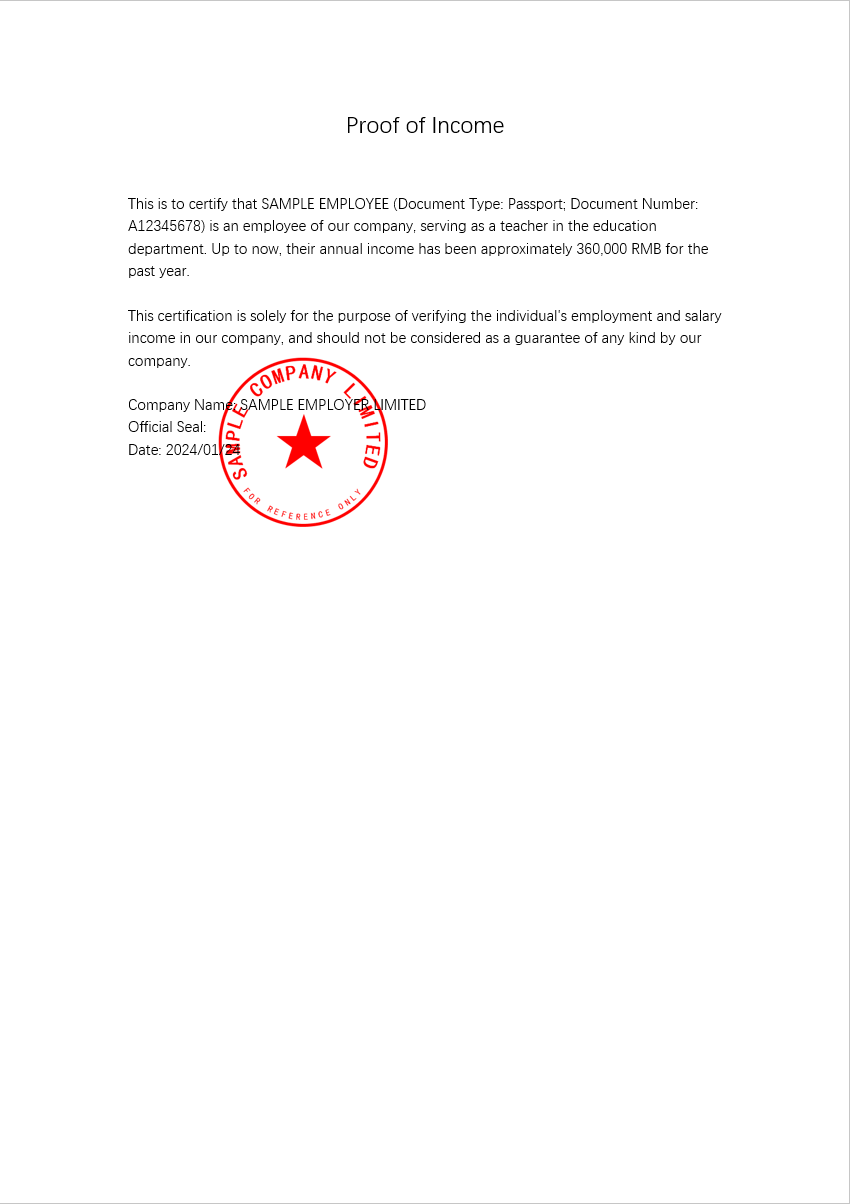
Open Panda Remit app and upload the proofs of income
打开 Panda Remit 应用程序并上传您的收入证明
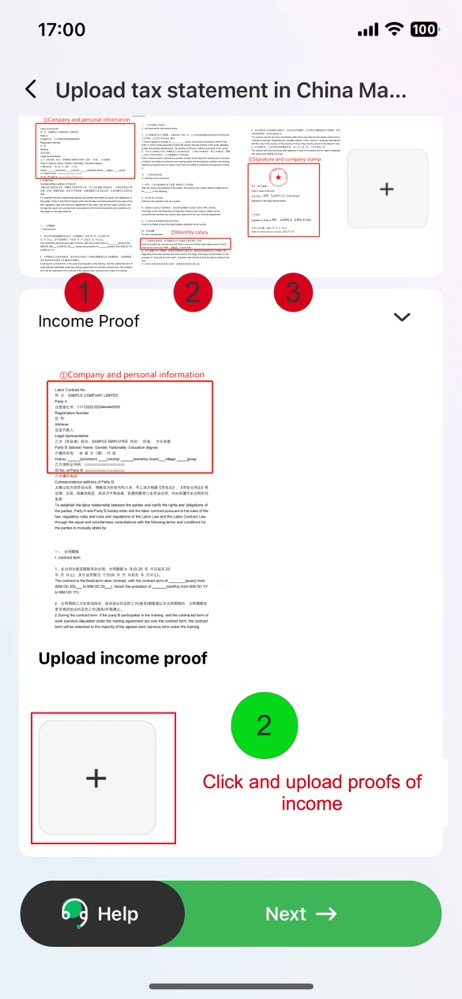
After submitting 2 documents, you will receive the approval result within 12 hours. Once approved, you can remit money.
提交2份文件后,您将在12小时内收到审批结果, 审核通过后,即可汇款。
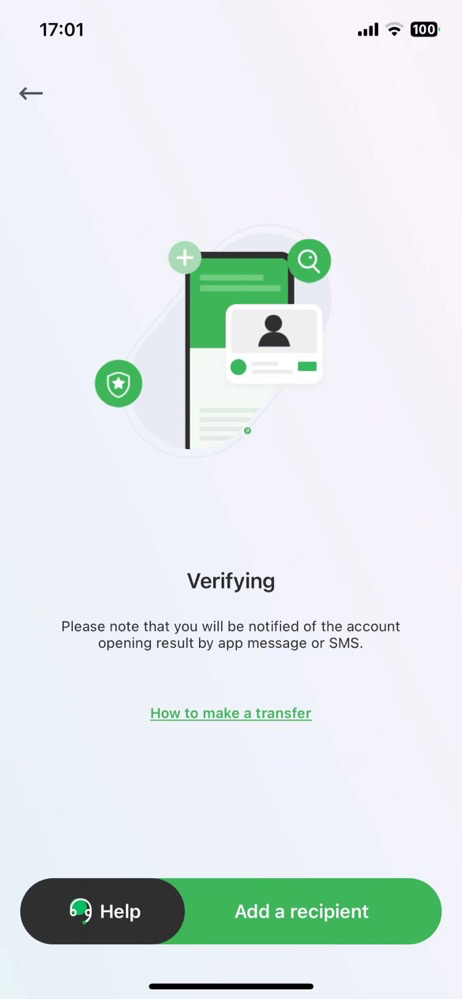
When you have received the SMS of successful verification from 【蓝海银行】,you can open your Panda Remit APP to send money.
当您收到【蓝海银行】的验证成功短信后,即可打开熊猫汇款APP进行汇款。

Set up your recipient account
添加您的收款账户
This has to be your own account outside of China.
收款账户必须是您本人在中国境外的帐户。
Select the country/region you want to remit money to from China (Hong Kong china as an example).
选择你要从中国汇出的国家/地区(以中国香港举例)
For your first transaction, you need add recipient account details . If you've made a previous transaction, choose the existing recipient or add a new recipient account.
第一次汇款需要添加你在香港的收款账户,如果你已经有过汇款交易,只需选择上次的收款人或者添加新的收款账户
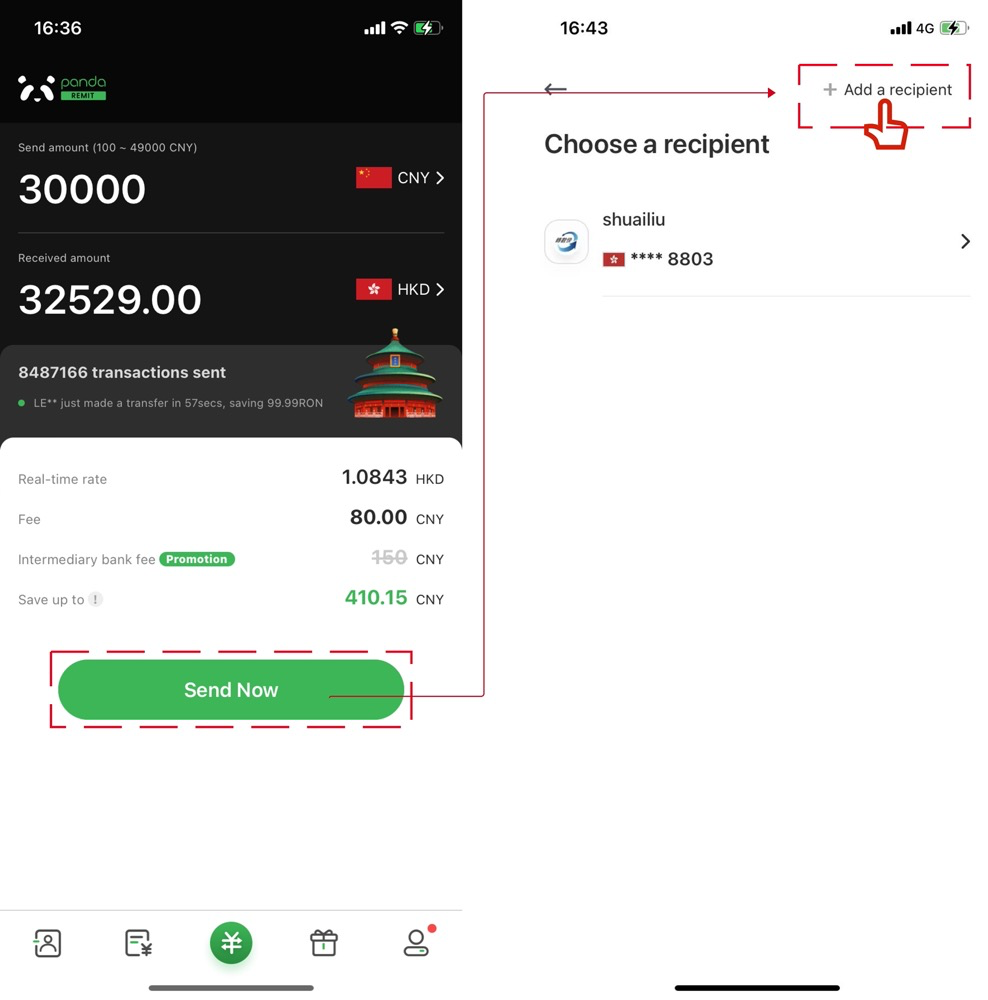
Choose your receive method, usually choose Bank account and fill recipient account details
选择您的收款方式,通常选择银行帐户并填写收款人帐户详细信息
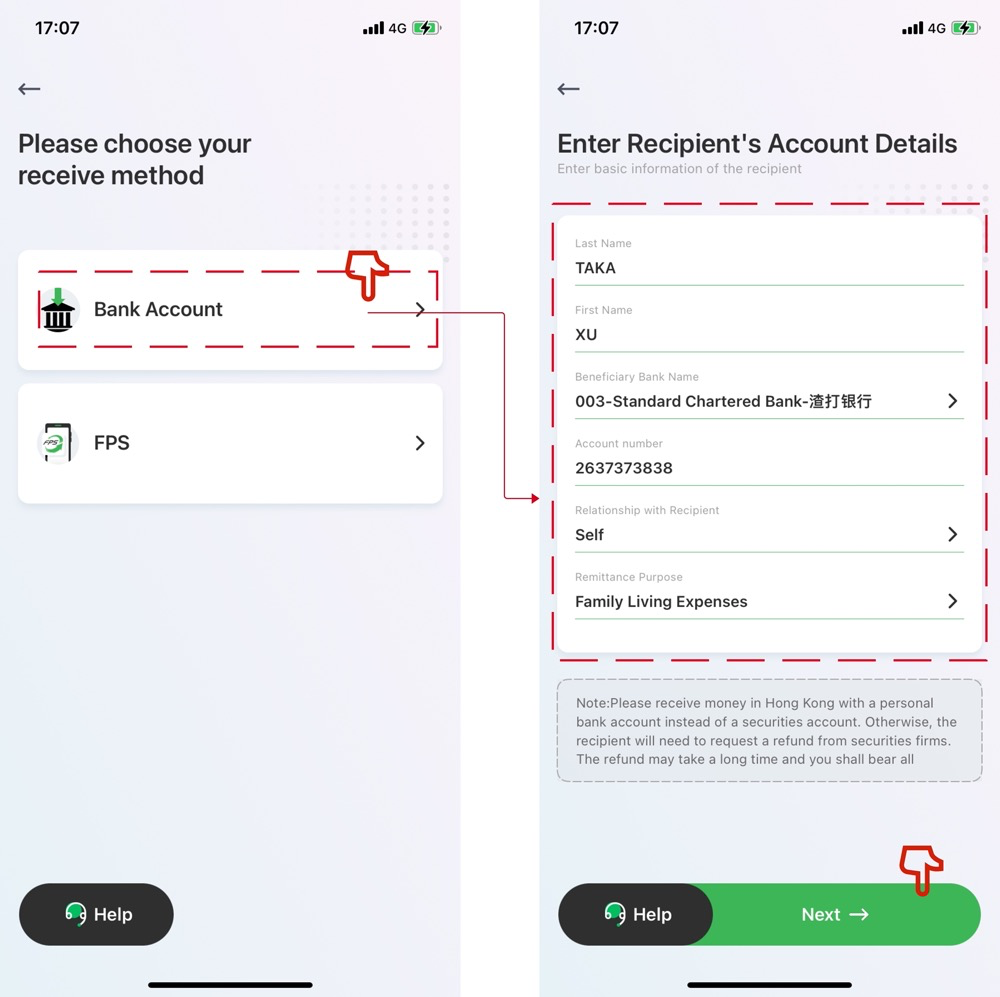
Select your source of income, type of remittance, purpose of remittance and confirm the transaction information,
选择您的收入来源、汇款类型、汇款用途并确认交易信息
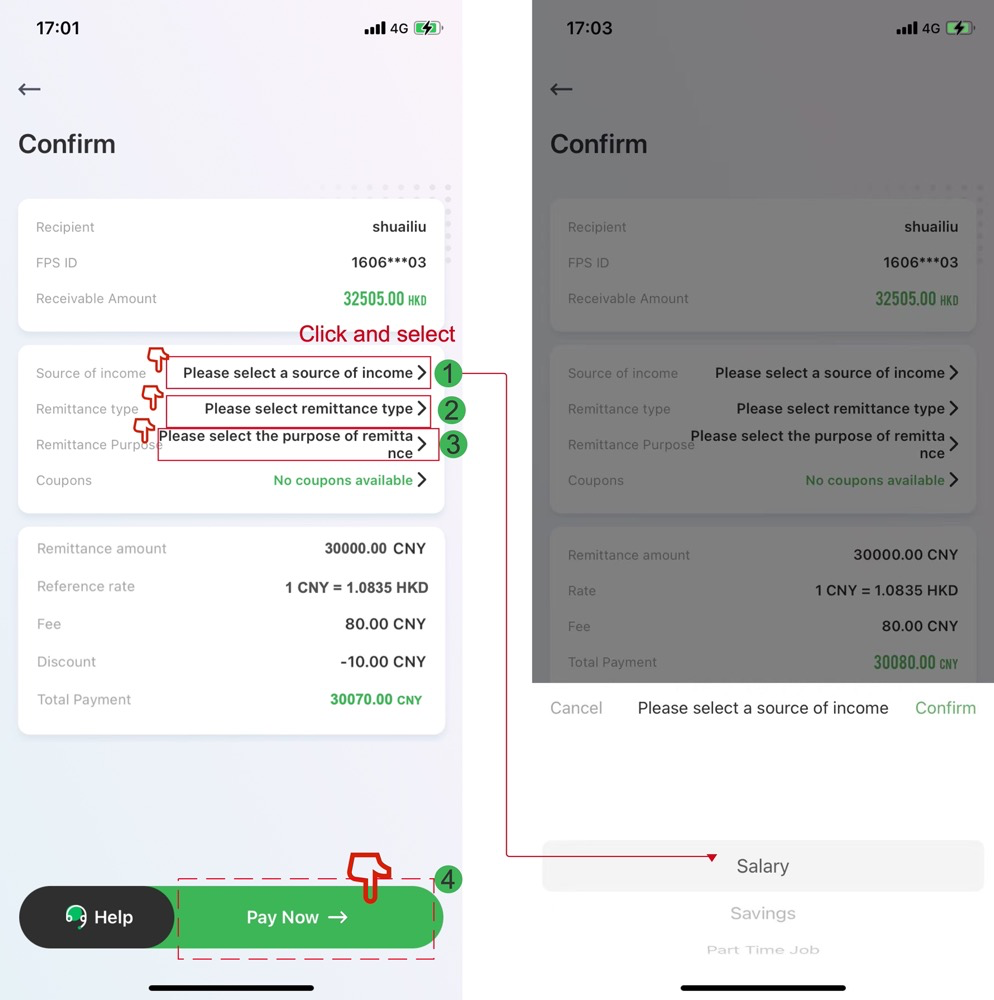
Click Paynow to make a remittance transfer. Follow the picture to transfer funds to this account(蓝海银行 is Panda Remit’s partner bank in China)

Create transaction and fund your transfer
创建您的汇款订单并完成支付
After creating a remittance order, simply make a domestic transfer from your bank account in China to the account details displayed on screen.
创建汇款订单后,只需打开您中国境内银行APP按照屏幕上展示的收款账户信息将汇款资金转账至对应的账户中即可。
【蓝海银行】 is Panda Remit partner bank, so your remittance funds will be transferred to 【蓝海银行】account first.
【蓝海银行】是 Panda Remit 合作银行,因此您的汇款资金将转至【蓝海银行】
Click Paynow and choose Bank Transfer to make a bank transfer for your remittance transaction.
点击 Paynow 并选择银行转账,为您的汇款交易进行银行转账。
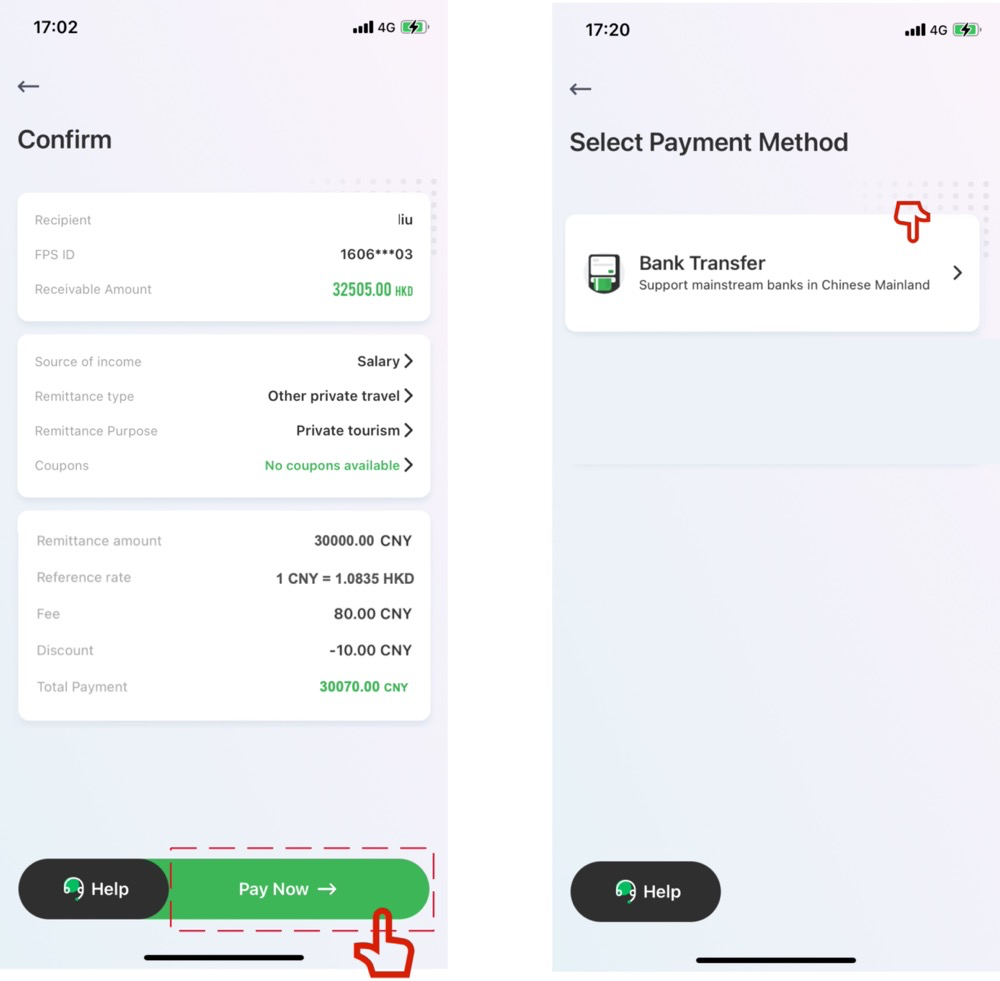
Click to view bank transfer tutorial(supports transfers to more than 100 banks in China)
点击查看银行转账教程(支持国内100多家银行转账)
Fixed and variable transfer information
固定和可变的转账信息
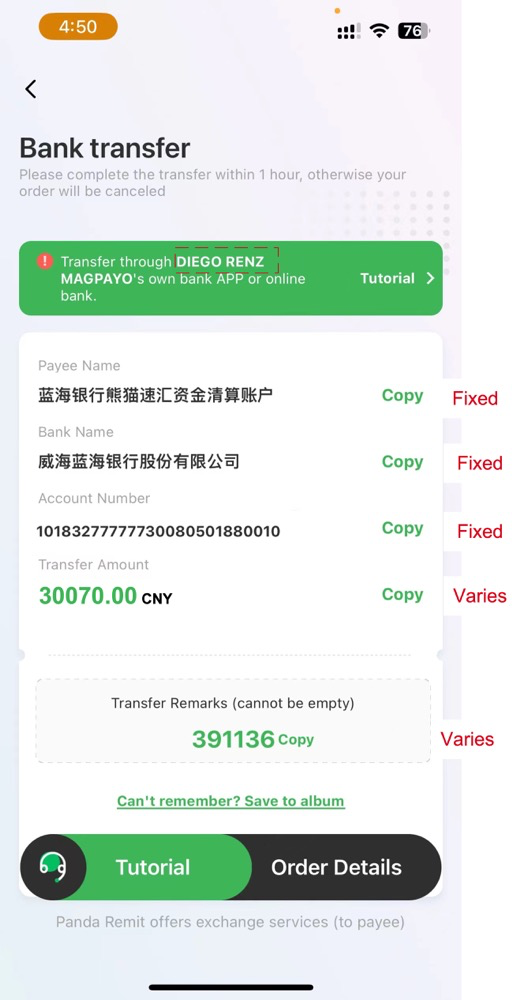
1.Transfer Amount (Enter the amount displayed on the Panda Remit page)
2.Payee Name 蓝海银行熊猫速汇资金清算账户
3.Bank Name 威海蓝海银行股份有限公司
4.Account Number 10183277777730080501880010
5.Transfer Remarks (Fill in according to the 6-digit number on the Panda Remit page)
More transfer guides will be added soon...
更多银行教程,陆续补充中......
If you have any questions, don't hesitate to get in touch with the online customer service in the APP for consultation.
如有疑问,请联系APP内在线客服咨询
More guidance
Guideline for upload personal documents to verify identity|如何上传个人证件以验证身份
Guide to download Tax record and Proofs of income|如何下载缴税证明和收入证明
How to upload proof of income|如何上传收入证明
Create orders and bank transfers guidance |创建订单和转账教程
About Panda Remit
Panda Remit is committed to providing global users with more convenient, safe, reliable, and affordable online cross-border remittance services。
International remittance services from more than 30 countries/regions around the world are now available: including Japan, Hong Kong, Europe, the United States, Australia, and other markets, and are recognized and trusted by millions of users around the world.
Visit Panda Remit Official Website or Download PandaRemit App, to learn more about remittance info.