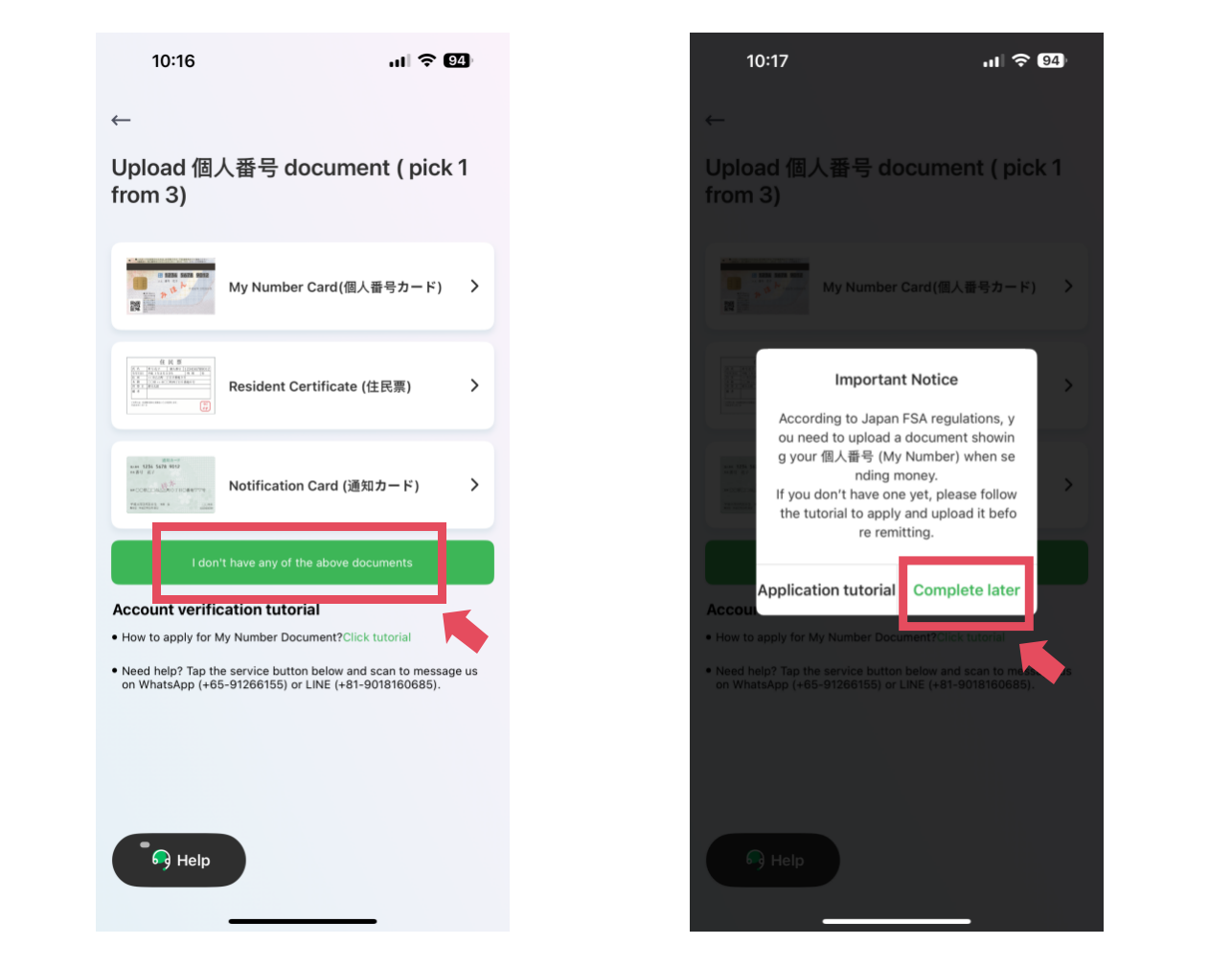Panda Remit: High Rate and Low Fee,the remittance app chosen by 500,000 people in Japan
熊猫速汇PandaRemit - 2023-07-24 16:44:06.0 7689

Download Panda Remit from the Google Play / APP Store

1. Click "Register"
2. Select the remittance country as Japan
3. Choose a way to register from your phone number, email address or more
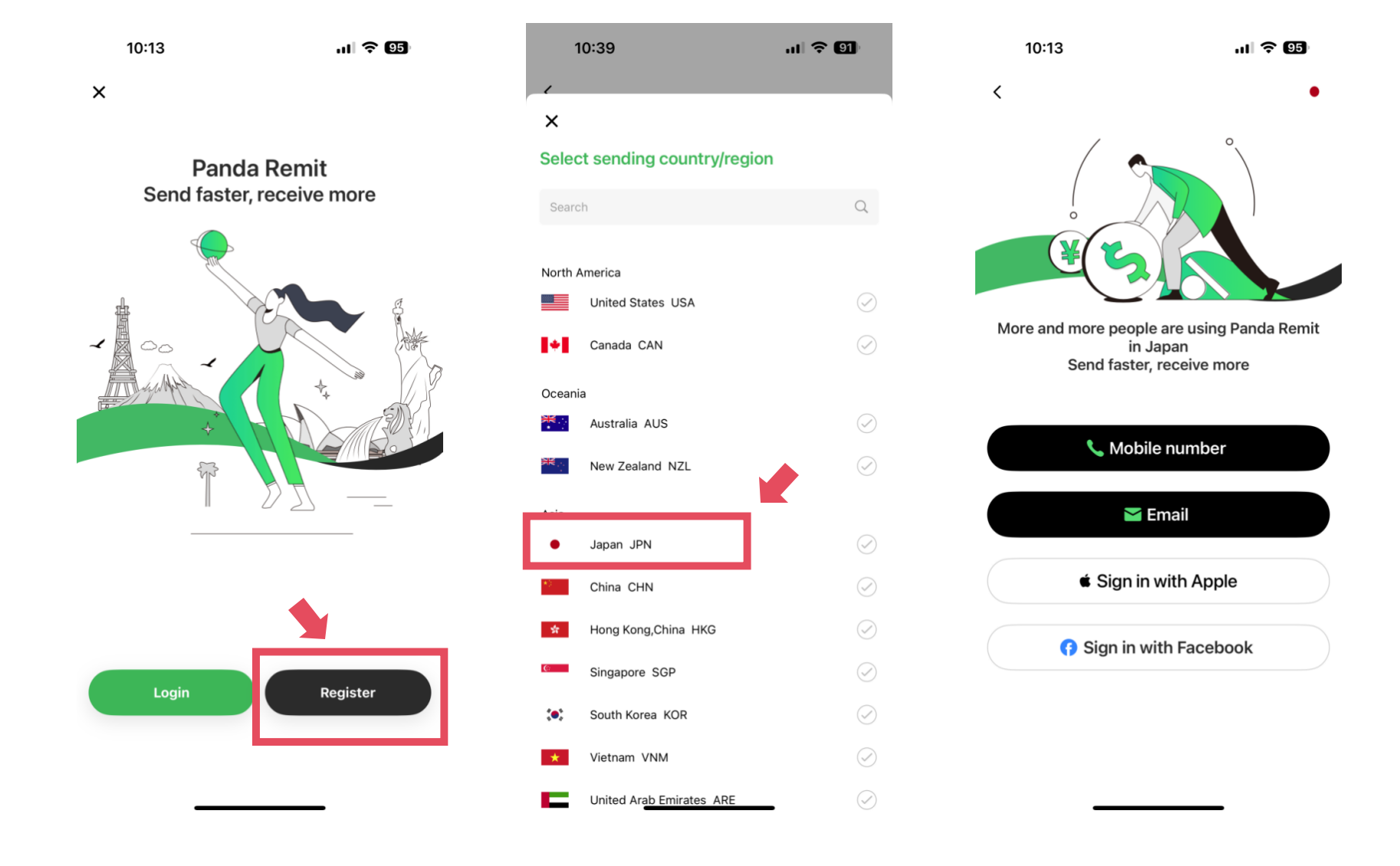
👏🏻 You've successfully registered! Now, let’s finish your account verification!
1. Click "Add info" to begin
2. Enter your name, nationality, and basic details.
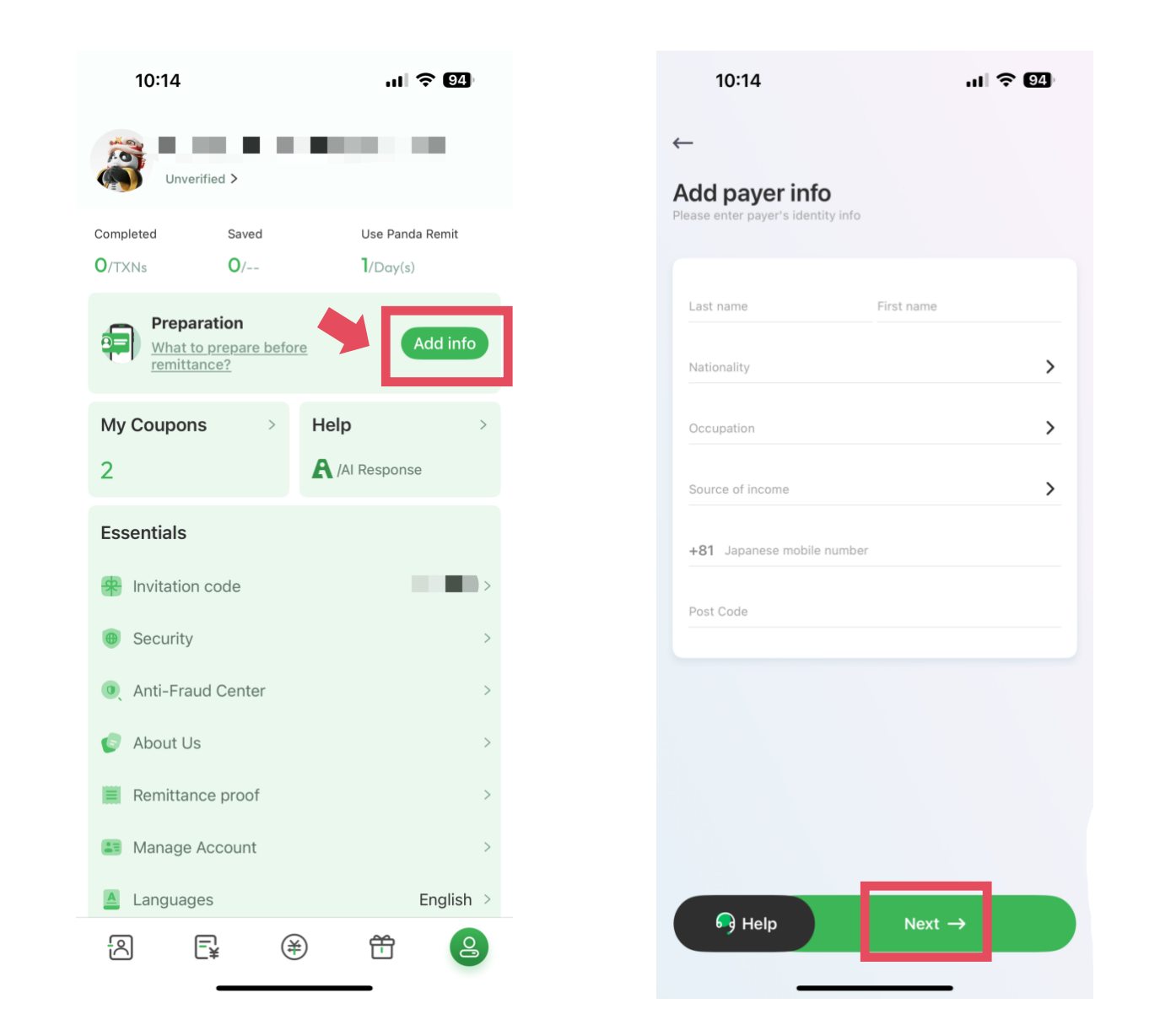
3. Upload your Residence Card photos, front, back, side view, and a selfie holding the card
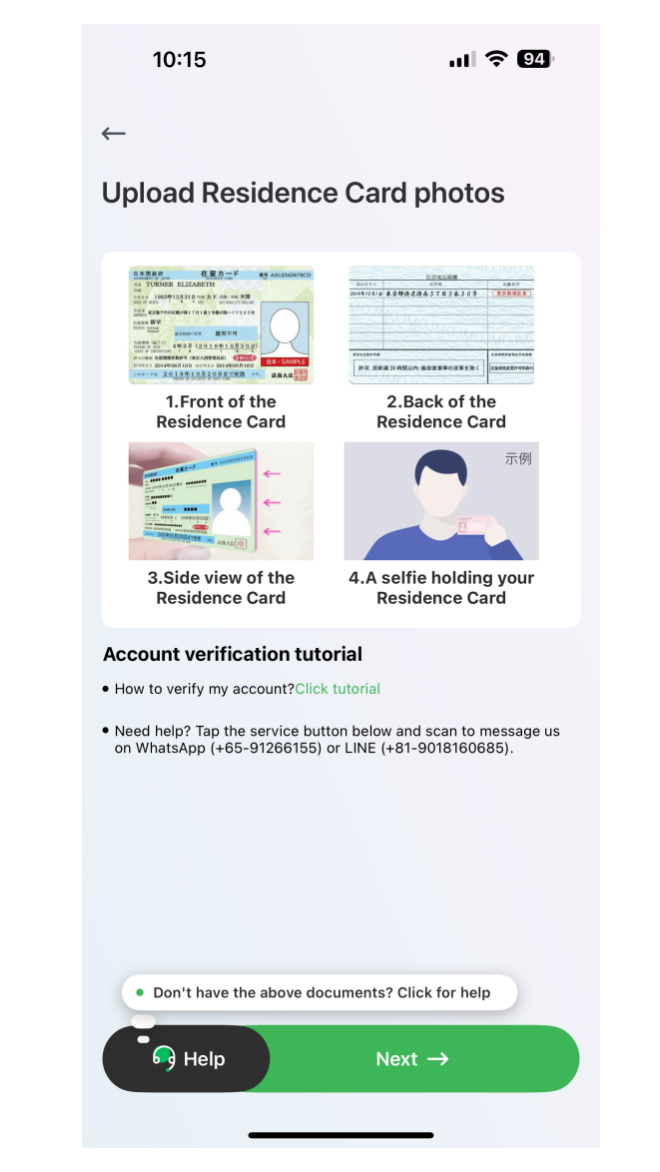
👉 For step-by-step help, check this guide: How to Verify Your Panda Remit Account with Your Residence Card
Tips for taking ID photos:
✅ Use the original card, not a screen or copy
✅ Remove any cover or holder before shooting
✅ Keep the whole card visible, no edges cut off
✅ Ensure the photo is clear, with no glare or reflection
4. Upload a document with your My Number
(Supported: My Number Card, Residence Certificate, or Notification Card)
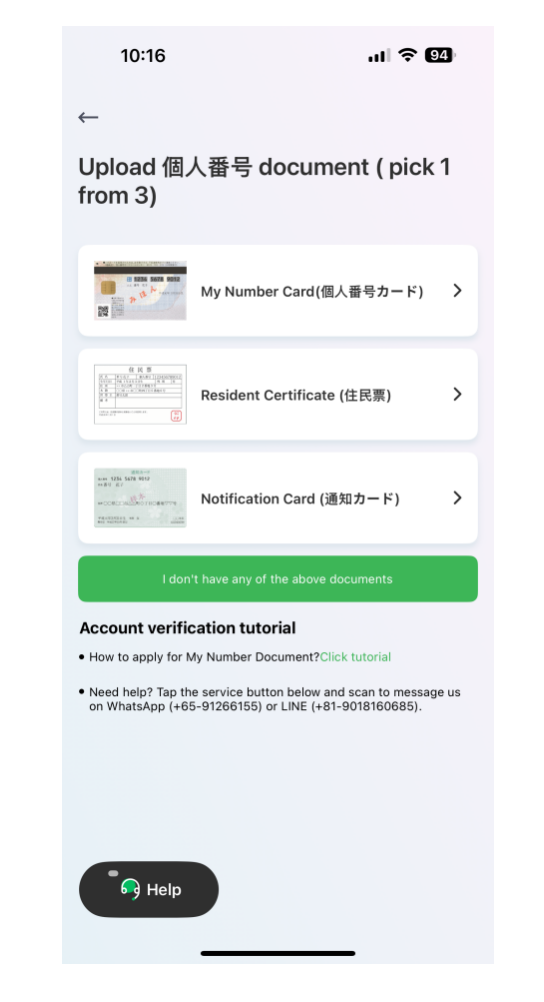
If you have a My Number Card, please upload the back side of your card.
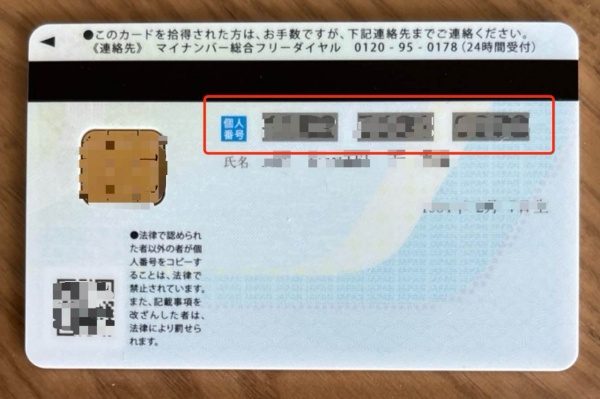
If you are using a Residence Certificate (住民票), please make sure that the “個人番号” field shows your My Number and is not left blank or marked as “省略”.
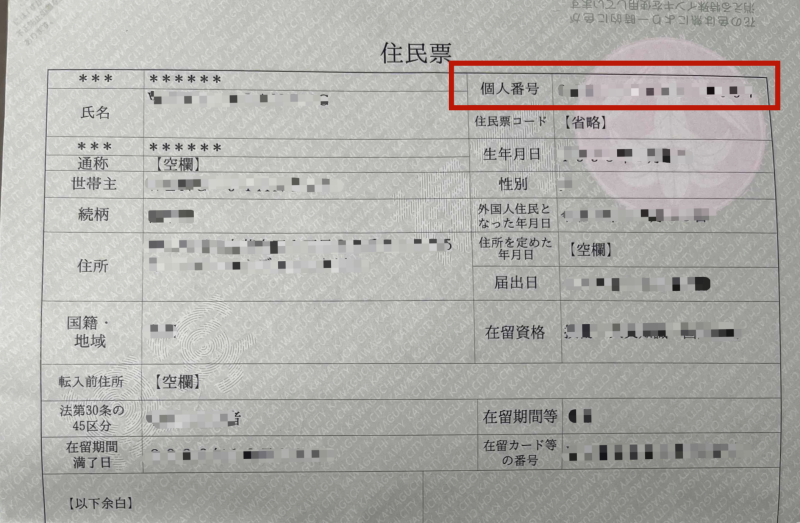
👉 Don’t have these yet? Just click the green “I don’t have any of these documents” button and upload it later once you receive it.
Your account verification is now under review and usually takes 1 business day to complete.
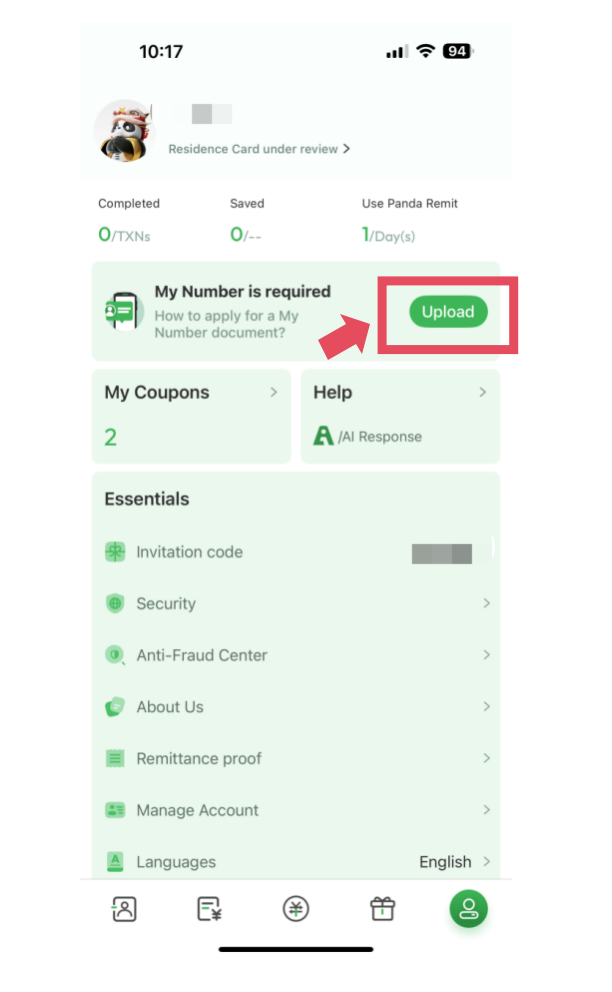
Once you receive your My Number document, you can upload it here anytime.
👏🏻 You’ve finished account verification! Now let’s see how easy it is to send money with Panda Remit ✨
1. Enter the amount you want to send, then click "Send Now"
2. Choose a receiving method and enter the correct payee’s bank or e-wallet account details

⚠️ If you haven’t uploaded your My Number document yet, please upload it first before you can start your transfer.
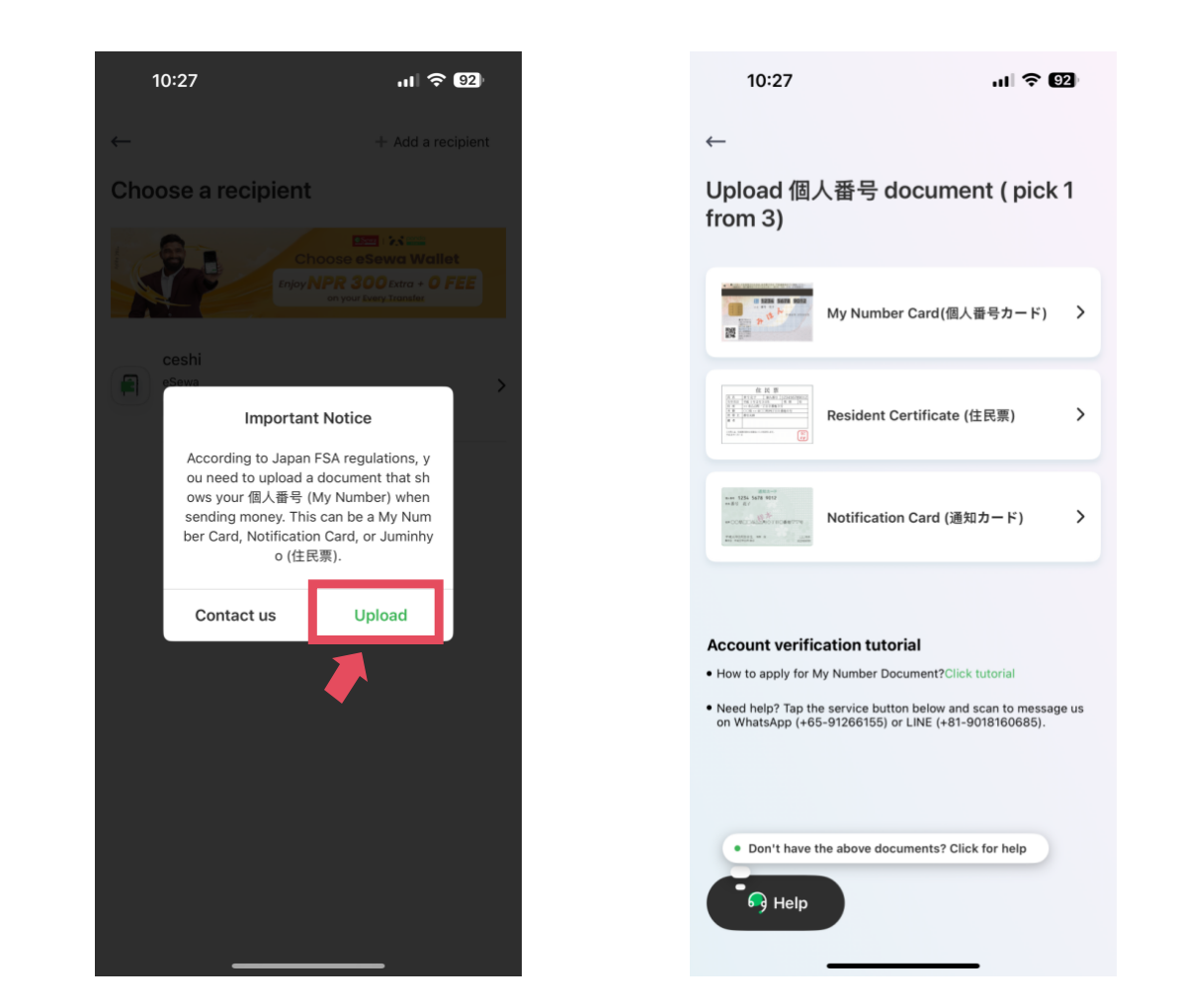
👉 Click to check: How to get the My Number document
3. Confirm your order details and select the payment method. You can choose Online bank transfer or ATM to pay for the remittance order
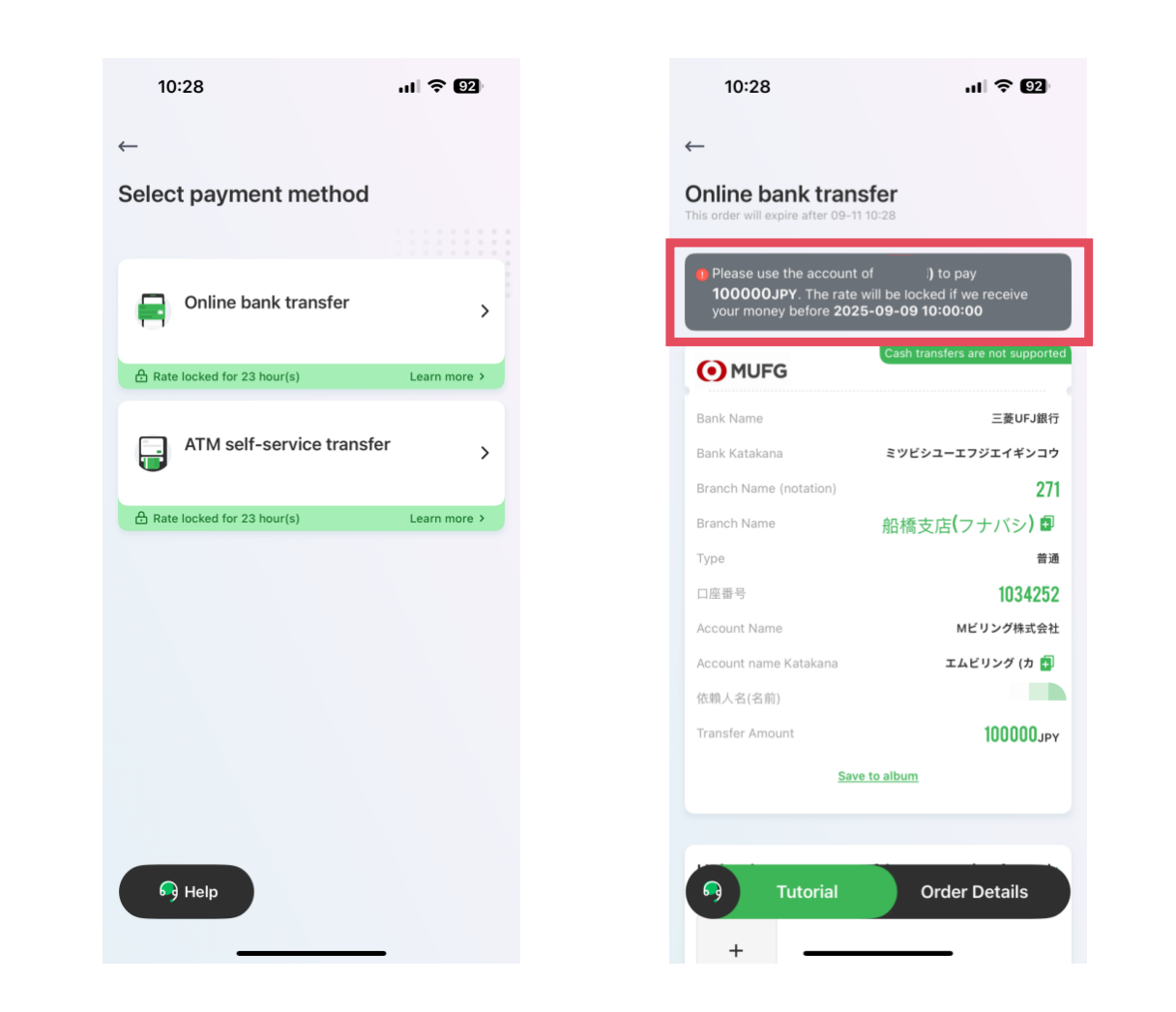
⚠️ Please note:
✅ Panda Remit does not issue physical cards, and our receiving accounts are not ewallet accounts.
✅ You only need to transfer the order amount from your Japanese bank account to Panda Remit’s Japanese bank account, it doesn’t matter which bank you use.
✅ Please transfer the exact payment amount from your own personal bank account, and upload your payment receipt in the order.
✅ During bank working hours, we usually confirm your transfer within 30 minutes. Once we receive your transfer, we will process it promptly to your receiving account.
Panda Remit Referral Project
Panda Referral Rewards Boost!
You get 1,500 JPY
they get 500JPY
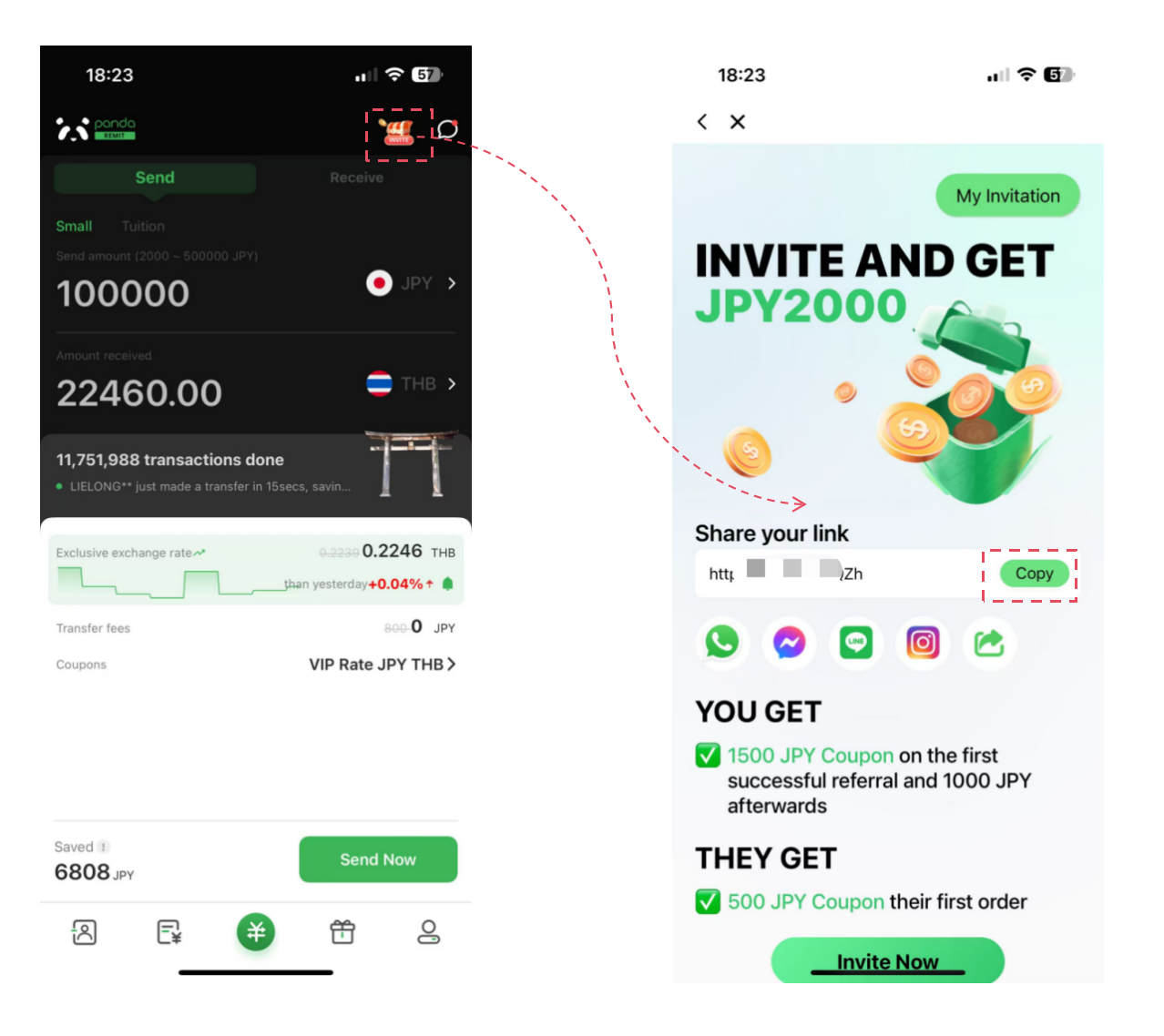
If you have any questions, please feel free to contact us via WhatsApp/LINE: +81-9018160685
WhatsApp:

LINE: