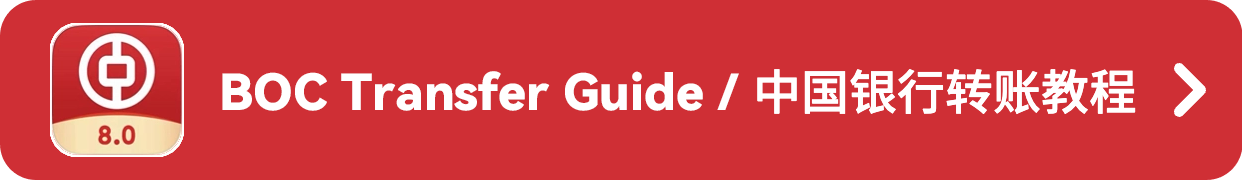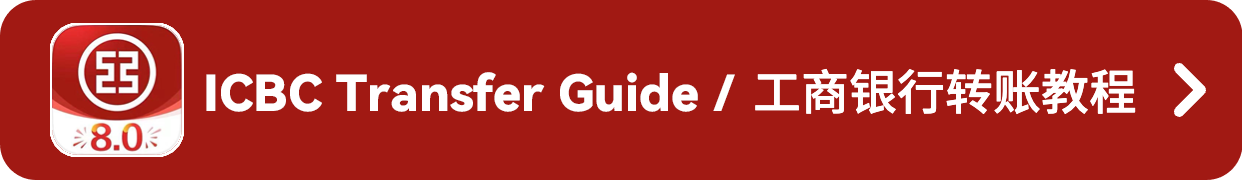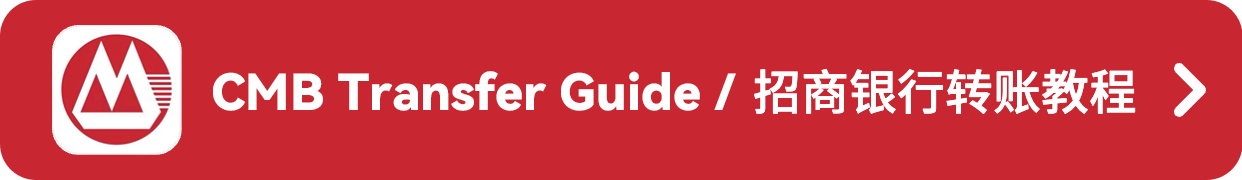Bank Transfer Guidance |银行转账教程
PandaRemit_OP - 2024-01-03 17:40:05.0 3708

Click Paynow and choose Bank Transfer to make a bank transfer for your remittance transaction.
点击 Paynow 并选择银行转账,为您的汇款交易进行银行转账。
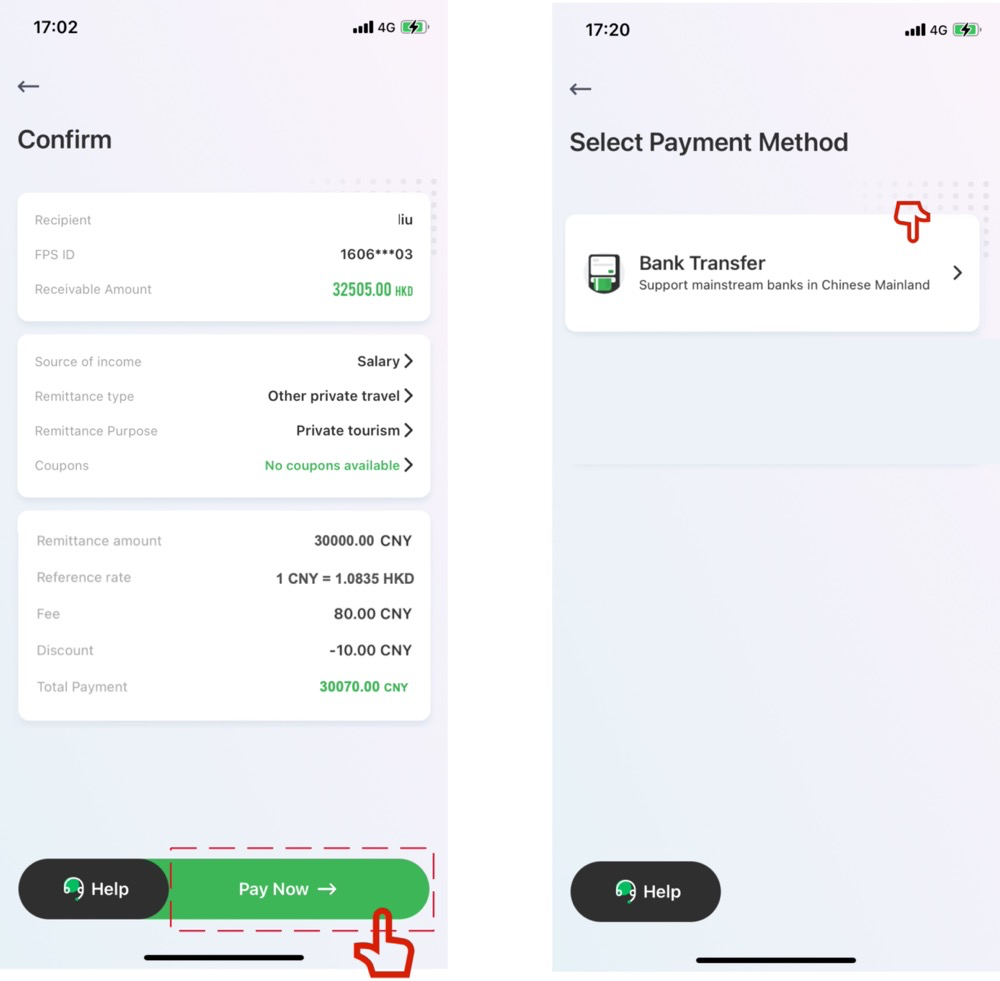
Click to view bank transfer tutorial(supports transfers to more than 100 banks in China)
【蓝海银行】 is Panda Remit partner bank, so your remittance funds will be transferred to 【蓝海银行】account first.
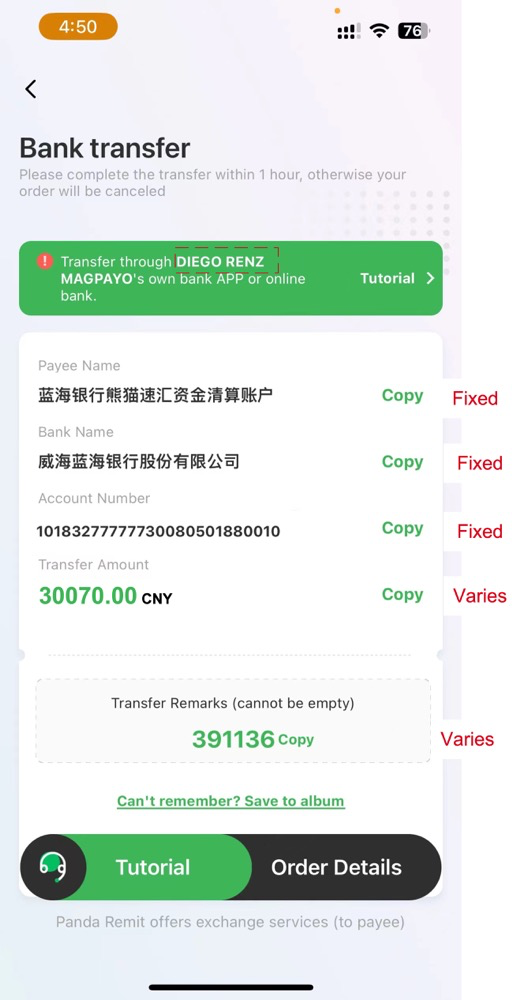
1.Transfer Amount (Enter the amount displayed on the Panda Remit page)
2.Payee Name 蓝海银行熊猫速汇资金清算账户
3.Bank Name 威海蓝海银行股份有限公司
4.Account Number 10183277777730080501880010
5.Transfer Remarks (Fill in according to the 6-digit number on the Panda Remit page)
More transfer guides will be added soon...
更多银行教程,陆续补充中......
If you have any questions, don't hesitate to get in touch with the online customer service in the APP for consultation.
如有疑问,请联系APP内在线客服咨询
More guidance
Guideline for upload personal documents to verify identity|如何上传个人证件以验证身份
Guide to download Tax record and Proofs of income|如何下载缴税证明和收入证明
How to upload proof of income|如何上传收入证明